Database snapshots are potent concepts in SQL Server that allow us to create a read-only and static copy of a database. This feature can be used for reporting, restoring data from a snapshot database at any point in time, testing, or making it a crucial tool for database administrators seeking high availability, minimal downtime, and flexible data recovery options.
Introduction to Database Snapshot in SQL Server
A Database Snapshot in SQL Server is a point-in-time, read-only copy of a source database. Unlike backups, snapshots do not store all the data; instead, they use sparse files to track changes made to the source database after the snapshot is taken. Database Snapshot in SQL Server allows you to revert your database to the snapshot state if something goes wrong, making it a valuable tool for data protection, testing, and auditing purposes.
A Glimpse into the History
SQL Server 2005 was the version that initially introduced the Database Snapshot capability. Microsoft made this endeavor to give administrators cutting-edge capabilities to guarantee data integrity, facilitate recovery, and boost system dependability. This functionality has grown in importance over time and is now a must in both production and development settings.
Advantages of SQL Server Database Snapshot
The following are the advantages of utilizing the Database Snapshot in SQL Server:
View of Point-in-Time Data
Provide a reliable, read-only picture of the database at a given moment without interfering with running processes.
Rapid Data Recovery
Enables you to return to the snapshot state in the event of a critical error or data corruption.
Reporting
Reports can be generated from snapshots without locking or impacting the primary database’s performance.
Examining and examining
Perfect for setting up a reliable environment without affecting the live database for testing and auditing.
Minimal Effect on Storage
Compared to complete backups, snapshots reduce disk overhead by storing only changes made after the snapshot.
Disadvantages of Database Snapshot
The following are the disadvantages of utilizing the Database Snapshot in SQL Server
A Read-Only Copy
Snapshots are only appropriate for reading activities; they cannot be changed.
Use of Disk Space
Sparse files can grow large and require storage if there are frequent updates made to the original database.
Overhead for Performance
The primary database experiences a slight performance penalty from the tracking of changes, mainly when there are many snapshots.
Not a Stand-in
Snapshots do not replace backups because they are dependent on the source database and are not self-contained.
Performance Tuning Tips for Database Snapshot
The following are the Performance Tuning Tips for Database Snapshot:
Restrict the Amount of Snapshots
Maintain a minimal amount of snapshots to prevent a decrease in performance.
Track the Growth of Sparse Files
By monitoring sparse files regularly, you can ensure they don’t use up too much disk space.
Plan to Create Snapshots When Activity Is Low
Take photos while things are quiet to reduce the effect on performance.
Storage Optimization
Make sure your system has enough space to store snapshots, mainly if your source database is updated frequently.
Pre-Requisites for creating a Database Snapshot in SQL Server
Pre-requisites for creating a database snapshot are given below:
Enterprise Edition
Database snapshots are only available in SQL Server Enterprise Edition.
Source Database
The source database must be online and operational.
Sufficient Disk Space
Ensure there is enough disk space to accommodate the changes tracked by the snapshot’s sparse files.
Required Permissions to Take Database Snapshots
To create a database snapshot in SQL Server, we need the following Permissions:
1. You must have db_owner permissions on the source database.
2. Alternatively, sysadmin privileges allow you to create snapshots on any database.
Syntax for Creating a Database Snapshot
The name of the snapshot and the source database must be specified in the straightforward syntax to create a database snapshot:
CREATE DATABASE [Snapshot DB Name] ON
(NAME = [Source Database Data File Name],
FILENAME = 'F:\SQLSnapshots\Snapshot_Data_File_Name.ss' )
AS SNAPSHOT OF [Source Database Name];Different Ways to Create a Database Snapshot in SQL Server
A read-only, static view of a database at a particular moment in time is known as a database snapshot in SQL Server. With no impact on the live database, you can examine the data as it was when the snapshot was taken. Snapshots can be made with T-SQL queries. Here are a few methods for taking a snapshot of a database:
Creating a Database Snapshot using T-SQL
To create a snapshot of an already-existing database, use the CREATE DATABASE statement with the AS SNAPSHOT OF clause.
T-SQL Query:
CREATE DATABASE [Snapshot DB Name] ON
(NAME = [Source Database Data File Name], FILENAME = 'F:\SQLSnapshots\Snapshot_Data_File_Name.ss' )
AS SNAPSHOT OF [Source Database Name];How to get the logical name of a database
We can fetch the logical name of a database with a physical file path using the below query
SELECT name AS [Logical File Name], physical_name AS [Physical File Path]
FROM sys.master_files
WHERE database_id = DB_ID('IMS');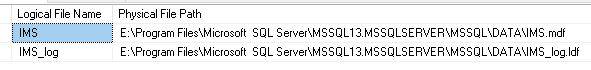
Script to create a snapshot database
We can use the script below to create a new database snapshot
CREATE DATABASE IMS_snapshot ON
(Name = IMS, Filename='E:\SQLSnapshots\IMS.ss')As snapshot of IMS;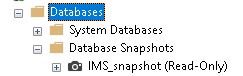
Use Database Snapshots to Undo Changes
With the use of snapshots, you may restore a database to its original state. To reverse the database, use the query that follows:
T-SQL Query to Revert
RESTORE DATABASE [User Database Name]
FROM DATABASE_SNAPSHOT = 'Snapshot Database Name';How to delete a database snapshot
When a snapshot is no longer required, use the DROP DATABASE command to remove it.
DROP DATABASE ['Snapshot Database Name'];
e.g.,
DROP DATABASE [IMS_snapshot];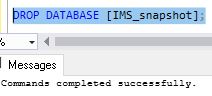
Conclusion
The Database Snapshot feature provides a reliable and adaptable way to create read-only, point-in-time views of databases in SQL Server. It is crucial for database management because of its robust reporting, auditing, and recovery features. However, to fully utilize its capabilities, appropriate monitoring and disk space management are necessary.
FAQs
Q: A database snapshot: what is it?
Ans: A static, read-only view of a database at a particular moment in time.
Q: Can I edit a snapshot of a database?
Ans: No, snapshots can only be read.
Q: What would happen if the source database were erased?
Ans: Because snapshots rely on the original database, they become unusable.
Q: What is the size of a snapshot in bytes?
Ans: A snapshot occupies little space at first but expands as modifications are made to the underlying database.
Q: Is it possible to plan snapshots?
Ans: Utilizing SQL Server Agent jobs, indeed.
Q: Are all SQL Server editions equipped with snapshot capability?
Ans: Only in the Enterprise Edition, sorry.
Q: How can I track the evolution of sparse files?
Ans: Sys.dm_db_file_space_usage allows you to track the growth of sparse files.
Q: Can I take more than one snapshot?
Ans: It is possible to take more than one snapshot of the same database.
Q: Can a snapshot take the place of a backup?
Ans: No, frequent backups should not be replaced by snapshots.
Q: How can I get rid of a picture?
Ans: To remove it, use DROP DATABASE Snapshot_Name;
Review the articles below also
Dbcc Freeproccache: A powerful command
Extended Events in SQL Server: A Deep Dive
Understand Deadlocks in SQL Server
SQL Server Pivot: Top 5 Concepts

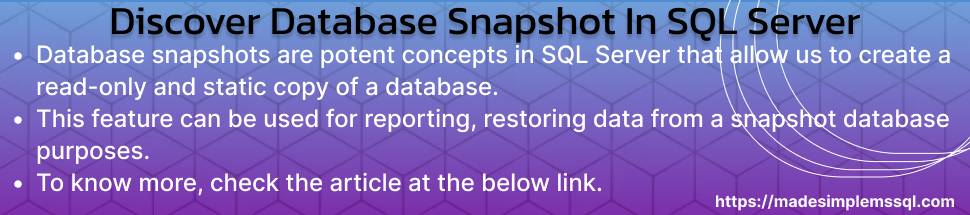
There is definitely a lot to find out about this
topic. I love all of the points you have made.