Database mirroring is a crucial, high-availability technique for disaster recovery and data redundancy in SQL servers. By maintaining two copies of a single database on different servers, you can improve fault tolerance and decrease downtime.
Table of Contents
Overview: Why Is SQL Server Mirroring Required?
Nowadays, every company/organization needs a database that is around the clock. To get such type of availability, we need a foolproof technique to manage the database & provide high availability. DB mirroring enables companies to make the database available 24/7, even during unexpected downtime or hardware issues on the server.
Comparison Between Different Types of Mirroring
A concise and detailed comparison between the different types of database mirroring in SQL Server
| Feature of Mirroring | High-Safety Mode with Synchronous | High-Safety with Automatic Failover (With Witness Server) | High-Performance Mode With Asynchronous |
| Performance | Higher latency due to waiting for mirror acknowledgment | Higher latency due to waiting for mirror acknowledgment | Low latency (Principal does not wait for mirror acknowledgment) |
| Is the Witness Server Required | Not Required | Is the Witness Server Requirement | Not Required |
| Is Automatic Failover available | No | Yes, With Witness Server | No |
| Transaction Safety | Full | Full | Possible Data Loss |
| Data Transfer Mode | Synchronous | Synchronous | Asynchronous |
| Data Loss Risk | No | No | Automatic with Witness otherwise, Manual |
| Failover Option | Manual | Automatic with Witness otherwise Manual | Manual |
| Recovery Time | Fast (Manual failover) | Fast (Automatic failover) | Fast (Manual failover) |
| Mirroring Witness Support | Not Supported | Supported | Not Supported |
| Network Bandwidth | High (Real-time replication) | High (Real-time replication) | Lower than Synchronous modes |
| Best Use Case | Applications requiring zero data loss and high availability | Applications requiring zero data loss and automatic failover | Performance-critical applications where minimal latency is needed |
Prerequisites for Setting Up the Mirroring
Make sure the following conditions are satisfied before establishing database mirroring:
The same version of SQL Server must be installed on the principal and mirror servers.
The database must use the whole recovery model.
To guarantee constant performance, the hardware configurations of the principal and mirror servers should be comparable.
Make sure both servers have the SQL Server Agent installed.
For real-time data replication, the servers must have proper network connectivity.
Permissions Needed to Set Up Mirroring
The following permissions are required to set up mirroring:
The database’s ALTER DATABASE permission.
CONNECT permission on the principal and mirror servers’ endpoints.
If endpoint security is achieved through certificates, CONTROL the endpoints’ permissions.
What is the purpose of SQL Server mirroring?
SQL Server mirroring offers high availability and data redundancy by maintaining a copy (mirror) of a database on an independent server. Additionally, it makes an SQL Server environment more reliable by guaranteeing that operations can swiftly switch to the mirrored database (mirror server) with minor downtime in case of failure on the primary database (principal server) side. Mirroring in SQL Server offers several applications, such as:
High Availability
Mirroring provides the feature for automatic failover between principal and mirror SQL instances with minor downtime.
Disaster Recovery
It provides fast database recovery in the event of a server failure, particularly in setups with several locations.
Data Redundancy
For improved data security, mirroring keeps an accurate real-time database copy.
Simplicity and ease of setup
Mirroring is comparatively simple to configure and manage. The AlwaysOn Availability Groups’ high-availability systems are a bit more complex, and troubleshooting requires expertise. To set up mirroring between two (or potentially three) SQL Server instances, you just need two (or potentially three) SQL Server instances.
Automatic Page Repair
The best part of mirroring is that it can detect problematic data pages in the database and automatically correct them in specific circumstances. If a page in the principal database is corrupted, it retrieves a clean page from the mirror database to preserve data integrity.
Enhanced Continuity of Business
SQL Server mirroring helps enhance business continuity by guaranteeing the uninterrupted availability of vital databases and applications. This enables companies to continue operating generally with little disruption during a breakdown.
Witness-Based or Manual Failover
SQL Server mirroring offers manual and automated failover, allowing an administrator to initiate a failover to the replica.
The Best Methods of Database Mirroring in SQL Server
If your company or organization can’t afford to lose valuable data, try using the High-Safety Mode of Mirroring with a Synchronous feature. It’ll ensure that both database instances have committed the transaction before it is marked as successful.
Witness Server for automatic failure
To improve the database’s availability for the application or user, try including a Witness Server for automatic failure in a mirroring configuration.
Regularly check the database’s performance.
Continuously monitor the transaction logs and database performance closely to detect any problems with a database.
Considerations for Network Latency
Reduce the network latency between the primary and mirror servers, mainly when using synchronous mode, to prevent delays in transaction commits.
Performance Enhancement Advice for Database Mirroring in SQL Server
A few performance enhancement advice for database mirroring in SQL Server are given below
Optimize Disk I/O
To manage higher I/O during data replication, ensure the principal and mirror servers have fast storage.
Monitor the Growth of Transaction Logs to keep the size small
A database’s transaction logs should be appropriately monitored and backed up regularly to prevent them from growing too big, which could impair performance.
Keep a close eye on Network Bandwidth.
Ensure that the principal and the mirror servers have adequate network bandwidth to support extensive data replication, mainly when operating in high-performance mode.
Employ Compression
If a lot of data is being duplicated, consider compressing it to speed up replication.
Scale up the Hardware Resources, if needed.
To avoid performance issues, ensure the mirror server has enough CPU, memory, and storage capabilities comparable to the primary server.
How to Use Database Mirroring to Get the Best Performance
Take into account the following to maximize database mirroring performance:
For applications with crucial performance, use asynchronous mode
Asynchronous (high-performance) mode lowers latency and boosts efficiency by eliminating the need for the principal server to wait for the mirror server to commit transactions.
Make Your Network Better
Ensure your servers have high-bandwidth, low-latency network connections. In geographically distant environments, use dedicated lines or high-performance VPNs.
Reporting Offload
If possible, offload reporting to read-only replicas using Always on Availability Groups rather than mirroring to save resources on the primary server.
Conclusion
Database mirroring in SQL Server provides a straightforward and reliable facility to make the system highly available for disaster recovery. However, database mirroring has limitations, like it supports only one database and lacks read scalability. It’s an excellent option for businesses seeking low-cost, real-time data redundancy. You can effectively satisfy your company’s high-availability requirements by optimizing your mirroring arrangement and adhering to best practices and performance-tuning advice.
Despite being deprecated, mirroring is still a good choice for companies that use older versions of SQL Server because, with the correct setup, it may offer excellent performance and data security.
FAQs
Q: What is database mirroring in SQL Server?
Ans: Database mirroring is a high-availability solution replicating a database to another server in real-time.
Q: Can database mirroring be used for multiple databases?
Ans: No, it operates on a per-database basis.
Q: What are the main mirroring modes?
Ans: High-Safety (synchronous), High-Safety with automatic failover (synchronous with witness), and High-Performance (asynchronous).
Q: Does database mirroring support automatic failover?
Ans: Yes, in High-Safety mode with a witness server.
Q: Is database mirroring deprecated?
Ans: Yes, starting from SQL Server 2016, Microsoft recommends using Always On Availability Groups.
Q: Can I read from the mirror database?
Ans: No, the mirror database is in a recovery state and cannot be accessed.
Q: What happens during a failover?
Ans: The mirror server takes over, becoming the principal server, while the original principal goes into recovery mode.
Q: Can mirroring work over the Internet?
Ans: Yes, but it is recommended to use secure, high-speed connections for reliable performance.
Q: Is there a risk of data loss in mirroring?
Ans: Yes, in asynchronous mode, there is a small risk of data loss if the principal fails before data replication completes.
Q: How can I monitor mirroring performance?
Ans: Use SQL Server Management Studio (SSMS) and system views like sys.database_mirroring to monitor mirroring health.
Review the articles below also.
Mirroring in SQL Server: Explore 5 Benefits Part – 1
Dbcc Freeproccache: A powerful command
Extended Events in SQL Server: A Deep Dive
Understand Deadlocks in SQL Server
SQL Server Pivot: Top 5 Concepts

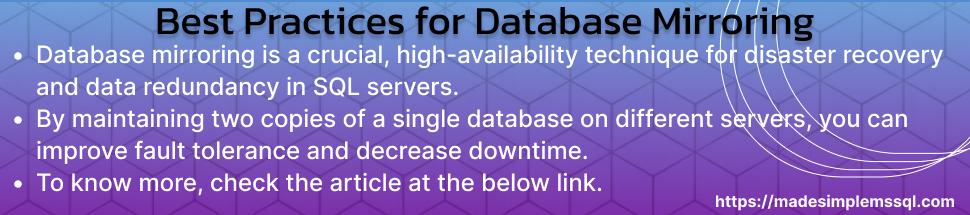
My spouse and I ended up being quite excited. Albert managed to round up his inquiry because of the precious recommendations he came across from your website. It is always perplexing to offer things the rest may have been selling. We discover we’ve got the website owner to appreciate this. The illustrations you have made, the straightforward blog menu, and the relationships you assist in engendering are impressive and facilitate our son. The family knows that the theme is brilliant and that wonderfully indispensable. Many thanks for all the pieces!