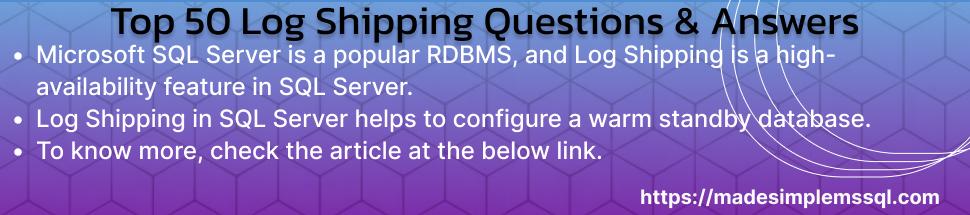Let’s explore the Top 50 Log Shipping Questions and Answers.
Table of Contents
Introduction
Microsoft SQL Server is a popular RDBMS, and Log Shipping is a high-availability feature in SQL Server. In today’s data-driven world, firms prioritize the availability and integrity of their databases. Microsoft SQL Server is a popular RDBMS, and log shipping is a high-availability feature in SQL Server. It provides multiple high-availability options for the user. Log shipping is a dependable and straightforward method of disaster recovery and database replication. It assures that data is accessible even if the primary server fails by automating the transfer of transaction log backups from a primary database to a secondary database.
This article provides an in-depth description of Log Shipping, discusses its significance, and briefly examines its historical evolution within SQL Server.
Key Advantages of Log Shipping
DR Facility: Log Shipping in SQL Server helps to configure a warm standby database. It also helps to bring the database online quickly in case the primary database fails.
Scalability: Supports several secondary servers, allowing read-only access for reporting.
Cost-effectiveness: It does not necessitate expensive hardware or software setups, making it suitable for smaller organizations.
A glimpse into history
Log Shipping in SQL Server has been available since the early 2000s. It was first introduced with SQL Server 2000 Enterprise Edition. Initially, it was viewed as a simpler alternative to complicated high-availability systems such as database mirroring and clustering. Its launch represented a big step in improving SQL Server’s disaster recovery capabilities.
Basic Log Shipping Questions
Below are some basic-level log shipping questions:
Q: What is Log Shipping in SQL?
Ans: Log Shipping is the automated backup and restore of transaction logs from a primary to a secondary database.
Q: What are the main components of log shipping?
Ans: The components of log shipping are as follows:
Primary Database
Secondary database(s)
Monitor Server (Optional)
Q: What are the prerequisites for setting up Log Shipping?
Ans: The database’s recovery model must be complete or bulk-logged.
The SQL Server Agent must be running.
Both the primary and backup servers should be accessible to one another.
Q: What are the benefits of log shipping in SQL Server?
Ans: Easy disaster recovery setup.
Allows for many secondary servers.
Secondary databases can be accessed read-only (in standby mode).
Q: What are the restrictions of log shipping?
Ans: Manual failover.
There is no automatic synchronization of users or logins.
Possible data loss if logs are not moved before the primary server fails.
Practical-Based Log Shipping Questions
Below are some Practical-Based log shipping questions:
Q: How do you set up Log Shipping in SQL Server?
Ans: Enable log shipping in the database properties.
Create a shared folder that is available to both primary and secondary servers.
Configure backup, copy, and restore jobs.
Q: How do you track Log Shipping?
Ans: Use the Log Shipping Monitor or query system tables like msdb.dbo.log_shipping_monitor_primary and msdb.dbo.log_shipping_monitor_secondary.
Q: How can you make a manual failover in Log Shipping?
Ans: Restore all pending transaction logs on the backup database using RESTORE LOG… WITH RECOVERY.
Q: Can you set up Log Shipping for system databases like master or tempdb?
Ans: Log Shipping is only available for user databases.
Q: What are the various restoration modes offered in Log Shipping?
Ans: No Recovery Mode: Keeps the database in a restore condition.
Standby Mode provides read-only access to the database.
Scenario-Based Log Shipping Questions.
Below are some Scenario-Based log shipping questions:
Q. What happens if the backup job fails?
Ans: The log file is not generated; hence, no file is accessible for copying and restoring jobs. You must troubleshoot and re-run the job.
Q: How do you troubleshoot if the secondary database is not synced?
Ans: Check the status of the restore, copy, and backup jobs.
Verify the file permissions and shared folder.
Q: What happens if the transaction log file is inadvertently erased?
Ans: Take a differential backup of the primary database.
Use WITH NORECOVERY to restore it to the backup database.
Q: How is network latency addressed in Log Shipping?
Ans: The answer is to make transaction log backups more frequent.
Make use of a network specifically designed for log shipping.
Q: Is it possible to use Log Shipping with different versions of SQL Servers?
Ans: For Log Shipping to work, the secondary server must run the same or higher version of SQL Server.
Q: How can latency in log shipping be decreased?
Ans: Make backups of transaction logs more frequently.
Make use of more rapid network connections.
Q: What should you do if multiple logs are behind the secondary database?
Ans: The RESTORE LOG command can be used to restore missing logs manually.
Q: What is the process for identifying orphaned users in the secondary database?
Ans: The sp_change_users_login stored procedure can be used to correct mismatched logins.
Q: What occurs if the primary server’s SQL Server Agent stops?
Ans: The backups of transaction logs will cease, and the secondary database will become slower.
Q: How can you troubleshoot a copy job delay?
Ans: The answer is to confirm network connectivity.
The shared folder’s permissions should be checked.
Q: Which logs should be examined first when troubleshooting Log Shipping?
Ans: We should examine the below points during the troubleshooting Log Shipping in SQL Server
SQL Server Error Record
Examine SQL Server Agent Job History & Application Event Log for more details.
Q: How can you prevent the early deletion of log backups?
Ans: Configure a log backup’s retention period per the organization’s requirement.
Q: What effect does a large transaction volume have on log shipping?
Ans: The copy and restore procedures may take longer if transaction log files are more extensive.
Q: How can you confirm that Log Shipping is set up correctly?
Ans: For configuration verification, use sp_help_log_shipping_primary_database and sp_help_log_shipping_secondary_database.
Particular Log Shipping Errors and Their Fixes
Below are some Errors and Their Fixes:
Q: “The log cannot be backed up because the database is not in the Full or Bulk-Logged recovery model.”. Why?
Solution: Select Bulk-Logged or Full as the recovery model.
Q: “Could not access the specified path for the transaction log backup.”. Why?
Solution: Confirm that the path to the shared folder is accurate and reachable from every server.
Q: “The secondary database is stuck in the restoring state.”. Why?
Solution: To bring it online, use RESTORE DATABASE… WITH RECOVERY or restore the pending logs.
Q: “Log shipping monitoring job failed.” Why?
Solution: Ensure the SQL Server Agent is operating and check connectivity to the monitor server.
Advanced Log Shipping Questions
Below are some advanced-level log shipping questions:
Q: How can Log Shipping be made more efficient for big databases?
Ans: The answer is to compress backups of transaction logs.
To decrease file size, increase the frequency of log backups.
Q: Can you set up Log Shipping between Azure and SQL Server on-premises?
Ans: Yes, provided that both environments can access the shared folder.
Q: How does the Monitor Server function in Log Shipping?
Ans: Monitors the backup, copy, and restore jobs’ progress.
Notifies users when jobs fail or are delayed beyond predetermined limits.
Q: After a failover, how can Log Shipping be reset?
Ans: The solution is to set up the old secondary server as the new primary.
Configure log shipping to other secondary servers from the new primary.
Q: How many notifications be set up in Log Shipping?
Ans: To be informed of job failures or delays in log shipping synchronization, use SQL Server Agent Alerts.
Technical and Deep-Dive Questions
Q: What occurs if no more disk space is available for the secondary database?
Ans: The database will cease syncing, and the restore job will fail. Make room and start the procedure over.
Q: Which system tables hold the metadata for log shipping?
Ans: Log_shipping_primary_databases is the answer.
Shipment logs for secondary databases
Q: How can the secondary server’s most recently restored transaction log file be verified?
Ans: The msdb.dbo.log_shipping_monitor_secondary table should be queried.
Q: Can Log Shipping adapt to the primary database’s schema changes?
Ans: Yes, provided that the transaction log backups contain the schema modifications.
Q: How may a Log Shipping setup be moved to a different server?
Ans: Reconfigure Log Shipping by using the same procedures as before.
Use the new server to restore a complete backup.
Best Practices Questions
Q: How often should Log Shipping backup transaction logs?
Ans: The business demands determine the frequency, although typical intervals are five to fifteen minutes.
Q: Should the Monitor Server be on the primary or secondary server?
Ans: Hosting the Monitor Server on a separate SQL Server instance is recommended.
Q: How do you secure Log Shipping data?
Ans: Use secure network paths for the shared folder.
Encrypt backups using Transparent Data Encryption (TDE).
Q: How do you test the health of a Log Shipping configuration?
Ans: Perform a manual failover and verify the secondary database’s usability.
Q: What are the everyday maintenance tasks for Log Shipping?
Ans: Regularly test failovers.
Monitor job performance and address any delays or failures.
Miscellaneous Questions
Q: What are the main differences between Always On Availability Groups and Log Shipping in SQL Server?
Ans: Always On offers automated failover and operates at the group level, whereas Log Shipping entails manual failover and operates at the database level.
Q: Can we combine database mirroring and log shipping?
Ans: Yes, but to prevent problems, thorough planning is necessary.
Q: Are tables containing big objects (LOBs) supported by Log Shipping?
Ans: Yes, provided that any modifications are recorded in the transaction logs.
Q: What would happen if the primary database was removed?
Ans: The secondary database will be the final consistent copy, and log Shipping will cease.
Q: Can you stop and start Log Shipping again?
Ans: The answer is that you can put jobs on hold and come back to them later.
Review the below articles:
Dbcc Freeproccache: A powerful command
Extended Events in SQL Server: A Deep Dive
Understand Deadlocks in SQL Server