Use DBCC SQLPerf (logspace) to monitor and optimize database performance in the realm of SQL Server. DBCC SQLPerf shows up as a strong command that provides information about log space usage. This thorough tutorial explores the nuances of DBCC SQLPerf and offers a road map for improving the health of your database.
Table of Contents
Introduction
A vital tool for SQL Server administrators is DBCC SQLPerf (LogSpace), which is a component of the Database Console Commands. It functions as a diagnostic tool by providing a thorough examination of a database’s log space usage. Maintaining a reliable and efficient SQL Server environment requires an understanding of its syntax, history, and practical applications.
A Glimpse into History
DBCC SQLPerf was first included in SQL Server and has since developed into a fundamental tool for database administrators. It was initially created to identify and resolve problems with log space, but it has evolved to provide more sophisticated insights as SQL Server versions have changed.
Advantages of DBCC SQLPerf (LogSpace)
The advantages of DBCC SQLPerf are given below for more clarity & better understanding:
Log Space Visibility
Administrators can spot possible problems with DBCC SQLPerf’s thorough overview of log space usage.
Performance Tuning
Administrators can optimize the performance of their database configurations by comprehending log space metrics.
Proactive Maintenance
Preventing log space-related bottlenecks before they affect performance is made possible by routinely utilizing DBCC SQLPerf.
Additional advantages
A few advantages of DBCC SQLPerf are given below:
Determining Trends in Log Space
Administrators can spot patterns in log space usage over time with the help of DBCC SQLPerf. Proactive capacity planning can be aided by analyzing patterns and fluctuations that can be found by routinely monitoring and recording the output.
Examination of Growth Rates in Log Space
DBCC SQLPerf offers information about the growth rate of log space. Making sure the database has enough space for all of the active transactions and forecasting future log space requirements are made easier with the help of this data.
Relationship between Database Events
DBCC SQLPerf results can be correlated by administrators with particular database events. Together with database activity, log space data analysis can be used to pinpoint the events or queries causing anomalies or log space growth.
Improved Debugging Capabilities
When troubleshooting, DBCC SQLPerf is quite helpful. To reduce downtime and enhance system performance, administrators can swiftly evaluate the condition of log space, spot possible bottlenecks, and put corrective measures in place by doing this.
Combining Monitoring Solutions
The output of DBCC SQLPerf can be included in more comprehensive monitoring systems. Administrators can acquire a comprehensive grasp of the condition of their databases by integrating log space metrics into centralized monitoring systems. Proactive management and alerting are made possible by this.
Effective Allocation of Resources
DBCC SQLPerf offers information about log space usage, which helps with resource allocation optimization. Decisions about the size of log files can be made with this information in mind, guaranteeing that resources are used effectively to support database expansion.
Benchmarking and Assessing Performance
Results from DBCC SQLPerf can be used to benchmark and assess how changes to the database configuration affect performance.
Database Health Report Facilitation
The data acquired by DBCC SQLPerf is used to produce extensive reports on the health of databases. It can access these reports, which generally offer transparency into the state of database and log space utilization data.
For training and educational purposes
SQL Server experts and database administrators can benefit from using DBCC SQLPerf as an educational resource. It helps individuals understand the subtleties of log space management, which promotes skill development and continuous learning.
Verification of Log Backup Plans
DBCC SQLPerf is an instrument that administrators can use to verify the efficacy of log backup plans. They can make sure that the frequency and timing of log backups match the transactional workload of the database by evaluating log space utilization patterns.
Fine-grained management of Log Space Analysis
Granular control provided by DBCC SQLPerf enables administrators to concentrate on particular facets of log space analysis.
Preventing Outages Caused by Log Space
Administrators can proactively address log space issues and avoid potential outages caused by exhausted log space by utilizing the insights from DBCC SQLPerf. Enhanced database reliability is a result of prompt interventions made in response to the available information.
Disadvantages of DBCC SQLPerf (LogSpace)
A few disadvantages of DBCC SQLPerf are given below for more clarity & better understanding:
Complex Output
DBCC SQLPerf can produce complex output, which calls for a thorough comprehension of SQL Server internals to interpret effectively.
Restricted Scope
Although DBCC SQLPerf concentrates on log space, it might not cover every facet of database performance, necessitating the use of other tools for a thorough examination.
Possible Performance Impact
Running DBCC commands may cause a minor performance hit, particularly on heavily trafficked production systems.
Restricted Knowledge of Transaction Specifics
DBCC SQLPerf may not offer comprehensive insights into specific transactions and instead concentrates on log space utilization on an aggregate basis. Need to use extra tools or queries to obtain transaction-level details.
Reliance on Past Information for Trend Analysis
Trend analysis is possible with DBCC SQLPerf, but it is largely dependent on historical data. The analysis of historical data may be less trustworthy in environments with erratic or irregular log space usage patterns, which makes it difficult to predict future requirements with any degree of accuracy.
No Direct Effect on the Resizing of Log Files
Although it offers data on log space usage, DBCC SQLPerf does not directly enable log file resizing. Using the information gleaned from DBCC SQLPerf, administrators must independently resize log files using the ALTER DATABASE statement.
Discover CMEMTHREAD Wait Type in SQL Server
The Significance of DBCC SQLPerf (LogSpace)
Visibility of Log Space
One essential tool for giving you detailed information about how much log space is being used in a SQL Server database is DBCC SQLPerf. DBCC SQLPerf (LogSpace) helps the administrator determine whether the size of the log file currently in use is sufficient and provides insightful information about how much log space is being used.
Preventive Maintenance
Database administrators can implement a proactive maintenance strategy by routinely running DBCC SQLPerf (LogSpace). Administrators can identify possible problems early and take action before they affect database performance.
Optimizing Performance
Gaining insight into log space metrics with DBCC SQLPerf (LogSpace) makes performance optimization easier. Especially in environments with high transactional activity, administrators can examine trends, spot bottlenecks, and adjust database configurations.
Planning for Capacity
By offering information on the rates and trends of log space growth, DBCC SQLPerf facilitates capacity planning. Database administrators can plan for future space needs, distribute resources wisely, and steer clear of unforeseen disruptions brought on by running out of log space.
Problem Solving and Troubleshooting
DBCC SQLPerf functions as a diagnostic tool for log space-related problems or performance problems. Database Log space-related problems can be promptly identified and resolved by administrators, reducing downtime and guaranteeing the database’s continuous operation.
Optimization of Resource Allocation
Resource allocation is optimized by administrators with the help of DBCC SQLPerf’s information. The DBA can guarantee effective resource usage in the database environment and make well-informed decisions about log file sizing by knowing how log space is used.
Current Data Insights
By giving administrators access to real-time log space usage information, DBCC SQLPerf (logSpace) enables them to monitor the transactional workload of the database. Making prompt decisions to handle any new log space issues depends on this real-time data.
Combining Monitoring Solutions
Centralized monitoring systems can be integrated with the results of DBCC SQLPerf (logSpace). Log space metrics are added to improve overall database health monitoring and offer a comprehensive picture of the system.
Preventive Actions Against Outages
Administrators can take proactive steps to prevent log space-related outages by monitoring log space with DBCC SQLPerf. The reliability of databases is improved by prompt interventions based on DBCC SQLPerf (logSpace) insights.
Permissions Needed to Use DBCC SQLPerf
Users need to be members of the ‘db_owner’ or sysadmin fixed database roles to run DBCC SQLPerf. Furthermore, users who have been explicitly authorized to do so by a member of the sysadmin role can run the command.
Syntax of DBCC SQLPerf
Simple syntax is required for DBCC SQLPerf (logSpace), and the command must be run with the ‘LOGSPACE’ parameter:
DBCC SQLPerf(LOGSPACE);Examples
To display details of the log space of all databases
To display details of the log space of all databases, we can use the below command
DBCC SQLPerf (LOGSPACE);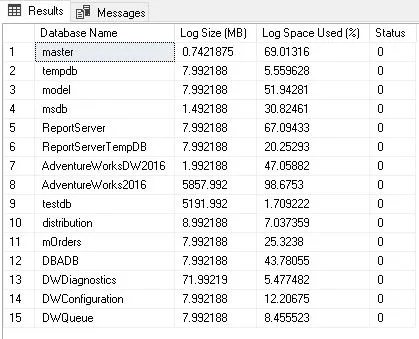
This command causes SQL Server to retrieve and display data regarding the transaction log space usage for every database on the server. Usually, the following columns are included in the output:
Database Name: This column represents the name of the database.
Log Size (MB): This represents the overall size of the transaction log file.
Log Space Used (%): This indicates what proportion of the transaction log space is being used at any given time.
Status: It denotes the online or offline status of the transaction log.
The result in this example indicates that the transaction logs of user databases are currently 1% to 98% full. The status indicates the online status of the transaction log.
Database administrators can spot possible problems like inadequate log space, excessive log growth, or irregular transaction log backups by routinely monitoring transaction log space utilization with DBCC SQLPerf (logSpace). The SQL Server environment’s performance and stability can be improved with the use of this information.
To reset wait statistics in the SQL Server
To reset wait statistics, we can use the below command
DBCC SQLPERF ('sys.dm_os_wait_stats', CLEAR);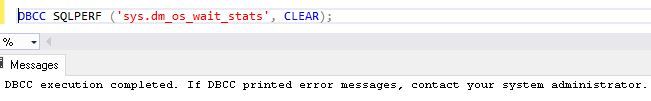
Reset Statistics of Latches
To reset the statistics of the latch, we can use the below command
DBCC SQLPERF ('sys.dm_os_latch_stats',CLEAR);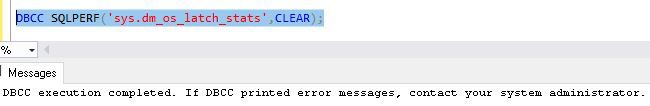
Top 15 usage of DBCC SQLPerf (logSpace)
The following are the top 15 possible applications for SQL Server’s DBCC SQLPerf (logSpace):
Tracking Transaction Log Growth: It’s helpful to keep an eye on how quickly transaction logs are expanding over time by periodically examining the amount of space being used.
Finding High-Growth Databases: Administrators can identify databases that are growing quickly by looking at the proportion of space consumed in transaction logs.
Capacity Planning: By identifying databases that could need more storage, an understanding of transaction log space utilization helps with capacity planning.
Performance tuning: The amount of space used for transaction logs can affect how quickly databases operate. Keeping an eye on this indicator aids in locating any possible performance bottlenecks.
Alerting: Administrators can take proactive measures to resolve possible problems before they have an impact on operations by setting up alerts based on transaction log space thresholds.
Troubleshooting Log Full Errors: By keeping an eye on transaction log space utilization, you can spot databases that are getting close to capacity and take steps to lower the likelihood of log full errors.
Analyzing Growth Trends: Proactive management of storage resources is made possible by identifying long-term growth trends through the tracking of transaction log space utilization over time.
Optimizing Backup Plans: To ensure database integrity, transaction log backups are essential. Monitoring the amount of space used by transaction logs contributes to the regular and effective execution of backups.
Finding Long-Running Transactions: The use of transaction log space can reveal the existence of long-running transactions that prohibit the reuse of log space.
Avoiding Auto-growth Events: Frequent auto-growth events can negatively affect database performance. To avoid this, it is important to monitor transaction log space utilization regularly.
Finding Unused Transaction Logs: Unused transaction logs take up unnecessary storage space. It is easier to find and recover unused log space when transaction log space utilization is monitored.
Preparing for Maintenance chores: Knowing how much space is being used for transaction logs helps with the planning of maintenance chores like backups, downsizing, and resizing.
Ensuring Compliance: Keeping an eye on transaction log space utilization aids in making sure that regulatory obligations regarding data retention and backup frequency are met.
Resource Allocation: Metrics on the amount of space used for transaction logs help allocate storage resources efficiently, guaranteeing that vital databases have enough room for transaction logs.
Capacity Forecasting: Proactive capacity planning is made possible by accurately predicting future storage needs through the analysis of transaction log space utilization trends.
Conclusion
To learn how to use DBCC SQLPerf (logSpace) in SQL Server to maintain optimal performance and reduce any potential issues with log space usage. Administrators can perform proactive maintenance and acquire the knowledge required to make informed decisions about database configurations by routinely utilizing DBCC SQLPerf. Using this guide, the administrators can navigate the complexity of log space monitoring and maintain a secure and efficient SQL Server environment.
FAQs
Q: What is the purpose of DBCC SQLPerf?
A: To analyze and report on log space utilization in SQL Server databases, use DBCC SQLPerf (logSpace).
Q: Is it possible to use DBCC SQLPerf on user databases?
A: You can analyze log space usage on user databases by running DBCC SQLPerf.
Q: Does DBCC SQLPerf require any particular permissions to be used?
A: A user can only run DBCC SQLPerf (logSpace) with the ‘sysadmin’ or ‘db_owner’ roles or with explicit permission.
Q: Does DBCC SQLPerf offer current data?
A: Yes, real-time log space usage insights are provided by DBCC SQLPerf (logSpace).
Q: Is it possible to use DBCC SQLPerf for preventative maintenance?
A: Administrators can maintain optimal performance by taking proactive measures, such as routinely analyzing log space metrics.
Q: What drawbacks come with using DBCC SQLPerf?
A: The intricate result and possible influence on performance are drawbacks that need to be carefully considered.
Q: Is it possible for DBCC SQLPerf to handle every facet of database performance?
A: No, not all performance aspects may be covered by DBCC SQLPerf (logSpace), which mainly concentrates on log space utilization.
Q: Is there a required version of DBCC SQLPerf?
A: Although features may differ, DBCC SQLPerf (logSpace) is compatible with multiple SQL Server versions. For version-specific information, consult the documentation.
Q: Is it possible to automate DBCC SQLPerf for consistent monitoring?
A: A hands-free approach to database health management is possible with DBCC SQLPerf (logSpace) included in automated scripts or scheduled jobs that perform regular log space monitoring.
Q: Does DBCC SQLPerf affect a production system’s performance?
A: Although DBCC SQLPerf (logSpace) execution may not significantly affect performance, it is generally regarded as safe for use in production settings. Scheduling these procedures for times when there is less activity is advised.
Q: Is it possible to pinpoint the precise transactions causing log space growth using DBCC SQLPerf?
A: No, DBCC SQLPerf does not identify individual transactions; instead, it offers a broad overview of log space usage. Other tools, such as Extended Events or SQL Server Profiler, may be used for transaction-level analysis.
Q: How frequently should DBCC SQLPerf be executed for log space monitoring?
A: The activity of the database determines how frequently DBCC SQLPerf (logSpace) is executed. It is typical to monitor on a daily or weekly basis. Higher activity databases, however, might profit from more frequent checks.
Q: Is it feasible to use DBCC SQLPerf to resize log files based on the outcomes?
A: Information on log space usage is provided by DBCC SQLPerf (logSpace), which aids administrators in determining whether to resize log files. The ALTER DATABASE statement allows for resizing.
Q: When utilizing DBCC SQLPerf in an Always On Availability Group environment, are there any particular things to keep in mind?
A: To get precise log space information in an Always On environment, run DBCC SQLPerf on the primary replica. It’s possible that using secondary replicas will distort the log space usage.
Q: Does DBCC SQLPerf affect the SQL Server instance’s overall performance while it is running?
A: A small performance overhead may be introduced by querying system tables, even though DBCC SQLPerf is intended to have little effect. It is best to plan executions for times when there is little traffic.
Q: Is it possible to monitor more than one database at once with DBCC SQLPerf?
A: To analyze log space across multiple databases, DBCC SQLPerf (logSpace) can run on each database separately or in a loop. Scripts for automation can simplify this procedure.
Q: Does DBCC SQLPerf offer details on how frequently log backups are made?
A: No, DBCC SQLPerf (logSpace) does not offer precise information regarding the frequency of log backups; instead, it concentrates on log space utilization. The system catalogue views allow you to query the history of log backups.
Q: Is it possible to analyze the trend of log space growth over time using DBCC SQLPerf?
A: Yes, administrators can examine patterns in log space usage over time by routinely recording and storing the output of DBCC SQLPerf (logSpace). Planning for capacity is aided by this historical data.
Q: Is it possible to run DBCC SQLPerf on an Azure SQL Database?
A: Azure SQL Database does support DBCC SQLPerf (logSpace). On the other hand, some features and factors might be different from those of on-premises SQL Server. For more information, see the documentation for the Azure SQL Database.
Q: Other than DBCC SQLPerf, are there any other ways to monitor log space?
A: Yes, a variety of system views and dynamic management views (DMVs) offered by SQL Server provide information about log space usage. Sys.dm_db_log_space_usage and Sys.dm_tran_database_transactions are a couple of these.
See the below articles also
Dynamic Data Masking in SQL Server
SQL Server Pivot: Top 5 Concepts
DBCC INPUTBUFFER: Explore Query Insights

