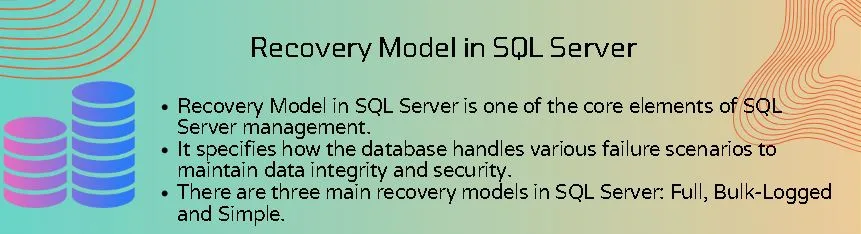Understanding the Recovery Model in SQL Server, which specifies how the database handles various failure scenarios to maintain data integrity and security, is one of the core elements of SQL Server management. Data management is the foundation of any effective corporate operation in the constantly changing digital world. Microsoft’s relational database management solution, SQL Server, is essential for storing and retrieving enormous volumes of data.
Table of Contents
Introduction
The recovery model in SQL Server influences the amount of data security, disaster recovery, and backup and restore options available for a database, which is a critical database characteristic.
A Glimpse into History
We examine SQL Server’s history to understand its relevance to Recovery Models. Microsoft has released several models throughout the years, each designed to solve specific business objectives and issues. Comprehending this progression is essential to appreciate the subtleties of contemporary SQL Server administration fully.
Detect & Repair Database Errors with DBCC CHECKCATALOG
Type of Recovery Models In SQL Server
There are three main recovery models in SQL Server:
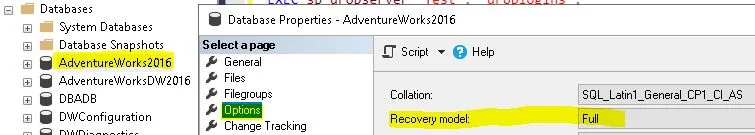
Simple Recovery Model in SQL Server
SQL Server logs transactions as little as possible, and releases log space automatically to conserve space. The transaction log is automatically shortened to eliminate committed transactions. This recovery method is suitable for databases where little data loss following a disaster is acceptable. With this paradigm, however, point-in-time recovery is not possible. In the case of a failure, we can only go back to the point of the most recent backup.
The Recovery Model ID of Simple is 3.
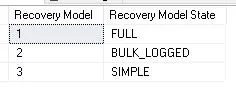
Key Points of Simple Recovery Model in SQL Server:-
- Log backups are not possible if the recovery model is Simple.
- It automatically reclaims log space.
- No need to manage the T-Log space.
- Log shipping configuration is impossible because it works on transaction log backups.
- Neither Always On nor Database mirroring is also not possible to configure.
- With the simple recovery model, performing point-in-time restores is impossible.
- In Simple Recovery, we can take the below type of backup:
- Full database backup
- Copy-Only database backup
- Differential database backup
- Partial backup
- File backup
Threadpool Wait Type: Top 5 Reasons
Bulk-Logged Recovery Model in SQL Server
A variant of the Full recovery model is the Bulk-Logged recovery model. It uses less log space by logging bulk activities like bulk imports and inserts to a minimum. This paradigm is helpful for complex bulk activities. To keep the transaction log from getting out of hand, you must regularly back up the log, just like with the Full recovery model.
SELECT DISTINCT Name as [DatabaseName],
Recovery_Model [Recovery Model],
Recovery_Model_Desc [Recovery Model State]
FROM sys.databases ORDER BY [Recovery Model]The Recovery Model ID of Bulk-Logged is 2.
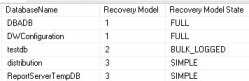
Key Points of Bulk-Logged Recovery Model in SQL Server:-
- It helps to perform faster bulk operations.
- It minimally logs bulk operations, which helps reduce log space usage.
- It allows point-in-time recovery.
- It helps to save drive space.
- It improves performance for large and bulky transactions.
- It is a crucial point that helps to reduce database backup and restore time.
- In Bulk-Logged Recovery, we can take the below type of backup:
- Full database backup
- Copy-Only backup
- Differential database backup
- Transaction log backup
- File backup
- File Group backup
- Partial backup
Full Recovery Model in SQL Server
Every database alteration, including every data modification process, is recorded in the whole recovery model. It guarantees total recoverability and enables the database to be restored to a given point. However, the transaction log might expand significantly, so it’s crucial to routinely back up the transaction to prevent it from using up all available disc space. Also, the expansion of data and log files must be monitored carefully.
The Recovery Model ID of Full is 1.
Key Points of Full Recovery Model in SQL Server:-
- It captures all transactions in the T-log file.
- It allows point-in-time recovery.
- It allows to capture T-Log backups.
- It reduces the possibility of data loss.
- It helps to configure the high-availability features.
- In a full recovery model, we can implement database replication.
- Full database backup
- Copy-Only backup
- Differential database backup
- Transaction log backup
- File backup
- File Group backup
- Partial backup
Management of Transaction Logs
Transaction Logs
Transaction logs keep records of information regarding database alterations in both Full and Bulk-Logged recovery modes. They must be managed properly to ensure recovery and avoid log file overflow.
Backups of transaction logs
For Full and Bulk-Logged recovery models, routine transaction log backups are required to keep the log in good shape and provide point-in-time recovery.
Full Database Backups
Complete database backups are crucial for disaster recovery in all recovery methods. Full backups record the whole database at a particular moment.
Choose the correct Recovery Model in the SQL Server as per the requirement
Simple
Use when you don’t require point-in-time recovery and can live with some data loss.
Bulk-Logged
It reduces the amount of log space used while executing bulk operations. Still, it is ready to take transaction log backups during bulk operations to protect data loss in the event of a failure.
Full
Use it to handle transaction log backups and want comprehensive recoverability and point-in-time recovery.
SELECT Name AS DatabaseName, State_Desc AS CurrentStateName,Recovery_Model AS RecoveryModel, recovery_model_desc AS RecoveryModelName FROM sys.databases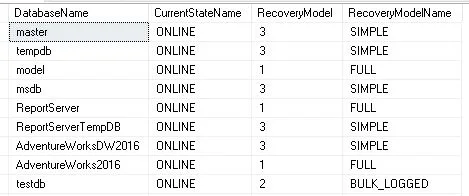
How to change the recovery model of a database in SQL Server
We can change the recovery model of a database in SQL Server in many ways. A few are as follows:
Several ways to modify the recovery model in SQL Server include using Transact-SQL (T-SQL) queries and SQL Server Management Studio (SSMS). Several approaches to altering the recovery model are listed below:
Through SQL Server Management Studio (SSMS):
– Launch SQL Server Management Studio to connect with the appropriate SQL instance to change the recovery model in SQL Server.
– Navigate to the Object Explorer’s “Databases” node.
– Right-click on the database and select an alternative recovery model.
– Select “Properties” from the context menu.
– Open the Database Properties window and navigate to the “Options” page.
– From the “Recovery model” dropdown menu, choose your favorite recovery model (Simple, Full, or Bulk-Logged).
– To activate the changes, select “OK”.
Using T-SQL with ALTER DATABASE:
To use ALTER DATABASE with T-SQL, launch SQL Server Management Studio or another SQL query tool.
Run the following T-SQL query, substituting your real database name for [DatabaseName] and the desired recovery model (Bulk-Logged, Full, or Simple) for [RecoveryModel]:
Syntax:
ALTER DATABASE [DatabaseName] SET RECOVERY [RecoveryModel];
Example:
ALTER DATABASE AdventureWorks SET RECOVERY FULL;Using sp_dbcmptlevel in T-SQL:
Launch any SQL query tool or SQL Server Management Studio.
Run the following T-SQL query, substituting your actual database name and the preferred recovery model for [DatabaseName] and 150 (for Full Recovery) or Simple (for Simple Recovery):
Syntax:
EXEC sp_dbcmptlevel '[DatabaseName]', [RecoveryModel];
Example:
EXEC sp_dbcmptlevel 'AdventureWorks', 150;Using sp_configure in T-SQL:
Launch any SQL query tool or SQL Server Management Studio.
Run the following T-SQL query, substituting the actual database name and preferred recovery model (Bulk-Logged, Full, or Simple) for [DatabaseName] and [RecoveryModel]:
Syntax:
EXEC sp_configure 'recovery model', [RecoveryModel];
RECONFIGURE;
Example:
EXEC sp_configure 'recovery model', 3;
RECONFIGURE;Using SQLCMD:
If your SQL Server instance is locally installed and you wish to use the SA user to modify the “AdventureWorks” database’s recovery model to Full, the commands would be as follows:
Syntax:
sqlcmd -S -U -P
Example:
ALTER DATABASE AdventureWorks SET RECOVERY FULL;
EXIT;Using PowerShell:
Using PowerShell:
If your SQL Server instance is locally installed and you wish to use the SA user to modify the “AdventureWorks” database’s recovery model to Full, the commands would be as follows:
Import-Module SQLPS
$SQLInstanceName = "ParamNode01"
$DBName = "AdventureWorks"
$UserName = "sa"
$UserPassword = "Password"
$connectionString = "Server=$SQLInstanceName;Database=$DBName;Integrated Security=False;User Id=$UserName;Password=$UserPassword;"
Invoke-Sqlcmd -Query "USE $DBName;" -ConnectionString $connectionString
$recoveryModel = "FULL"
Invoke-Sqlcmd -Query "ALTER DATABASE $DBName SET RECOVERY $recoveryModel;" -ConnectionString $connectionString
Invoke-Sqlcmd -Query "USE master;" -ConnectionString $connectionStringFAQs
Q: What does the Recovery Model in an SQL Server entail?
Ans: In SQL Server, a recovery model outlines how the database engine handles the transaction log and the capacity to restore data during an error. There are three primary recovery models in SQL Server:- Bulk-Logged, Full, and Simple.
Q: What is the Simple Recovery Model in SQL Server?
Ans: The transaction log is frequently truncated in the Simple Recovery Model, and only the most essential log data is retained. This model works well with databases that require little to no point-in-time recovery.
Q: When is the best time to apply the Full Recovery Model in SQL Server?
Ans: When point-in-time recovery is crucial, apply the Full Recovery Model. Transaction log backups enable full recovery to a designated time, which is vital for databases with large transaction volumes..
Q: What is the Bulk-Logged Recovery Model in SQL Server?
Ans: The Bulk-Logged Recovery Model is a version of the Full Recovery Model. It reduces the amount of transaction logs by minimally logging bulk operations such as bulk inserts. Databases that occasionally perform bulk operations can use it.
Q: How can I modify a database’s recovery model in SQL Server?
Ans: T-SQL commands or SQL Server Management Studio (SSMS) can modify the recovery model. Using T-SQL, for instance:
ALTER DATABASE [DatabaseName] SET RECOVERY [Bulk-Logged|Full|Simple];
Q: Is it possible to change recovery models at any time?
Ans: It is possible to alternate between recovery models. However, data loss may occur if suitable backups are not made in addition to the change to a lower recovery model.
Q: How does the recovery model in SQL Server affect backup plans?
Ans: The recovery model influences the kind and frequency of backups. While the Simple model only needs full backups, the Full and Bulk-Logged models require regular transaction log backups for point-in-time recovery.
Q: What is the purpose of a transaction log backup, and what makes it crucial?
Ans: A transaction log backup enables point-in-time recovery by capturing every transaction made since the last backup. It is essential to regularly back up transaction logs to stop log file growth in full and bulk-logged models.
Q: What effect does the recovery model have on the speed of the database?
Ans: The recovery model selected may impact performance. Because frequent transaction log backups are required for the Full and Bulk-Logged models, which may have higher overhead, the Simple model reduces the amount of log management.
Q: Can the Simple Recovery Model be applied to any database?
Ans: The Simple Recovery Model is appropriate for databases where point-in-time recovery is not essential. Nonetheless, the Full or Bulk-Logged models are frequently suggested for mission-critical databases to improve data security.
Q: What happens if the transaction log fills up to capacity in the Simple Recovery Model in SQL Server?
Ans: In the Simple Recovery Model, the transaction log is automatically truncated, and space is reused. However, if a protracted transaction prevents truncation, the log might expand until the transaction is finished.
Q: Are recovery models and Always On Availability Groups taken into account?
Ans: All Always On Availability Group databases have to employ the same recovery model. Planning and configuring appropriately is necessary to ensure consistency between replicas.
Q: Is modifying a database’s recovery model while users are connected possible?
Ans: While users are connected, the recovery model can be modified. However, until the model change is finished, some operations—particularly in the Full or Bulk-Logged recovery models—might be blocked.
Q: What happens if my recovery model changes from the Full to the Simple?
Ans: Point-in-time recovery is no longer possible when converting from the Full Recovery Model to the Simple Recovery Model because the transaction log is truncated. Before you make this adjustment, make sure you have up-to-date full backups.
Q: How often should I perform transaction log backups in the Full Recovery Model in SQL Server?
Ans: When using the Full Recovery Model, it is advised to regularly back up the transaction log to prevent it from growing too large. The frequency is determined by your recovery point goal.
Q: Can the recovery model be modified with SQL Server Agent Jobs?
Ans: By scheduling T-SQL commands to modify the recovery model in SQL Server, you can automate the process of changing the recovery model using SQL Server Agent Jobs.
Q: How does the recovery model affect the amount of disk space used?
Ans: The size of the transaction log is influenced by the recovery model in SQL Server. Compared to the Simple model, the log in the Full and Bulk-Logged models can grow significantly, requiring more disk space.
Q: Does the Bulk-Logged Recovery Model allow for point-in-time recovery?
Ans: The Bulk-Logged Recovery Model allows for point-in-time recovery, although it has less granularity than the Full Recovery Model.
Q: Is it possible to modify the recovery model of the system databases in the SQL Server?
Ans: It is impossible to directly alter the recovery model of the system databases (such as master, model, and msdb). The recovery model of newly created user databases is influenced by the model database.
Q: What does the NORECOVERY option mean when restoring a database backup?
Ans: The NORECOVERY option allows for the restoration of additional backups by putting the database in a non-operational state while restoring a backup. The database is brought online during the final restore using the RECOVERY option.
Q: How does the Simple Recovery Model in SQL Server affect log truncation?
Ans: The transaction log in the Simple Recovery Model cannot be manually backed up; log truncation happens automatically. This model minimizes Point-in-time recovery options, but log space usage is minimized.
Q: I own several databases. Can I alter the recovery model in SQL Server for every database simultaneously using SQL Server Management Studio (SSMS)?
Ans: To modify the recovery model for every database in SSMS at once, you can choose several databases in the Object Explorer and edit the recovery model in each database’s properties.
Q: What is the role of the transaction log in the Full Recovery Model in SQL Server?
Ans: Every transaction in the Full Recovery Model is recorded in the transaction log, which enables point-in-time recovery. Regular backups of transaction logs are necessary for log space management.
Q: Are there any considerations for changing the recovery model in an Always On Availability Group?
Ans: Changing the recovery model in an Always On Availability Group to maintain consistency across replicas requires careful planning and consideration. Ensure synchronization and remain vigilant for any potential issues.
Q: How are bulk operations handled by the Bulk-Logged Recovery Model in SQL Server?
Ans: The Bulk-Logged Recovery Model lessens the impact on the size of the transaction log by minimally logging bulk operations. Nevertheless, some actions are fully logged, such as index rebuilds.
Q: Is it possible to change recovery models without impacting current operations?
Ans: You can move between recovery models with little to no disruption. To reduce possible problems, it’s best to carry out these modifications when database activity isn’t as high.
Q: How does the recovery model affect the size of backups?
Ans: The size of backups depends on the recovery model. Transaction log backups are possible in the Full and Bulk-Logged models, particularly during times of high transaction activity.
Conclusion
The three SQL Server recovery modes—Full, Bulk-Logged, and Simple—each have unique benefits for various database management requirements. The full recovery mode is perfect for crucial applications needing the highest data integrity since it offers complete data protection and point-in-time recovery. Bulk-logged mode strikes a compromise to maintain recoverability while lowering log space consumption during bulk operations. Conversely, point-in-time recovery capabilities are sacrificed for less administrative overhead and log management with simple recovery mode. Comprehending the various recovery options and their consequences is crucial for enhancing SQL Server efficiency, guaranteeing data security, and fulfilling your organization’s recovery goals.
Review the articles below:
Understand Deadlocks in SQL Server
Unleash Database Insights with Extended Events in SQL Server
Dynamic Data Masking in SQL Server