The DBCC FREEPROCCACHE command is one of the most important tools and has become very popular among database administrators. Performance optimization is crucial in database administration to guarantee smooth operations and effective data processing. This article explores the features of the DBCC FREEPROCCACHE Command in detail, including its benefits and drawbacks, required privileges, the output of the command, and many more.
Table of Contents
Introduction
Database administrators and developers frequently encounter situations where query speed and execution times become a bottleneck. This DBCC command can remove execution plans from the procedure cache. This paper is the most significant source for understanding the nuances of DBCC FREEPROCCACHE.
A Brief History of this DBCC Command
In SQL Server deployments, DBCC (Database Console Commands) has proven to be a reliable database maintenance and troubleshooting tool. The DBCC FREEPROCCACHE command, first made available in SQL Server 2008, has proven to be a crucial tool for enhancing query speed. Over time, it has become a crucial component of database optimization techniques.
Understanding of FREEPROCCACHE DBCC
What is DBCC FREEPROCCACHE?
The Transact-SQL FREEPROCCACHE Command lets users remove execution plans from the SQL Server procedure cache. Removing these plans forces the database engine to recompile and optimize query execution plans, which might improve performance.
How Does DBCC FREEPROCCACHE Work?
This DBCC Command relieves the memory used by cached query plans once they are run. Since both ad-hoc and planned query plans are eliminated, the SQL Server is forced to create new execution plans whenever a query is later run.
Just read this article to gain in-depth knowledge of the DBCC CHECKALLOC.
Advantages of using this DBCC command
A few advantages of using the DBCC FREEPROCCACHE Command are given below:
Improved Query Performance
Using DBCC FREEPROCCACHE to clear the procedure cache helps enhance Query Performance. To accelerate query processing, it is recommended that the database engine discard outdated or inefficient execution plans in favor of fresh, optimized ones.
Query Optimization
The command makes the SQL Server create query execution plans again, enabling the database engine to use the most recent optimization methods. This ensures that queries are executed using the most efficient methods possible.
Plan-related Problems
DBCC FREEPROCCACHE can assist if a query’s performance problems stem from an inadequate execution plan by initiating a new compilation and optimization process.
Resource Reclamation
Clearing the process cache frees up memory taken up by cached query plans. The system can then use this RAM for other tasks, enhancing overall resource usage.
Testing and Development
DBCC FREEPROCCACHE can be useful in testing or development stages to guarantee that queries are assessed using new execution plans. This avoids unanticipated performance differences resulting from cached execution plans between the development, testing, and production environments.
Mitigation of Resource Contention
Emptying the plan cache with DBCC FREEPROCCACHE lowers contention for cached query plans, helping ease the strain on system resources like CPU and memory in high-concurrency scenarios during resource contention.
Solving Query Performance Problems
DBCC FREEPROCCACHE is an invaluable tool for analyzing and diagnosing query performance issues. Administrators and developers can successfully resolve underlying performance issues by identifying patterns of plan reuse, plan cache contention, or fragmentation, clearing the plan cache, and monitoring future query executions.
Workflow for Enhanced Development
By guaranteeing that queries and stored procedures are assessed using new execution plans, DBCC FREEPROCCACHE promotes a more efficient development process in development environments. Developers can prevent unexpected performance disparities between development, testing, and production environments caused by cached execution plans by deleting the plan cache before testing and debugging queries.
Batch Query Performance Isolation
Clearing the plan cache before executing a particular query can help separate its performance from the impact of previously cached plans when running numerous queries in a batch. It guarantees that the execution history of other queries in the same batch will not impact the performance of individual queries.
Disadvantages of Using this DBCC command
A few disadvantages of using the DBCC FREEPROCCACHE command are given below:
Temporary Performance Impact
The following recompilation of execution plans after the procedure cache is cleaned might increase CPU and memory utilization. This brief increase in resource use may impact the system’s responsiveness during compilation.
Plan Recompilation Overhead
When the cache is cleared, all impacted query plans must be rebuilt. This expense may severely influence the database server’s overall performance, particularly during periods of high demand.
Increased Latency
As the database engine creates new execution plans as a result of plan recompilation, query latency may briefly increase. Users may experience slower query speed during this time.
Impact on Stored Procedures
Recompiling stored procedures after clearing the procedure cache may impact their performance. This might be very problematic for crucial or often utilized operations.
Potential for Parameter Sniffing Issues
Parameter sniffing issues might arise during the DBCC FREEPROCCACHE recompilation process. When a single cached plan handles different parameter values, this results in subpar performance for some queries.
Permissions to Execute this DBCC command:
Users need the ALTER SERVER STATE permission to run DBCC FREEPROCCACHE. This permission ensures that only authorized users may clear the process cache, upholding the database environment’s security and integrity.
GRANT ALTER SERVER STATE TO Donald;
GOExploring the Output
The output of DBCC FREEPROCCACHE contains statistics about how much memory was freed up, how many cached plans were removed, and other relevant information. This information can help us better understand the ramifications of cleaning the process cache.
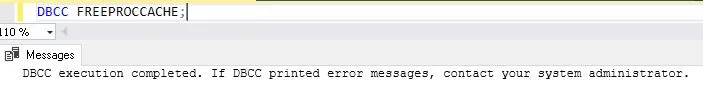
To gain knowledge about deadlocks, refer to Deadlocks in SQL Server
When to Avoid Running DBCC FREEPROCCACHE
At Hours of Highest Usage
Avoid executing DBCC FREEPROCCACHE when the production server is experiencing heavy activity or peak use hours. When SQL Server recompiles execution plans, clearing the plan cache may temporarily negatively impact query performance and cause issues for users accessing the database.
Without Examining
Please make sure you thoroughly test the effects of DBCC FREEPROCCACHE on performance in a non-production environment before implementing it in a production setting. Executing the order without first testing may have unexpected implications and disrupt essential business processes.
Often and Superfluously
On a production server, use DBCC FREEPROCCACHE sparingly or needlessly. Although cleaning the plan cache can temporarily boost performance, overusing it can cause higher CPU and memory utilization because of the overhead associated with plan compilation, which will negatively affect server performance as a whole.
Without Realizing the Effect
Before executing DBCC FREEPROCCACHE, make sure you are aware of any potential effects on performance and resource usage. Consider speaking with database administrators or performance specialists to determine if emptying the plan cache is necessary and what the consequences are in your particular production system.
Environments for Batch Processing
Avoid arbitrarily invoking DBCC FREEPROCCACHE in batch processing situations where query plans are reused over numerous batch executions. Clearing the plan cache may impact the performance of batch processing workflows and result in needless plan recompilations.
Crucial to the mission systems
Run DBCC FREEPROCCACHE on mission-critical databases or systems only after careful thought and preparation. Clearing the plan cache may cause unexpected behavior or a slowdown in query performance that could seriously affect essential business activities.
Applications in Real Time
Use caution when utilizing DBCC FREEPROCCACHE for systems with strict performance requirements or real-time applications. Plans that require constant and predictable performance may not be appropriate for circumstances where clearing the plan cache can result in unpredictable query execution times.
Extremely Concurrent Settings
Avert frequent or needless use of DBCC FREEPROCCACHE in highly concurrent scenarios where numerous concurrent users or programs are accessing the database simultaneously. If several sessions try to recompile execution plans at the same time, plan cache contention may happen, which could cause problems with resource contention or performance deterioration.
When There Are Other Options
Before using DBCC FREEPROCCACHE for performance improvement or troubleshooting, consider other options. Alternatives like query tuning, index optimization, or configuration changes can solve underlying performance problems without requiring the plan cache to be cleared and without posing dangers.
With Excessive Tasks
A production server should not perform DBCC FREEPROCCACHE during periods of high activity or heavy workloads. The extra work involved in recompiling the plan and using more resources could exacerbate performance problems and make the system less responsive overall.
Examples of DBCC FREEPROCCACHE
A. Clear the plan cache of any already existing query plans.
The following query removes a query plan from the plan cache by supplying the query plan handle.
-- Delete the procedure cache related to a particular query plan.
DBCC FREEPROCCACHE (0x020406001BC000000BEA7D01000100000000000000000000);
GOB. Remove every plan from the plan cache.
The sample that comes next removes everything from the plan cache. To prevent the information message from being displayed, use the WITH NO_INFOMSGS option.
DBCC FREEPROCCACHE WITH NO_INFOMSGS;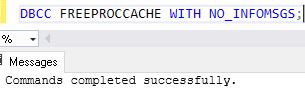
C. Remove each resource pool-related cache record.
The following sample clears every cache entry related to the chosen resource pool. To determine the value for pool_name, the sys.dm_resource_governor_resource_pools view is first searched.
SELECT * FROM sys.dm_resource_governor_resource_pools;
GO
DBCC FREEPROCCACHE ('default');
GO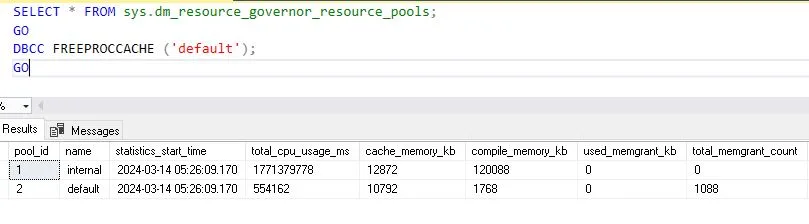
D. Basic syntax for DBCC FREEPROCCACHE
The following example clears out all of the Compute nodes’ query plan caches. Even if the context is set to Database Name, the query plan caches for every database on the Compute node will be deleted. The WITH NO_INFOMSGS clause prevents informational messages from showing up in the results.
USE Database_Name;
go
DBCC FREEPROCCACHE WITH NO_INFOMSGS; --informational messages will not show in the results.
or
DBCC FREEPROCCACHE; --informational messages will show in the results.Conclusion
Q: Is it possible for DBCC FREEPROCCACHE to impact a database’s performance?
Ans: There may be a temporary increase in CPU and memory usage during query preparation.
Q: What effects do clearing the procedure cache have on saved procedures?
Ans: Recompiling cached methods may cause a brief drop in speed after clearing the cache.
Q: Which security risks should I know while utilizing DBCC FREEPROCCACHE?
Ans: Yes, to operate, users must have permission from the ALTER SERVER STATE, guaranteeing restricted access.
Q: How frequently should you run DBCC FREEPROCCACHE?
Ans: It should only be applied in certain situations, mainly during maintenance windows or when performance issues arise.
Q: Can you use DBCC FREEPROCCACHE to target specific queries?
Ans: By providing a query plan handle, specific searches can be removed from the cache.
Q: What is the purpose of “DBCC FREEPROCCACHE”?
Ans: SQL Server must recompile queries because all cached execution plans must be removed from the plan cache.
Q: What makes “DBCC FREEPROCCACHE” a suitable option?
Ans: The plan cache should be cleared when you need to free up memory or resolve performance issues related to cached plans.
Q: Does “DBCC FREEPROCCACHE” affect the whole server, or is it just the database?
Ans: The entire server is impacted. Every database’s plan cache is cleared.
What dangers exist with using “DBCC FREEPROCCACHE”?
Ans: There’s a chance that CPU use will go up since queries need to be recompiled. This ought to be utilized with caution in a production environment.
Q: Does “DBCC FREEPROCCACHE” have the potential to reduce performance?
Ans: Yes, since it forces SQL Server to recompile queries, which could temporarily lead to worse performance and increased CPU expenses.
Q: Is it feasible to clear the plan cache exclusively for a specific database?
Ans: No, “DBCC FREEPROCCACHE” affects the server as a whole. A direct command is not available to clear the plan cache for a sure database.
Q: When might “DBCC FREEPROCCACHE” be used realistically?
Ans: It can be helpful when making big changes to the database schema or troubleshooting specific query plan-related performance issues.
Q: How does “DBCC FREEPROCCACHE” affect stored procedures?
Ans: Removing stored procedures from the cache causes their execution plans to be recompiled upon execution.
Q: Is it possible to automate “DBCC FREEPROCCACHE” as a part of a maintenance schedule?
Ans: While automating “DBCC FREEPROCCACHE” is technically possible, it is usually not recommended unless the performance impact is well evaluated.
Q: Are there other ways to remove a particular query or procedure from the plan cache?
Ans: Using the “OPTION (RECOMPILE)” query hint on particular queries or stored procedures, it is possible to recompile just those specific statements.
Q: What is the purpose of DBCC FREEPROCCACHE?
Ans: The plan cache in SQL Server, which holds execution plans for SQL queries, can be cleared with the DBCC FREEPROCCACHE command. Deleting the plan cache can improve query performance or address performance issues by forcing SQL Server to recompile execution plans for subsequent queries.
Q: Can DBCC FREEPROCCACHE be used in production settings without risk?
Ans: DBCC FREEPROCCACHE can be helpful for performance tuning and troubleshooting, but it should be used cautiously in production settings. Clearing the plan cache may impact SQL Server performance, temporarily raising resource use. It’s critical to balance the risks and potential rewards when optimizing performance and to consider other strategies.
Q: What is the impact of DBCC FREEPROCCACHE on query performance?
Ans: To prevent SQL Server from having to recompile execution plans for upcoming queries, DBCC FREEPROCCACHE removes cached execution plans from the plan cache. If the cached plans weren’t very good or outdated, this could result in better query performance. Due to the overhead associated with plan compilation, performance may also be momentarily decreased.
Q: Can some queries or stored procedures be removed from my cached plans?
Ans: DBCC FREEPROCCACHE enables you to selectively delete cached plans for particular queries or stored procedures by passing the query or stored procedure name as a parameter. This allows targeted optimization or troubleshooting efforts without clearing the entire plan cache.
Q: Does DBCC FREEPROCCACHE impact a single database or SQL Server instance?
Ans: DBCC FREEPROCCACHE clears the plan cache for every database, which impacts the entire SQL Server instance. Restricting the plan cache clearing to a particular database is not an option. To target cached plans connected to specific objects, you can employ alternative techniques like DBCC FREEPROCCACHE with a specified object name.
Q: Are there any alternatives to query optimization with DBCC FREEPROCCACHE?
Ans: There are more ways to optimize queries in SQL Server. These include rewriting queries to increase performance, using query hints, updating statistics, and refreshing indexes. In addition to DBCC FREEPROCCACHE, these techniques must be part of an all-encompassing performance tuning plan.
Q: What safety measures should I take before utilizing DBCC FREEPROCCACHE in production?
Ans: It’s crucial to carefully assess DBCC FREEPROCCACHE’s effects on performance in a non-production setting before deploying it in production. To minimize interruption, consider scheduling the operation during off-peak hours and informing relevant parties about the planned maintenance work.
Q: Can you clear cached plans for ad hoc queries using DBCC FREEPROCCACHE?
Ans: You can use DBCC FREEPROCCACHE with an empty string (”) as the parameter to clear cached plans for ad hoc queries. It makes it possible to optimize the speed of ad hoc queries by eliminating cached plans for queries that are not part of a stored procedure.
See Also
Dynamic Data Masking in SQL Server
A Powerful Merge Statement in SQL Server
3. Filtered Indexes in SQL Server
SQL Server Pivot: Top 5 Concepts
4. Clustered Index – To Speedup Our Search
Unleash Database Insights with Extended Events in SQL Server


I’m so happy to read this. This is the type of manual that needs to be given and not the random misinformation that’s at the other blogs. Appreciate your sharing this best doc.
Harpel