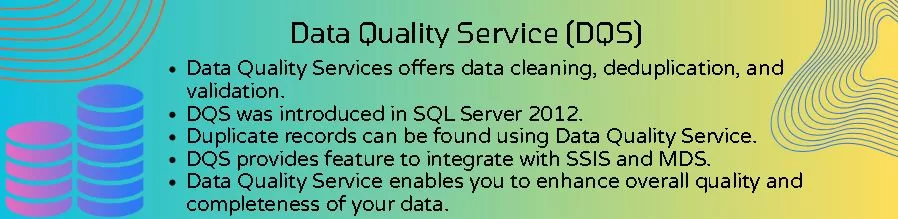Data Quality Services, sometimes known as DQS, is a revolutionary tool that is integrated into SQL Server. Improving and preserving the quality of data in databases is its key goal. Data cleaning, deduplication, and validation are just a few of the data-related processes that Data Quality Services offers to help accomplish this.
Table of Contents
Introduction
When it comes to SQL Server, data quality is critical. Making sure that data is reliable, accurate, and consistent is not an option—it is a need. Greetings from the realm of Data Quality Services (DQS) in SQL Server, where cutting-edge technology and data integrity collide. We will go further into the topic of data quality services in this post, covering its background, constituent parts, installation procedures, and crucial function in the data-driven world of today.
A Glimpse into History
Since its founding, Data Quality Service has advanced significantly. Since its first release in SQL Server 2012, it has undergone constant development and is now a crucial component of data management plans all around the world. Its origins can be seen in the expanding demand for precise data in the era of digital technology.
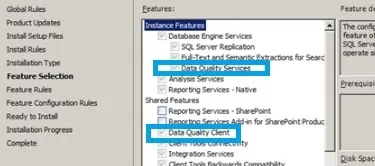
Advantages & Disadvantages of DQS in SQL Server
Advantages
Organizations may clean, match, and enhance their data with the help of Data Quality Services (DQS), a knowledge-driven data quality solution included in SQL Server. The following are the benefits and drawbacks of Data Quality Service in SQL Server:
Data cleaning: Data Quality Service aids in locating and fixing mistakes or discrepancies in data. To guarantee data correctness and consistency, it can eliminate duplicates, standardize data formats, and fix misspellings.
Data Matching and Deduplication: Duplicate records can be found using Data Quality Service, which can then combine or eliminate them from the dataset. Ensuring data uniqueness and removing redundancy, improves decision-making procedures.
Data Enrichment: By adding missing information to your data, Data Quality Service enables you to enhance it. It can improve the overall quality and completeness of your datasets by referencing other data sources to fill in any gaps in your data.
Customization of Knowledge Base: DQS gives users the ability to design knowledge bases that are unique to their data domains. Because of this adaptability, businesses may customize data enrichment and cleansing procedures to meet their own needs.
Integration with Integration Services (SSIS) and Master Data Services (MDS): Data Quality Service’s smooth integration with SSIS and MDS enables master data management projects and ETL (Extract, Transform, Load) workflows to have more efficient data quality procedures.
Improvement in Decision-Making: Clean, accurate, and enriched data leads to better business intelligence and analytics. It enhances the quality of reports and analyses, enabling more informed and reliable decision-making.
To learn more about the DBCC CLONEDATABASE, click on the link.
Disadvantages
Intensive Resource: Especially in terms of CPU and memory usage, processes for extensive data cleansing may need a lot of resources. Performance problems may arise when large dataset organizations execute data quality procedures.
Improved Business Intelligence and Analytics: Accurate, enhanced, and clean data facilitates improved decision-making. It improves the caliber of studies and reports, facilitating more trustworthy and knowledgeable decision-making.
Maintenance Overhead: Constant maintenance is necessary to keep the knowledge bases current and make sure the data quality guidelines hold over time. Organizations with changing data demands may find this overhead problematic.
Learning Curve: A learning curve is necessary for the efficient implementation of Data Quality Service. The features and customizations of the tool must be understood by users, as they might be confusing to novices.
Cost: Although Data Quality Service is compatible with some SQL Server versions, adopting advanced capabilities or expanding the infrastructure to handle massive amounts of data may incur licensing fees.
First Setup and Configuration: It might take some time and careful planning to set up DQS, create knowledge bases, and configure matching rules. It requires a substantial upfront setup effort commitment.
Limited Integration: DQS has limited integration with other third-party tools and applications, despite its integration with SSIS and MDS. It can be difficult to get compatibility with some non-Microsoft items.
To learn more about the SSMS, check SSMS: An Ultimate & Powerful Tool article.
Why Data Quality Services Matter
In the world of SQL Server, Data Quality Services (DQS) are extremely important for several reasons.
Data Accuracy and Reliability
Data Quality Service guarantees the accuracy and dependability of the data kept in SQL Server databases. It preserves the integrity of the database by locating and fixing mistakes, inconsistencies, and inaccuracies in the data. For well-informed business decisions based on reliable information, this precision is essential.
Improved Decision-Making
Robust decision-making procedures are built on accurate facts. Businesses can depend on clean, consistent data by using Data Quality Service, which results in more trustworthy analysis and strategic planning. The course of a corporation might be affected by inaccurate data that produces incorrect conclusions. This risk is reduced with DQS, allowing for confident decision-making.
Cost-Effectiveness
Costly data inaccuracies might occur. They may result in inaccurate consumer information, misdirected communications, or faulty delivery. By assisting in the prevention of these errors, Data Quality Service helps firms avoid having to pay large amounts of money to rectify errors, reissue items, or compensate consumers for errors brought on by erroneous data.
Compliance and Regulation
A lot of companies, particularly those in the financial, medical, and legal sectors, are subject to regulations about data veracity. By guaranteeing that data complies with industry norms and laws, DQS helps to maintain compliance. By doing this, legal issues are avoided and stakeholder and consumer trust is increased.
Customer Satisfaction
A bad customer experience may result from inaccurate data. For example, misspelling a customer’s name or mailing marketing materials to the incorrect address might lead to displeasure. Higher customer satisfaction levels result from the correct and personalized messages that are made possible by Data Quality Service’s assistance in cleaning up customer data.
Streamlined Operations
Operational procedures are made simpler by clean data. Precise data guarantees seamless operations in all areas, including sales forecasting, inventory control, and customer relationship management. It increases overall efficiency by cutting down on the amount of time teams must spend fixing mistakes and concentrating on more worthwhile projects.
Data Integration
A lot of companies use several databases and platforms to run their operations. By guaranteeing that data from diverse sources is standardized, consistent, and error-free, Data Quality Service makes data integration easier. For companies looking to have a cohesive picture of their clients and operations, this integration is essential.
Click here to know more about LCK_M_S Wait Type
DQS Components in SQL Server
Together, the various parts of SQL Server’s Data Quality Services (DQS) provide data matching, enrichment, and cleansing functions. The main elements of Data Quality Service are as follows:
Client for Data Quality
Data stewards and administrators may establish and maintain knowledge bases, specify data quality guidelines, carry out data cleaning, and keep an eye on data quality-related tasks with the help of the Data Quality Client, an application with a UI.
Functionality: It offers an easy-to-use interface for managing projects related to data quality, building and updating knowledge bases, and working with data to enhance and purify it.
Information Base
A knowledge base serves as a clearinghouse for reference data, domain values, and domain-specific rules that are utilized for data enrichment and purification.
Functionality: Domain knowledge, such as data domains, reference data, data quality guidelines, and domain values, are stored in knowledge bases. Within knowledge bases, data stewards establish rules to verify, enhance, and improve data.
Project on Data Quality
A project focused on enhancing the quality of a given dataset is known as a data quality project.
Functionality: Within the Data Quality Client, users may develop projects related to data quality. These projects outline the source data, detail the enrichment and cleansing processes, and use one or more knowledge bases to carry out data quality procedures.
DQC, or the DQS Cleaning Component
Data cleaning procedures may be included in ETL (Extract, Transform, Load) processes thanks to a component called DQC that is coupled with SQL Server Integration Services (SSIS).
Functionality: SSIS packages with DQC enable developers to incorporate Data Quality Service cleaning transformations, enabling automatic data cleansing as a step in the ETL process.
Component of Integration Services Transformation
This part makes it possible to incorporate Data Quality Service cleaning features straight into SQL Server Integration Services packages.
Functionality: Data Quality Service cleaning transformations may be used in data flows in SSIS packages, enabling developers to easily integrate data cleansing tasks into their ETL processes.
Task for DQS Cleaning
Packages for SQL Server Integration Services can include the Data Quality Service Cleansing Task as an add-on.
Functionality: Using Data Quality Service knowledge bases included in SSIS packages, users can carry out data cleansing activities using this job. It is especially helpful for large-scale ETL procedures’ batch cleaning activities.
Data Quality Service Matching Policy
The Data Quality Service Matching Policy is a collection of guidelines and presumptions that are employed to find duplicate records in a dataset.
Functionality: Within the Data Quality Client, users may establish matching rules. By locating and combining redundant records, these rules support the integrity and originality of data.
By comprehending and employing these elements efficiently, companies may improve the caliber of their data, resulting in more dependable business judgments and insights.
Prerequisites to Install DQS in SQL Server
To ensure a successful installation and operation, make sure your system satisfies a few requirements before installing Data Quality Services (DQS) in SQL Server. The following are needed before installing DQS in SQL Server:
SQL Server Edition
DQS is offered in particular SQL Server versions, including the Business Intelligence and Enterprise editions. Make sure the edition you’re using is supported and has DQS features.
System of Operation
Make sure that the version of SQL Server you are installing is compatible with your operating system. To find out the precise compatibility requirements based on the version of the SQL Server you are using, consult Microsoft’s official documentation.
Hardware specifications
Verify the hardware specifications provided by Microsoft for the SQL Server version you’re installing. For best results, make sure your system satisfies or surpasses the minimal hardware requirements.
Permissions
To install DQS on a server, you must have administrator access. Make sure you have the rights required to install and set up SQL Server components.
.NET Framework
Verify that your machine is running the appropriate version of the. NET Framework. Certain.NET Framework versions are frequently needed for SQL Server deployments. Install the relevant.NET Framework version and confirm the prerequisites for the version of the SQL Server you are using.
Internet Information Services (IIS)
The DQS web service is hosted by DQS using IIS. On the server where DQS is being deployed, make sure that IIS is appropriately installed and configured.
Database Engine
On the server, the SQL Server Database Engine has to be installed and configured. DQS stores its setup and operating data in the Database Engine.
Browser Interoperability
Be careful to use a compliant web browser if you intend to utilize the DQS online application. The support for Microsoft Edge, Internet Explorer, and other popular browsers may vary depending on the version of DQS and SQL Server you are running. For information on browser compatibility, consult the manual.
SSMS
It’s not strictly necessary to have SQL Server Management Studio installed on your machine before installing DQS, although it might be helpful. A graphical interface for managing databases, including those used by DQS, is offered by SSMS.
System Configuration
Check that the CPU, RAM, and disc space requirements for operating SQL Server are met by your system. Furthermore, confirm that no incompatible programs or services exist that might hinder the installation and use of DQS and SQL Server.
Steps to Install DQS in SQL Server
Steps for Installing the Data Quality Service
Open SQL Server installation Wizard:
Start SQL Server Installation wizard.
Now, select the Installation type as per your requirement:
Select “New SQL Server stand-alone installation or add feature to an existing installation.”
Now agree to the license terms:
After reading and agreeing to the license conditions, press the “Next” button to proceed.
Select Correct Installation Method:
Select the “SQL Server Feature Installation” option and press the “Next” button to continue.
Choose Data Quality Services Features:
Select the “Data Quality Services” from the Feature Selection box and press the “Next” button to continue.
Settings instance name (Default or Named):
Select either the default instance or use the correct instance name where you wish to install Data Quality Service and press the “Next” button to proceed.
Configuring the server:
Set up the SQL Server services and then press the “Next” button to proceed.
Configuring a database engine:
Set up the SQL Server administrators and Database Engine authentication, and Press the “Next” button to proceed.
Data Directories:
If required, set up the data folders for your installation.
Press the “Next” button to Proceed.
Ready to Install:
Examine the feature and configuration summary.
To start the installation procedure, click “Install”.
Installing Process Status:
Hold off until the installation is finished. The development will be shown on the screen.
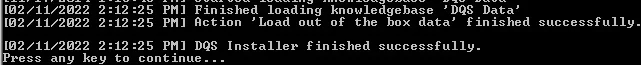
Finish Up with the Installation:
You’ll see a completion screen when the installation is successful. To complete the installation procedure, click “Close”.
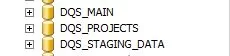
Conclusion
For companies seeking data-driven success, SQL Server’s Data Quality Services are a strategic asset rather than merely a tool. Decision-making with confidence and long-term growth is made possible by Data Quality Service, which guarantees the quality and dependability of your data. Accept the power of Data Quality Service and turn your data into a useful resource that will help your company make wise decisions and achieve unmatched success in the future.
FAQs
Q1: What does SQL Server’s Data Quality Services (DQS) entail?
Ans: Data cleaning, validation, and matching are done via SQL Server’s Data Quality Services (DQS), a data quality management solution. It supports keeping databases’ data reliable and accurate.
Q2: How is data accuracy ensured by Data Quality Service?
Ans: To find and fix mistakes, inconsistencies, and inaccuracies in data, Data Quality Service makes use of preset knowledge bases and data quality initiatives. It makes use of several rules and algorithms to guarantee data correctness.
Q3: Is it possible to combine Data Quality Service with other SQL Server parts?
Ans: For data processing and cleansing, DQS may be connected with SQL Server Integration Services (SSIS). Furthermore, for all-encompassing data management, it may be used in conjunction with Master Data Services (MDS).
Q4: In DQS, what is a knowledge base?
A knowledge base in DQS is an archive of reference data, rules, and domain values that are used to validate and clean data. It offers the information required to locate and fix data issues.
Q5: How difficult is it to install DQS in SQL Server?
Ans: Several stages are involved in installing DQS in SQL Server, including installing SQL Server, installing DQS, configuring it, and integrating it with other components. Although it needs close attention to detail, users with prior expertise with SQL Server will find it well-documented and workable.
Q6: Is it possible to sanitize data in real-time using DQS?
Ans: It is possible to set up DQS to handle data validation and cleansing in real-time. Applications can incorporate it to guarantee that real-time data entry and processing adhere to quality requirements.
Q7: What kinds of mistakes is DQS able to recognize and fix?
Ans: A variety of problems, such as misspellings, missing data, erroneous formats, and inconsistent data values, can be detected using DQS. Based on preset algorithms and regulations, it is capable of fixing these mistakes.
Q8: Is DQS appropriate for extensive projects including data cleansing?
Ans: Sure, DQS is built to manage substantial tasks including data cleaning. It is appropriate for businesses handling huge databases and datasets since it can effectively handle and clean up massive amounts of data.
Q9: Is multilingual data cleaning supported by DQS?
Ans: Multilingual data cleaning is supported by DQS. It is adaptable for companies functioning in linguistically varied contexts since it can validate and sanitize data in many languages.
Q10: Where can I find resources to learn more about advanced DQS techniques?
Ans: A plethora of online tutorials, courses, and resources are available to address advanced strategies and best practices related to the efficient use of Data Quality Services. For users looking for in-depth information regarding DQS features and applications, Microsoft’s official documentation and community forums are excellent resources.