The Merge Statement in SQL is a particularly potent data manipulation tool in the world of databases. This thorough tutorial will help you manage database operations with grace by guiding you through its syntax, benefits, drawbacks, real-world examples, and FAQs.
Table of Contents
Introduction
A flexible SQL command that makes it easier to insert, update, or delete records depending on a predetermined condition is the merge statement. Knowing the nuances of the Merge Statement can greatly improve your database management abilities, regardless of your experience level with SQL development. We can use the INSERT, UPDATE, and DELETE statements to perform our task. We can merge two tables with different sets of data with the help of a Merge statement in SQL Server.
A Brief Look at History
To make it easier to carry out several data manipulation tasks in a single, atomic statement, SQL Server introduced the MERGE statement, a strong and adaptable command. It was released in SQL Server 2008 to ease the work of developers.
To synchronize data between two tables before the MERGE statement, developers had to use numerous INSERT, UPDATE, and DELETE statements, which could be laborious and prone to errors. One method to complete these tasks in a single, structured query is by using the MERGE statement in SQL.
When preserving data consistency and integrity is essential, such as in data warehousing, data synchronization, and ETL (Extract, Transform, Load) procedures, the MERGE statement comes in handy. It assists in avoiding common mistakes like race conditions and insufficient data synchronization that can occur when using separate INSERT, UPDATE, and DELETE statements.
Advantages of the MERGE Statement in SQL Server
The following are the advantages of utilizing the MERGE statement in SQL Server
Atomic Approach
You can execute the INSERT, UPDATE, and DELETE data manipulation operations in one atomic statement by using the MERGE statement. This provides a dependable and consistent method of data synchronization by guaranteeing that either all of the specified changes are applied, or none of them are.
Effectiveness
It is frequently more efficient to use a single MERGE statement in SQL rather than separate INSERT, UPDATE, and DELETE statements. This is especially helpful when working with sizable datasets or challenging circumstances.
Decreased Complexity of Coding
Code is made simpler by the MERGE statement in SQL, which combines several operations into a single statement. This makes the code easier to read and lowers the possibility of handling multiple statement-related errors.
Briefness
Concise syntax is made possible by the MERGE statement in SQL, particularly in situations involving upserts (INSERT or UPDATE). This simplicity can improve the code’s overall maintainability.
Concurrency Control
The MERGE statement’s built-in features aid in resolving concurrency problems by offering a way to handle conflicts and defining what should happen when there are matches or non-matches.
Disadvantages of the MERGE Statement in SQL Server
The following are the disadvantages of utilizing the MERGE statement in SQL Server
Complexity and Learning Curve
The MERGE statement adds complexity, especially for those unfamiliar with its syntax and behavior, even though it simplifies some scenarios. It might take developers some time to learn how to use it properly.
Performance Implications
When working with large datasets, in particular, the performance of the MERGE statement may not always be as good as that of using separate statements. The particular use case and the implications for test performance must be taken into account.
Potential issues and glitches
Because of its complexity, the MERGE statement may be prone to bugs, especially when handling complex conditions and multiple actions. Validation and testing must be done thoroughly to ensure the intended results.
Restricted Communication
The MERGE statement in SQL is a T-SQL extension that may not be supported by other relational database management systems (RDBMS) or may not have the same syntax. This limits portability if switching to a different database platform becomes necessary.
Locking and Blocking
As with other data manipulation operations, the MERGE statement in SQL can cause blocking and locking issues that affect concurrency in the system. It is crucial to consider isolation levels and the potential impact they may have on performance.
Syntax of Merge Statement in SQL Server
In the Merge Statement, the keywords MERGE, USING, ON, WHEN MATCHED, WHEN NOT MATCHED, and several clauses defining actions make up its basic syntax. Here’s a succinct illustration:
MERGE <New Table Name>
USING <Source Table Name>
ON <Condition>
WHEN MATCHED THEN
UPDATE SET <Column1> = <Value1>, <Column2> = <Value2> ..............., <Column N> = <Value N>
WHEN NOT MATCHED THEN
INSERT (<Column1>, <Column2>, ......., <Column N>) VALUES (<Value1>, <Value1>,........<Value N>);Parameters
<New Table Name>: The table that will have its data changed.
<Source Table Name>: The table that contains the data that can be changed.
<Condition>: The requirement is to ascertain whether the source and target tables match.
How to Use Merge Statements in SQL Server
Determine the source and target tables, specify the actions to be taken in the event of a match or nonmatch, and clearly define the condition for matching to make the most of the Merge Statement. This unified method simplifies the synchronization and manipulation of data.
Examples of Merge Statement in SQL Server with Queries
Here are a few instances of SQL Server queries using the MERGE statement. These examples show you how to apply the MERGE statement in various situations.
Example 1: Simple Insert and Update Merge statement in SQL Server
Assume that the common column EmpID is shared by the two tables, tEmployee and mEmployee. Based on the EmpID, we wish to synchronize data between the source and the target. Update the information if a matching EmpID is found; if not, add a new row.
--Table with Sample data
CREATE TABLE tEmployee(EmpID INT PRIMARY KEY,EmpName VARCHAR(100),EmpDeptID INT);
CREATE TABLE mEmployee(EmpID INT PRIMARY KEY,EmpName VARCHAR(100),EmpDeptID INT);
-- Insert a few sample data in both tables
INSERT INTO mEmployee(EmpID,EmpName,EmpDeptID) VALUES (1, 'Suresh Kumar',38),(3, 'Umesh', 31);
INSERT INTO tEmployee(EmpID,EmpName,EmpDeptID) VALUES (1, 'Abhishek', 32), (2, 'Ramesh', 31);
-- Use the below Merge query to fulfill our requirement
MERGE tEmployee AS tE
USING mEmployee AS mE ON tE.EmpID = mE.EmpID
WHEN MATCHED THEN
UPDATE SET tE.EmpName = mE.EmpName, tE.EmpDeptID = mE.EmpDeptID
WHEN NOT MATCHED THEN
INSERT (EmpID, EmpName, EmpDeptID)
VALUES (mE.EmpID, mE.EmpName, mE.EmpDeptID);
--To validate the records, use the below query
SELECT * FROM mEmployee;
SELECT * FROM tEmployee;
--Finally drop the tables from the database
DROP TABLE tEmployee;
DROP TABLE mEmployee;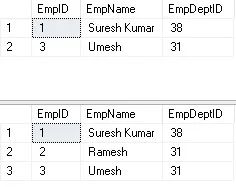
In this example, the MERGE statement updates the existing row with EmpID 1 and inserts a new row with EmpID 3 into tEmployee.
Example 2 : Deletion Using WHEN NOT MATCHED BY SOURCE
Using the WHEN NOT MATCHED BY SOURCE clause, you can expand the preceding example to remove rows from the target that don’t have matching entries in the source.
--Table with Sample data
CREATE TABLE tEmployee(EmpID INT PRIMARY KEY,EmpName VARCHAR(100),EmpDeptID INT);
CREATE TABLE mEmployee(EmpID INT PRIMARY KEY,EmpName VARCHAR(100),EmpDeptID INT);
-- Insert a few sample data in both tables
INSERT INTO mEmployee(EmpID,EmpName,EmpDeptID) VALUES (1, 'Suresh Kumar',38),(3, 'Umesh', 31);
INSERT INTO tEmployee(EmpID,EmpName,EmpDeptID) VALUES (1, 'Abhishek', 32), (2, 'Ramesh', 31);
-- Use the below Merge query to fulfill our requirement
MERGE tEmployee AS tE
USING mEmployee AS mE
ON tE.EmpID = mE.EmpID
WHEN MATCHED THEN
UPDATE SET
tE.EmpName = mE.EmpName,
tE.EmpDeptID = mE.EmpDeptID
WHEN NOT MATCHED THEN
INSERT (EmpID, EmpName, EmpDeptID)
VALUES (mE.EmpID, mE.EmpName, mE.EmpDeptID)
WHEN NOT MATCHED BY SOURCE THEN
DELETE;
--To validate the records, use the below query
SELECT * FROM mEmployee;
SELECT * FROM tEmployee;
--Finally drop the tables from the database
DROP TABLE tEmployee;
DROP TABLE mEmployee;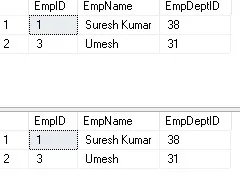
Since there isn’t a matching entry in the mEmployee table, the row with EmpID 2 is removed from the tEmployee table.
Example 3 : Managing Conditional Deletions with MERGE statement in SQL
For this illustration, let’s assume that you wish to remove products from the source table if they have been discontinued.
-- Create below tables for better understanding
CREATE TABLE mItems (
ItemID INT PRIMARY KEY,
ItemName NVARCHAR(50),
ItemPrice DECIMAL(10, 2),
IsItemRemoved BIT DEFAULT 0
);
CREATE TABLE mItemRemoved (
ItemID INT PRIMARY KEY,
IsItemRemoved BIT,
ItemRemovedOn DateTime DEFAULT GETDATE()
);
-- Insert a few sample data in both tables
INSERT INTO mItems VALUES (1, 'Parker Pen', 600.00, 0), (2, 'Reynold Pen', 100.00, 1), (3, 'Cello Pen', 91.00, 1);
INSERT INTO mItemRemoved(ItemID,IsItemRemoved) VALUES (2, 1), (3, 1);
-- Use the merge statement in SQL for conditional deletions
MERGE mItems AS mI
USING mItemRemoved AS mIR
ON mI.ItemID = mIR.ItemID
WHEN MATCHED AND mIR.IsItemRemoved = 1 THEN
DELETE
WHEN NOT MATCHED THEN
INSERT (ItemID, ItemName, ItemPrice, IsItemRemoved)
VALUES (mIR.ItemID, NULL, NULL, mIR.IsItemRemoved);
-- Check the result using below tables
SELECT * FROM mItems;
SELECT * FROM mItemRemoved;
--Finally Drop both tables
Drop TABLE mItems;
Drop TABLE mItemRemoved;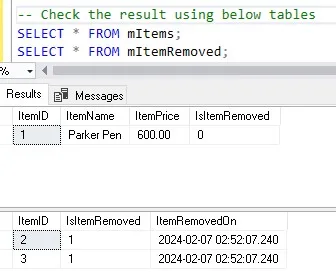
Using data from the mItemRemoved table, this example shows how to use the MERGE statement in SQL to remove discontinued products from the Product table.
FAQs
Q1: What does MERGE statement serve in SQL Server?
Ans: INSERT, UPDATE, and DELETE data manipulation operations can all be carried out in a single, atomic statement using the MERGE statement. It is especially helpful for effectively synchronizing data between two tables.
Q2: When is the right time to use the MERGE statement in SQL?
Ans: When you need to execute conditional operations based on matching or non-matching rows between a target and a source table, use the MERGE statement. It is frequently employed in situations involving ETL procedures, data warehousing, and synchronization of data.
Q3: Can I just execute inserts or updates with the MERGE statement in SQL?
Ans: You can designate distinct actions for matched and unmatched rows using the MERGE statement, yes. When a match is discovered, you can decide whether to update the table, insert data when none is, or even deal with situations in which rows in the target table don’t match rows in the source.
Q4: Can bulk operations be performed using the MERGE statement in SQL?
Ans: The MERGE statement is effective for managing big datasets because it supports bulk operations. To maximize execution, performance should be closely examined, and the right indexes should be in place.
Q5: How do I handle conflicts or conditions for updates in the MERGE statement in SQL?
Ans: The WHEN MATCHED clause should be used to specify requirements for updates. If a row in the source matches a row in the target based on the given condition, you can define the update actions accordingly, setting column values as needed.
Q6: What precautions should I take when using the MERGE statement in SQL?
Ans: The MERGE statement needs to be extensively tested, especially in production settings, to ensure the intended results. Take into consideration the potential complexity that this statement may introduce, as well as locking and blocking issues.
Q7: Is it possible to use the MERGE statement in SQL on multiple servers or databases?
Ans: No, a single database is the focus of the MERGE statement. You might need to use alternate techniques, like scripting or stored procedures, if you need to carry out comparable tasks on several databases or servers.
Q8: When utilizing the MERGE statement in SQL, are there any performance considerations?
Ans: Yes, despite the MERGE statement’s strength, variables like indexes, table size, and condition complexity can all have an impact on how well it performs. Based on the particular use case, performance analysis and optimization are advised.
Q9: Is it possible to use the MERGE statement in SQL without mentioning the WHEN MATCHED, WHEN NOT MATCHED, and WHEN NOT MATCHED BY SOURCE clauses in full?
Ans: Indeed, you can only use the clauses that apply to your particular use case. You can leave out the WHEN NOT MATCHED BY SOURCE clause, for instance, if all that needs to be done is updates and inserts.
Q10: Can I use subqueries or joins in the conditions of the MERGE statement in SQL?
Ans: Subqueries and joins are acceptable under the circumstances outlined in the ON clause. This enables the use of more intricate matching standards based on numerous columns or requirements.
Q 11: How does the clause WHEN NOT MATCHED BY SOURCE operate?
Ans: When rows in the target table don’t match any rows in the source table, this clause takes care of the situation. You can designate specific actions with it, like removing these mismatched rows from the target.
Q12: In the ON condition, what happens if a single row has multiple matches?
Ans: To handle multiple matches, the MERGE statement executes the designated actions for each match independently. The update actions will be carried out for each match, for instance if a row in the source matches more than one row in the target.
Q13: Could I execute a transaction using the MERGE statement in SQL?
Ans: In a transaction, the MERGE statement is usable. By doing this, it is ensured that all operations are atomic and that changes are committed or undone in unison.
Q14: Does the MERGE statement have any restrictions?
Ans: The MERGE statement has certain restrictions, despite its strength. For example, in some situations, its performance might not be as good as that of separate statements. Furthermore, handling triggers on the target table requires close attention.
Q15: Does the MERGE statement’s WHEN clause order matter?
Ans: It’s true that the WHEN clauses’ order matters. The clauses are analyzed sequentially, with the first to satisfy its requirements being carried out. Order therefore has the potential to influence outcome if conditions overlap.
Q16: Is it possible to execute conditional updates using the MERGE statement that takes values from the source and target tables into account?
Ans: Yes, you can allow for more complex update scenarios by including conditions in the WHEN MATCHED clause’s SET clause that involve values from both the source and target tables.
Q17: Do I need to include the WHEN NOT MATCHED BY SOURCE clause when using the MERGE statement?
Ans: If you do not wish to take any particular action when there are rows in the target table that do not correspond to any rows in the source table, then you can remove the WHEN NOT MATCHED BY SOURCE clause.
Q18: Can a stored procedure or function be used in the conditions of the MERGE statement?
Ans: In the MERGE statement’s conditions, especially in the ON clause, you are allowed to use stored procedures or functions. This enables the use of more intricate matching standards.
Q19: Can cascading updates or multi-table operations be handled by the MERGE statement?
Ans: No, operations between two tables (source and target) are the purpose of the MERGE statement. You may need to use separate statements or take other measures if you need to execute cascading updates across several tables.
Q20: How are triggers on the target table handled by the MERGE statement?
Ans: Triggers on the target table may be triggered by the MERGE statement. Developers should exercise caution and consider any possible negative consequences, particularly when working with intricate trigger logic.
Q21: Can I use table variables or temporary tables with the MERGE statement in SQL?
Ans: It is possible to use the MERGE statement with table variables (@tableVariable) or temporary tables (#temp). Make sure the scope and data lifetimes align with what your operation needs.
Q22: Is case-sensitive matching supported by the MERGE statement in SQL?
Ans: The MERGE statement is by default case-sensitive. If the collation of the relevant columns is case-sensitive, matching conditions ought to take that into account.
Question 23: How are identity columns handled by the MERGE statement?
Ans: The identity values in the target table will not be updated during the MERGE operation if it has an identity column. Managing identity column considerations is important, particularly when inserting data.
Q24: Can the MERGE statement be used with non-equijoins?
Ans: Yes, the ON clause of the MERGE statement supports non-equijoins, allowing for more complex conditions involving multiple columns or ranges.
Q25: What are the considerations for performance tuning when using the MERGE statement?
Ans: Performance tuning considerations for the MERGE statement include optimizing indexes on involved columns, testing with large datasets, and evaluating the impact of conditions on execution plans.
To learn more about Activity Monitor in SQL Server, Check this article : Activity Monitor in SQL Server : An Ultimate Tool
Conclusion
Gaining proficiency with SQL’s Merge Statement allows for more streamlined and effective data manipulation. Now that you understand SQL’s syntax, benefits, and real-world applications, you can improve your proficiency with it. With this potent SQL feature, explore the world of seamless database management.
Check below articles also:
DBCC Freeproccache in SQL Server: A powerful command
Understand Deadlocks in SQL Server
Unleash Database Insights with Extended Events in SQL Server

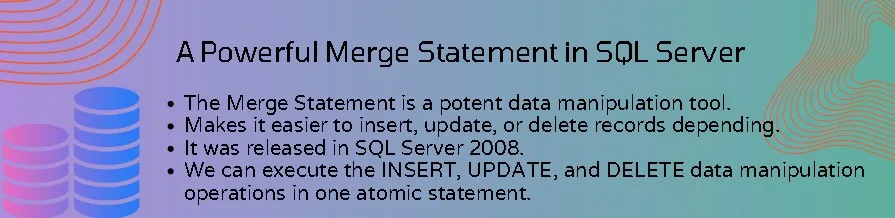
Hi,
The info you provide on this website has helped me tremendously. Thanks for all of your time & work. “Marriage love, honor, and negotiate.” by Joe Moore.