MySQL vs SQL Server: are two well-known choices in the database management system space. Both are very feature-rich and capable, but they also differ significantly, which may influence your decision. The contrasts and similarities between MySQL and SQL Server are examined in this article, along with information on their contrasting histories, advantages, disadvantages, installation issues, costs, performance, toolkits, and FAQs. By the end, you’ll have a better idea of which database management system best fits your particular needs.
Table of Contents
Introduction
MySQL vs SQL Server: MySQL and SQL Server are two of the most widely used relational database management systems (RDBMS) in use by companies worldwide. Oracle Corporation’s open-source RDBMS MySQL is well known for its stability, speed, and ease of use. On the other hand, Microsoft’s SQL Server is a potent RDBMS with a wide range of features, scalability, and seamless integration with other Microsoft products.
A Glimpse into History
MySQL was first created in 1994 by MySQL AB, a Swedish corporation. It became one of the most popular databases for web applications throughout time as a result of its open-source status. Oracle Corporation strengthened its position in the database business by acquiring MySQL AB in 2008.
In contrast, Microsoft debuted SQL Server for the first time in 1989. Later versions were created for Windows systems; however, the original design was for the OS/2 operating system. With time, SQL Server developed into a powerful enterprise-level RDBMS with capabilities including business analytics, security, and high availability.
Which one is better Oracle DBA or SQL DBA?
Common Aspects: MySQL vs SQL Server
Despite being distinct database management systems, MySQL and SQL Server have a few things in common.
MySQL vs SQL Server: Both follow Structured Query Language
SQL is supported as the major query language by both MySQL and SQL Server. A common language for communicating with relational databases, SQL enables users to carry out several tasks, including managing, manipulating, and retrieving data.
MySQL vs SQL Server: Both follow the rules of Relational Database Management Systems
Since both MySQL and SQL Server are RDBMS platforms, managing relational databases is their primary function. They support links between tables, impose constraints on data integrity, and arrange data into tables with rows and columns.
MySQL vs SQL Server: Both follow Client/Server Architecture
SQL Server and MySQL both use a client/server design paradigm. Applications and users alike, known as clients, communicate with the database server to carry out tasks like data queries, record updates, and stored procedure execution.
Characteristics of security
To protect the integrity and confidentiality of data, both database systems include robust security measures. They support access control techniques, database activity tracking auditing features, user authentication, and encryption of data both in transit and at rest.
Exchanges and ACID Characteristics
Transactions are supported by MySQL and SQL Server, guaranteeing consistency and integrity of data. By abiding by the ACID (Atomicity, Consistency, Isolation, Durability) principles, they ensure the dependable execution of database transactions even in the case of system failures.
Functions and Procedures Stored
Developers can design and run user-defined functions and stored procedures inside the database on both platforms. By centralizing code execution on the server side, these stored routines can enhance security, optimize performance, and encapsulate business logic.
Characteristics of security
To protect the integrity and confidentiality of data, both database systems include robust security measures. They support access control techniques, database activity tracking auditing features, user authentication, and encryption of data both in transit and at rest.
Exchanges and ACID Characteristics
Transactions are supported by MySQL and SQL Server, guaranteeing consistency and integrity of data. By abiding by the ACID (Atomicity, Consistency, Isolation, Durability) principles, they ensure the dependable execution of database transactions even in the case of system failures.
Functions and Procedures Stored
Developers can design and run user-defined functions and stored procedures inside the database on both platforms. By centralizing code execution on the server side, these stored routines can enhance security, optimize performance, and encapsulate business logic.
Uncommon Aspects: MySQL vs SQL Server
Popular relational database management systems, MySQL and Microsoft SQL Server (MSSQL), each have their unique features and attributes. The following are the main distinctions between MySQL and MSSQL:
MySQL vs SQL Server: Licensing and Ownership
MySQL: Mainly offered under the GNU General Public License (GPL), MySQL was developed by Oracle Corporation and is, for the most part, free-to-use and open-source software. Nevertheless, businesses in need of more features or assistance can choose from commercial license options.
MSSQL: Microsoft SQL Server (MSSQL) is a proprietary database system that it developed and owns. For production use, licenses must be purchased. There are several editions available, including Express (free), Standard, and Enterprise, each with distinct functionality and scalability possibilities.
MySQL vs SQL Server: Platform Assistance
MySQL: MySQL is well-known for being cross-platform compatible; it can run on several different operating systems, including Linux, macOS, Windows, and others.
MSSQL: Although MSSQL has historically been strongly associated with the Windows operating system, Microsoft has extended its support to encompass Linux versions, thereby increasing its accessibility for users who have a preference for non-Windows environments. Certain sophisticated functions, nevertheless, might still be better suited for Windows.
MySQL vs SQL Server: Development Language
MySQL: SQL is the primary language used by MySQL to operate databases. Additionally, it supports several programming languages, including PHP, Python, Java, and Node.js, allowing the building of applications.
MSSQL: In a similar vein, MSSQL’s main query language is SQL. Because of its close integration with the Microsoft development ecosystem, which includes .NET languages like C# and Visual Basic, it is the go-to option for businesses that have a significant investment in Microsoft products.
MySQL vs SQL Server: Storage Engines
MySQL: Because MySQL has a pluggable storage engine design, users can select different storage engines to meet different needs. Among the most often used engines are Memory, MyISAM, and InnoDB (default).
MSSQL: Unlike MySQL’s architecture, which allows for plugging in, MSSQL uses its storage engine. Features like ACID compliance, row-level locking, and support for big databases are among the things it offers.
MySQL vs SQL Server: Feature Set
MySQL: MySQL has always been known for being straightforward, user-friendly, and widely used in web development applications. But in contrast to MSSQL, some sophisticated functions like full-text search, geographical capabilities, and advanced analytics might need extra plugins or be more constrained.
MSSQL: MSSQL is a commercial solution that provides an extensive feature set appropriate for enterprise-level applications. Features like business intelligence, high availability, advanced analytics, and security capabilities are all robustly supported.
MySQL vs SQL Server: Support and Community
MySQL: The open-source community for MySQL is huge and vibrant, offering a wealth of user resources, forums, and documentation. In addition, Oracle offers commercial support alternatives for businesses in need of expert guidance.
MSSQL: Supported strongly by Microsoft, MSSQL has a large user and development community, official tutorials, and copious documentation. Additionally, Microsoft provides businesses with a range of support options, including enterprise-level support contracts.
Performance Aspects: MySQL vs SQL Server
Several elements are taken into consideration when comparing the performance aspects of MySQL with Microsoft SQL Server (MSSQL), including workload characteristics, scalability, speed, and optimization strategies. An outline of the performance factors for each database system is provided below:
MySQL vs SQL Server: Scalability
MySQL: MySQL has a reputation for being scalable horizontally, especially when used with products like MySQL Cluster and MySQL Replication. It works well with distributed systems and is capable of managing workloads that require a lot of reading.
MSSQL: MSSQL is well known for its ability to scale vertically, particularly in business settings. With capabilities like distributed partitioned views, table and index partitioning, and partitioning, MSSQL can handle complicated transactional workloads and big datasets with ease.
MySQL vs SQL Server: Performance and Throughput
MySQL: MySQL frequently performs well in workloads that require a lot of reading, particularly for straightforward queries and transactions. Its efficient storage engines, such as InnoDB, and lightweight architecture work to its advantage. Performance, however, can differ based on the particular workload and setup.
MSSQL: MSSQL is ideally suited for mixed workloads that combine reads and writes since it is geared for transactional processing and sophisticated queries. High throughput for analytical and transactional applications can be achieved with MSSQL because of features like column store indexes and in-memory OLTP.
MySQL vs SQL Server: Indexing and Optimizing Queries
MySQL: B-tree and hash indexes are two indexing techniques that MySQL offers, and they can greatly enhance query performance for specific kinds of queries. On the other hand, MySQL’s query optimizer might not be as advanced as MSSQL’s, especially for intricate queries with numerous joins or subqueries.
MSSQL: By producing ideal execution plans, MSSQL’s powerful query optimizer can effectively handle complex queries. Developers can adjust performance according to unique needs with its range of indexing options, which include filtered indexes, indexed views, and clustered and non-clustered indexes.
MySQL vs SQL Server: Concurrency Control
MySQL: MySQL manages concurrent transactions using a variety of concurrency control techniques, including locking and Multi-Version Concurrency Control, or MVCC. Although MVCC enhances concurrency and lowers contention, it may result in higher storage overhead.
MSSQL: MSSQL uses a combination of snapshot isolation, isolation levels, and locking methods to effectively manage concurrent transactions and guarantee data consistency. Row-level locking and optimistic concurrency control are two of the capabilities it provides to reduce contention and increase throughput.
MySQL vs SQL Server: Storage Engines and Compression
MySQL: Multiple storage engines, each with unique performance characteristics, are supported by MySQL. The default storage engine, InnoDB, has capabilities that can decrease storage requirements and increase performance, including compression, row-level locking, and foreign key constraints.
MSSQL: With the help of MSSQL’s storage engine, users can optimize storage and enhance query performance by taking advantage of capabilities including data, columnstore, and page compression.
MySQL vs SQL Server: Ecosystem and Platform
MySQL: MySQL enjoys widespread usage in cloud-native apps and online development, thanks to an extensive ecosystem of frameworks, libraries, and tools. While it can run on Windows and macOS, Linux-based platforms are where it is most frequently implemented.
MSSQL: Because of its close ties to the Microsoft ecosystem, MSSQL is the database of choice for businesses utilizing Windows-based technologies like Azure and.NET. It provides smooth interaction with various Microsoft services and products, including Power BI, Visual Studio, and Active Directory.
Cost Aspects: MySQL vs SQL Server
Several things need to be taken into account when weighing the costs associated with MySQL and Microsoft SQL Server (MSSQL), including licensing fees, support expenses, scalability options, and extra features that are offered in different editions. An outline of the expenses associated with the two database systems is provided below:
MySQL vs SQL Server: Licensing Fees
MySQL: The GNU General Public License (GPL), which makes MySQL generally free to use, including for commercial purposes, governs its distribution. However, Oracle offers MySQL Enterprise Edition with subscription-based pricing if you need more enterprise capabilities, commercial license, or additional support.
MSSQL: Microsoft’s proprietary MSSQL database technology requires licensing purchases to be used in production. Depending on the version (Express, Standard, Enterprise, etc.) and the required number of cores or server instances, MSSQL licenses vary in price. Additionally, Microsoft provides licensing choices via Azure cloud services and volume license agreements.
MySQL vs SQL Server: Support Expenses
MySQL: Although MySQL is free and open-source software, businesses may need to pay for expert assistance, advisory services, and training. For MySQL Enterprise Edition, Oracle provides a range of support options, such as proactive monitoring, software updates, and round-the-clock technical assistance.
MSSQL: From basic support included with the license to premium support plans with extra features like fast response times, personal account managers, and access to specialized resources, Microsoft offers a variety of support choices for MSSQL. The price of support varies according to the needed degree of service.
MySQL vs SQL Server: Options for Scalability
MySQL: MySQL provides scalability possibilities through horizontal scaling by distributing data across numerous nodes through capabilities like MySQL Cluster and MySQL Replication. Although the open-source version of MySQL has these features, there may be additional fees for further support and consultation.
MSSQL: Microsoft SQL Server (MSSQL): Among its many scalability features are database partitioning, distributed partitioned views, and Always-On Availability Groups for high availability and disaster recovery. The cost of the license, however, may vary depending on whether the MSSQL edition, such as the Enterprise Edition, allows access to some advanced scaling features.
MySQL vs SQL Server: A detailed comparison chart
| Feature | MySQL | SQL Server |
| License | Open-source | Proprietary |
| Cost | Free but we have option to get paid support | Need to purchase licenses |
| Platform Support | Windows, Linux, and macOS | Windows, Linux (limited), and Docker |
| Primary Language | SQL | SQL |
| Storage Engines | InnoDB (default), MyISAM, & others | MSSQL proprietary storage engine |
| Scalability | Horizontal scaling (MySQL Cluster) | Vertical scaling (partitioning, AGs) |
| Performance | Good Heavy Workloads, Good for Web Application | Transactional Processing, Complex Queries |
| Indexing | B-tree, Hash Indexes | B-tree, Columnstore, Full-Text Indexes |
| Concurrency Control | Locking, MVCC | Locking, Isolation Levels, snapshot isolation |
| Backup and Restore | mysqldump, MySQL Enterprise Backup | SQL Server Management Studio (SSMS), Backup and Restore |
| Replication | Built-in replication | Built-in TRansactional, peer-to-peer, and Merge Replications |
| High Availability | MySQL Replication, Clustering | Log Shipping, AlwaysOn, Clustering |
| Security | User authentication, access control | User authentication, roles, permissions |
| Cloud Integration | Compatible with AWS, GCP, and Azure | Deep integration with Azure, AWS, and GCP |
| Development Ecosystem | Widely used in web based application development | Widely used with Microsoft ecosystem |
| Community and Support | Large open-source community, Oracle support | Comprehensive documentation, Microsoft support |
FAQs
Q: Does MySQL or MSSQL perform better?
Ans: The response is contingent upon your unique needs, including financial constraints, performance requirements, scalability, and ecosystem choices. Open-source MySQL is well-known for its extensive use in web development, but MSSQL boasts strong functionality and a close connection with the Microsoft environment.
Q: Is MySQL without cost?
Ans: Yes, MySQL is freely used in the majority of situations and is available under the GNU General Public License (GPL). Nevertheless, acquiring a MySQL Enterprise Edition subscription could be necessary to access commercial support, enterprise capabilities, and extra tools.
Q: Is MSSQL free to use?
Ans: SQL Server Express, a free version of MSSQL from Microsoft, is appropriate for small-scale deployments and development uses. Nevertheless, Standard, Enterprise, and other edition licenses are usually needed for MSSQL commercial use.
Q: Which database—MSSQL or MySQL—is more scalable?
Ans: While both MySQL and MSSQL have scalability options, their strengths differ. Because of its well-known horizontal scalability, MySQL is appropriate for workloads that require a lot of reading in distributed architectures. However, MSSQL is well known for its capacity to scale vertically, which allows it to manage complicated transactional workloads and massive datasets.
Q: Which database—MSSQL or MySQL—is superior for web development?
Ans: Because of its open-source nature, simplicity of usage, and interoperability with well-known web development tools like PHP, Python, and Node.js, MySQL is frequently used in web development. Nevertheless, MSSQL can also be utilized for web development, particularly in settings where .NET and other Microsoft technologies are widely used.
Q: Is MSSQL Linux compatible?
Ans: Indeed, Microsoft has extended its platform support beyond Windows by making MSSQL available for Linux distributions. This gives businesses greater operating system choice by enabling the deployment of MSSQL on Linux-based servers.
Q: Which database—MySQL or MySQL—has superior documentation and support?
Ans: There is a wealth of documentation and assistance available for both MySQL and MSSQL. Large-scale open-source support and official Oracle documentation are two advantages of MySQL. Being a Microsoft product, MSSQL comes with official tutorials, extensive documentation, and user and developer support channels.
Q: Which database, MySQL or MSSQL, is better suited for enterprise-level applications?
Ans: Because of its strong features, scalability choices, and connection with other Microsoft technologies like Azure services and Active Directory, MSSQL is frequently used for enterprise-level applications. But MySQL may also be used in enterprise settings; this is particularly true when MySQL Enterprise Edition is added for more capabilities and support.
Q: What factors should I consider when choosing between MySQL and MSSQL?
Ans: A few things to consider include license costs, performance requirements, scalability requirements, platform compatibility, ecosystem preferences, and the technological stack that your organization presently uses. Compare the features, deployment options, and support options offered by the two database systems to make an informed decision.
Check the below articles also
Dynamic Data Masking in SQL Server

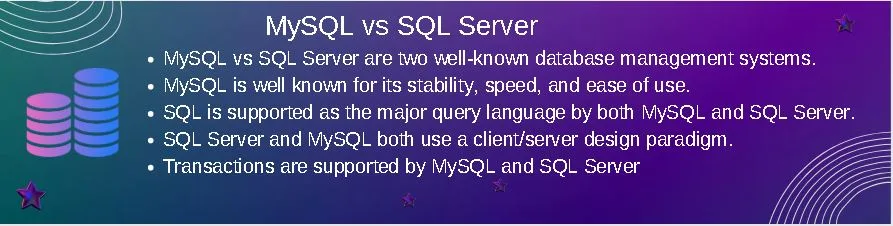
Some genuinely fantastic work on behalf of the owner of this website , absolutely great subject matter.
Bonda