In SQL server setups, WRITELOG wait types are a regular source of worry. These particular delay events can affect the performance of databases. To guarantee the effective running of their SQL servers, database managers and developers must understand WRITELOG wait kinds.
Table of Contents
Introduction of WRITELOG Wait Type:
Disc I/O operations on SQL servers are connected to WRITELOG wait types. A database may face WRITELOG delays when it must write data to disc. These delays happen because writing data to the disc takes a long time, and SQL server connections sometimes need to wait for this process to finish before continuing.
History:
For many years, SQL server performance issues have included WRITELOG delay types. It was frequently difficult to mitigate certain delay kinds in early iterations of SQL servers. Handling WRITELOG delays has become easier because of improvements in hardware and software as well as enhanced optimization methods.
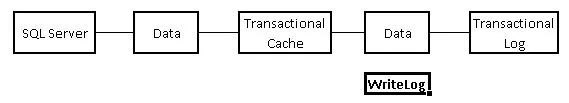
Advantages:
There are various benefits to comprehending and handling WRITELOG wait kinds, including:
Enhancing Performance:
You may improve your SQL server’s overall speed, resulting in quicker query execution and improved user experiences, by eliminating WRITELOG delays.
improved database dependability:
Reducing WRITELOG wait times can improve database dependability and decrease downtime, providing continuous services.
Optimised Resource Usage:
effectively managing Your SQL server can use WRITELOG waits to more efficiently use system resources, reducing bottlenecks.
You may also like this article : Exploring the Power of DBCC CHECKFILEGROUP in SQL Server Management
Disadvantages:
While dealing with WRITELOG delay types provides benefits, there may be some drawbacks as well:
Complexity:
Especially in large-scale SQL server setups with high transaction volumes, managing WRITELOG delays may be challenging.
Resource Consuming:
Some WRITELOG delay reduction strategies could need more system resources, which might raise costs.
You May also like : Query Store: A Powerful Tool
Why Do WRITELOG Wait Types Occur?
The following factors are the primary causes of WRITELOG delay types:
Heavy Disk I/O:
Because SQL server connections compete for disc access when there is a lot of data being written to the disc, this might cause WRITELOG delays.
Inefficient Disk Configuration:
Inadequate disc configurations, such as sluggish or incorrectly designed storage devices, might make WRITELOG delay problems worse.
How to Avoid WRITELOG Wait Types in SQL Servers:
In SQL Server, the WRITELOG wait type denotes that a session is awaiting the conclusion of a log flush action. When there is a lot of transactional activity and the transaction log is routinely written to disc, this wait type is typical. Consider the following tactics to decrease WRITELOG delay types and enhance SQL Server performance:
Optimize Transaction Size:
Every time feasible, reduce the size of individual transactions. Smaller transactions provide fewer writes to the log, which can assist in lower WRITELOG wait times.
Minimize Long Transactions:
Log contention may be a result of lengthy transactions. To cut down on the amount of time the log takes to be flushed to disc, try to make transactions as brief as feasible.
Batch Processing:
If you want to combine several processes into a single transaction, think about employing batch processing techniques. As a result, fewer individual transactions and related log writes may occur.
Use Minimal Logging:
Use the “Bulk-Logged” recovery model for bulk insert operations. By minimising logging, this lowers WRITELOG wait times for certain activities.
Reduce Index Maintenance:
Regular index maintenance procedures, such as rebuilding or rearranging indexes, can produce a lot of log activity. Plan these operations at times when there is little activity.
Optimize Queries and Indexes:
Insufficiently optimized queries or missing indexes may cause a high level of log activity. Make sure your indexes and queries are well-designed and performance-tuned.
Increase Log File Size:
WRITELOG delays may occur if your transaction log regularly has to be expanded. To decrease auto-growth events, take into account making the log file’s initial size larger.
Add Additional Log Files:
Contention can be decreased by dividing the log burden over several log files (filegroups). But you should proceed cautiously and based on workload analysis.
Monitor Disk Performance:
Make sure that the disc subsystem underneath, where the transaction log is stored, is operating at its best. WRITELOG delays may result from slow disc I/O.
Optimize Checkpointing:
The SQL Server checkpoint procedure might affect log activity and write dirty pages to disc. To make the checkpoint frequency compatible with your workload patterns, monitor and adjust it.
Tune Recovery Model:
Choose the best recovery model for your organization’s requirements. The “Simple” recovery approach generates fewer log files than the “Full” recovery model.
Use Delayed Durability:
In SQL Server 2014 and later editions, a feature called delay durability is provided to reduce log activity for certain transactions. Implementing this feature should be done with care because it may affect the consistency of the data.
Regular Log Backups:
Implement a regular log backup strategy to keep the transaction log size under control. The log file can be kept from getting too big by doing regular backups.
Avoid Implicit Transactions:
Implicit transactions, often known as transactions that start automatically without a BEGIN TRANSACTION statement, may cause unexpected log activity. Use explicit transactions where necessary.
Use High-Performance Storage:
To reduce disk-related bottlenecks, spend money on high-speed, low-latency storage devices.
Optimize Queries:
Maintain good SQL query optimization to reduce needless WRITELOG operations.
Implement Correct Indexing:
By optimizing data retrieval and storage, correctly indexed tables can lower WRITELOG wait times.
Regular Maintenance:
To reduce WRITELOG wait times, do routine database maintenance procedures including index defragmentation and data cleansing.
Conclusion:
This in-depth study has covered WRITELOG delay kinds in SQL servers, their history, benefits, drawbacks, and mitigation tactics. You may greatly improve the speed and dependability of your SQL server by comprehending and successfully handling WRITELOG delays.
FAQs:
Q: What Sorts Of Waits Are WRITELOG?
Ans: When sessions wait for data to be written to disc, wait events known as WRITELOG wait types take place in SQL servers.
Q: WRITELOG Wait Types: Are They Negative?
Ans: While not necessarily dangerous, prolonged WRITELOG delays might cause performance to suffer.
Q: How Can I Check the Wait Types for WRITELOG?
Ans: WRITELOG delays may be tracked with SQL Server Performance Monitor or by querying system views.
Q: Can Hardware Improvements Shorten WRITELOG Wait Times?
Ans: WRITELOG delay times can be decreased by upgrading hardware elements like discs and storage controllers.
Q: Are WRITELOG Wait Type and LOGWRITE the Same Thing?
Ans: No, despite the fact that they both pertain to disc I/O, WRITELOG and LOGWRITE are distinct wait types.
Q: What Are the Most Common Reasons for WRITELOG Wait Types?
Ans: Common causes include high disc I/O, ineffective storage, or poorly optimized queries.
Q: Does WRITELOG Wait Types Affect Every Version Of SQL Server?
Ans: Different SQL server versions may have WRITELOG delays, although the severity varies.
Q: Can Data Loss Occur Due to WRITELOG Wait Types?
Ans: Data loss is not a result of WRITELOG delays per se, but they might signal underlying problems that, if left unattended, could result in data loss.
Q: How Can WRITELOG Wait Issues Be Troubleshooted?
Ans: Finding the underlying issue, optimizing queries, and enhancing disc performance are all parts of troubleshooting.
Q: Does WRITELOG Waiting Have a One-Size-Fits-All Solution?
Ans: There is no one-size-fits-all method because it depends on the particular environment and workload. Adapt your solution to the requirements of your SQL server.

