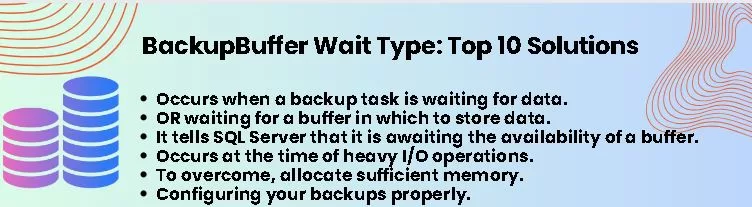Understanding the many wait kinds in the world of SQL Server is essential for maintaining peak performance. The effectiveness of your database can be considerably impacted by one of these wait types, BACKUPBUFFER. This article explores the nuances of BACKUPBUFFER delay types, offering details on their causes, reasons for happening, and workable strategies to prevent them.
Table of Contents
Introduction
When a database backup activity is waiting for a buffer to be available for reading or writing during backup procedures, SQL Server’s BACKUPBUFFER wait type is used. This kind of wait may cause backup processes to lag, which would lower system performance.
A Glimpse into History
SQL Server backup procedures have always been essential for data security and disaster recovery. Effective backup techniques became crucial as databases expanded in size and complexity. However, difficulties with BACKUPBUFFER wait types have surfaced, impeding efficient backup procedures.
To learn more about Activity Monitor, click here: Activity Monitor in SQL Server: An Ultimate Tool
Advantages & Disadvantages of BACKUPBUFFER
Advantages of BACKUPBUFFER Wait Type
Successful Backup Operations
The BACKUPBUFFER wait type tells SQL Server that it is awaiting the availability of a buffer before performing a backup transaction. This wait type makes sure backup activities are efficient and don’t tax the system’s resources, making backup operations go more smoothly.
Resource Management
SQL Server optimizes resource utilization by waiting for a free buffer. It keeps the system’s performance balanced by preventing backup operations from using too much memory or CPU.
Prevents Buffer Overload
By waiting for a buffer, overload scenarios are avoided when too many backup processes are active simultaneously, slowing down other crucial database operations and creating bottlenecks.
Decreased Disc Fragmentation:
The BackupBuffer wait type can help lessen disc fragmentation by using a buffer during backup operations. This is because information is written to the backup file after being read into memory more sequentially.
Reduced Head Movement of the Disc
As the data is sequentially written to the backup file after being read into memory, the buffering mechanism helps reduce the disc head’s movement. Disc access patterns may become more effective as a result.
Enhanced to Perform Sequential I/O
Sequential I/O patterns are commonly observed in backup operations. Because the BackupBuffer wait type is optimized for this access, it can be used when performance depends on sequential reads and writes.
Enhanced Flow Rate
The BackupBuffer wait type can help increase throughput during backup operations by effectively utilizing a buffer. Large databases or scenarios where data transfer speed is crucial will significantly benefit from this.
Compatibility with Compression Backup
Backup operations can be made more efficient by combining BackupBuffer with backup compression. Using compression, less data must be read from and written to the disc, and the buffer facilitates the management of this process.
Increased Backup Velocity:
By optimizing the data transfer between the database and the backup file, the buffering mechanism can result in faster backup speeds. This can be helpful in situations where reducing the backup window is crucial.
Appropriateness for Large Databases:
The BackupBuffer wait type becomes especially useful for large databases. It facilitates the effective transfer of large volumes of data during backup without resulting in excessive disc input/output.
To learn more about LOGMGR_QUEUE Wait Type, click here: Deciphering LOGMGR_QUEUE Wait Type
Disadvantages of BACKUPBUFFER Wait Type
Memory Usage
Memory on the system may be used up when a buffer is used for backup. This could conflict with other processes in situations where memory is scarce, which could cause performance problems.
Challenges with Concurrency
The performance of individual backup tasks may be impacted by contention for the backup buffer if multiple backup operations co-occur.
Problems with Configuration
Performance bottlenecks can be caused by BackupBuffer wait types that are exacerbated by improperly configured backup settings or by subpar hardware configurations.
Depending on the size of the Buffer
The buffer size that BackupBuffer is allotted determines how effective it is. More efficient use of resources could result from properly configured buffer sizes.
Concerns About Disc Space
Although the backup buffer can lower disc input/output, it does not remove the requirement for enough disc space to hold the backup files. Backup failures may result from insufficient disc space.
Possibility of Backup Postponements
BackupBuffer wait types may indicate backup process delays in specific scenarios, such as when working with large databases or resource-intensive operations.
Successful Backup Operations
The BACKUPBUFFER wait type tells SQL Server that it is awaiting the availability of a buffer before performing a backup transaction. This wait type ensures backup activities are efficient and don’t tax the system’s resources, making backup operations go more smoothly.
Resource Management
SQL Server optimizes resource utilization by waiting for a free buffer. It keeps the system’s performance balanced by preventing backup operations from using too much memory or CPU.
Prevents Buffer Overload
By waiting for a buffer, overload scenarios are avoided when too many backup processes are active simultaneously, slowing down other crucial database operations and creating bottlenecks.
Why Do BACKUPBUFFER Wait Types Matter?
Because they identify a particular kind of wait in SQL Server connected to backup processes, BACKUPBUFFER wait types are significant. The BACKUPBUFFER wait type is activated when SQL Server wants to make a backup but there isn’t a buffer available to temporarily store the backup data. A well-functioning database system requires constant monitoring and comprehension of these delays.
Why Do BACKUPBUFFER Wait Types Occur?
BACKUPBUFFER wait types occur due to various reasons
Heavy I/O Operations
Cause: Allocating buffers for backup data might be slowed down by ongoing, intensive I/O activities.
Solution: Increase I/O load distribution, storage optimization, and consideration of quicker storage options.
SELECT * FROM sys.dm_os_waiting_Tasks WHERE Wait_Type='BACKUPBUFFER'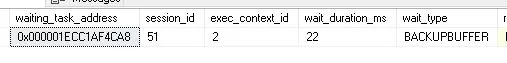
Insufficient Memory
Cause: Delays in buffer allocation may occur if the system’s memory is undersized.
Solution: Increase the amount of physical memory available, optimize queries to utilize less memory, and properly adjust the memory settings for SQL Server.
Slow Disk Speed
Cause: The buffer allocation procedure might be hampered by slow disc read/write rates.
Solution: Consider SSDs for higher disc performance or upgrade to faster storage devices and RAID setups.
Backup Configuration Issues
Cause: Inefficient buffer utilization may result from improper backup process setup settings.
Solution: Review and improve backup setups, taking into account settings for parallelism and buffer sizes.
How to Avoid BACKUPBUFFER Wait Types
Optimize Queries
Optimise queries often to save memory and free up additional space for buffer allocation during backup processes.
Allocate Sufficient Memory
A sufficient amount of memory must be provided to the SQL Server instance to execute both routine operations and backup procedures without putting the system under memory stress.
Monitor Disk Performance
Keep an eye on the read/write speeds of the disc. The performance of buffer allocation and backups can be greatly impacted by slow disc operations.
Configuring your backups properly
Set up backup processes with the proper parallelism and buffer sizes. Match these configurations to the resources that the system has available.
Continual Upkeep
Create a schedule of maintenance that includes jobs like index rebuilding and statistics updating. Databases that have been maintained often perform better while doing backups.
Think about compressed backups
Less buffers are needed for compressed backups, which lowers the possibility of BACKUPBUFFER delays. However, the CPU resources needed for compression may be increased.
Capacity Management
Plan and distribute resources appropriately based on your workload. Recognize the trends in data growth and check that your infrastructure can manage the added traffic without slowing down backups.
Example
Determine the current BACKUPBUFFER wait times
You may identify the sessions that are currently suffering BACKUPBUFFER delays with this query. For the sessions waiting on BACKUPBUFFER, it offers details about the database, the session ID, and the query text.
SELECT
@@SERVERNAME AS [ServerName],
GETDATE() AS [CurrentDateTime],
DB_Name(req.database_id) AS [DatabaseName],
req.command AS [Command],
wt.session_id AS [SessionID],
wt.wait_type AS [WaitType],
req.wait_time AS [WaitTime],
st.text AS [SQLQuery]
FROM sys.dm_os_waiting_tasks AS wt
INNER JOIN sys.dm_exec_requests AS req ON wt.session_id = req.session_id
CROSS APPLY sys.dm_exec_sql_text(req.plan_handle) AS st
WHERE wt.wait_type LIKE 'BACKUPBUFFER'
ORDER BY req.wait_time DESC;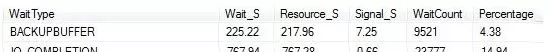
View Buffer Pool Utilization
Keep track of the memory consumption in the buffer pool to see whether memory constraints could be resulting in BACKUPBUFFER delays. It offers details on memory availability, utilization, and buffer pool size.
Conclusion
It’s crucial to comprehend and deal with BACKUPBUFFER delay sorts to guarantee the effectiveness and dependability of SQL Server backup procedures. You may reduce wait times, improve backup speed, and efficiently protect your data by putting the recommended fixes and best practices into use.
FAQs
Q: What wait type is BACKUPBUFFER?
Ans: When a buffer is anticipated for reading or writing during backup operations, the wait type BACKUPBUFFER is used.
Q: How does it impact the functionality of the system?
Ans: Slow backups can affect system performance overall and the speed at which data can be recovered in the event of a disaster.
Q: Can query optimization minimize BACKUPBUFFER delay time?
Ans: No, BACKUPBUFFER delays are unique to backup operations and need optimization of the backup process.
Q: What is the main reason behind BACKUPBUFFER waits?
Ans: Resource stalemate during backup procedures in the buffer pool.
Q: How can the size of the buffer pool be increased?
Ans: To give the buffer pool extra memory, increase the ‘max server memory’ settings option.
Q: In big databases, do BACKUPBUFFER delays occur frequently?
Ans: BACKUPBUFFER delays are common in big databases with extensive backup procedures.
Q: What part do differential backups play in lowering BACKUPBUFFER wait times?
Ans: Differential backups minimize the size and time of the backup by only capturing the modified data since the last full backup.
Q: Should I think about parallel backup procedures to shorten wait times?
Ans: Parallel backups can be beneficial, but take care not to tax the system’s resources.
Q: Is SSD storage capable of reducing BACKUPBUFFER delay types?
Ans: SSD storage can improve I/O speed while performing backups.
Q: Is keeping track of buffer pool utilization necessary to avoid BACKUPBUFFER waits?
Ans: Monitoring buffer pool consumption does indeed aid in locating resource constraints and optimizing system memory usage.
Q: How can wait types for BackupBuffer be monitored?
Ans: With SQL Server performance monitoring tools like SQL Server Profiler or Extended Events, you can monitor BackupBuffer wait types. Seek out situations in which the backup process requires buffer space.
Q: What possible effects might BackupBuffer wait types have on performance?
Ans: BackupBuffer can make backup operations more efficient, but long wait times can cause performance problems. These effects can be lessened by monitoring system resources, modifying buffer sizes, and improving backup configurations.
Q: How can BackupBuffer wait types be optimized?
Ans: Optimise BackupBuffer wait types by ensuring enough memory, setting up the right buffer sizes, and watching for concurrency problems. To further improve efficiency, consider backup compression.
Q: Do the backup types (full, differential, and transaction log) depend on the BackupBuffer wait type?
Ans: Indeed, all backup types are impacted by the BackupBuffer wait type. It has to do with the data transfer buffering mechanism that’s common to transaction logs, differential, and full backups.
Q: Can wait types for BackupBuffer be completely removed?
Ans: BackupBuffer wait types may only sometimes be completely avoidable. Still, you can reduce their frequency by ensuring sufficient system resources, optimizing configurations, and monitoring bottlenecks.
Q: What part does disc I/O play in wait types for BackupBuffers?
Ans: One important factor influencing BackupBuffer wait types is disc I/O. During backup operations, the buffering mechanism reduces disc reads and writes, which helps to produce more effective disc I/O patterns.
Q: Are BackupBuffer wait types more prevalent in particular scenarios?
Ans: BackupBuffer wait types are more prevalent in situations with big databases, lots of concurrent users, or poorly designed systems. These situations can be handled by comprehending the workload and modifying configurations appropriately.
Q: Can the buffer size be modified to enhance BackupBuffer wait types?
Ans: Indeed, changing the buffer size can affect BackupBuffer’s efficiency. However, optimizing performance necessitates carefully considering the specific workload characteristics and available system memory.
Q: What buffer size is ideal for BackupBuffer performance optimization?
Ans: Variables like the amount of available system memory and the volume and makeup of the backup workload determine the ideal buffer size. Try out various buffer sizes and monitor performance to determine the best setup.
Q: How does backup compression work with BackupBuffer?
Ans: Backup compression and BackupBuffer can be used together. By lowering the amount of data transferred between the buffer and the backup file, compression helps accelerate backup times and better use the buffer.
Q: Can wait types in BackupBuffer be a sign of problems with disc performance?
Ans: If the backup process waits for data to be read from or written to the disc, BackupBuffer wait types may be a sign of disc performance problems. It’s critical to monitor disc I/O and resolve any disk-related bottlenecks.
Q: What is the impact of BackupBuffer on transaction log backups?
Ans: Transaction log backups can also result in BackupBuffer wait types. Like other backup types, it’s linked to data buffering for efficient transfer. For transaction log backups, configuration optimization and wait-type monitoring are crucial.
Q: Should I prioritize optimizing BackupBuffer for large databases?
Ans: Indeed, BackupBuffer optimization is especially necessary for large databases, as backup data transfer efficiency becomes critical. Adjust buffer sizes, watch for bottlenecks, and ensure the system can handle big datasets effectively.
Q: Can backup device performance affect BackupBuffer wait types?
Ans: Yes, BackupBuffer wait types can be influenced by the backup device’s performance, whether tape- or disk-based. Ensure the backup device has enough throughput and isn’t a backup process bottleneck.
Q: How can I troubleshoot BackupBuffer wait types in a production setting?
Ans: To record details about BackupBuffer wait types, use Extended Events or SQL Server Profiler. Examine the recorded data for trends, monitor system resources, and make configuration adjustments to fix performance problems.
Q: Does BackupBuffer affect how backups are restored?
Ans: BackupBuffer wait types are not directly related to the restore process but are related to the backup process. Nonetheless, effective backups help speed up restores, which indirectly impacts the restore’s effectiveness as a whole.
Q: Can wait types of BackupBuffer happen when performing maintenance tasks like rebuilding an index?
Ans: BackupBuffer wait types are not directly related to index rebuilding but are specific to backup operations. However, other wait types might be connected to maintenance duties, so it’s critical to watch for any potential effects on performance during these procedures.
Related Topics
CMEMTHREAD Wait Type: A Deep Dive
Deciphering LOGMGR_QUEUE Wait Type
BackupBuffer Wait Type: Top 10 Solutions
Understand Deadlocks in SQL Server
Unleash Database Insights with Extended Events in SQL Server
Dynamic Data Masking in SQL Server