The DBCC CHECKIDENT command is a valuable resource in SQL Server for controlling identity columns in database tables. Identity columns are frequently used to automatically provide distinct numerical values for each new row added to a table. The CHECKIDENT command allows you to inspect, change, and, if necessary, reset the identity column’s current value.
Table of Contents
Introduction
Welcome to DBCC CHECKIDENT’s tour of SQL Server identity management. Given the changing nature of database management, it is crucial to manage identification columns seamlessly. This DBCC command is a powerful tool that can quickly validate and modify the values of identity columns. This article is your manual for understanding DBCC CHECKIDENT, whether you’re an experienced database administrator looking for accuracy in identity management or an inquisitive developer keen to improve your SQL Server abilities.
History of this DBCC Command
The identity column management for SQL Server has relied heavily on this DBCC command for various releases. It changed due to problems with identification columns and maintaining data integrity. Administrators are given the ability to easily manage correct datasets by giving them the ability to validate and change the values of identification columns.
You may like DBCC DROPCLEANBUFFERS in SQL Server: Unleash Database Performance.
Advantages of this DBCC command
The advantages of DBCC CHECKIDENT are given below for more clarity & better understanding:
1. Maintenance of Identity Columns
In SQL Server, managing Identity Columns is made simple using this DBCC command. It enables you to keep track of, confirm, and manage the current identity values connected to a database.
2. Data Consistency
Validating and sometimes resetting identity values can help preserve data consistency and prevent conflicts while inserting new entries. This is quite helpful after conducting data cleansing or migration procedures.
3. Custom Identity Seeds
Using the RESEED option, you may specify a unique beginning value for the identity column. This might be useful if you need to align and identify information across tables or databases.
4. Recovery from Errors
If identity values become incorrect or misaligned for any reason, this DBCC command can assist in resolving these problems and avoiding interruptions in the performance of your program.
5. Effective Debugging
This DBCC command aids in locating any differences between actual data and identity column values while investigating identity-related issues.
You may like: Detect & Repair Database Errors with DBCC CHECKCATALOG
Disadvantages of this DBCC command
Disadvantages of this DBCC command are given below for more clarity & better understanding:
1. Data Integrity Concerns
If identity values are reset improperly using this DBCC command, there may be significant data integrity concerns. Improperly modified identity values may result in primary fundamental conflicts or data mismatches.
2. Manual Process
This DBCC command must be manually entered, which might be time-consuming and error-prone. When selecting the RESEED option, it is crucial to precisely determine and input the new beginning value.
3. Unwanted Consequences
Resetting identity variables without fully comprehending the application’s data flow may have unwanted results. It’s critical to take the broader effect on data linkages into account.
4. Application Dependency
If the connections or logic in your application primarily rely on identity values, changing these values might cause problems if done improperly.
5. Lack of Automation
Automation is lacking in this DBCC command, although it has management capabilities. For example, it cannot automatically increase identity values by a certain amount.
6. Performance Impact
Due to the table locks gained during the procedure, running this DBCC command on big tables may hurt performance. This may impact concurrent access to the table.
Syntax
The syntax of the DBCC CHECKIDENT command is given below:
DBCC CHECKIDENT (TableName , {NORESEED} | {RESEED, NewReseedValue})The parts are broken out as follows:
TableName: You may control the identification column of a table by specifying its name using the table_name parameter.
NORESEED: This option is used to verify the identification value as it is without making any changes.
RESEED: You can change the identity column’s value by selecting this option and specifying a new value.
NewReseedValue: If you choose the RESEED option, you must supply the identity column’s new beginning value.
Some DBCC CHECKIDENT commands include
DBCC CHECKIDENT (TableName, NORESEED)
When we try to run the command on a table which does not contain identity on a column, the system will throw the below error:
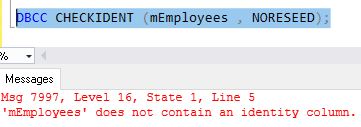
The system does not reset the existing identity value when we use the above command. After executing this DBCC command, the system returns the current identity value and the maximum value of the identity.
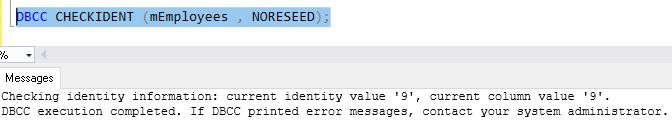
DBCC CHECKIDENT (TableName) OR DBCC CHECKIDENT (TableName, RESEED)
The system will reset the identity value when we use the above command for a table.
DBCC CHECKIDENT (TableName, RESEED, NewReseedValue)
In the above command, we need to specify a new reseed value.
Suppose we have a few records in our table. After executing the above command, the identity value of the first row will start from, and the identity value for the last row will be NewReseedValue+ the row number.
Permissions Required to Run DBCC CHECKIDENT
Typically, administrative-level privileges are required to execute this DBCC command. The ideal user should belong to the db_owner fixed database role or have access to modify the table’s structure.
Multiple Examples Related to DBCC CHECKIDENT
1. Basic Usage: Use the “mEmployees” table’s identity values to check and correct them.
DBCC CHECKIDENT ('mEmployees');
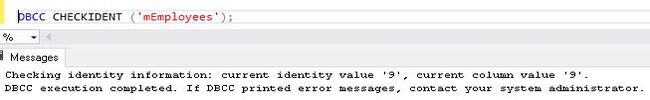
2. Reseed Identity Value: For the “mEmployees” table, set the following identity value to a certain number, such as 1000:
DBCC CHECKIDENT ('mEmployees', RESEED, 1000);

3. Validation and Reseed: Confirm identity values in the “Products” table and set the following value to 1200:
DBCC CHECKIDENT ('mEmployees', NORESEED);
DBCC CHECKIDENT ('mEmployees', RESEED, 1200);Why is DBCC CheckIdent required for SQL Server?
An essential SQL Server command for managing identity columns and ensuring the primary critical unique identifier sequence is DBCC CHECKIDENT. Ten reasons, with illustrations, explain why SQL Server need this DBCC command:
Restoring Identity Values
The identity column does not immediately reset when rows are removed from a table. However, this DBCC command can reset the identity value to a particular value.
For Example:
--Command to reset the identity value of a column to start it from 1.
DBCC CHECKIDENT ('NameOfTable', RESEED, 10);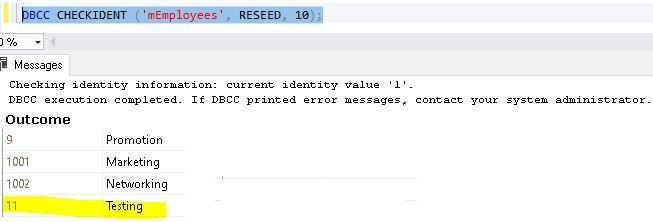
Closing Identity Vacuums
Gaps in the identification column sequence could emerge during transaction rollbacks or bulk deletions. Using this DBCC command, the identity column can be reseeded to the correct value.
For Example:
--Command to set the reseed value of the identity on the table
DBCC CHECKIDENT ('NameOfTable', RESEED);Avoiding Overflow of Identity
In large tables with identity columns, there is a chance that identity values will run out. To prevent overflow, this DBCC command assists in tracking and modifying the existing identity value.
For Example:
--How to check the current identity value of a table
DBCC CHECKIDENT ('NameOfTable', NORESEED);Improving the Identity Value Following Data Import
After bulk data import, the identification value may not match the actual data. This DBCC command guarantees that new inserts continue with the correct identity value.
For Example:
--How to adjust identity value after data import in the table
DBCC CHECKIDENT ('NameOfTable');Linking Identity Columns Between Different Databases
This DBCC command ensures identity columns stay constant and don’t cause conflicts while synchronizing data across databases.
For Example:
--How to Synchronize the identity value after migration of extensive data in the table
DBCC CHECKIDENT ('NameOfTable', RESEED, MAX(IdentityColumnName) FROM SourceTableName);Handling Identity during Testing and Development
For testing purposes, it can be helpful to reset identity columns frequently in development environments.
For Example:
--For testing purposes, Reset the Identity value for a table in SQL Server
DBCC CHECKIDENT ('NameOfTable', RESEED, 0);Managing Situations for Data Recovery
To maintain data integrity in data recovery scenarios, this DBCC command assists in resetting or adjusting identity columns.
For Example:
--How to manage identity value in the table after recovery
DBCC CHECKIDENT ('NameOfTable');Enhancing Efficiency in Large-Scale Operations
Reseeding the identity column helps improve performance during bulk insert operations by ensuring identity values begin at the right place.
For Example:
--How to reseed the Identity value after bulk operations
DBCC CHECKIDENT ('NameOfTable', RESEED, 1000);Handling Issues with Applications
If the identity column is not correctly managed, applications that rely on consecutive identity values may experience problems. This DBCC command can avoid such errors.
For Example:
--How to prevent app errors by correcting identity values in the table
DBCC CHECKIDENT ('NameOfTable', RESEED);Maintaining Data Uniformity
Maintaining data integrity requires ensuring the values in the identity column are consistent, particularly in relational databases with primary key constraints.
For Example:
--How to maintain data consistency by checking identity values in the table
DBCC CHECKIDENT ('NameOfTable', NORESEED);Performance Tips for DBCC CHECKIDENT in SQL Server
With SQL Server, you may manage a table’s identity attribute using the DBCC CHECKIDENT command. For example, you can use it to reseed an identity column and reset its current value. Although this command is simple to use, there are a few performance considerations and pointers to bear in mind, particularly in production systems or extensive databases:
Employ in Off-Peak Hours
Why: Because DBCC CHECKIDENT can lock a table, it can cause delays and negatively affect performance when used on big tables or in busy production applications.
Advice: To reduce the impact on other processes, consider scheduling the command during off-peak hours or maintenance windows.
Keep an eye on data volume and table size.
Why: Because DBCC CHECKIDENT takes longer, the more significant the table and the more rows it contains. The command may take longer to run if there are large tables.
Advice: Monitor and maintain your tables regularly to ensure they stay manageable. If necessary, consider archiving old data.
Carefully Reseede Identity Values
Why: If the new seed value is less than the maximum identity value currently in place, often reseeding identity columns may result in fragmentation or unexpected changes.
Advice: Reseed only when required, like bulk deletions or identity value resets for testing.
Check for Concurrency Problems
Why: If you run DBCC CHECKIDENT on a table while other processes are inserting data, it may cause unexpected behaviour related to identity values and concurrency problems.
Advice: Before using DBCC CHECKIDENT, ensure no other processes add data to the table. If needed, think about installing a table lock.
Refrain from Using Big Transaction Logs
Why: Because DBCC CHECKIDENT can potentially cause substantial log file expansion, it can produce a lot of transaction log activity, especially on large tables.
Advice: To avoid excessive log file growth, monitor the number of transaction logs and regularly back up your logs. Consider executing the command in smaller batches.
Make Use of Correct Indexing
Why: Reseeding the identity value may impact the performance of subsequent inserts if the table contains a clustered index on the identity column. It is particularly true if the new seed value differs significantly from the old one.
Advice: Make sure the identification column is correctly indexed, and if you decide to seed it to a lower value, think about how that would affect the index.
Look for Identity Disparities
Why: Reseeding may result in gaps in identity values, which could be problematic in applications where sequential identity values are crucial.
Advice: After executing DBCC CHECKIDENT, check that the identity values are as expected. If specific values need to be inserted to fill gaps, consider using SET IDENTITY_INSERT.
Examine Different Strategies
Why: DBCC CHECKIDENT to reset identity values may only sometimes be the best course of action, particularly in high-availability scenarios.
Advice: Recreate the table, use a sequence object, or handle identity reseeding programmatically in a controlled way, which is another option.
Make a backup before reseeding.
Why: Reseeding identity values can be dangerous, mainly if done improperly, which could result in application faults or problems with data integrity.
Advice: Before using DBCC CHECKIDENT, ensure you have a backup of the table or database to restore it in case something goes wrong.
Conduct Tests in a Non-Production Setting
Why: Reseeding identity values may result in application failures or break foreign vital associations, among other unforeseen effects.
Advice: Before using the DBCC CHECKIDENT command in production, ensure it is tested in a development or staging environment.
Recognize Behavior in Identity Columns
Why: Because identity columns are auto-incremented, SQL Server internally maintains their values. Inaccurate data and problems with performance can result from needing to understand how these numbers are produced.
Advice: To prevent unintended performance degradation, become familiar with identity columns’ behaviour, particularly regarding transactions, rollbacks, and reseeding.
Manage Identity Reseeding Following Large-Scale Procedures
Why: Bulk additions and deletions may cause gaps or unexpected outcomes by upsetting the sequence of identity values.
Advice: To ensure that the following inserts follow the intended sequence, consider reseeding the identity column if necessary after completing bulk operations. When reseeding huge tables, consider the effect on performance.
Take Care When Using SET IDENTITY_INSERT
Why: Explicit values can be entered into an identity column using the SET IDENTITY_INSERT command, which may interfere with the identity column’s normal auto-incrementing behaviour.
Advice: To maintain a constant identity sequence, use SET IDENTITY_INSERT only when appropriate and ensure it is followed by a reseed operation if needed.
Track the Effects of the Auto-Growth Configurations
Why: Executing DBCC CHECKIDENT on sizable tables may cause auto-growth events, impairing performance due to disk I/O spikes or file system fragmentation.
Advice: Optimize your database files’ auto-growth settings to guarantee they develop in controllable portions. Consider pre-sizing the database files to reduce the frequency of auto-growth events.
Take into account the Effect of Replication.
Why: Reseeding an identity column in a replicated environment may result in unexpected behaviour or conflicts, mainly if identity ranges need to be correctly handled between servers.
Advice: When using DBCC CHECKIDENT in a replication environment, ensure identity ranges are set correctly to prevent conflicts and performance problems. To manage identity values correctly, use replication settings such as “Automatic Identity Range Management.”
Employ auditing and logging.
Why: If identity values are reseeded carelessly, data integrity problems may arise. Logging and auditing can help track modifications and spot issues.
Advice: Establish auditing and recording systems to monitor when and why DBCC CHECKIDENT is utilized. This can help determine any unexpected repercussions and offer a backup plan in case problems emerge.
Verify Identity Values Not in Use
Why: Deletes or manual reseeding might cause identity columns to accrue unused values over time, affecting the order in which identities are generated.
Advice: To optimize the sequence, periodically inspect it for gaps or underutilized identity values and determine whether reseeding or other upkeep is required.
Control Overflows of Identity
Why: The identification column may go close to its maximum value in large tables, which could cause overflow issues or necessitate reseeding.
Advice: Monitor identity values to ensure they don’t exceed their maximum. If necessary, plan to handle reseeding in a controlled manner or move to a larger data type (e.g., from INT to BIGINT).
Combine the Use of DBCC Checkident with Other Maintenance Tasks
Why: Because reseeding identity values may be a component of a more extensive maintenance regimen that affects other activities such as data cleansing, statistics updates, and index rebuilding.
Advice: To guarantee your database’s general health and functionality, incorporate DBCC CHECKIDENT into your routine maintenance schedules and schedule it alongside other activities.
Examine Identifier Column Substitutes
Why: Although identity columns have their uses, they may not always be the ideal option for primary keys, particularly in dispersed systems or situations where value gaps pose an issue.
Advice: In situations where identification columns might not be the best option, consider alternatives such as the sequence objects or GUIDs (using NEWID() or NEWSEQUENTIALID()). These substitutes can lessen the requirement for reseeding and give you more control over value creation.
Teach Your Group Members
Why: When DBCC CHECKIDENT is misused, serious problems might arise, especially in production.
Advice: Assemble rules or best practices for when and how to utilize DBCC CHECKIDENT properly, and make sure everyone on your team is aware of the repercussions.
Conduct Integrity Checks Frequently
Why: Various procedures over time may cause identification columns to become inconsistent, which can cause problems with data integrity.
Advice: Use commands such as DBCC CHECKDB and DBCC CHECKTABLE to regularly execute integrity checks to make sure that identity columns and other database structures are consistent and free of corruption.
Conclusion
As a vital tool for preserving the accuracy of the identity column in SQL Server, this DBCC command arises. Now that you know identity management’s historical relevance and practical uses, you can manoeuvre it accurately. You will master the art of managing identity columns with this DBCC command by accepting the benefits, considering the restrictions, and using the knowledge you’ve learned from this tutorial.
FAQs
Q: What is DBCC CHECKIDENT?
Ans: An SQL Server command that checks and modifies values in identity columns.
Q: Does it affect the data?
Ans: Without influencing other data, it checks and updates identity values.
Q: Can it close identity value gaps?
Ans: It can reseed identification columns to fill up any gaps, which is true.
Q: Can it be undone?
Ans: The data will not be permanently altered if this DBCC command is done.
Q: Can it result in data loss?
Ans: When utilized properly, it doesn’t result in data loss.
Q: Is it automatable?
Ans: It is possible to schedule it as part of routine maintenance.
Q: Does it have an impact on output?
Ans: Running on huge tables might temporarily affect performance.
Q: Does it work with all tables?
Ans: Having identity columns for tables is very helpful.
Q: Is it functional without a backup?
Ans: Although backups are advised, this DBCC command has no natural effect on them.
Q: Do special privileges need to be granted?
Ans: Administrative privileges or rights to modify the schema are often needed.
Review the below articles also
Dbcc Freeproccache: A powerful command
PAGEIOLATCH_SH: Unveiling the Secrets
Postgresql vs SQL Server:A Powerful DBMS
Discover Polybase: Top 7 Usage
Unlocking the Power of DBCC USEROPTIONS in SQL Server
SQL Server 2019: Powerful RDBMS

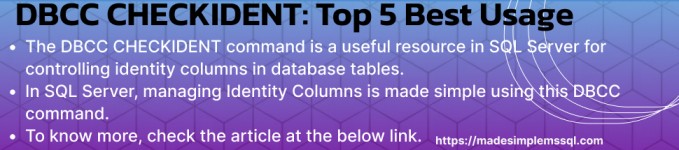
Very good information is available on this website.