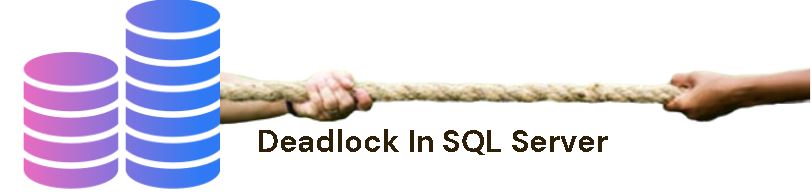SQL Server deadlocks are a common occurrence, particularly in multi-user environments where concurrency is essential. A deadlock scenario occurs when two or more transactions compete for resources and become stuck, unable to proceed. Resource conflicts can lead to poor performance, sluggish systems, and even application crashes. In this post, we’ll look at the specifics of deadlocks—their uses, parts, advantages, usage trends, and techniques for resolving them.
Table of Contents
Introduction to Deadlocks In SQL Server
Any database management system, including SQL Server, needs to consider deadlock. A transactional standstill happens when two or more system transactions are caught in a cyclical reliance on resources. A deadlock, sometimes called a catch-22 scenario, may occur when each transaction waits for a resource to be held by another operation.
The performance and functioning of the system may suffer greatly as a result of this deadlock. The inability of transactions to finish or release resources efficiently causes them to become stuck, which can cause delays, inefficiencies, and even program failures. Deadlocks can be caused by inadequate resource allocation, bad transaction scheduling, or improper concurrent access control.
Multiple approaches are used by SQL Server to detect and resolve deadlocks. One approach is to use a resource allocation graph, in which resources and transactions are represented as nodes and the interactions between them are shown by edges. The database management system can identify circular relationships and launch remedial actions by examining this graph.
Advantages of Deadlock In SQL Server
Advantage of Deadlock In SQL Server is given below:
Fair Resource Allocation
Sometimes deadlocks ensure that resources are divided evenly between competing transactions. If a system allows transactions to wait indefinitely without resolving conflicts, certain transactions can run out of resources.
Disadvantages of Deadlock In SQL Server
Disadvantages of Deadlock In SQL Server are given below:
System Halting
Deadlocks have the potential to completely stop the system by causing transactions to become trapped and preventing further processing. Customer discontent and productivity loss may result from this.
Wasted Resources
Deadlock-prone transactions squander CPU time, memory, and input/output activities. The performance of the entire system may be impacted by this inefficiency.
Complexity
The additional techniques and algorithms required to identify and break deadlocks complicate the database management system. As a result, creation and maintenance may need more labor.
User Impact
By creating delays or failures in transaction execution, deadlocks can ruin the user experience. Applications may be badly impacted by this, and users may get irritated.
Transaction Rollbacks
To resolve a deadlock, the database management system could have to forcefully terminate one or more transactions, which would cause them to roll back. This can result in inconsistent data and work loss for the impacted transactions.
Difficult to Reproduce
In testing settings, deadlocks might be sporadic and difficult to duplicate. Effectively identifying and addressing the fundamental problems becomes difficult as a result.
Performance Degradation
Deadlock detection and resolution procedures incur extra overhead, which may have an impact on the database system’s overall performance.
Complex Debugging
In-depth debugging and analysis are needed to find the source of deadlocks and figure out how to avoid them, which can take a lot of time and resources.
Maintenance Complexity
Administrators must keep an eye on deadlocks and manage them, putting procedures in place to lessen both their frequency and impact. This increases the difficulty of jobs needing database maintenance.
The Reasons Behind the Deadlocks in SQL Server
When two or more transactions hold locks on resources and wait for one another to release the locks, The SQL Server experiences deadlocks, which prevent any further transactions from moving forward. Deadlocks in SQL Server usually result from the following causes:
Granularity Locking
Differences in locking granularity, where transactions obtain locks at various levels of granularity (e.g., row-level, page-level, or table-level), can result in deadlocks. A SQL deadlock can happen if one transaction locks a row and then tries to lock a table, and if another transaction locks a table and then tries to lock a row.
Lock Wait Timeouts
The SQL Server imposes a timeout interval on a transaction while it waits for a lock on a resource held by another transaction. A deadlock scenario could arise if the timeout period ends before the lock is released and the pending transaction is selected as the victim.
Concurrency Control
SQL Server employs concurrency control mechanisms to guarantee data consistency, locking down resources like pages, tables, and rows during transactions. Deadlock can happen when transactions attempt to obtain conflicting locks on the same resources after acquiring locks in different orders.
Long-Running Transactions
Deadlocks are more likely to occur when transactions retain locks for long, especially if they restrict other transactions from accessing the needed resources. Ongoing transactions can delay lock releases, leading to conflict and deadlocks with different transactions.
Lock Wait Timeouts
The SQL Server imposes a timeout interval on a transaction while it waits for a lock on a resource held by another transaction. A deadlock scenario could arise if the timeout period ends before the lock is released and the pending transaction is selected as the victim.
Concurrency Control
To guarantee data consistency, SQL Server employs concurrency control mechanisms, which involve locking down resources like pages, tables, and rows during transactions. Deadlock can happen when transactions attempt to obtain conflicting locks on the same resources after acquiring locks in different orders.
Long-Running Transactions
Deadlocks are more likely to occur when transactions retain locks for long, especially if they restrict other transactions from accessing the needed resources. Ongoing transactions can delay lock releases, leading to conflict and deadlocks with different transactions.
Understanding of Deadlocks In SQL Server
Computer systems can experience deadlocks, which are a complicated and possibly disruptive occurrence that can happen, especially in database management systems like SQL Server. Understanding the complexities of resource sharing and concurrent execution is crucial to understanding deadlocks.
In a multi-user environment, such as a database system, multiple transactions may contend for the same resources, such as database tables, rows, or other system components. When two or more transactions get mixed up in an odd circumstance, deadlocks occur. Each transaction waits for a resource that another transaction holds while holding a resource that the other transaction needs. The system comes to a standstill due to this cyclical reliance, which causes an impasse where no transaction can move forward.
The following graph provides a high-level view of a stalemate condition, where:
- The arrow from Resource-A to Task-3 indicates that Task T-3 has a lock on Resource-A, and the arrow from Task-3 to Resource-C indicates that Task-3 has requested a lock on Resource-C.
- The arrow from Resource-C to Task-7 indicates that Task-7 has a lock on Resource-C, and the arrow from Task-7 to Resource-A indicates that Task-7 has requested a lock on Resource-A.
Because no task can move forward until a resource is released and no resource can be released until a task moves forward, a deadlock situation occurs.
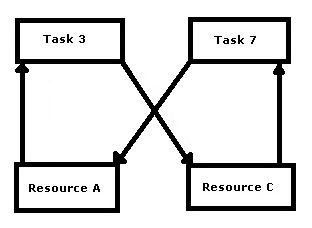
Deadlocks may result in dire consequences. Transactions that are blocked are unable to finish their tasks, which results in delays and inefficiencies. The system’s overall performance may decline and applications that depend on the database may experience disruptions. Therefore, maintaining the stability and reliability of a system depends on controlling and preventing deadlocks.
Database systems employ many strategies to break deadlocks. Among them are methods for identifying deadlocks that constantly search for circular dependencies in the relationships between transactions and resources. If a deadlock in SQL Server is detected, the database engine can take corrective measures, such as stopping one or more linked transactions. Two alternative tactics are to use timeouts and appropriate isolation levels to prevent transactions from waiting indefinitely.
Components of Deadlocks In SQL Server
A deadlock involves several key components:
Transactions: Multiple simultaneous requests for exclusive access to resources.
Resources: Database objects that transactions compete for, such as tables, rows, or indexes.
Wait-for Graph: A wait-for graph shows the relationships between transactions that are waiting on resources that belong to other transactions.
Do you know, how to use SQL Server Pivot Check here.
SQL Server resources that could have deadlocks
The following resource categories may be blocked, which can lead to a deadlock.
Locks: A deadlock can result from delaying the acquisition of locks on resources including objects, pages, rows, metadata, and applications.
Worker threads: A deadlock may occur while a queued process waits for a worker thread to become available.
Memory: When there are too many requests pending memory grants and not enough memory available to fulfill them, a stalemate may occur.
Resources related to query execution in parallel: When coordinator, producer, or consumer threads attached to an exchange port block one another, a deadlock may result. This generally happens when there is at least one additional process present that is not a part of the parallel query.
Multiple active result set (MARS) resources: These resources control the number of interleaved active requests under MARS.
A User-Resource: Even if it might be controlled by a user program, the resource is viewed as an external or user resource and is handled as a lock while the thread is waiting for it.
The session mutex: Because the jobs running under it are interleaved, only one job can be executed under it at a time. Before it can continue, the job requires exclusive access to the session mutex.
Mutex for Transactions: One job can only be executed under a transaction at a time since all tasks running in one transaction are interleaved. The task needs exclusive access to the transaction mutex before it can proceed.
How to Find and Resolve Deadlocks In SQL Server
Deadlocks in SQL Servers must be found and fixed for a dependable and efficient database system. When two or more transactions become enmeshed in a cyclical dependence while one is waiting for a resource that the other is holding, a deadlock occurs. Here is a step-by-step tutorial on locating and breaking deadlocks:
Finding Deadlocks In SQL Server
Enable Deadlock Trace Events: Turn on “trace flag” numbers 1222 or 1204 to allow the SQL Server to record stall information. Enable Deadlock Trace Events. These trace flags provide detailed information on stalemate when an impasse occurs.
DBCC TraceOn (1222, -1)The below command shows a list of enabled Trace flags:
DBCC TraceStatus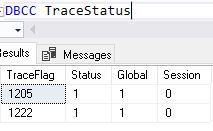
Additionally, a trace flag can be added to the starting screen:
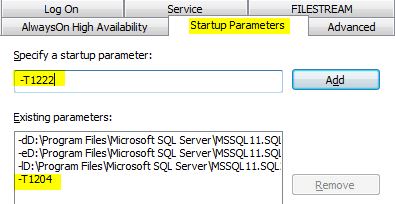
Use SQL Server Profiler: You may capture details about deadlocks with SQL Server Profiler. Make a trace with the “Deadlock Graph” event in it to capture deadlock graphs, which visually represent the transactions and resources in question.
Use system views: To identify transactions that are stuck in deadlocks, you can use SQL Server’s system views, such as sys.dm_tran_locks and sys.dm_exec_requests. Keep an eye on these views for transactions that are stopped or delayed.
Awaiting or stopped transactions should be kept an eye on in these displays.
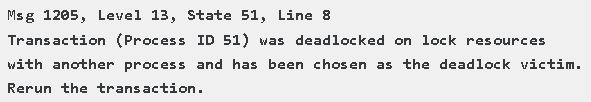
Dealing with Deadlocks In SQL Server
Determine the Cause: You may wish to reconsider your application logic to reduce the likelihood of deadlocks. For example, to avoid circular dependencies, access resources in the same sequence each time.
Application Logic Redesign: If you want to lessen the risk of deadlocks, you might want to consider rethinking your application logic. For example, to avoid circular dependencies, access resources in the same sequence each time.
Use proper indexing to avoid deadlocks: Ineffective or absent indexes can cause locks. If you want to improve resource access, make sure your database tables contain the proper indexes.
Optimize Transactions: Reduce the amount of time that transactions are locked to optimize transactions. Get only the necessary information and remove locks as soon as they are no longer needed.
Lock Hints: Be careful when using lock hints like NOLOCK or READPAST. While they may reduce locks, they may also cause inconsistent data or other issues.
Isolation Levels: Using terms like “SERIALIZABLE” or “READ COMMITTED” could alter how isolated your transactions are. Be mindful that deadlocks may become more likely with increased levels of isolation.
Deadlock Priority: Differentiate the stalemate priority for each transaction. In the event of a stalemate, the system may decide to end the lower-priority transaction so that the higher-priority transaction can continue.
Deadlock Retry Logic: Implement retry methods in your application when a transaction meets a stalemate by using deadlock retry logic. This enables the transaction to wait for a little while before trying the operation again.
Use Queues: To make resource access easier, implement a queue system. Alternatively, transactions can choose to queue requests and process them in an orderly fashion instead of vying for resources right once.
Monitor and fine-tune: Observe and adjust: Watch out for stalemate situations in your system. Based on trends seen, periodically assess and improve your stalemate resolution techniques.
Technical investigation, application design modifications, and strategic database administration are all necessary to break deadlocks. Deadlocks may be reduced in frequency and severity by regular system monitoring and optimization, resulting in a stable SQL Server environment.
Deadlock Priority to Control Rollback Process
In SQL Server, Deadlock Priority determines which session should be terminated (rolled back) when a deadlock occurs. SQL Server automatically chooses the process with the lowest priority for termination, reducing the impact on critical transactions.
How to Set Deadlock Priority
Deadlock priority can be set using the SET DEADLOCK_PRIORITY statement. It accepts the following values:
LOW (Least important, more likely to be terminated by the system)
NORMAL (Default priority)
HIGH (More important, less likely to be terminated by the system)
Note: We can prioritize a process from -10 to 10. Lower values indicate lower priority.
Example
-- User Session 1
SET DEADLOCK_PRIORITY LOW;
BEGIN TRANSACTION;
UPDATE Student SET Fee = Fee + (Fee * 0.12)
WHERE ClassID = 12;
WAITFOR DELAY '00:00:10'; -- To Simulating delay in the system
UPDATE Teachers SET Salary = Salary - (Salary * 0.05)
WHERE ClassID = 12;
COMMIT TRANSACTION;
-- Session 2
SET DEADLOCK_PRIORITY HIGH;
BEGIN TRANSACTION;
UPDATE Teachers SET Salary = Salary - (Salary * 0.04)
WHERE ClassID = 11;
WAITFOR DELAY '00:00:10'; -- To Simulating delay in the system
UPDATE Student SET Fee = Fee + (Fee * 0.11)
WHERE ClassID = 11;
COMMIT TRANSACTION;Explanation
Both sessions update the same tables but in different orders, leading to a deadlock.
User Session 1 (LOW priority) is more likely to be rolled back.
User Session 2 (HIGH priority) will continue execution.
Using DEADLOCK_PRIORITY, we can ensure that less critical transactions get terminated while important transactions continue execution.
Conclusion
Deadlocks severely impair database systems and hurt dependability, performance, and user experience. Organizations may lessen the negative effects of deadlocks, nevertheless, by comprehending their sources and effects and putting in place efficient resolution mechanisms. Deadlocks may be avoided, and the system’s smooth operation is ensured through proactive control and optimization of database resources.
Frequently Asked Questions
Q: Is it possible to eradicate deadlocks in a database system?
Ans: Deadlocks are difficult to eradicate, however they may be reduced with good system architecture, transaction management, and deadlock detection methods.
Q: How frequently should deadlock monitoring be carried out?
Ans: Regular deadlock monitoring should be carried out, particularly during periods of high traffic or while the database system is being altered.
Q: Do deadlocks just happen in SQL Server or do they also happen in other database systems?
Ans: Not just SQL Server, but every database system that allows concurrent transactions and resource locking is susceptible to deadlocks.
Q: How do deadlocks affect the system’s performance?
Ans: By generating delays, lowering throughput, and maybe even resulting in application failures or inconsistent data, deadlocks can have a substantial negative influence on system performance.
Q: Are there any automatic tools for ending a deadlock?
Ans: Yes, there are a variety of tools for deadlock detection and resolution that can aid in automating the recognition and removal of deadlock situations.
Q: What does an SQL Server deadlock entail?
Ans: A deadlock happens when two or more blocked transactions create a circular dependency by waiting for each other to release a resource.
Q: How do you recognize a deadlock?
Ans: To obtain deadlock information, use SQL Server tools such as SQL Server Profiler, Extended Events, or the system_health extended event session.
Q: What, in the context of deadlocks, is a victim?
Ans: The transaction that the SQL Server selects to be rolled back to break the deadlock is the victim.
Q: What steps can you take to reduce the likelihood of deadlocks?
Ans: Use row-level locks rather than page or table locks, design transactions to access resources in a consistent order, and keep transactions short and straightforward.
Q: Is it possible to completely prevent deadlocks?
Ans: While preventing deadlocks entirely is difficult, they can be minimized with good database design, efficient indexing, and careful transaction management.
Q: What is the automatic way in which the SQL Server Database Engine resolves deadlocks?
Ans: A deadlock resolution mechanism is used by SQL Server to select a victim and break the deadlock. A deadlock detection mechanism is used to detect deadlocks.
Q: What does a deadlock graph entail?
Ans: The transactions involved in a deadlock are represented visually, along with the resources they are holding and waiting for, in a deadlock graph.
Q: Can transactions be prioritized to prevent deadlocks?
Ans: To give a transaction priority in SQL Server, use the SET DEADLOCK_PRIORITY statement. Transactions with lower priority are more likely to be selected as victims.
Q: How can deadlocks be analyzed and troubleshooted?
Ans: Examine SQL Server error logs, examine deadlock graphs, and make use of dynamic management views such as sys.dm_tran_locks and sys.dm_exec_requests.
Q: Is it possible to avoid deadlocks in queries by utilizing the NOLOCK hint?
Ans: While using the NOLOCK hint (or READ UNCOMMITTED isolation level) may lessen blocking, deadlocks are still possible. It is not a suggested solution and poses risks like reading uncommitted data.
Check the below articles also
IO_Completion Wait Type in SQL Server
Memory_allocation_ext Wait Type in SQL Server
SQL Server Configuration Manager
Dbcc Freeproccache: A powerful command
Extended Events in SQL Server: A Deep Dive