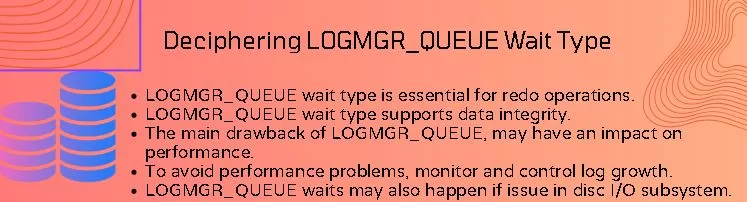LOGMGR_QUEUE wait types are often seen but little understood in the field of SQL server performance optimization. To demystify LOGMGR_QUEUE wait types by giving you a thorough understanding of what they involve, why they matter, and how to handle them in your SQL server setup.
Table of Contents
Introduction
It’s typical for database administrators and developers to run with wait types like LOGMGR_QUEUE. The effectiveness and performance of your SQL server applications may be directly impacted by these delay kinds. In this essay, we will examine the LOGMGR_QUEUE wait types, illuminating their causes, ramifications, and workable mitigation strategies.
To know more about the Polybase and linked server, click here Difference Between Polybase and Linked Server in SQL Server
A Glimpse into History
Let’s briefly examine the evolution of SQL servers in the past to better grasp the significance of LOGMGR_QUEUE wait kinds. In order to manage data effectively, SQL servers have developed over time and now include cutting-edge functionality. However, as the amount of processed data grew, so did the difficulties in managing it.
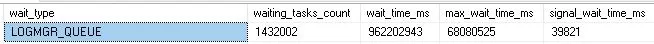
LOGMGR_QUEUE was created as a way to manage transaction logs and guarantee data longevity as a result of advancements in SQL server technology.
To know more about SQL CMD, click here SQLCMD – An Ultimate Utility For DBA
Advantages & Disadvantages of LOGMGR_QUEUE Wait Type
The LOGMGR_QUEUE wait type in SQL Server is connected to the transaction log manager and has both benefits and drawbacks:
Advantages
Durability
The persistence of transactions is one of the main benefits of the LOGMGR_QUEUE wait type. Before changes to the database are committed to the data files, the SQL Server records them in the transaction log. Even in the case of a system failure, the LOGMGR_QUEUE makes sure that these modifications are securely persisted.
Redo Operations
During database recovery, the LOGMGR_QUEUE wait type is essential for redo operations. It aids SQL Server in applying modifications from the transaction log to restore consistency to the database following a failure or crash.
Data Integrity
The LOGMGR_QUEUE wait type supports data integrity by guaranteeing that all committed transactions are logged to the transaction log. The transaction log makes sure that modifications may be replayed to restore the database without losing data in the case of a system failure.
To know more about the LCK_M_IX wait type, check here LCK_M_IX Wait Type: A Deep Dive
Disadvantages
Performance Impact
The main drawback of LOGMGR_QUEUE wait types is that they may have an impact on performance, especially during times of heavy transaction volume. Because updating the transaction log requires a lot of I/O, processing transactions may be delayed if the log manager experiences a bottleneck.
Log Growth
Increased LOGMGR_QUEUE wait times may result from the transaction log expanding excessively as a result of a high transaction volume or ineffective log management. To avoid performance problems, controlling log growth and making sure the log size is acceptable is essential.
Log Fragmentation
Increased LOGMGR_QUEUE wait times can also be caused by the transaction log becoming fragmented. Log fragmentation affects writing performance when the transaction log file is split up into several tiny, non-contiguous chunks.
Disk Space
Particularly in databases with high write activity, the transaction log can use up a lot of disc space. To avoid problems caused by limited capacity, proper disc space management, and regular log backups are required.
To know more about LCK_M_IS Wait Type, check here LCK_M_IS Wait Type: A Complete Manual
Why do LOGMGR_QUEUE Wait Types Occur
The principal causes of LOGMGR_QUEUE delay types in SQL Server are as follows:
Transaction Log Write
LOGMGR_QUEUE When the SQL Server must add transaction log records to the transaction log file, delays happen. The longevity of transactions is ensured by capturing modifications made by transactions prior to their commitment to the data files.
Process of Asynchronous Writing
Asynchronous transaction log writes are carried out by SQL Server to enhance performance. Changes made by a transaction are initially recorded in a log buffer when it is committed. The log writer (LOGMGR), a background process, then flushes these modifications to the transaction log file.
Checkpoint Process
SQL Server checkpoints also add to LOGMGR_QUEUE wait times. The act of writing dirty pages (modified data pages) from memory to disc is known as a checkpoint. The checkpoint process must make sure that all related transaction log entries are securely written to the transaction log file before it can finish, which may result in LOGMGR_QUEUE delays.
Log Block Flush
Block-based logging is used by SQL Server to streamline I/O operations. SQL Server flushes the log block to the transaction log file when a log block is full or when a checkpoint takes place, which could result in LOGMGR_QUEUE delays.
Disk I/O Bottleneck
LOGMGR_QUEUE Waits may also happen if disc I/O operations experience a bottleneck due to sluggish disc access or inadequate disc throughput. Delays in writing log records to the transaction log file may result from this.
High Transaction Volume
The frequency of LOGMGR_QUEUE delays might rise with high transaction volume or lengthy transactions. The log writer may face conflict and cause delays if several transactions are committing at once or if transactions produce a big amount of log entries.
I/O Bottleneck
LOGMGR_QUEUE waits can also happen if disc I/O operations are slowed down, for example by sluggish disc access or inadequate disc throughput. Delays in writing log records to the transaction log file may result from this.
Log Backup Procedures
LOGMGR_QUEUE when log backup activities are running, delays might happen. SQL Server must write log records to the backup file when doing log backups, which briefly increases log write activity and causes delays.
How to Avoid LOGMGR_QUEUE Wait Types
Transaction log management must be proactive to prevent LOGMGR_QUEUE wait types. Here are some tactics to take into account:
Optimize Transaction Log Size
Make sure the transaction log is big enough to handle the anticipated transaction volume. Keep an eye on log consumption often and modify the size as necessary.
Boost disc I/O efficiency
To increase disc I/O speed, invest in high-performance storage systems. Solid state drives, or SSDs, are frequently used because of their quick read/write speeds.
Backups of Transaction Logs Frequently
To avoid the log file from being too big, provide a regular backup method for the transaction log. The log space is utilized effectively thanks to frequent log backups.
Avoid Long Transactions
Long-running transactions may result in LOGMGR_QUEUE delays and a growth in the transaction log size. Reduce the time taken by queries and transactions by optimizing them.
Watch and Be Aware
Configure monitoring and alerting systems to provide administrators notifications when the transaction log use reaches certain limits. Timely intervention is made possible by early detection.
Keep Log File Placement in Mind
To disperse the I/O burden, place the transaction log files on different discs or disc arrays. This can reduce conflict and enhance log writing efficiency.
Tasks of Regular Maintenance
To improve query performance, carry out routine maintenance procedures including index rebuilds and statistics updates. The quantity of information recorded in the transaction log is decreased through efficient searches.
Conclusion
Understanding and minimizing LOGMGR_QUEUE wait types are essential for ensuring optimal performance in the changing world of SQL server maintenance. You may successfully eliminate LOGMGR_QUEUE wait types and guarantee a responsive and effective SQL server environment by taking proactive actions including optimizing log size, enhancing disc I/O, putting in place frequent backups, and monitoring log consumption.
Your SQL server shouldn’t be slowed down by LOGMGR_QUEUE delays. You can maintain a database system that runs smoothly and offers optimal performance for your apps and users with the correct tactics and proactive administration.
FAQs
Q. What does the LOGMGR_QUEUE of SQL Server mean?
Ans: In SQL Server, the LOGMGR_QUEUE wait type occurs when the transaction log management process is overloaded and congested. When transactions cannot be rapidly written to the log files fast enough, threads wait in this queue.
Q. Why do LOGMGR_QUEUE Wait Types Occur?
Ans: High transaction traffic, sluggish disk I/O, or inadequate transaction log capacity can all result in LOGMGR_QUEUE delays. Threads wait on the LOGMGR_QUEUE when any of these obstacles prevent writing to log
Q. How Can LOGMGR_QUEUE Wait Affect the Performance of the SQL Server?
Ans: The performance of the SQL Server can be greatly decreased by LOGMGR_QUEUE delays. Log file bottlenecks can cause transactions to be delayed, which can raise query latency and reduce the overall database responsiveness.
Q. What are the best practices to prevent wait types like LOGMGR_QUEUE?
Ans: Avoid long-running transactions, reduce transaction log size, boost disk I/O performance, implement routine backups of the transaction log, set up monitoring and alerting, take into account log file location, and carry out routine maintenance chores to increase query performance.
Q. How Can I Monitor SQL Server’s LOGMGR_QUEUE Waits?
Ans: Using tools for performance monitoring and SQL Server Dynamic Management Views (DMVs) like sys.dm_os_wait_stats, you may keep track of LOGMGR_QUEUE wait times. Look for situations where the wait type LOGMGR_QUEUE is being used by threads.
Q. What Must I Do If LOGMGR_QUEUE Waits Occur Frequently?
Ans: To avoid this, look for problems with disc I/O, transaction log space, and transaction volume. Implement the best practices described previously, and if the problem remains, think about consulting the database administrator.
Q. Can Data Loss Occur Due to LOGMGR_QUEUE Waits?
Ans: Data loss is not a result of waiting per se. However, if transactions are excessively delayed, it could affect how well the program works and even cause problems with data consistency. Backups of transaction logs regularly might lessen this danger.
Q: Are LOGMGR_QUEUE Environments for SQL Server Typically Used?
Ans: Waits in the LOGMGR_QUEUE are rather typical, particularly in contexts with large transaction volumes. These delays may be controlled and reduced with the aid of proper configuration, monitoring, and maintenance.
Q: How Does Slow Disk I/O Affect LOGMGR_QUEUE Waits?
Ans: LOGMGR_QUEUE delays are frequently caused by slow disc I/O. Transactions cannot be immediately written to the log files when the disc read/write speed is slow, which causes lengthy waits on the LOGMGR_QUEUE and impairs the performance of the database as a whole.
Q. Can LOGMGR_QUEUE Wait Times Be Fully Eliminated?
Ans: While it might be difficult to complete eliminate LOGMGR_QUEUE waits, you can greatly reduce their occurrence with the right setup, regular monitoring, and proactive management, providing a more responsive and effective SQL Server system.
Review the below articles also
Understand Deadlocks in SQL Server
Unleash Database Insights with Extended Events in SQL Server
Dynamic Data Masking in SQL Server