In the complex world of SQL Server performance tuning, knowledge of wait kinds is essential. MEMORY_ALLOCATION_EXT is one such wait type that frequently confounds database managers. This article clarifies its complexities by exploring its background, benefits, drawbacks, and workable remedies. Regardless of your level of SQL expertise, this manual will provide you with the tools you need to improve the performance of your databases.
Table of Contents
Introduction
The MEMORY_ALLOCATION_EXT wait type is well known for clogging up SQL servers. These delays show that a query is awaiting memory allocation when it takes place. SQL Server performance depends on effective memory allocation, thus it’s critical to understand and quickly resolve MEMORY_ALLOCATION_EXT waits.
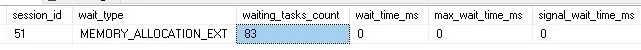
A Glimpse into History
Since the first iterations of SQL Server, MEMORY_ALLOCATION_EXT waits have been a problem. Effective memory management became a critical concern as databases became bigger and queries got more complicated. Given this, Microsoft improved later versions of SQL Server to reduce MEMORY_ALLOCATION_EXT wait types.
Click here to know more about OLEDB Wait Type in SQL Server: A Performance Killer
Advantages & Disadvantages of MEMORY_ALLOCATION_EXT wait type
Advantages of MEMORY_ALLOCATION_EXT Wait Type
Resource Allocation Control
The wait type MEMORY_ALLOCATION_EXT shows that SQL Server is carefully controlling memory allocation. It ensures that resources are efficiently shared amongst a variety of activities and queries, preventing one query from using up all of the server’s memory.
Preventing Memory Starvation
MEMORY_ALLOCATION_EXT wait types avoid memory starvation circumstances, in which a high amount of memory utilization by one query reduces the server’s performance as a whole. It guarantees equitable resource allocation and promotes stability.
Preventing Out-of-Memory Errors
These waits stop out-of-memory problems from happening, which may happen if SQL Server permits unlimited memory consumption. It avoids crashes and preserves the integrity of the system by momentarily delaying a query until sufficient memory is available.
Click here to know more about CMEMTHREAD Wait Type in SQL Server: A Deep Dive
Disadvantages of MEMORY_ALLOCATION_EXT Wait Type
Reduced Query Performance
When a query hits the MEMORY_ALLOCATION_EXT wait, it has to wait until the necessary memory is allocated. This lag can dramatically reduce query performance, resulting in longer response times and unsatisfied users.
Degraded User Experience
In applications where rapid reaction times are essential, frequent MEMORY_ALLOCATION_EXT delays might lead to a bad user experience. Users can encounter page loading or action execution delays, which might affect productivity and pleasure.
Potential Bottlenecks
MEMORY_ALLOCATION_EXT waits can grow in length and result in SQL Server bottlenecks if they are not swiftly resolved. Bottlenecks might prevent the server from responding to several inquiries at once, causing a general delay in system performance.
Complex Troubleshooting
It might be difficult to determine what is causing MEMORY_ALLOCATION_EXT delays. It necessitates a thorough examination of the system’s resources, memory settings, and query results. Complex troubleshooting procedures can eat up time and money.
System Instability Risk
Unresolved MEMORY_ALLOCATION_EXT waits can occasionally cause a system to become unstable. There is a chance that the server will stop responding or, in the worst situation, crash, endangering the availability and integrity of the data.
Higher Operating Costs
It may be necessary to buy more hardware resources to address persistent MEMORY_ALLOCATION_EXT delays or to hire knowledgeable database administrators. Organisations’ IT budgets may be strained by these operating expenditures.
Despite their usefulness in preventing memory-related problems, MEMORY_ALLOCATION_EXT wait types have several downsides, including decreased performance, difficult debugging, and possible hazards to system stability. To maintain a responsive and dependable SQL Server environment, database administrators must proactively monitor and address these delays.
Understanding Primary & Secondary XML Index in Database Management: A Comprehensive Guide
Why Do MEMORY_ALLOCATION_EXT Wait Types Matter
For SQL Server to optimize database performance, wait kinds must be understood and tracked. One of the wait types that might occur in SQL Server is “MEMORY_ALLOCATION_EXT”. When a query is waiting for memory to be allocated for external components like Extended Stored Procedures, CLR (Common Language Runtime) assemblies, or other external components that need memory allocation, this wait type explicitly happens.
Why “MEMORY_ALLOCATION_EXT” delay types are important in SQL Server is as follows:
Performance Optimization
Database administrators can locate queries or processes that are awaiting memory allocation by keeping an eye on “MEMORY_ALLOCATION_EXT” waits. The optimization of queries, processes, or programs that rely on these external components needs this information. You may decrease overall wait times and enhance the functionality of your SQL Server instance by optimizing memory use.
Utilisation of Resources
The memory of SQL Server is a valuable resource, and ineffective memory allocation can cause conflict and performance loss. Making sure memory resources are used effectively involves keeping an eye on “MEMORY_ALLOCATION_EXT” wait times. Database administrators can use it to identify the precise elements causing memory allocation delays and take appropriate action to improve memory use.
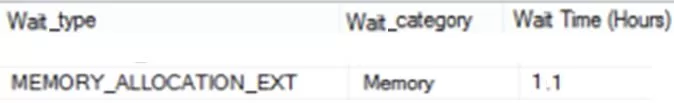
Identification of Bottlenecks
Various wait types, such as “MEMORY_ALLOCATION_EXT,” might highlight systemic difficulties. It implies that your SQL Server instance’s memory configuration could be inadequate if many queries are awaiting memory allocation. By addressing these delays, you may determine whether your system needs to be upgraded or its configuration altered to manage the workload’s memory requirements.
Troubleshooting Performance-related Issues
When consumers complain about sluggish performance, examining wait types like “MEMORY_ALLOCATION_EXT” might yield insightful information. Database administrators can more efficiently address performance issues by determining which queries or processes are incurring memory allocation delays. To improve the user experience, they may then concentrate on optimizing the particular queries or components that are generating the delays.
Keeping Resources From Running Out
Resource depletion caused by persistent waits on “MEMORY_ALLOCATION_EXT” can have an impact on not just the performance of the SQL Server instance but also other programs running on the server. Monitoring and taking proactive action to alleviate these wait times aid in averting such circumstances and guaranteeing the stability and dependability of the overall system.
In SQL Server, “MEMORY_ALLOCATION_EXT” wait types are important because they offer useful data about memory allocation delays for external components. Database administrators may improve performance, effectively use resources, locate bottlenecks, troubleshoot problems, and prevent resource depletion by monitoring and correcting these delays, creating a more responsive and dependable SQL Server system.
Why Do MEMORY_ALLOCATION_EXT Wait Types Occur
In SQL Server, MEMORY_ALLOCATION_EXT wait types appear when a query or a process is awaiting the allocation of memory for external components. These elements could be CLR (Common Language Runtime) assemblies, Extended Stored Procedures, or other external modules that demand memory allotment.
A query or process asks the SQL Server for memory allocation when it has to run an external component that needs memory. The request for memory allocation may be delayed if there is not enough memory available or if the memory that is already there is fragmented. The wait type MEMORY_ALLOCATION_EXT occurs due to this delay.
MEMORY_ALLOCATION_EXT wait types can appear for a variety of reasons:
Memory Fragmentation
Memory fragmentation happens when free memory is split up into several discrete, unconnected pieces. Memory allocation requests are delayed when an external component demands contiguous memory space but cannot identify a single block large enough to meet its requirements. MEMORY_ALLOCATION_EXT waits may result from this fragmentation.
High Usage of Memory
The amount of memory that is available for fresh memory allocation requests may be limited if other processes or SQL Server queries are using a large amount of memory. This might cause delays and MEMORY_ALLOCATION_EXT waits.

Complex Modules or Queries
MEMORY_ALLOCATION_EXT delays can be caused by sophisticated queries or external modules that need a lot of memory to execute. These components may need massive memory allocations due to large data sets, complex calculations, or resource-intensive processes, which might delay the process.
Resource Contention
Resource contention can be caused by concurrent requests for memory allocation from several queries or processes. Some of these queries could face delays and MEMORY_ALLOCATION_EXT waits as they compete for the available memory.
External Components Needing Lots of Memory
Some external components, particularly those created utilizing CLR integration, could have demanding memory needs. When SQL Server has to allocate memory for these components, it may run into problems and experience MEMORY_ALLOCATION_EXT waits if the necessary memory is not immediately accessible.
Database administrators may want to think about taking the following steps to lessen MEMORY_ALLOCATION_EXT waits:
Optimizing Queries
To lower their memory needs, examine and optimize queries, particularly those using external components.
Increasing Physical Memory
More physical memory can give the SQL Server the resources it needs for memory allocations if the server frequently has memory issues.
Regular Maintenance
Memory fragmentation may be reduced by routinely defragmenting the memory and carrying out index maintenance, enabling more effective memory allocations.
Observing and Tuning
Maintain a constant eye on the server’s performance, spot the queries utilizing a lot of RAM, and make the necessary adjustments to lessen their impact.
Administrators may improve the SQL Server’s performance and guarantee that memory-intensive tasks go off without a hitch by addressing the root causes of MEMORY_ALLOCATION_EXT waits.
How to Avoid MEMORY_ALLOCATION_EXT Wait Types
To maintain effective memory utilization, avoiding MEMORY_ALLOCATION_EXT wait types in SQL Server requires several recommended practices and optimizations. Here are several methods to reduce or stop these delays:
Optimize the code and queries.
Decrease Memory Use
To reduce memory use, optimize queries and code. To lessen the memory footprint of queries, avoid unnecessary joins, utilize proper indexing, and restrict the result sets.
Skip the cursors
Cursors may use up a lot of memory. When processing data, try to avoid using cursors and instead utilize set-based operations.
Examine the External Components.
Review the memory use patterns of any external components (CLR assemblies, extended stored procedures) if you’re utilizing them. If they take too much RAM, think about optimizing or rebuilding them.
Allocate Sufficient Memory
Monitor Memory Usage
Watch the memory utilization of SQL Server often. Track memory use trends and spot possible problems with tools like Performance Monitor and SQL Server Management Studio (SSMS).
Increase Physical Memory
Consider adding extra physical memory to the server if MEMORY_ALLOCATION_EXT delays are a regular symptom of memory shortage. Memory-related delays can be avoided and contention can be decreased.
Minimize Memory Fragmentation
Regular Maintenance
To reduce fragmentation, schedule routine index maintenance and update statistics. Fragmented memory might result from fragmented indexes, delaying memory allocations.
Use Lock Pages in Memory (LPIM)
To stop SQL Server from paging memory to the Windows operating system’s page file on 64-bit platforms, you might want to enable LPIM. Contiguous memory can be preserved and memory fragmentation can be decreased.
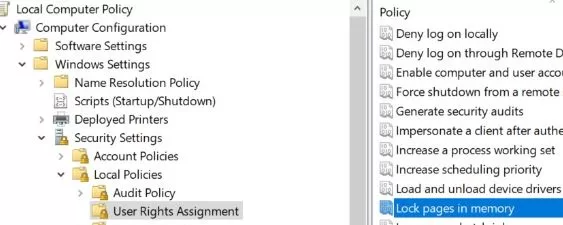
Review and Optimize External Components
CLR Integration
Review the memory needs of assemblies if you’re utilizing CLR integration. To save memory, optimize the code inside CLR assemblies.
Extended Stored Procedures
Analyze whether longer stored processes are necessary. If at all feasible, take into account less memory-intensive alternatives.
Implement Resource Governor
Resource Governor
To manage the RAM allotted to various workloads or resource pools, use the resource governor. This can lessen the chance that memory-demanding queries will use all available server resources.
Regular Performance Tuning
Performance Tuning
Keep an eye on and adjust your SQL Server instance constantly. Determine and improve underperforming queries to prevent memory use issues.
Consider Query Optimizer Hints
Query Optimizer Hints
To manage the level of query parallelism, use query optimizer hints like MAXDOP. Increased memory use can result from excessive parallelism.
Review and Plan for Future Growth
Capacity Planning
Review the development trends of your database regularly and make capacity plans for the future. It might be beneficial to allocate the proper memory resources in advance when growth is anticipated.
Update and patch SQL Server often.
Patches and Updates
Make sure that the most recent service packs and cumulative updates are installed on your SQL Server instance. Microsoft often provides these updates with performance-related fixes and enhancements.
You may dramatically lower the incidence of MEMORY_ALLOCATION_EXT waits and maintain a more effective and responsive SQL Server environment by adhering to these best practices, monitoring your server’s performance, and taking proactive measures to resolve memory-related issues.
Conclusion
Maintaining optimal SQL Server performance depends on having a solid understanding of MEMORY_ALLOCATION_EXT wait types. You can make sure that your database system is fluid and responsive by addressing the underlying issues and putting the best practices into place. This will improve the user experience and overall productivity. Watch this space for additional information on SQL Server optimization methods!
FAQs
Q: What kind of MEMORY_ALLOCATION_EXT waits are there?
Ans: When a query waits for memory allocation to complete, MEMORY_ALLOCATION_EXT waits to happen.
Q: How can MEMORY_ALLOCATION_EXT wait to affect the speed of the SQL Server?
Ans: Because of these delays, performance might suffer, resulting in sluggish query execution and unavailable servers.
Q: Can slow queries result in MEMORY_ALLOCATION_EXT waits?
Ans: Indeed, these pauses are frequently caused by inefficient searches requiring big memory allocations.
Q: How does system memory factor into MEMORY_ALLOCATION_EXT waits?
Ans: A proper memory setup is required since these wait times might be made worse by insufficient system memory.
Q: How often should statistics be updated to avoid MEMORY_ALLOCATION_EXT waits?
Ans: By regularly updating information, query optimizers may make more accurate judgments, which lowers the likelihood of these delays.
Q: Do MEMORY_ALLOCATION_EXT delays have the potential to damage data?
Ans: Although they don’t directly result in data corruption, unresolved memory allocation problems might cause system failures, which may put data integrity at risk.
Q: Is there an all-encompassing fix for MEMORY_ALLOCATION_EXT waits?
Ans: No, the answers change depending on the circumstances. Common strategies include query optimization, memory management, and performance monitoring.
Q: What role does query design have in MEMORY_ALLOCATION_EXT waits?
Ans: Effective query design uses fewer resources, which lowers the chance of MEMORY_ALLOCATION_EXT waits.
Q: Can cloud-based SQL Servers experience these waits?
Ans: Yes, SQL Servers running in the cloud are susceptible. Even in cloud situations, proper setup is crucial.
Q: How can I find SQL Server MEMORY_ALLOCATION_EXT waits?
Ans: Use real-time detection and analysis tools for SQL Server performance monitoring to find and examine these delays.

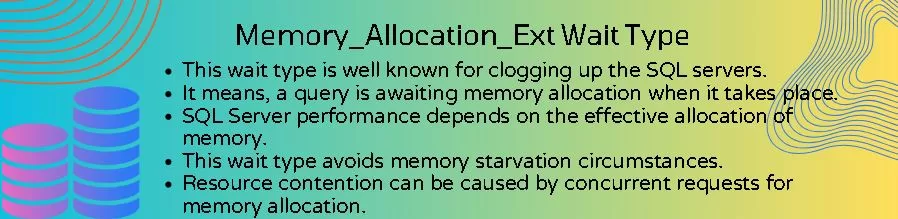
Dear Website Owner,
I hope this email finds you well. I recently discovered your website and was impressed by the quality of your content and the helpful information you offer to your audience. In light of this, I would like to propose a backlink exchange that could benefit both our websites.
My website, https://m.cheapestdigitalbooks.com/, is focused on providing affordable digital books to readers around the world. We currently have a strong online presence with a Domain Authority (DA) of 13, a Page Authority (PA) of 52, and a Domain Rating (DR) of 78. Our website features 252K backlinks, with 95% of them being dofollow, and has established connections with 5.3K linking websites, with 23% of these being dofollow links.
I believe that a mutually beneficial backlink exchange could be of great value for both of our websites, as it may lead to an increase in website authority and improve our search engine rankings. In this collaboration, I am willing to add backlinks from my website using your desired keywords and anchor texts. In return, I would be grateful if you could include backlinks with my desired keywords and anchor texts on your website.
I kindly request that you visit my website, https://m.cheapestdigitalbooks.com/, to get a sense of the potential benefits this partnership could bring to your site. I am confident that this collaboration will provide a win-win situation for both parties, and I look forward to learning more about your thoughts on this proposal.
Thank you for considering my offer. I am excited about the potential growth this partnership may bring to our websites and am eager to discuss the details further. Please do not hesitate to reach out to me at your convenience.
Best regards,
David E. Smith
Email: david@cheapestdigitalbooks.com
Address: 3367 Hood Avenue, San Diego, CA 92117
Hi David,
Hope you are doing well & safe and healthy.
Thanks for contacting us.
Yes, we are ready for your proposal.
We can proceed & include backlink on our website.
Thanks
Admin Team
You have some really great articles.
Thanks!
Your method of telling all in this paragraph is genuinely good, every one be capable of effortlessly understand it, Thanks a lot.
Wow, incredible blog structure! How lengthy have you been blogging for?
you made running a blog look easy. The whole look of your
web site is wonderful, as well as the content!
Very instructive and wonderful complex body part of content, now that’s user genial (:.