SQL Server CREATE TABLE is a fundamental database management task that creates the foundation for efficiently organizing and storing data. This process is made simpler by SQL Server, one of the greatest relational database management systems, which contains a potent CREATE TABLE statement. This article delves into the subtleties of the SQL Server CREATE TABLE statement, providing information on its benefits, drawbacks, background, and syntax. Additionally, it offers comprehensive guidance on a range of complex scenarios and techniques for creating SQL Server tables.
Table of Contents
Introduction of SQL Server CREATE TABLE
To define and construct a new table in a database, utilize SQL Server’s powerful CREATE TABLE statement. The table’s structure, including column names, data types, constraints, and other attributes, can be specified by the user.
A Glimpse into History:
The SQL Server CREATE TABLE statement has its origins in the early years of relational database management systems. The CREATE TABLE command was improved and optimized as SQL Server developed over time to satisfy the increasing needs of contemporary data management.
Advantages of SQL Server CREATE TABLE
Advantages of SQL Server CREATE TABLE are given below:
Implementing Constraints
SQL Server CREATE TABLE facilitates the application of numerous constraints that uphold data consistency and enforce data integrity standards, including primary key, foreign key, unique, and check constraints.
Structured Data Storage
By arranging data into rows and columns, SQL Server CREATE TABLE makes it possible to create organized data storage that makes data management and retrieval more effective.
Adaptable Data Formats
When creating tables, SQL Server offers a range of data types that may be chosen for columns, enabling accurate definition of data properties and guaranteeing data integrity.
Support for Indexing
By enabling quicker data retrieval through effective search and retrieval methods, tables produced with SQL Server CREATE TABLE can be indexed to enhance query performance.
Schema Organization
The database’s design includes tables made with the SQL Server CREATE TABLE command, which offers a sensible framework for classifying and arranging data inside the database.
Scalability and Flexibility
With the help of SQL Server CREATE TABLE, tables with scalable storage capacity may be created, allowing the database to handle increasing data volumes without sacrificing efficiency.
Data Partitioning
The ability to split tables created with SQL Server CREATE TABLE according to particular criteria is supported by SQL Server, which can improve query efficiency and management for huge datasets.
Transactional Support
CREATE TABLE tables are part of SQL Server transactions and guarantee atomic, consistent, isolated, and long-lasting (ACID) data updates.
Integration with SQL Server Features
Comprehensive database development is made possible by the smooth integration of tables made with SQL Server CREATE TABLE with other features and operations, including stored procedures, views, triggers, and user-defined functions.
Disadvantages of SQL Server CREATE TABLE
Disadvantages of SQL Server CREATE TABLE are given below:
Complexity of Schema Design
Making a table requires extensive schema design planning, which can be time-consuming and difficult. This includes specifying columns, data types, constraints, and relationships.
Potential Performance Overhead
Inefficient indexing techniques or poorly designed tables with an abundance of columns can cause performance overhead, which affects the speed at which queries execute and the overall performance of the database.
Data Redundancy and Inconsistency
Inadequately normalized tables might cause inconsistent and redundant data, wasting storage space and perhaps compromising data integrity.
Maintenance Overhead
The use of SQL Server CREATE TABLE to manage tables necessitates continuous maintenance, which might add administrative costs. This maintenance includes monitoring for fragmentation, updating statistics, and improving indexes.
Schema Modification Challenges
Adding or deleting columns, changing data types, or tweaking constraints can all make it difficult to modify the schema of already existing tables. Careful preparation is needed to prevent data loss or downtime.
Data Redundancy and Inconsistency
Inadequately normalized tables might cause inconsistent and redundant data, wasting storage space and perhaps compromising data integrity.
Complexity of Schema Design
Making a table requires extensive schema design planning, which can be time-consuming and difficult. This includes specifying columns, data types, constraints, and relationships.
Potential Performance Overhead
Inefficient indexing techniques or poorly designed tables with an abundance of columns can cause performance overhead, which affects the speed at which queries execute and the overall performance of the database.
Maintenance Overhead
The use of SQL Server CREATE TABLE to manage tables necessitates continuous maintenance, which might add administrative costs. This maintenance includes monitoring for fragmentation, updating statistics, and improving indexes.
Schema Modification Challenges
Adding or deleting columns, changing data types, or tweaking constraints can all make it difficult to modify the schema of already existing tables. Careful preparation is needed to prevent data loss or downtime.
Syntax of SQL Server CREATE TABLE
The syntax for the SQL Server CREATE TABLE statement is given below:
CREATE TABLE <TableName> (
Column-1 DataType [NULL | NOT NULL] [Constraint],
Column-2 DataType [NULL | NOT NULL] [Constraint],
Column-3 DataType [NULL | NOT NULL] [Constraint],
...
Column-N DataType [NULL | NOT NULL] [Constraint],
CONSTRAINT [ConstraintName]
);Parameters of SQL Server CREATE TABLE as given below:
TableName: Indicates the name of the upcoming table.
Column-1, Column-2, Column-3,…, Column-N: Specifies the table’s columns and the kinds of data they include.
DataType: Indicates the kind of data for every column.
ConstraintName: Not required. Give the main key constraint a name.
Examples of SQL Server CREATE TABLE with Queries
Example-1: Create a simple table with NULL, NOT NULL & DEFAULT.
CREATE TABLE Students(
AdmissionID INT PRIMARY KEY,
StudentFirstName VARCHAR(100) NOT NULL,
StudentLastName VARCHAR(100)NOT NULL,
FatherName VARCHAR(100) NOT NULL,
MotherName VARCHAR(100) NULL,
AddressLine1 VARCHAR(100) NOT NULL,
AddressLine2 VARCHAR(100) NOT NULL,
City VARCHAR(50) NOT NULL,
State VARCHAR(50) NOT NULL,
PinCode varchar(6) NOT NULL,
AdmissionDate DateTime Default GETDATE()
);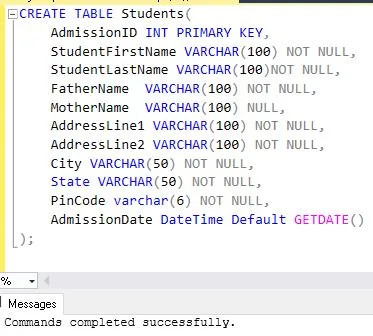
Example-2: Create a Temp Table to keep data temporarily
CREATE TABLE #TempTable (
ItemID INT PRIMARY KEY,
ItemName VARCHAR(100),
ItemPrice DECIMAL(20,2),
ItemQuantity DECIMAL(10,2),
IsActive bit DEFAULT 1,
ItemCreatedOn DateTime DEFAULT Getdate()
);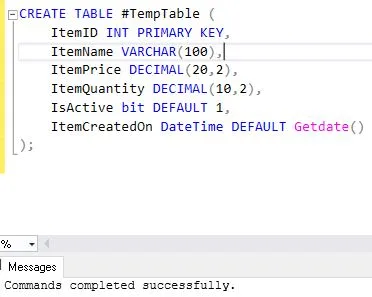
Example-3: Table Structure with composite key
CREATE TABLE SalesDetails (
SalesID INT,
ItemID INT,
ItemQuantity INT,
ItemPrice Decimal(10,2),
PRIMARY KEY (SalesID, ItemID),
CONSTRAINT FK_SalesID FOREIGN KEY (SalesID) REFERENCES Sales(SalesID),
CONSTRAINT FK_ItemID FOREIGN KEY (ItemID) REFERENCES Items(ItemID)
);Example-4: Table Structure with unique constraint:
CREATE TABLE Students (
StudentID INT PRIMARY KEY,
StudentName VARCHAR(100) NOT NULL,
MobileNo VARCHAR(10) UNIQUE,
EmailID VARCHAR(100) UNIQUE,
IsActive bit DEFAULT 1,
AdmissionDate DateTime DEFAULT GETDATE()
);
Example-5: Table Structure with check constraint:
CREATE TABLE Orders (
OrderID INT PRIMARY KEY,
ItemName VARCHAR(100) NOT NULL,
OrderAmount INT CHECK (OrderAmount >= 1000),
ItemID INT,
IsActive bit DEFAULT 1,
OrderDate DateTime DEFAULT GETDATE()
CONSTRAINT FK_ItemID FOREIGN KEY (ItemID) REFERENCES Items(ItemID)
);Example-6: Table Structure with identity column:
CREATE TABLE Items (
ItemID INT IDENTITY(1,1) PRIMARY KEY,
ItemName VARCHAR(100) NOT NULL,
ItemQuantity INT,
ItemPrice Decimal(10,2),
IsActive bit DEFAULT 1,
CreatedDate DateTime DEFAULT GETDATE()
);Example-7: Table Structure with computed column:
CREATE TABLE Items (
ItemID INT PRIMARY KEY,
ItemName VARCHAR(50),
AvailableQuantity smallint,
ItemSellPrice Decimal(15,2),
DisplayName AS CONCAT(CONVERT(VARCHAR,ItemID),'-',ItemName,'-(',CONVERT(VARCHAR,ItemSellPrice),')') PERSISTED
);
INSERT INTO Items(ItemID,ItemName,AvailableQuantity,ItemSellPrice)
SELECT 1,'Cello Pen',550,11.50
SELECT * FROM Items;
DROP TABLE Items;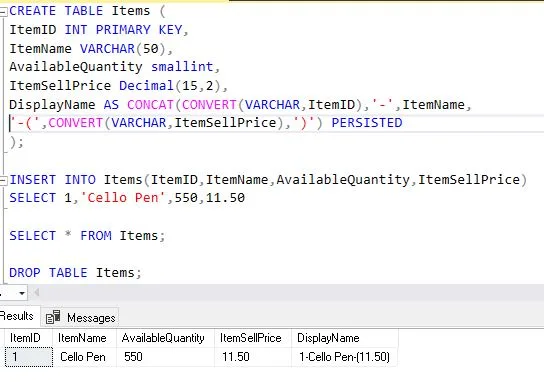
Example-8: Table Structure with sparse column:
CREATE TABLE Items (
ItemID INT PRIMARY KEY,
ItemName VARCHAR(100),
QOH INT SPARSE,
QOO INT SPARSE,
ItemPrice Decimal(10,2),
IsActive bit DEFAULT 1
);Example-9: Table Structure with FILESTREAM column:
CREATE TABLE EmployeeBGVProof (
EmployeeBGVProofID UNIQUEIDENTIFIER ROWGUIDCOL PRIMARY KEY DEFAULT NEWID(),
EmployeeBGVProofName VARCHAR(100),
EmployeeID smallint,
EmployeeBGVProofContent VARBINARY(MAX) FILESTREAM,
IsEmployeeBGVProofValidated bit DEFAULT 0,
EmployeeBGVProofValidatedOn DateTime
);Example-10: Table Structure with hierarchyid column:
CREATE TABLE EmplMaster (
EmpID INT PRIMARY KEY,
EmpName VARCHAR(100),
DeptID int,
Manager hierarchyid
);Example-11: Table Structure with geography column
CREATE TABLE ClusterLocations (
ClusterLocationID INT PRIMARY KEY,
ClusterLocationName VARCHAR(100),
IsClusterLocationActive bit DEFAULT 1,
ClusterGeoLocation GEOGRAPHY
);Example-12: Table Structure with XML data type
CREATE TABLE Items (
ItemID INT PRIMARY KEY,
ItemName VARCHAR(100),
ItemPrice Decimal(10,2),
IsActive bit DEFAULT 1,
ItemDetails XML
);Example-13: Table Structure with JSON data type
CREATE TABLE Clients (
ClientID INT PRIMARY KEY,
ClientName VARCHAR(100),
IsActive bit DEFAULT 1,
ContactInfo JSON
);Example-14: Table Structure with SQL_VARIANT data type
CREATE TABLE Items (
ItemID INT PRIMARY KEY,
ItemName VARCHAR(100),
ItemPrice Decimal(10,2),
IsActive bit DEFAULT 1,
ItemValue SQL_VARIANT
);Example-15: Table Structure with TIMESTAMP data type
CREATE TABLE SQLErrorLogs (
SQLErrorLogID INT PRIMARY KEY,
SQLErrorLogMessage VARCHAR(255),
SQLErrorLogTimestamp TIMESTAMP
);Example-16: Table Structure with MONEY data type
CREATE TABLE SalesOrders (
SalesOrderID INT PRIMARY KEY,
SalesOrderDate DATE,
SalesOrderAmount MONEY
);FAQs
Q: Is it possible to make a table without naming the main key?
Ans: A table can be created without a primary key specified, yes. However, to guarantee data integrity and promote effective querying, it is generally advised to define a primary key for every table.
Q: Is it possible to use the build TABLE statement to build a table that includes columns from another table?
Ans: Certainly, you may use the SELECT INTO statement or define columns in the SQL Server CREATE TABLE statement based on the structure of an existing table to create a new table with columns from another table.
Q: Is it feasible to use the build TABLE statement to build a temporary table?
Ans: The construct TABLE statement can be used to construct temporary tables. To indicate local or global temporary tables, respectively, prefix the table name with “#” or “##”.
Q: What distinguishes a global temporary table from a local temporary table?
Ans: Local temporary tables (#table_name) are eliminated automatically at the end of the current session and are only visible during that time. All sessions can see the global temporary tables (##table_name), which are removed after the last session that references them.
Q: Can I use the construct TABLE statement to construct a table with constraints like foreign keys?
Ans: To enforce data integrity rules on the table, you can define constraints like primary keys, foreign keys, and unique constraints, and check constraints within the SQL Server CREATE TABLE command.
Q: Is it possible to make a table without defining any columns?
Ans: No, while establishing a table in SQL Server, you have to specify at least one field.
Q: What does it mean to specify constraints when making a table?
Ans: By applying restrictions to the data placed into the table, constraints guarantee data integrity. Constraints like NOT NULL, UNIQUE, FOREIGN KEY, and PRIMARY KEY are frequently encountered.
Q: Can I construct a table and then add a constraint to it after it already exists?
Ans: Yes, you can use the ALTER TABLE statement to add constraints to an already-existing table.
Q: Why is the PRIMARY KEY requirement in place?
Every entry in a table is uniquely identified by the PRIMARY KEY constraint, which also makes sure that there are no duplicate entries.
Q: When making a table, how can I designate a column as an identity column?
Ans: To have a column’s IDENTITY property automatically produce different values for every row, you can set it. Column_name INT IDENTITY(1,1), for instance.
Q: What distinguishes the PRIMARY KEY constraint from the UNIQUE constraint?
Ans: While a table can have more than one UNIQUE constraint, it can only have one PRIMARY KEY constraint. Both guarantee the uniqueness of data in a column or combination of columns.
Q: How can I make a composite primary key table?
Ans: By including more than one column in the PRIMARY KEY constraint, you can build a composite primary key. PRIMARY KEY (column1, column2), for instance.
Q: Is it possible to build a table using the structure of another table?
Ans: Yes, you can create a new table with the same structure as an existing table using the SQL Server CREATE TABLE… AS SELECT statement.
Q: Why is the DEFAULT constraint in place?
Ans: When an INSERT operation is performed without a value supplied, the DEFAULT constraint designates a default value for that column.
Q: Can a CHECK constraint be defined during the table creation process?
Ans: Indeed, restrictions can be imposed on the values inserted into a column at the time the table is created by specifying a CHECK constraint.
Conclusion
The SQL Server CREATE TABLE is a vital command for database development and administration. Database administrators and developers may effectively design and arrange databases to fulfill the needs of their applications by grasping the underlying syntax and principles.
To guarantee data integrity and uphold business rules, creating tables entails establishing columns, defining data types, and putting constraints in place. Every element, whether it be defining default values, creating associations across tables, or setting primary keys, is essential to the overall structure of the database.
Furthermore, familiarity with advanced features such as identity columns, computed columns, and check constraints enhances the flexibility and functionality of tables within SQL Server databases.
Check the below articles also:
MySQL vs SQL Server: A Detailed Comparison

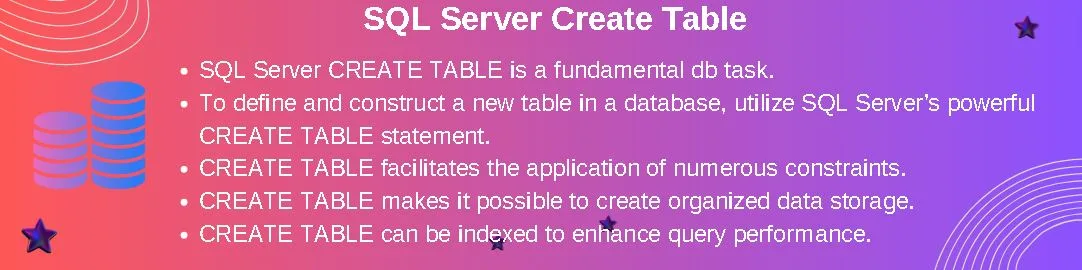
Thank you for another excellent article. The place else may anyone get that kind of information in such an ideal means of writing? I’ve a presentation subsequent week, and I’m at the look for such information.