The SQL Server REPLACE function is a valuable tool for replacing every instance of a given substring in a string with a different substring. This page offers a thorough tutorial on how to use and comprehend the SQL Server REPLACE function, including topics such as syntax, performance optimization advice, benefits, drawbacks, typical problems, and more.
Table of Contents
Introduction
With the string REPLACE function in SQL Server, you can change text data by substituting new substrings for the ones that are supplied. It is necessary for text manipulation in databases, record updating, and data cleaning. Whether you’re creating sophisticated programs or maintaining databases, knowing how to use the REPLACE function will significantly improve productivity.
A Glimpse into History
For many years, SQL Server has included the REPLACE function, which has changed along with platform upgrades. It was first released to fulfil the demand for adequate text replacement in SQL databases without requiring the use of third-party scripting languages.
When a specific substring appears anywhere in a string, SQL Server’s REPLACE function can be used to replace it with a different substring. It has benefits and drawbacks despite being a solid and valuable function. Let’s investigate them:
Advantages and Disadvantages of SQL Server REPLACE function
Advantages
A few advantages of the SQL Server REPLACE function are given below for a better understanding:
Simplicity and User-Friendliness
The REPLACE function is simple to use and understand. Replace substrings within strings with little effort.
Syntax:
REPLACE(StringExpression, StringPattern, StringReplacement).Effectiveness
SQL Server’s REPLACE function is effective in replacing substrings quickly in huge text fields.
Integration
The function can be used in conjunction with SELECT, UPDATE, INSERT, and DELETE statements and is easily connected to other SQL Server functions.
Sensitivity to Cases
When the database collation is case-sensitive, REPLACE is case-sensitive by default. When particular replacements are required due to a specific circumstance, this can be beneficial.
Managing Big Texts
REPLACE is useful for editing long strings or full columns in text fields because it can handle a wide range of text data types.
Disadvantages
A few disadvantages of the SQL Server REPLACE function are given below for a better understanding:
Effectiveness with Big Data Sets
REPLACE can be resource-intensive and cause performance lag when used on massive data sets or huge columns.
Significant performance loss can result from repeated use in extensive batch activities.
Insufficient Pattern Matching
REPLACE does not support regular expressions and other pattern matching. Only exact matches of the given substring are replaced.
For intricate text transformations that require pattern matching, functions like PATINDEX or LIKE with extra logic may be required.
Not a Single Partial Match
It replaces every instance of the substring without allowing for the specification of positions inside the string or a limit on the number of replacements.
When there are just a few instances that require replacement, this could be an issue.
Issues with Case Sensitivity
In case-insensitive collations, where REPLACE does not distinguish between uppercase and lowercase, case sensitivity might have both benefits and drawbacks.
Intricacy Using Nested Functions
A complex expression or nested function using REPLACE might make the SQL code more difficult to read and manage.
Possibility of Inadvertent Replacements
REPLACE can cause unintentional replacements if it is not used carefully, mainly if the substring that has to be replaced is widespread in the text. Only certain instances are intended to be replaced.
Tips for Optimizing Performance of SQL Server REPLACE
A few performance optimization tips for SQL Server Replace functions are given below
Restrict the Range
Target Specific Rows: To restrict the rows that the REPLACE function affects, use a WHERE clause.
UPDATE <TableName>
SET <ColumnName> = REPLACE(<ColumnName>, 'OldValue', 'NewValue')
WHERE <ColumnName> LIKE '%OldValue%';Processing in batches
Process in Chunks: To prevent lengthy locks and unnecessary resource use, process data for huge tables in smaller batches.
Indexing
Index the Column: If you often look for particular patterns to replace, make sure the column is indexed to expedite the WHERE clause.
Steer clear of needless operations
Verify Its Existence. Prior to applying the replacement, make sure it is required.
Enhance String Functions
Steer Clear of Repeated Replacements: If more than one replacement is required, attempt to reduce the frequency of calls to the REPLACE function.
Usage of Calculated Columns
If the replacement result is often requested, create a calculated column and index it using computed column indexing.
Management of Resources
Track Resource Utilization: When conducting extensive REPLACE operations, use SQL Server Management Studio (SSMS) or performance monitoring tools to monitor CPU and memory utilization.
Revise the Data
Maintain Up-to-Date Statistics: The statistics in the table should be current to aid the query optimizer in creating effective execution strategies.
In parallel
Employ Parallelism: To spread the load across several CPUs, take advantage of parallel processing if your SQL Server configuration allows it.
Conclusion
By applying best practices to the SQL Server Replace function, we can improve the performance of the REPLACE function and ensure more manageable and effective operations—especially when working with big data sets.
By being aware of and using the SQL Server REPLACE function, DBAs and developers can effectively manage and manipulate text data, resulting in cleaner and more accurate databases.
FAQs
Q: How does one use SQL Server REPLACE?
Ans: It substitutes every instance of a given substring that appears in a string.
Q: Does the case of SQL Server REPLACE matter?
Ans: It is case-sensitive, yes.
Q: Can REPLACE handle null values?
Ans: No, if any input is null, it will return null.
Q: How can the performance of REPLACE be enhanced?
Ans: Analyze execution plans and processes in batches and avoid nested REPLACE and index columns.
Q: Can I use numerical data with REPLACE?
Ans: REPLACE is not intended to be used with string data.
Q: What occurs if the substring cannot be located?
Ans: Unaltered is the original string that is returned.
Q: Is it possible to swap out several substrings at once?
Ans: No, several REPLACE functions are required.
Q: Is it possible to turn off case sensitivity for REPLACE?
Ans: To alter the strings’ collation, use COLLATE.
Q: Does REPLACE support Unicode characters?
Ans: It does support characters in Unicode.
Q: Can I use a WHERE clause with REPLACE?
Ans: Yes, although performance can be affected.
Review the below articles also
Top 5 Usage of DBCC FreeSessionCache
DBCC FLUSHAUTHCACHE: Top 5 Usage
DBCC CLONEDATABASE: A Comprehensive Guide

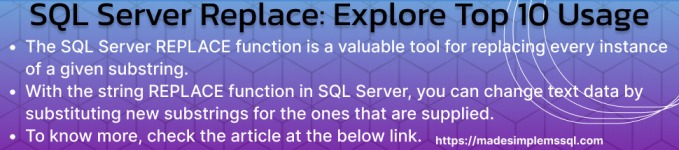
Very interesting subject, thank you for posting.
Thanks
Mackenzie.E