The SQL Server replication feature enhances availability, scalability, and reliability by facilitating data distribution and synchronization across different databases. This article explores the types, benefits, history, and best practices of replication and provides information to help you maximize the performance of your SQL Server system.
Table of Contents
Introduction of Replication
The SQL Server Replication is a procedure that enables data distribution and copying between databases, followed by synchronization to guarantee consistency. It is a practical feature that supports distributed databases, allows load balancing, and improves data availability. Maintaining good performance and dependability requires a grasp of replication, whether you’re in charge of a simple single server or a sophisticated network of databases.
A Brief Look at History
Since its beginnings, SQL Server replication has undergone tremendous evolution. Replication was first included in SQL Server 6.0 in response to the increasing demand for data dispersion in remote computing settings. Over time, Microsoft has improved replication, including features such as increased security, improved performance, and more flexible setups, making it a mainstay of contemporary SQL Server deployments.
Advantages and Disadvantages of Replication
One of SQL Server’s most potent features is replication, which enables the distribution and copying of data and database objects between databases while synchronizing them to preserve consistency. The following are some of the main benefits and drawbacks of utilizing SQL Server replication:
Advantages of SQL Server Replication
A few advantages of replication are given below for more clarity & better understanding:
Elevated Availability
Replication can increase data availability by sharing copies among several servers. This is quite helpful when databases must remain accessible during a server failure.
Enhanced Output
SQL Server Replication can lessen the strain on the primary server by dividing the workload among other servers, enhancing overall performance. Read-only subscribers can be employed in contexts that require a lot of reading, which makes this very helpful.
Distribution of Data
Through replication, data can be dispersed across several geographic sites, which helps speed up user access in various areas. It can also be helpful when data must be accessible near users for legal or regulatory purposes.
Scalability
SQL Server Replication can be utilized to scale out by distributing data over numerous servers. Businesses can handle larger loads by adding subscribers instead of depending only on a single server’s capabilities.
Availability of Real-Time Data
Replication techniques like transactional replication allow for almost instantaneous data propagation to subscribers, guaranteeing that the data they receive is constantly current.
Adaptable Topologies
Publisher-subscriber, peer-to-peer, and bidirectional topologies are just a few of the topologies that SQL Server replication offers, allowing you to create a solution that precisely matches your needs.
Resolving Conflicts
When changes happen on many servers, merge replication’s built-in conflict identification and resolution procedures can be helpful.
Disadvantages of SQL Server Replication
A few disadvantages of SQL Server Replication are given below for more clarity & better understanding:
Intricacy
SQL Server Replication can be challenging to set up and manage, particularly in larger setups or when utilizing more sophisticated capabilities like peer-to-peer or bidirectional replication. Careful preparation and observation are necessary to avoid problems.
Overhead for Maintenance
Continuous maintenance is necessary for replication to handle schema updates, check for mistakes, and guarantee synchronization. As a result, DBAs may have an increased administrative workload.
Time lag
Various factors, such as network infrastructure and replication type, can cause data propagation latency. It might only be appropriate for applications that need consistency after some time.
Possibility of Data Conflicts
Conflicts may occur when data is being updated across several servers (such as merge replication). Although SQL Server has conflict resolution tools, they may result in inconsistent or unintentional data loss.
Effect on Capabilities
SQL Server Replication can increase publisher costs, particularly in transactional replication, when subscribers must be notified of each change. It may impact the central server’s performance.
Modest Schema Alterations
Not every schema update spreads to subscribers automatically. For example, adding columns to a replicated table could cause replication to fail or require extra processes.
Dependency on Networks
The network is a significant component of replication. Data synchronization problems can arise from replication’s performance and reliability being impacted by network faults or capacity constraints.
Security Issues
Sensitive data exposed by replication may need to be protected during transmission and storage, necessitating additional security measures across numerous servers and locations.
Performance Tuning Tips in SQL Server Replication
Performance tuning is crucial for SQL Server replication to guarantee that the replication process proceeds without impairing the overall performance of the database environment. The following advice and recommended practices might help you maximize SQL Server replication performance:
Increase Network Capacity
Compression: Enable compression for transferring data between publishers and subscribers to minimize the data carried over the network.
Minimize delay: Make sure the network has enough capacity and minimal delay to manage the replication load.
Employ a Dedicated Network: Utilize a dedicated network to prevent replication traffic from competing with other network operations.
Partitioning and Indexing
Optimize Indexes: Make sure that well-designed indexes, particularly on the columns used in replication, are present in both publisher and subscriber databases. As a result, less data may need to be transmitted and scanned.
Filtered Articles: When using filtered articles, transactional replication can reduce the amount of data duplicated by replicating only the essential rows.
Partitioning: As partitioning can lower the amount of data transferred in each replication cycle, partition large tables to increase replication speed.
Adjusting Snapshot Replication
Arrange Snapshots Carefully: To reduce the impact on performance while employing snapshot replication, arrange for the snapshot agent to run during off-peak hours.
Enable snapshot compression to minimize the size of snapshot files, which can enhance application and snapshot creation performance.
Adjusting Transactional Replication
Log Reader Agent: Ensure the agent is configured to read modifications from the transaction log effectively. It can be achieved by ensuring that the log reader agent does not lag and optimizing the transaction log size.
Minimize Transactional Overhead: Avoid making too many significant transactions, as they can slow down transactional replication. Divide significant transactions into smaller ones.
Batch Processing: Increase the batch size for the distribution agent to reduce the number of round trips between the distributor and subscriber.
Adjusting Distribution Agents
Boost Profile Settings: Adjust the distribution agent profile settings to maximize the number of commands and transactions in a batch. It may decrease the subscriber side’s transaction commit overhead.
Employ Independent Distribution: To prevent bottlenecks while utilizing push subscriptions, consider assigning separate distribution agents to each subscriber.
Track and Modify Latency
Replication Monitor: Use the Replication Monitor to monitor Latency between the publisher, distributor, and subscriber. By observing how long it takes subscribers to receive their data, you can spot and resolve bottlenecks.
Transaction Retention: Configure transactional replication with the proper transaction retention settings to prevent unreplicated transactions from being kept in the distribution database longer than necessary.
Improve the Distributor
Isolate the Distributor: To offload the replication processing, consider relocating the distributor to a dedicated server if it is currently hosted on the same server as the publisher or subscriber.
Maintenance of the Distribution Database:
Make sure that the Distribution Database is appropriately indexed.
Clean up replicated transactions.
Regularly control the size of the Distribution Log.
Examine Alternatives for Merge Replication
If merge replication is being used, the performance of the merge agent should be checked. It may be done by optimizing the profile parameters (such as batch sizes and polling intervals) and using precomputed partitions to shorten processing times.
Different Strategies: Depending on the use case, various strategies, such as peer-to-peer or bidirectional transactional replication, may perform better than merge replication.
Continual Upkeep
Reindex and Update Statistics: To guarantee that queries on the publisher and subscriber databases operate well, regularly reindex and update statistics on replicated tables.
Keep an eye out for Deadlocks and Blocking: Pay close attention to any deadlocks or blocking that may arise via replication, especially in transactional replication. Adapt the queries or the isolation levels as needed.
Make Use of Counters for Performance Monitoring
Measure Replication Performance: To keep an eye on and spot bottlenecks in the replication process, use SQL Server’s replication-specific performance monitor counters (such as “Replication Agents,” “SQL Server Dist,” and “SQL.
Conclusion
A thorough strategy must consider agent configuration, database indexing, network optimization, and routine maintenance to tune SQL Server replication. These pointers will help you optimize your replication configuration so that data is copied effectively and with as little disruption to the database environment as possible. Sustaining optimal performance requires regular monitoring and modifications based on observed performance metrics.
FAQs
Q: SQL Server-Replication: What Is It?
Ans: SQL Server Replication is used to synchronize and duplicate data between several databases.
Q: Which kinds of SQL Server replication are there?
Ans: Replication of snapshots, transactions, and merges.
Q: Is it possible to employ replication for disaster recovery?
Ans: Replication does indeed aid in the establishment of standby servers for disaster recovery.
Q: Which permissions are necessary to replicate?
Ans: The roles db_owner and sysadmin are necessary.
Q: What effect might replication have on performance?
Ans: Improper management of replication can result in resource consumption and latency.
Q: Are all SQL Server editions compatible with replication?
Ans: No, SQL Server Express does not provide all replication functionalities.
Q: Is it possible to use replication between versions of SQL Server?
Ans: Indeed, but compatibility needs to be checked.
Q: What distinguishes mirroring from replication?
Ans: Replication is copying and synchronizing data, whereas mirroring keeps a backup copy of the database.
Q: How can the health of replication be monitored?
Ans: Make use of performance counters and SQL Server Replication Monitor.
Q: What are typical problems with replication?
Ans: Common difficulties include data conflicts, declining performance, and network challenges.
Review the articles below
DBCC FREEPROCCACHE: A powerful command
Extended Events in SQL Server: A Deep Dive
Understand Deadlocks in SQL Server
SQL Server Pivot: Top 5 Concepts
A Powerful Merge Statement in SQL Server
Dynamic Data Masking in SQL Server
DBCC SQLPerf (LogSpace): Top 15 Usage
A Powerful SQL Server Developer Edition
Unveiling the Power of SQL Server CharIndex
SQL Server Convert: An Important Function

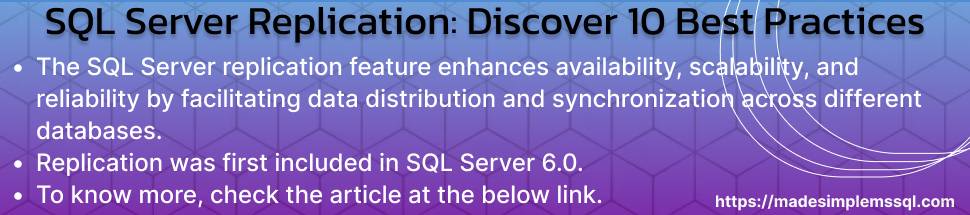
Such a well-structured and engaging article. Thank you!
Hi, you’re in point of fact a excellent webmaster. The site loading velocity is amazing. It sort of feels that you are doing any unique trick. In addition, The contents are masterwork. you’ve performed a excellent job in this topic!