Popular relational database management system SQL Server frequently runs across different delay kinds that have an effect on its performance. One such wait type that might impede query execution is ASYNC_NETWORK_IO. We’ll go into the specifics of ASYNC_NETWORK_ IO wait types in this post, looking at their background, causes of recurrence, benefits, drawbacks, and effective strategies to reduce them. In addition, we’ll respond to the top ten queries concerning ASYNC_NETWORK_ IO delays.
Table of Contents
Introduction
SQL Server aims to provide the best performance possible in the quick-paced world of database administration. Even well-optimized queries can, however, experience bottlenecks, and ASYNC_NETWORK_IO is frequently to blame. When a SQL Server session is waiting for a client application to consume query results, ASYNC_NETWORK_ IO wait types appear. As a result, users may experience slow query performance.
Understanding Primary & Secondary XML Index in Database Management: A Comprehensive Guide
Historical Background
For many years, SQL Server’s performance measurements have included the ASYNC_NETWORK_ IO wait type. Its origins may be traced back to the requirement for effective server-to-client synchronization during data transfer. Although SQL Server has improved over time at managing these lags, they can still be problematic, particularly in situations where there is a high network latency or sluggish client applications.
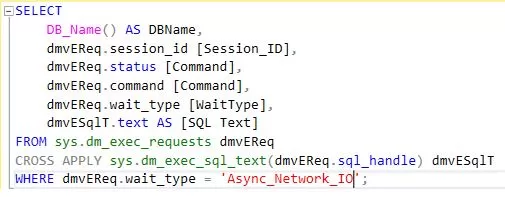
Advantages
Non-Blocking Nature
Since ASYNC_NETWORK_ IO is non-blocking, it does not interfere with the execution of other queries. Given that it enables SQL Server to manage several clients concurrently, this might be helpful in settings where there are a lot of concurrent connections.
Concurrency
Concurrent client requests may be handled by SQL Server thanks to ASYNC_NETWORK_ IO. When appropriately handled, this concurrency can result in increased database throughput and responsiveness.
Supports Asynchronous Processing
The ASYNC_NETWORK_IO flag on SQL Server indicates that it has the ability to execute queries asynchronously, which is useful for programs that need responsive user interfaces and may keep running while awaiting data.
Disadvantages
Performance bottleneck
When clients take too long to obtain and analyze data delivered by SQL Server, ASYNC_NETWORK_ IO may become a performance bottleneck. User discontent and slower query response times may follow from this.
Resource Consumption
Using ASYNC_NETWORK_ IO to manage several concurrent connections might drain server resources like CPU and memory. When there are several connections active at once, resource contention may happen and have an impact on system performance.
Increased Complexity
Managing asynchronous processing can be more difficult for developers since they have to make sure the application can handle data as it comes in rather than having to wait for it to be entirely received.
Limited Control
The pace at which the client application processes data is not directly within the control of SQL Server. ASYNC_NETWORK_ IO waits may continue if the client is inefficient in handling data, and SQL Server has little influence over this situation.
Potential for Latency
ASYNC_NETWORK_ IO waits may happen more frequently in circumstances with significant network latency, which might result in decreased query performance. Even while SQL Server cannot always regulate this, it might nevertheless be a drawback in some situations.
You may also like this article : The Power of Covering Index in SQL Server: Boost Performance and Efficiency
Why ASYNC_NETWORK_IO Wait Type Occurs
ASYNC_NETWORK_IO When a SQL Server session waits for a client application to use or process the server-sent data, this is known as a wait type in SQL Server. These delays frequently occur for the reasons listed below:
Slow-Performing Client Applications
Slow-performing client apps are one of the most frequent reasons for ASYNC_NETWORK_IO delays. A query’s result set is sent to the client for processing when the server has finished running the query. The SQL Server session must wait until the client application has finished consuming the data if the client application is sluggish to read and process the data. ASYNC_NETWORK_IO waits serve as a representation of this waiting period.
Network Latency
ASYNC_NETWORK_IO delays can be caused by high network latency between the SQL Server and the client. Due to network congestion, sluggish connections, or physical distance between the server and client, latency arises when data transmission takes longer.
Large Result Sets
Large result sets from queries may also cause ASYNC_NETWORK_IO pauses. When SQL Server wants to send a sizable volume of data to a client, the transmission process takes some time. ASYNC_NETWORK_IO delays happen if the client is delayed in processing this enormous result set.
Client-Side Processing Delays
ASYNC_NETWORK_ IO Waits could happen when the client application processes data from SQL Server slowly or runs into processing bottlenecks. This may occur if the client application processes the data in a resource-intensive manner, such as through intricate computations or transformations.
Inefficient Data Retrieval
ASYNC_NETWORK_IO delays may result from the client application retrieving data row by row rather than more quickly. This is especially true for cursor-based processing, which fetches each row separately.
Client Connection Pooling
When connection pooling is employed, ASYNC_NETWORK_IO waits may develop when connections are not effectively reused. The cost of setting up and pulling down connections might cause processing delays.
Client-Side Locks and Blocking
Data consumption may be delayed and result in ASYNC_NETWORK_IO delays if the client program retains locks or has blocking problems. When the client is still processing query results while attempting to update or alter data, this might happen.
You may also like this article : Sos_Scheduler_Yield: Performance Killer
How to Avoid ASYNC_NETWORK_IO Wait Types
Optimizing many elements of your database system, application, and network settings is necessary to prevent or reduce ASYNC_NETWORK_IO wait types in SQL Server. Here are a few techniques to reduce ASYNC_NETWORK_IO waits:
Optimization of Client Application
Make that client programs are optimized for quickly consuming query results. This involves processing data from SQL Server as soon as possible.
Optimizing a network
Reduce network latency by improving network infrastructure and parameters. Make sure your network connections are dependable and quick.
Question tuning
Limit the size of the result sets that queries return. Steer clear of retrieving extraneous data. Utilise effective pagination and filtering methods to minimize the quantity of data transmitted.
Compression
Reduce data transport times by using network data compression methods. Data compression, which can help minimize the amount of data for transmission, is supported by SQL Server for backup operations.
Batch Operation
If your application allows it, think about using batch processing, which combines several processes into a single transaction. As a result, fewer ASYNC_NETWORK_IO waits may occur due to fewer individual transactions.
Pooling of Connections
Effectively configure connection pooling. To reduce the cost associated with regularly generating and destroying connections, make sure connections are reused wherever feasible.
Programming in asynchronous fashion
In your client application, take into account integrating asynchronous programming approaches. By enabling non-blocking data retrieval and processing, ASYNC_NETWORK_ IO delays are minimized.
Improvement of Server Resources
To efficiently manage a large number of connections, confirm that the SQL Server instance has enough CPU, memory, and disc I/O. Conflicting resource demands might result in delays in data processing.
Indexing and querying performance
Correctly indexing your tables will enhance query performance. Using well-designed indexes and rapid searches can reduce the amount of time needed to access and transfer data.
Monitoring and Profiling
Monitor ASYNC_NETWORK_ IO wait data and profile your application to identify performance bottlenecks. This can help uncover areas that need to be optimised.
Maintaining Databases
Perform routine database maintenance tasks, such as index rebuilding, statistics updating, and log file management, to keep your database working effectively.
Think about Delayed Durability
You might investigate SQL Server’s delayed durability feature, which can lessen log writing overhead, if acceptable for the data consistency needs of your application.
Networking Enhancements
Identify and resolve any network bottlenecks or congestion that may be causing ASYNC_NETWORK_ IO delays by working with network administrators.
Throttling on the client side
Implement client-side controls to limit the frequency of server data requests. This can assist in preventing the client application from becoming overloaded.
Customer-Side Caching
Reduce the number of times the client application must retrieve data from the server by implementing caching methods.
Enhancing Data Processing
Analyse and improve the client application’s data processing logic. Find and fix any inefficiencies that could be behind the sluggish data usage.
Conclusion
For SQL Server performance to be maintained, it is essential to comprehend and address ASYNC_NETWORK_ IO wait types. You may lessen the effect of these delays and assure more efficient database operations by optimizing client applications, network setups, and query architecture.
FAQs
Q: What is ASYNC_NETWORK_ IO, exactly?
Ans: The SQL Server wait type known as ASYNC_NETWORK_ IO appears when a session is awaiting a client application to read query results.
Q: Why do ASYNC_NETWORK_ IO delays occur?
Ans: Large result sets, slow client apps, and excessive network latency are frequent culprits.
Q: Which performance effects does ASYNC_NETWORK_ IO have?
Ans: The execution of queries may be delayed, and database performance may suffer.
Q: Can ASYNC_NETWORK_ IO be completely removed?
Ans: In situations with sluggish clients or excessive network latency, it can be reduced but might not be entirely removed.
Q: What are the advantages of ASYNC_NETWORK_ IO?
Ans: The answer is that it makes concurrent and non-blocking query execution possible, increasing database throughput.
Q: How may client application performance be improved to lower ASYNC_NETWORK_ IO wait times?
Ans: Implement pagination and optimize code to quickly consume query results.
Q: What network enhancements can lower ASYNC_NETWORK_ IO delay times?
Ans: Reduce network latency by altering network settings and improving infrastructure.
Q: Do SQL Server options exist to reduce ASYNC_NETWORK_ IO?
Ans: While optimizing the server may not completely remove delays, SQL Server settings may assist.
Q: Is the only wait type that affects query performance ASYNC_NETWORK_ IO?
Ans: No, SQL Server contains several wait kinds, each of which has its causes and fixes.
Q: Is it possible to track ASYNC_NETWORK_ IO waits?
Ans: Yes, tools and DMVs (Dynamic Management Views) are available in SQL Server to track delay data.

