The SQL Server CAST function is essential for converting data types, facilitating smooth data manipulation, and improving database processes. This article explores its background, applications, benefits, drawbacks, performance optimization advice, and more, giving both novice and experienced developers a thorough grasp.
Table of Contents
Introduction to SQL Server CAST Function
The CAST function can change the data type of an expression in SQL Server. Ensuring the data is in the correct format for analysis, reporting, and additional processing is crucial for data transformation jobs. Gaining proficiency with the CAST function can help you improve your SQL operations by enabling you to convert data types reliably and efficiently.
A Glimpse into History
Since the early release of the SQL Server, the CAST function has been a feature of the program, providing a standardized method for converting data types. It has developed to support more data types and perform better, making it a necessary tool for SQL Server operations.
Advantages and Disadvantages of SQL Server CAST Function
Advantages of SQL Server CAST Function
Below are some known advantages associated with SQL Server CAST function for better understanding and clarity:
Flexibility
The CAST function is versatile for various data transformation requirements because it converts complete data. Whether you’re working with date, textual, or numeric data, SQL Server CAST can effectively manage the conversion.
Uniformity
The SQL Server CAST adheres to the ANSI standard syntax, guaranteeing consistency and compatibility in various SQL systems. This increases the portability and comprehension of your SQL scripts for other developers conversing with SQL standards.
Harmony
From earlier iterations of SQL Server to the most recent ones, the CAST function is compatible with all of them without any issues. This guarantees that your code will continue to run and be dependable in various SQL Server configurations without requiring significant modifications.
Error Reduction
When a conversion fails, SQL Server CAST offers lucid and informative error messages, assisting developers in promptly identifying and resolving problems. This feature makes debugging more accessible and makes your SQL queries more reliable.
Easygoing
The SQL Server CAST function’s syntax is easy to understand and learn, even for newcomers. Because of its simplicity, developers may conduct data type conversions without worrying about complicated syntax or extra parameters.
Disadvantages of SQL Server CAST Function
Below are some known disadvantages associated with SQL Server CAST function for better understanding and clarity:
Achievement
When used on massive datasets, the SQL Server CAST function may perform more slowly than operations utilizing native data types. The extra computing step the conversion procedure adds may affect how well your queries execute overall.
Accurate Loss
Converting data formats like dates to strings or floating-point values to integers may cause precision loss. Developers must exercise caution to prevent accidental data loss.
Intricacy Using Nested Functions
If SQL Server CAST is used inside intricate queries or nested routines, the code may become more challenging to read and manage. Even though the method is straightforward, using it in complex query logic can make the code less clear.
Restricted Error Correction
While SQL Server CAST offers concise error notifications, many other functions give users more control over converting problems. For example, the SQL Server TRY_CAST function provides a more resilient method of handling conversion problems by returning NULL rather than failing.
Possibility of Abuse
Due to an overreliance on the SQL Server CAST function, query speed may need more conversions. To maintain optimal performance, it is critical to apply CAST sparingly and consider alternative approaches when necessary.
Tips for Performance Tuning SQL Server CAST Functions
Although the SQL Server SQL Server CAST function is valuable for converting data types, working with big datasets or intricate queries may hurt performance. To make the most out of using the CAST function in your SQL Server queries, consider the following performance-tuning advice:
Employ Proper Data Types
Select the appropriate data types for your conversions. Ensure the target data type fits your requirements and doesn’t add extra overhead. For example, if you don’t need Unicode support, use VARCHAR rather than NVARCHAR, as it can save storage space and enhance performance.
Reduce the Amount of Timestamps Used in WHERE Clauses and Joins
The SQL Server CAST function should not be used in WHERE clauses or JOIN conditions as this can hinder SQL Server’s ability to use indexes effectively. Before joining or filtering the data, if at all possible, transform it:
-- Script to fetch data & use SQL Server CAST in where clause
SELECT o.OrderID, o.OrderDate, c.CustomerID, c.CustomerName, o.OrderAmount, o.OrderStatus
FROM Orders o
JOIN Client c ON CAST(o.ClientID AS VARCHAR) = c.ClientID;
-- Script to fetch data & use SQL Server CAST in where clause
SELECT o.OrderID, o.OrderDate, c.CustomerID, c.CustomerName, o.OrderAmount, o.OrderStatus
FROM Orders o
JOIN Client c ON o.ClientID = CAST(c.ClientID AS INT);Convert and save values beforehand.
Consider precalculating and putting the converted values in a separate column if you routinely convert the same numbers. This method enhances query performance by minimizing the need for frequent conversions:
-- Script to add a computed column in the table
ALTER TABLE Orders
ADD ClientID AS CAST(ClientID AS VARCHAR(20));
-- How to use the computed column in Select queries
SELECT *
FROM Orders WHERE ClientID = '2342134';Work in Batches
When working with massive datasets, use SQL Server CAST in batch processing rather than in-the-moment queries. It can enhance overall performance and lessen the impact during runtime. For batch conversions, use scheduled jobs or stored procedures during off-peak hours.
Indexes of Leverage
Make sure indexes are optimized for the CAST operations’ contributing columns. If CAST in WHERE clauses cannot be avoided, think about building indexes on the computed columns:
-- Script to create an index on a computed column in the table
CREATE INDEX idx_ClientID ON Orders(ClientID);Refrain From Nested CAST Procedures
Performance degradation from nested SQL Server CAST operations can be substantial. Cut down on the number of nested CAST functions in your queries to make them simpler:
-- Script to cast the varchar data type into the date data type
SELECT CAST(CAST(SalesDate AS VARCHAR) AS DATETIME)
FROM Sales;
-- Script to cast the varchar data type into the date data type
SELECT CAST(SalesDate AS DATETIME)
FROM Sales;Track the Performance of Queries
Utilize tools such as SQL Server Profiler, Extended Events, or Dynamic Management Views (DMVs) to check the efficiency of your queries regularly. Determine which queries mainly depend on CAST operations and optimize them.
Use TRY_CAST to Handle Errors
Use TRY_CAST rather than CAST when working with possibly incorrect data. If the conversion is unsuccessful, TRY_CAST returns NULL, which can reduce query errors and boost efficiency:
-- Script to use TRY_CAST for error handling
SELECT TRY_CAST(SalesDate AS DATETIME) AS SalesDate
FROM Sales;Improve Source System Data Types
Ensure that your source systems’ data types are uniform and optimal. Avoid generic or inefficient data types that need to be converted often in SQL Server.
Update your SQL Server
Ensure the most recent service packs and updates are installed on your SQL Server instance. Functions like CAST can operate more efficiently with updated versions, including performance enhancements and bug fixes.
By implementing these performance tuning tips, you can optimize the use of the CAST function in SQL Server, ensuring efficient and reliable data type conversions.
Syntax of SQL Server CAST Function
The syntax of SQL Server CAST Function is given below:
CAST(Expression AS DataType)Expression: The desired conversion value.
DataType: The intended data type.
Typical Problems with the SQL Server CAST function
Although it has limitations, the SQL Server CAST function is an effective tool for converting data types. Knowing these typical problems, you can avoid danger and ensure your SQL queries function correctly.
Inaccurate Data Type Translation
One of the most frequent problems is converting incompatible data types with the CAST function. For instance, an error may occur if a string that does not represent a valid date or integer is converted.
-- This will cause an error if 'OrderDate' contains invalid dates
SELECT CAST(AdmissionDate AS DATETIME) AS ConvertedAdmissionDate
FROM Admissions;Precision Loss
Precision loss can occur when converting between specific data types, particularly numeric ones. For example, truncating the decimal portion of a float to an integer may result in inaccurate results.
-- Inaccuracy when converting a float to an integer
SELECT CAST(355784.346456 AS INT) AS ConvertedCreditCardNumber;Complexity with Nested Functions
Performance problems may arise from heavy usage of the CAST function, particularly with massive datasets. Slower query performance may result from SQL Server’s inability to use indexes effectively due to CAST operations.
--Because of the CAST action in the WHERE clause, this query may execute more slowly.
SELECT *
FROM Admissions
WHERE CAST(AdmissionDate AS VARCHAR) = '2024-07-08';Mistake Resolution
The CAST function does not gracefully handle errors. If the conversion fails and an error is thrown, your query execution may be interrupted, which can be difficult when working with erratic data.
--If 'Fee' has non-numeric values, this query will not succeed.
SELECT CAST(Fee AS DECIMAL(10, 2)) AS ConvertedFee
FROM Admissions;Incorrect Data Type Length
When converting string types, incorrect length specifications can lead to unexpected results or truncated data. Make sure you specify the appropriate time frame to avoid these issues.
-- Data truncated due to insufficient length
SELECT CAST(StudentName AS VARCHAR(10)) AS StudentNickName
FROM Admissions;Conflicts in Implicit Conversion
The implicit conversions that SQL Server automatically carries out occasionally result in errors or unexpected outcomes. To prevent such problems, be clear in your CAST operations.
--Implicit conversion may give rise to problems.
SELECT * FROM Admissions
WHERE AdmissionID = 456345; -- AdmissionID column is VARCHAR in the Admissions tableProblems with Converting Date and Time
Converting between date and time formats might be challenging. To prevent conversion issues, ensure your date formats are appropriate for the destination data type.
--If the string is not a valid date, this could not work.
SELECT CAST('2023/07/02' AS DATE) AS DateDataTypeChanged;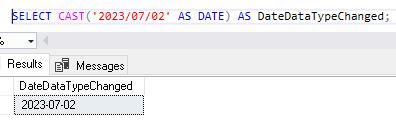
Place and Cultural Contexts
The results of data type conversions can be impacted by locale and cultural circumstances, particularly when it comes to dates and numbers. When executing conversions, pay attention to the server’s locale settings.
-- Locale settings may have an impact on date conversion.
SELECT CAST('02-07-2023' AS DATE) AS DateDataTypeChanged;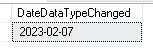
Working with Null Values
Your queries may yield unexpected results because CAST does not automatically handle NULL values. Make sure NULLs are considered in your data processing logic.
--If 'Fee' is NULL, this will return NULL.
SELECT CAST(Fee AS DECIMAL(10, 2)) AS FeeDataTypeChanged
FROM Admissions;
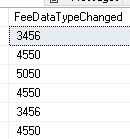
Using CAST excessively for complex queries
Using the CAST function in complex queries can positively impact performance and make the code more difficult to comprehend and maintain. Simplify your searches and avoid using CAST.
-- Difficult query using several CAST steps
SELECT CAST(CAST(AdmissionDate AS VARCHAR) AS DATETIME)
FROM Admissions;Examples of the SQL Server CAST Functions
The CAST functions in SQL Server convert the SQL expression from one data type to another data type . Here are a few examples of how to use the CAST function to convert different data types.
1. Conversion from an Integer to a String
DECLARE @UniqueID INT = 10055;
SELECT ‘S-‘+CAST(@UniqueID AS VARCHAR(10)) AS EmployeeID;

The Unique integer ID 10055 will cast to a VARCHAR(10) (string) type.
2. Conversion from String to an Integer value
DECLARE @EmployeeID VARCHAR(10) = RIGHT(‘S-10055’,5);
SELECT CAST(@EmployeeID AS INT) AS UniqueID;

The @EmployeeID ‘10055’ string value is converted again into an integer value.
3. Conversion from a Decimal value to an Integer value
DECLARE @ItemPrice DECIMAL(10, 2) = 65023.95;
SELECT CAST(@ItemPrice AS INT) AS IntItemPrice;

The above script will convert the ItemPrice, a decimal, into an integer and return only the integer part of ItemPrice, which is 65023.
4. Conversion from a Date to a String value
DECLARE @DOB DATE = ‘2020-10-11’;
SELECT CAST(@DOB AS VARCHAR(20)) AS DateInString;

The above query will convert the date ‘2020-10-11’ to VARCHAR format, which means converting the date value to a string value.
5. Conversion from a String to a Date
DECLARE @DateInString VARCHAR(10) = ‘2020-10-11’;
SELECT CAST(@DateInString AS DATE) AS ValueInDateFormat;
The above query will convert the date in string ‘2020-10-11’ to a DATE data type.
6. Conversion from an Integer to a Decimal value
DECLARE @ItemPrice int = 54180;
SELECT CAST(@ItemPrice AS DECIMAL(10, 2)) AS ItemPriceInDecimal;
The above query will convert an integer 54180 into a decimal value 54180.00.
7. Conversion from a String to a Float
DECLARE @ItemPrice VARCHAR(10) = ‘23124.256’;
SELECT CAST(@ItemPrice AS FLOAT) AS ItemPriceInFloat;
The above query will convert the string ‘23124.256’ to a FLOAT value(Which means converting the number into a floating-point number).
8. Conversion from a Float to an Integer value
DECLARE @ItemPrice FLOAT = 19087.1684;
SELECT CAST(@ItemPrice AS INT) AS ItemPriceInInt;
The above query will convert the float value 19087.1684 to an integer, resulting in 19087.
9. Conversion from a Time to a String value
DECLARE @OrderTime TIME = ’19:13:51′;
SELECT CAST(@OrderTime AS VARCHAR(10)) AS OrderTimeInString;
The above query will convert the time value 19:13:51 to a string, converting the TIME to a VARCHAR.
10. Conversion from a Binary Value to a String value
DECLARE @BinaryData BINARY(8) = 0x256456289ABCABF0;
SELECT CAST(@BinaryData AS VARCHAR(16)) AS BinaryDataInString;
The above query will convert a binary value into a VARCHAR.
11. Conversion from a Money Value to a Decimal value
DECLARE @ItemPriceInMoney MONEY = 31505.85;
SELECT CAST(@ItemPriceInMoney AS DECIMAL(10, 2)) AS ItemPriceInDecimal;
The above query will convert the money value 31505.85 to a decimal format.
12. Conversion from a Datetime to a Date value
DECLARE @OrderDatetime DATETIME = ‘2023-11-20 11:36:55’;
SELECT CAST(@OrderDatetime AS DATE) AS OnlyDateOfOrderDatetime;
The above query will convert a DATETIME value to a DATE type, stripping off the time portion.
13. Conversion from a Smallint to Bigint value
DECLARE @DistrictCount SMALLINT = 32767;
SELECT CAST(@DistrictCount AS BIGINT) AS DistrictCountInBigInt;
The above query will convert a SMALLINT value to BIGINT.
14. Conversion from a String to Time value
DECLARE @StringTime VARCHAR(10) = ’11:36:55′;
SELECT CAST(@StringTime AS TIME) AS TimeValue;
The above query will convert the string ’11:36:55′ to a TIME data type.
15. Conversion from a DateTime to a Varchar value
DECLARE @OrderDatetime DATETIME = ‘2023-11-20 11:36:55’;
SELECT CAST(@OrderDatetime AS VARCHAR(50)) AS FormattedOrderDatetime;
The above query will convert the DATETIME value to VARCHAR.
Conclusion
Learning to use the SQL Server CAST function can improve our data manipulation and formatting skills. Try the examples and apply the advice to improve your SQL operations.
FAQs
Q: What does SQL Server’s CAST function do?
Ans: The CAST function can convert an expression between different data types.
Q: Does CAST come with SQL by default?
Ans: Yes, CAST converts data types using the SQL standard.
Q: Does CAST support every kind of data?
Ans: Not all data types are supported by CAST, but a large variety is.
Q: What makes CAST and CONVERT different from one another?
Ans: While CONVERT is exclusive to SQL Server and offers additional formatting choices, CAST is standard SQL.
Q: Can a CAST result in lost data?
Ans: Yes, particularly when it comes to accurate numerical conversions.
Q: How can CAST performance be enhanced?
Ans: Make proper data type choices and index optimizations.
Q: Can WHERE clauses employ CAST?
Ans: Yes, conditional filtering using it in WHERE clauses is possible.
Q: Is the case a factor in CAST?
Ans: No, the case does not affect CAST in and of itself.
Q: Does CAST handle NULL values?
Ans: CAST is capable of converting NULL values.
Q: What is a typical CAST use case?
Ans: Date operations involve converting string dates to DATE data types.
Review the below articles also
DBCC FREEPROCCACHE: A powerful command
Extended Events in SQL Server: A Deep Dive
Understand Deadlocks in SQL Server
SQL Server Pivot: Top 5 Concepts
A Powerful Merge Statement in SQL Server
Dynamic Data Masking in SQL Server
DBCC SQLPerf (LogSpace): Top 15 Usage
A Powerful SQL Server Developer Edition
Unveiling the Power of SQL Server CharIndex
SQL Server Convert: An Important Function
SQL Server Configuration Manager

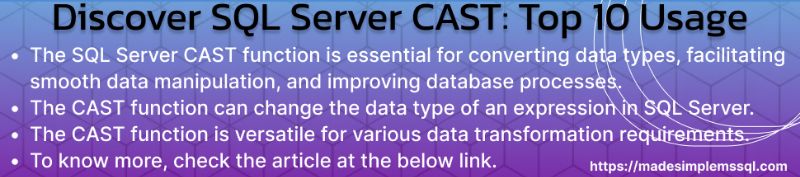
You have noted very interesting details! Really nice site.
Thanks
Mackenzie.E