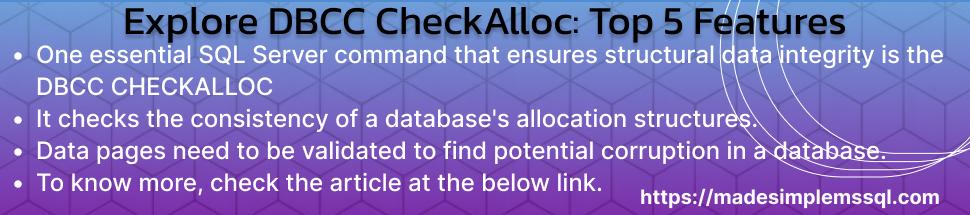One essential SQL Server command that ensures structural data integrity is the DBCC CHECKALLOC command, which checks the consistency of a database’s allocation structures. Data pages need to be validated to find potential corruption in a database. For SQL Server administrators looking to maintain database performance, this article thoroughly examines DBCC CHECKALLOC, including its background, applications, recommended practices, and frequently asked questions.
Table of Contents
Introduction
Data consistency in SQL Server is very crucial. One of SQL Server’s Database Console Commands (DBCC) for confirming database allocation and structural integrity is DBCC CHECKALLOC. This command looks at allocation structures such as data files, page distributions, and tables to notify database administrators (DBAs) of possible corruption or allocation problems before they affect data operations.
A Glimpse into the History
The DBCC CHECKALLOC command was first released as part of the SQL Server DBCC command suite, developed to help with database integrity and optimization. Originally created for structural and physical validation, it is now a necessary component of regular maintenance, particularly in extensive business settings where data reliability is crucial.
Advantages and Disadvantages of DBCC CHECKALLOC
An SQL Server command called DBCC CHECKALLOC confirms that a database’s storage allocation structures are consistent. These are its primary benefits and drawbacks:
Advantages of DBCC CHECKALLOC
A few advantages of DBCC CHECKALLOC are given below for more clarity & better understanding:
Detects Allocation Errors
This DBCC command examines database pages and allocation structures to detect and fix allocation issues before they compromise data integrity.
Stops Data Corruption
This command lowers the possibility of data corruption brought on by structural problems by confirming consistency and sending out early warnings of such issues.
Aids in Preserving Database Health
Frequent use of this DBCC command promotes a stable SQL Server environment by preserving the database’s dependability and health.
Aids in the Recovery from Disasters
Since problems are resolved before they worsen, proactively identifying allocation concerns can minimize downtime during recovery scenarios.
Simple to Plan and Carry Out
This DBCC command is simple to run and can be scheduled during maintenance windows to check the allocation integrity routinely.
Disadvantages of DBCC CHECKALLOC
A few disadvantages of DBCC CHECKALLOC are given below for more clarity & better understanding:
Excessive Use of Resources
Running this DBCC command can be resource-intensive, particularly in large databases. It consumes CPU and RAM and affects performance.
Unsuitable for Internet-Based Activities
It is best to perform this command at off-peak hours because it uses many resources and may cause routine activities to lag.
Does Not Automatically Correct Errors
This DBCC command only finds mistakes. If mistakes are discovered, they must be fixed manually or with extra commands.
Taking a Long Time with Big Databases
Running DBCC CHECKALLOC regularly in production scenarios can be difficult due to its lengthy execution time in more extensive databases.
Restricted Check Scope
This DBCC command focuses on allocation consistency. It does not check relationships or table structure. Additional operations (such as DBCC CHECKDB) must be checked thoroughly for a database in MS SQL Server.
Required Permission
The user must have database-level permissions to run the DBCC CHECKALLOC command in SQL Server. In particular, the necessary authorization is:
Required Permission: Sysadmin or DB_OWNER permissions are needed for DBCC CHECKALLOC.
This implies that one of the subsequent requirements needs to be met:
The user belongs to the fixed server sysadmin position.
For the target database, the user belongs to the db_owner fixed database role.
Grant db_owner to a user:
Use the below T-SQL command to grant db_owner to a user
USE [UserDatabaseName];
go
ALTER ROLE db_owner ADD MEMBER [UserName];
go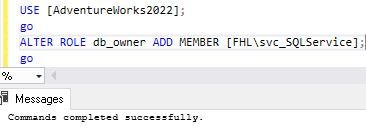
Grant SysAdmin to a user:
Use the below T-SQL command to grant sysadmin to a user
ALTER SERVER ROLE sysadmin ADD MEMBER [FHL\svc_SQLService];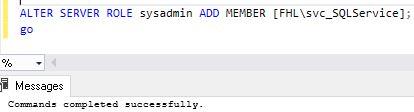
Steps to run the DBCC CHECKALLOC command
When running the DBCC CHECKALLOC command in SQL Server, several procedures must be followed to guarantee correct operation and little effect on database performance. This is a thorough guide:
1. Recognize the Goal
Use DBCC CHECKALLOC to verify the consistency of allocation structures in a database, including GAM, SGAM, and PFS pages. Incorporate it into your troubleshooting or database integrity maintenance procedure.
2. Get the surroundings ready
Determine which database is the target.
Make sure you have the necessary authorizations.
Use the command when it’s not too busy.
Provide enough CPU, memory, and input/output (I/O) resources on the server to manage the operation.
3. Launch the Management Studio for SQL Server
After launching SQL Server Management Studio (SSMS), connect to the relevant SQL Server instance.
4. Run the command DBCC CHECKALLOC.
To execute the command, use the following syntax:
DBCC CHECKALLOC ('UserDatabaseName') WITH NO_INFOMSGS;WITH NO_INFOMSGS: Disables pointless messages that include information.
WITH TABLOCK: Enhances efficiency by securing the database while the operation is underway (use only during maintenance windows).
Example:
DBCC CHECKALLOC ('AdventureWorks2022') WITH NO_INFOMSGS;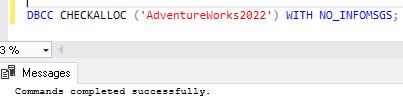
5. Examine the Results
Once the command has been executed, check the output for:
If No Errors Found: The absence of errors suggests that the allocation structures are reliable.
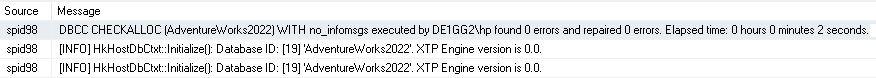
If Errors Found: Information about problems like misallocated pages or overlapping extents will be sent.
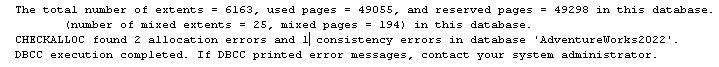
6. Record the Outcomes
Save the outcomes for later use or auditing. Use SSMS’s “Results to File” option to save the output in a text file.
7. Address Issues Found
Run DBCC CHECKDB for a thorough consistency check if issues are discovered.
To try repairs, use the REPAIR_ALLOW_DATA_LOSS or REPAIR_REBUILD options with DBCC CHECKDB.
If repairs are not feasible or would result in unacceptable data loss, restore from a known-to-be-good backup.
8. Track and Enhance
After executing the command, keep an eye on the server’s performance.
Think about improving the environment if the operation has an impact on performance:
To improve speed, configure TempDB.
Plan your checks for times when there is little activity.
9. Use Automation for Regular Upkeep
Include DBCC CHECKALLOC in your maintenance schedule by automating it:
Create a scheduled job with SQL Server Agent.
Incorporate the command into more general maintenance procedures (such as backups and index rebuilding).
A few Performance Tuning Tips for DBCC CHECKALLOC in SQL Server
Here are some helpful tweaking suggestions to maximize DBCC CHECKALLOC’s efficiency in SQL Server, particularly in large databases:
1. Plan During Off-Peak Times
Run this DBCC command during low traffic to reduce its impact on normal database operations. As it can be resource-intensive, scheduling it during off-peak times, like weekends or midnight, can decrease performance overhead.
2. When feasible, use read-only databases
To lessen the strain on the primary server, consider executing this DBCC command on any read-only databases or secondary replicas (in Always On Availability Groups). This will preserve database integrity without affecting the primary database functions.
3. If possible, combine with DBCC CHECKDB
This DBCC command may eliminate the need to run this command separately because it conducts a thorough consistency check that includes allocation structures. If DBCC CHECKDB takes too long, use DBCC CHECKALLOC to perform allocation checks more quickly and precisely.
4. Enhance the Performance of TempDB
This DBCC command may use TempDB resources while it is operating. To minimize contention and ensure TempDB is set up for optimum efficiency, use many data files (usually one per CPU core).
TempDB is being placed on a fast storage drive.
Setting up auto-growth and beginning file sizes appropriately will stop frequent resizing while processes are underway.
5. Examine and Modify the MAXDOP Configuration
The MAXDOP (Maximum Degree of Parallelism) parameter controls the number of processors used for parallel execution. Although it could slightly increase runtime, lowering MAXDOP can lessen the CPU burden during DBCC CHECKALLOC actions. Try this configuration to find a balance between completion time and performance impact.
6. Regularly defragment database files
Regular defragmentation of database files (via index maintenance chores or rebuilding indexes) can increase the effectiveness of DBCC CHECKALLOC by reducing the number of fragmented allocation structures and speeding up the check.
7. Track and Adjust I/O Efficiency
This DBCC command can produce a lot of I/O activity since it searches database pages. The command’s runtime can be decreased by putting the database on high-performance storage (such as SSDs) and ensuring that read/write speeds are at their best.
8. Make Memory Allocation Better
Give SQL Server enough memory to support DBCC CHECKALLOC, particularly for large databases. Make sure that SQL Server can effectively cache the data pages in the server’s memory setup, which will minimize the frequency of data retrievals from the disk.
9. Examine and Resolve Allocation Page Fragmentation
Excessive allocation page fragmentation (such as the GAM, the SGAM, and the PFS) may slow down DBCC CHECKALLOC. Periodic index maintenance helps speed up allocation checks by reducing this fragmentation.
10. Track Results and Modify Frequency
Monitor this DBCC command regularly to determine how it affects server performance. To maximize server performance, change the frequency of DBCC CHECKALLOC checks (daily to weekly or monthly) based on the database’s stability and health.
Usage of DBCC CHECKALLOC command
An SQL Server command called DBCC CHECKALLOC verifies whether a database’s allocation structures are consistent. It is beneficial for spotting problems with space allocation, which is crucial for preserving data integrity and guaranteeing effective storage use. Here is a summary of the advantages and applications of the command:
Primary Uses of DBCC CHECKALLOC
The primary usage of this DBCC command is given below:
Allocation Structure Consistency Check
A database’s allocated pages and structures, including tables, indexes, and system allocations, are checked by DBCC CHECKALLOC to ensure they are all allotted appropriately and do not overlap. It verifies structures like:
An Extent is a group of pages. The Global Allocation Map in SQL Server monitors the allocation of the extents group.
The Shared Global Allocation Map, or SGAM, tracks mixed extents, which allows several objects to share pages.
Page Free Space, or PFS, keeps track of available space on pages.
This check helps ensure that allocation difficulties do not result in performance concerns or database corruption.
Early Corruption Detection
Running this DBCC command can find early indications of corruption in the allocation structures. If corruption is not addressed at the allocation level, it may result in more severe problems that could impact data retrieval or cause application errors.
Regular Upkeep of Databases
This DBCC command allows you to check that space allocation periodically is kept appropriately as part of database maintenance. This regular check can be performed weekly or monthly to ensure the database’s storage is error-free and in good condition.
Solving Database Problems
This DBCC command can be used as a diagnostic tool to confirm whether allocation inconsistencies cause missing data, sluggish performance, or storage concerns. If mistakes are discovered, more operations, such as DBCC CHECKDB, could be needed to fix the issue thoroughly.
Aiding in the Recovery from Disasters
This DBCC command helps locate problems that, if ignored, may result in downtime or difficult recovery situations. Preserving allocation integrity lowers the possibility of running across serious allocation faults that could complicate disaster recovery.
Best Practices for DBCC CHECKALLOC in SQL Server
Here are some best practices for using DBCC CHECKALLOC in SQL Server to make sure it functions effectively and offers the most advantages:
1. Execute during the window for maintenance
Plan this DBCC command during maintenance windows or off-peak hours to reduce its impact on ongoing workloads. This strategy avoids performance deterioration during typical business hours, as it can be resource-intensive.
2. Use with DBCC CHECKDB in conjunction
Allocation consistency is one of the several checks carried out by DBCC CHECKDB. If DBCC CHECKDB is part of your routine maintenance, DBCC CHECKALLOC may not need to be run individually. If time limitations prevent you from using DBCC CHECKDB, use DBCC CHECKALLOC for a more focused method of checking allocation structures.
3. Examine secondary replicas in groups that are always available.
If your SQL Server has Always On Availability Groups, use this DBCC command on secondary replicas whenever possible. It ensures a minimum impact on the database for primary operations by lowering the load on the primary replica while maintaining allocation integrity.
4. Track the usage of Resources on the server
When using this DBCC command on the server, monitor CPU, memory, and I/O utilization closely, particularly for a large database. To detect and alleviate bottlenecks, set up warnings or monitor resource usage during command execution using SQL Server Profiler, Performance Monitor, or Extended Events.
5. Make TempDB better
Make sure TempDB is set up for optimum efficiency because this DBCC command needs it for specific operations:
Utilize several data files to lessen conflict.
Put the temporary database on fast storage.
Set file sizes in advance to prevent frequent auto growth.
This DBCC command can run more quickly and have less of an impact on the server if TempDB is optimized.
6. Consistently Address Fragmentation
Maintain indexes and fragmentation regularly to avoid slowing down this DBCC command. Periodically rebuilding or reorganizing the index can increase the effectiveness of the allocation checks, particularly in large or frequently used datasets.
7. Keep track of and document execution times
Note the DBCC CHECKALLOC execution times and any problems that are discovered. The data’s ability to reveal patterns or reoccurring issues over time and offer insights into the condition of your allocation structures makes proactive database management possible.
8. Utilize Development/Test Environments Before Production
Use a development or testing environment before executing DBCC CHECKALLOC in a production setting for the first time. This procedure reduces risk in the live setting by evaluating its effects and anticipating problems.
9. Plan and Automate Checks
Automate and schedule DBCC CHECKALLOC for regular database maintenance using SQL Server Agent jobs. Frequent automation lowers the possibility of overlooking crucial consistency tests and guarantees prompt notifications if problems occur.
10. Modify the frequency according to the size and usage of the database
Weekly or monthly execution of this DBCC command is usually adequate for small—to medium-sized databases. Depending on workload and database size, more frequent checks may be necessary for large databases with high transaction rates.
11. For faster execution on large databases, use the TABLOCK option.
Consider utilizing the WITH TABLOCK option for massive databases. This option can enhance DBCC CHECKALLOC’s speed by obtaining a table lock. This option is only appropriate during maintenance windows because it locks the entire database and prevents other users from accessing it.
12. Quickly address and correct any errors that are reported.
Address allocation faults as soon as this DBCC command detects them to stop additional data integrity problems.
If the issues are severe, you should restore from a backup or run DBCC CHECKDB with repair options.
13. Record Findings for Compliance and Auditing
If you work in a regulated field, keep the output from this DBCC command checks in a safe place for compliance or audit trails. Keeping these logs on file aids in tracking database integrity procedures.
Conclusion
The DBCC CHECKALLOC is a helpful DBCC command in SQL Server for ensuring the structural integrity of a database. Use DBCC CHECKALLOC with performance optimization and suggested procedures; DBAs may avoid errors and make reliable & error-free databases. Try to run this command regularly for the database to identify allocation errors. This DBCC command is essential for DBAs to avoid database corruption and efficiency. DBCC CHECKALLOC should be used with other SQL Server DBCC procedures to ensure complete maintenance as part of a comprehensive, proactive maintenance plan.
FAQs (Frequently Asked Questions)
Q: What is the function of DBCC CHECKALLOC?
Ans: It verifies the consistency of allocation structures in SQL Server databases.
Q: When is the right time to run DBCC CHECKALLOC?
Ans: Ideally, off-peak hours or during planned maintenance.
Q: Can DBCC CHECKALLOC fix issues that are found?
Ans: No, it just finds inconsistencies in allocation. If repairs are required, use DBCC CHECKDB with repair options.
Q: Does performance become affected by DBCC CHECKALLOC?
Ans: Indeed, it can require a lot of resources, mainly when working with extensive databases.
Q: What authorizations are needed?
Ans: Permissions from db_owner or sysadmin are required.
Q: Is it a component of the automated maintenance of the SQL Server?
Ans: No, you must use an SQL Agent job or manually schedule it.
Q: Does the database get locked?
Ans: Although it doesn’t lock the database, DBCC CHECKALLOC could lead to resource contention.
Q: What is the duration required for DBCC CHECKALLOC to execute?
Ans: Database size, I/O throughput, and server load all affect how long it takes.
Q: What distinguishes DBCC CHECKALLOC from DBCC CHECKDB?
Ans: Whereas DBCC CHECKDB incorporates logical consistency checks, DBCC CHECKALLOC solely examines allocation structures.
Q: Is it possible to terminate an active DBCC CHECKALLOC?
Ans: Yes, however, performance can be momentarily impacted by an unexpected cancellation.
Review the below articles:
Dbcc Freeproccache: A powerful command
Extended Events in SQL Server: A Deep Dive
Understand Deadlocks in SQL Server