Mastering SQL Server date formats is essential for efficient date manipulation and reporting when working with SQL Server. This thorough guide will walk you through SQL Server’s history, benefits, drawbacks, syntax, parameters, various date format options, and real-world application examples.
Table of Contents
Introduction
Databases cannot function without dates, and SQL Server offers strong tools for efficient data management. Accurate date representation and analysis depend on your ability to understand SQL Server date formats, regardless of your experience level as a database administrator.
A Glimpse into History
Over time, SQL Server’s date-handling features have improved. Date functions were constrained in the initial releases, but Microsoft improved the features with each new release to satisfy the community’s increasing demands. These days, SQL Server provides a wide range of functions for accurately handling dates.
Do you want to know more about the ODBC Driver, check here ODBC Driver 17 for SQL Server.
Advantages and Disadvantages of SQL Server Date Formats
SQL Server date formats are essential for organizing and displaying temporal data. A thorough understanding of the benefits and drawbacks of various date formats is necessary for efficient database design and query optimization.
Advantages
Advantages of SQL Server date formats are given below:
Readability and Interpretability
Human-readable SQL Server date formats have the advantage of improving data interpretability, which facilitates the understanding and use of temporal information by developers, analysts, and users.
Localization and Globalization
A few date formats enable localization and globalization, which enables the display of dates in a way that is recognizable to users in particular areas or nations.
Consistency and Standardization
Consistency in data representation throughout the database is ensured by using standard SQL Server date formats. Development of applications, reporting, and queries are all made easier by this consistency.
Filtering and Sorting
We have multiple SQL Server date formats that make sorting and filtering more effective. Enhancing query performance can be achieved by selecting a format that meets your sorting and filtering needs.
Application Compatibility
Selecting SQL Server date formats that are commonly used improves compatibility with a wider range of programs and programming languages. It makes seamless data integration and interchange between various systems possible.
Do you want to learn more about the CMEMTHREAD Wait Type, check here CMEMTHREAD Wait Type
Disadvantages
Disadvantages of SQL Server date formats are given below:
Storage Space
A few SQL Server date formats might require more storage space than others. The date format selected can affect the amount of storage needed in scenarios involving large datasets.
Performance of Queries
The query performance may be impacted by the date format selection. Complex or non-standard SQL Server date formats could need more processing overhead, which would slow down queries.
Overhead for Conversion
Having to convert date frequently when working with different date formats can result in conversion overhead. This may lead to queries becoming more complex and possibly degrading performance.
Problems with Compatibility
The use of non-standard SQL Server date formats may cause problems when utilizing specific reporting tools or applications. It’s critical to take your ecosystem’s compatibility requirements into account.
Risk of Misinterpretation
A disadvantage is that uncommon date formats could be misinterpreted. The temporal information may be misread or misinterpreted by users and developers who are not familiar with the selected format.
To know more about the DBCC SHRINKDATABASE, check here :DBCC SHRINKDATABASE: A Comprehensive Guide to Database Maintenance
Few commonly used date functions
For the efficient management of temporal date, we need to a few SQL Server date formats to get proper date and time. The four commonly used SQL Server date format or functions are GETUTCDATE(), SYSDATETIMEOFFSET(), GETDATE(), and GETUTCDATE(). Let’s look at the usage cases, details, and syntax of each function.
SYSDATETIME() Function
With great accuracy, the current system date and time can be obtained using the SYSDATETIME() function.
SELECT SYSDATETIME() AS CurrentSystemDateTime;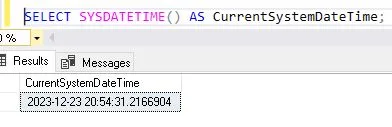
SYSDATETIMEOFFSET() Function
The system date and time, along with the time zone offset, are returned by the SYSDATETIMEOFFSET() function.
SELECT SYSDATETIMEOFFSET() AS CurrentSystemDateTimeWithOffset;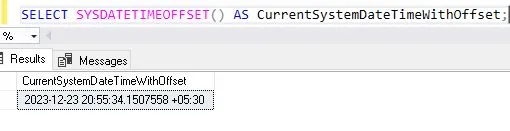
GETUTCDATE() Function
The Coordinated Universal Time (UTC) date and time are returned by the GETUTCDATE() function.
SELECT GETUTCDATE() AS CurrentUTCDateTime;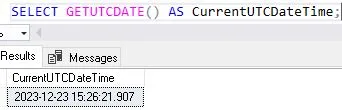
GETDATE() Function
The current local date and time are returned by the GETDATE() function.
SELECT GETDATE() AS LocalDateTime;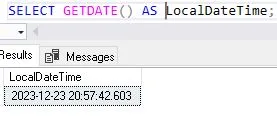
Tips for Usage of SQL Server Date Formats
- Higher precision is offered by SYSDATETIME() and SYSDATETIMEOFFSET() as compared to GETDATE() and GETUTCDATE().
- For situations involving global time management, SYSDATETIMEOFFSET() is helpful since it includes the time zone offset.
- When local or UTC is all that is required, without the need for additional precision or time zone information, GETDATE() and GETUTCDATE() are more straightforward options.
- These functions are useful for obtaining and modifying date and time data in SQL Server, meeting different needs concerning accuracy, time zone awareness, and ease of use.
Parameters with Date & Time
Following parameters can be used to get Date / Time as per our requirements.
| Without Century (YY) | With Century (YYYY) | Standard | Input or output |
| – | 0 or 100 | Default for datetime and smalldatetime | mon dd yyyy hh:miAM (or PM) |
| 1 | 101 | U.S. | 1 = mm/dd/yy 101 = mm/dd/yyyy |
| 2 | 102 | ANSI | 2 = yy.mm.dd 102 = yyyy.mm.dd |
| 3 | 103 | British/French | 3 = dd/mm/yy 103 = dd/mm/yyyy |
| 4 | 104 | German | 4 = dd.mm.yy 104 = dd.mm.yyyy |
| 5 | 105 | Italian | 5 = dd-mm-yy 105 = dd-mm-yyyy |
| 6 | 106 | – | 6 = dd mon yy 106 = dd mon yyyy |
| 7 | 107 | – | 7 = Mon dd, yy 107 = Mon dd, yyyy |
| 8 or 24 | 108 | – | hh:mi:ss |
| – | 9 or 109 | Default + milliseconds | mon dd yyyy hh:mi:ss:mmmAM (or PM) |
| 10 | 110 | USA | 10 = mm-dd-yy 110 = mm-dd-yyyy |
| 11 | 111 | JAPAN | 11 = yy/mm/dd 111 = yyyy/mm/dd |
| 12 | 112 | ISO | 12 = yymmdd 112 = yyyymmdd |
| – | 13 or 113 | Europe default + milliseconds | dd mon yyyy hh:mi:ss:mmm (24-hour) |
| 14 | 114 | – | hh:mi:ss:mmm (24-hour) |
| – | 20 or 120 | ODBC canonical | yyyy-mm-dd hh:mi:ss (24-hour) |
| – | 21 or 25 or 121 | ODBC canonical (with milliseconds) default for time, date, datetime2, and datetimeoffset | yyyy-mm-dd hh:mi:ss.mmm (24-hour) |
| 22 | – | U.S. | mm/dd/yy hh:mi:ss AM (or PM) |
| – | 23 | ISO8601 | yyyy-mm-dd |
| – | 126 | ISO8601 | yyyy-mm-ddThh:mi:ss.mmm (no spaces) |
| – | 127 | ISO8601 with time zone Z | dd mon yyyy hh:mi:ss:mmmAM |
| – | 133 | Hijri | dd/mm/yyyy hh:mi:ss:mmmAM |
More Examples on SQL Server Date Formats
Time Zones Conversion
We can convert the current system date and time to different time zones.
DECLARE @ToTimeZone NVARCHAR(50) = 'PST';
SELECT
SYSDATETIMEOFFSET() AS CurrentSystemDateTimeWithOffset,
SWITCHOFFSET(SYSDATETIMEOFFSET(), @ToTimeZone) AS CurrentSysDateTimeOffsetConverted;Extract the required part from Date and Time
To fetch minutes, hours, hours, days, weeks, months, and years from the current system date and time.
SELECT SYSDATETIME() AS CurrentSystemDateTime,DATEPART(MINUTE, SYSDATETIME()) AS CurrentMinute;
DATEPART(HOUR, SYSDATETIME()) AS CurrentHour,DAY(SYSDATETIME()) AS CurrentDay,
DATEPART(WEEK,SYSDATETIME()) as CurrentWeek, MONTH(SYSDATETIME()) AS CurrentMonth, YEAR(SYSDATETIME()) AS CurrentYearDate Arithmetic and Duration Calculation
Determine how many hours and minutes there are between two events.
DECLARE @StartDateTime DATETIMEOFFSET = '2023-12-01 00:00:00 -05:00';
DECLARE @EndDateTime DATETIMEOFFSET = '2024-01-01 00:00:00 -05:00';
SELECT
@StartDateTime AS StartDateTime,
@EndDateTime AS EndDateTime,
DATEDIFF(HOUR, @StartDateTime, @EndDateTime) AS DurationInHours,
DATEDIFF(MINUTE, @StartDateTime, @EndDateTime) % 60 AS DurationInMinutes;Displaying Date and Time in a Specific Format
Provide a user-friendly format for the current system date and time.
SELECT
SYSDATETIME() AS CurrentSystemDateTime,
FORMAT(SYSDATETIME(), 'yyyy-MM-dd HH:mm:ss') AS FormattedNewDateTime;Filter by Date Range
Get events within the last seven days.
SELECT TaskID,TaskName,TaskTimeStamp
FROM mTasks
WHERE TaskTimeStamp >= DATEADD(DAY, -7, SYSDATETIMEOFFSET())
AND TaskTimeStamp <= SYSDATETIMEOFFSET();Date Comparison with GETUTCDATE()
Utilize GETUTCDATE() to compare dates and retrieve events that took place after the current UTCtime and date.
SELECT TaskID,TaskName,TaskTimeStamp
FROM mTasks
WHERE TaskTimeStamp >GETUTCDATE();Age Calculation
Determine an individual’s age by using their birthdate.
DECLARE @StudentDOB DATETIMEOFFSET = '1981-07-15 -05:00';
SELECT @StudentDOB AS StudentDateOfBirth,
DATEDIFF(YEAR, @StudentDOB, SYSDATETIMEOFFSET()) -
(CASE WHEN SYSDATETIMEOFFSET() < DATEFROMPARTS(YEAR(SYSDATETIMEOFFSET()), MONTH(@StudentDOB), DAY(@StudentDOB))
THEN 1 ELSE 0 END) AS StudentAge;Day of the Week
Get information about events that happened on a particular Monday, for example.
SELECT TaskID, TaskName, TaskTimeStamp
FROM mTasks
WHERE DATEPART(WEEKDAY, TaskTimeStamp) = 2;Date Truncation
Remove the time component from the current date and time on the system.
SELECT SYSDATETIME() AS CurrentSystemDateTime,
CAST(FLOOR(CAST(SYSDATETIME() AS FLOAT)) AS DATETIME) AS TruncatedSystemDateTime;Conditional Time Zone Conversion
Convert event timestamps to a different time zone conditionally using conditional time zone conversion.
DECLARE @NewTimeZone NVARCHAR(50) = 'Arabic Standard Time';
SELECT TaskID, TaskName, TaskTimeStamp,
SWITCHOFFSET(TaskTimeStamp, @NewTimeZone) AS NewTimeStamp
FROM mTasks;First and Last Day of the Month:
Get the first and last day of the month that is currently in effect.
SELECT
SYSDATETIME() AS [Current System Date Time],
DATEADD(MONTH, DATEDIFF(MONTH, 0, SYSDATETIME()), 0) AS [First Day Of The Month],
DATEADD(DAY, -1, DATEADD(MONTH, DATEDIFF(MONTH, 0, SYSDATETIME()) + 1, 0)) AS [Last Day Of The Month];
Date Difference with Particular Units
Determine how many weeks and days separate two events.
DECLARE @DateTime1 DATETIMEOFFSET = '2023-12-01 00:00:00 -05:00';
DECLARE @DateTime2 DATETIMEOFFSET = '2024-01-01 00:00:00 -05:00';
SELECT @DateTime1 AS Task1Time,@DateTime2 AS Task2Time,
DATEDIFF(WEEK, @DateTime1, @DateTime2) AS DiffInWeeks,
DATEDIFF(DAY, @DateTime1, @DateTime2) % 7 AS DiffInDays;Age Grouping
Sort people into age groups using the age grouping technique.
SELECT
CASE
WHEN DATEDIFF(YEAR, StudentDOB, SYSDATETIMEOFFSET()) < 19 THEN 'Under 19'
WHEN DATEDIFF(YEAR, StudentDOB, SYSDATETIMEOFFSET()) BETWEEN 19 AND 30 THEN 'Between 19 and 30'
WHEN DATEDIFF(YEAR, StudentDOB, SYSDATETIMEOFFSET()) BETWEEN 31 AND 50 THEN 'Between 31 and 50'
ELSE 'Over 50'
END AS StudentAgeGroup
FROM Persons;Day Name Extraction
Take the current system date and extract the day name.
SELECT SYSDATETIME() AS CurrentSystemDateTime,
DATENAME(WEEKDAY, SYSDATETIME()) AS CurrentDayName;Age at Task Occurrence
Determine each person’s age at the particular task.
DECLARE @TaskTimestamp DATETIMEOFFSET = '2023-12-01 -05:00';
SELECT TaskID,TaskCreatedDate,@TaskTimeStamp AS TaskTimeStamp,
DATEDIFF(YEAR, TaskCreatedDate, @TaskTimeStamp) -
CASE
WHEN @TaskTimeStamp < DATEFROMPARTS(YEAR(@TaskTimeStamp), MONTH(TaskCreatedDate), DAY(TaskCreatedDate))
THEN 1
ELSE 0
END AS TaskAge
FROM Persons;Fetch Order Details for a particular time interval
Assume that we have a table called [tOrders] that contains information about orders in a global context along with timestamps. Within a given time frame, we wish to retrieve every possible order and display the results with both local and UTC timestamps.
--Script to create tOrders table
CREATE TABLE tOrders
(
OrderID INT IDENTITY(1,1) PRIMARY KEY,
ItemName NVARCHAR(255),
ItemPrice Decimal(20,2),
Quantity Decimal(20,2),
DiscountAmount Decimal(20,2),
FinalItemPrice Decimal(20,2),
OrderDateTimeStamp DATETIMEOFFSET
);
-- Insert few data in tOrders table for reference
INSERT INTO tOrders (ItemName, ItemPrice, Quantity,DiscountAmount,OrderDateTimeStamp)
VALUES
('Link Pen', 10.00,500, 0.50, '2023-12-01 10:30:00 -05:00'),
('Rotomac Pen',12.00,200,0.40, '2023-12-01 12:45:00 -07:00'),
('Nataraj Pencil',5.00,400,0.55, '2023-12-01 14:15:00 +02:00'),
('DOM Pencil',5.00,650,0.60, '2023-12-01 18:00:00 +00:00'),
('DOM Erasar',2.00,250,0.60, '2023-12-01 18:00:00 +00:00'),
('Nataraj Erasar',3.00,150,0.60, '2023-12-01 18:00:00 +00:00'),
('Apsara Pencil',5.00,250,0.48, '2023-12-01 18:00:00 +00:00'),
('Apsara Erasar',3.00,100,0.520, '2023-12-01 18:00:00 +00:00');
--T-SQL Query to Update FinalItemPrice in the tOrder table
UPDATE tOrders
SET FinalItemPrice=(ItemPrice*Quantity)-(DiscountAmount*Quantity)
--T-SQL Query to fetch the required data from tOrder table
DECLARE @StartDate DATETIMEOFFSET = '2023-12-01 00:00:00 -05:00';
DECLARE @EndDate DATETIMEOFFSET = '2024-01-01 00:00:00 -05:00';
--Query to retrieve events within the specified time range
SELECT ItemName, ItemPrice, Quantity,DiscountAmount,FinalItemPrice,OrderDateTimeStamp,
GETUTCDATE() AS CurrentUTCDateTime,SYSDATETIMEOFFSET() AS CurrentSysDateTimeOffset,
GETDATE() AS CurrentLocalDateTime
FROM
tOrders WITH (NOLOCK)
WHERE
OrderDateTimeStamp BETWEEN @StartDate AND @EndDate;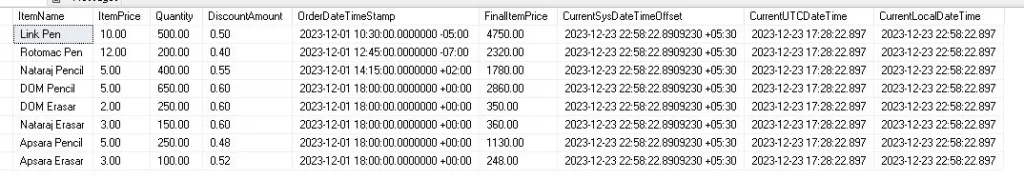
Conclusion
Gaining proficiency with SQL Server date formats enables effective date manipulation and reporting. Being aware of the benefits, drawbacks, syntax, and different formats enables you to manage dates accurately. Develop your abilities and take charge of the temporal aspects of your database as you delve into the realm of SQL Server date manipulation.
FAQs
Q: Can we alter SQL Server date formats?
Ans: Yes, you can alter how dates are represented by using style codes and the CONVERT function.
Q: Do we have a region-specific in SQL Server date format?
Ans: No, SQL Server lets you select from a range of date formats regardless of your region.
Q: What date format does SQL Server come with by default?
Ans: The database’s language setting determines the default SQL Server date format, but it’s best to specifically specify the format.
Q: Is it possible to compare dates in various formats?
Ans: For accurate results, it is advised to convert dates to a standard format prior to comparison.
Q: Is there a performance cost associated with using particular date formats?
Ans: Even though there might be tiny variations, they usually have little effect on performance.
Q: Is it possible to modify the default date format of a whole SQL Server instance?
Ans: Yes, you can use the sp_configure system stored procedure to modify the default date format at the instance level. Be cautious though, as this modification might affect already-existing applications.
Q: How can I use SQL Server to manage dates and time simultaneously?
Ans: To handle both date and time, SQL Server offers specialized data types like DATETIME and DATETIME2. These types allow you to store and work with date and time values simultaneously.
Q: What is the impact of daylight saving time on SQL Server date functions?
Ans: The answer is that date functions in SQL Server automatically take daylight saving time changes into account. But it’s important to make sure the time zone settings on your server are correct.
Q: Is it feasible to change a SQL Server string into a date?
Ans: Yes, you can use the CONVERT and TRY_CONVERT functions in SQL Server to convert a string to a date. Verify that the string follows a recognized date format.
Q: Are there limitations on the length of a date format string in SQL Server?
Ans: Yes, the length of the date format string has an upper bound. It is essential to ensure that the format fits within the allowed length to avoid truncation.
Q: Is it possible to format date columns in a single query result set differently?
Ans: Yes, you can format the date columns differently within the same result set by using the CONVERT function with different style codes for each date column.
Q: When employing particular date formats in WHERE clauses, are there any performance considerations?
Ans: In general, it is more efficient to use an unconverted date column in WHERE clauses rather than applying functions to the column. For best results, think about keeping dates in a standard format.
Q: How we can handle NULL values using SQL Server date formats ?
Ans: Make sure your queries take NULL values in date columns into consideration. An efficient way to handle NULLs is to use functions like ISNULL or COALESCE.
Q: Can I use SQL Server date formats in clauses that are grouped by or ordered by?
Ans: To arrange and sort your query results according to particular date representations, you can use date formats in the GROUP BY and ORDER BY clauses.
Refer below articles also:
SSMS: An Ultimate & Powerful Tool
CXPACKET Wait Types: A Comprehensive Guide

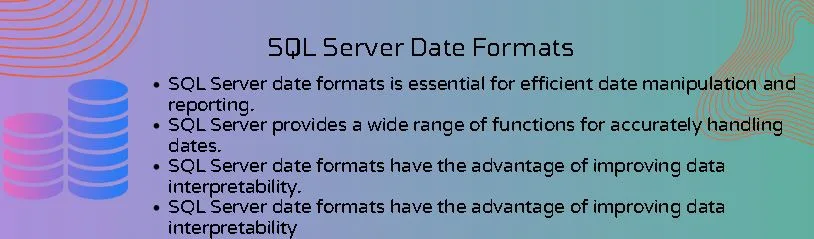
Hi Team,
Good write-up. I certainty love this website.
Keep it up!
Thanks
Ewan