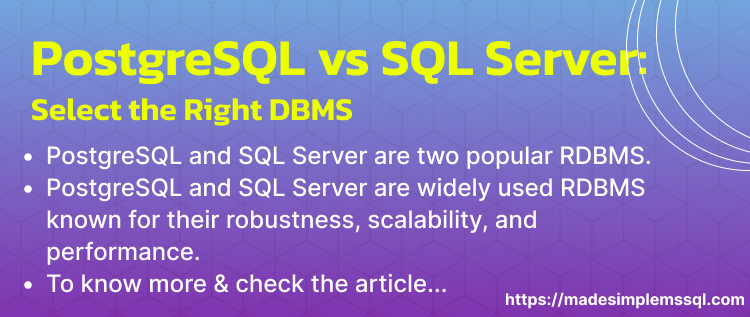PostgreSQL vs SQL Server – A critical step is to select the proper DBMS according to our organization’s data management strategy. PostgreSQL vs SQL Server are prominent solutions, each providing distinct features and capabilities. In this post, we’ll compare PostgreSQL vs SQL Server, discussing their histories, benefits, drawbacks, installation manuals, typical challenges, and commonly asked questions to help you make an informed decision about your database needs.
Table of Contents
Introduction
PostgreSQL vs SQL Server are popular relational database management systems known for their reliability, scalability, and speed. While both serve the same objective of storing and managing data, they have different features, architectures, and use cases. Understanding the differences between PostgreSQL vs SQL Server is critical for firms seeking to optimize their database architecture.
A Glimpse Into History
PostgreSQL, often known as “Postgres,” was developed in the mid-1980s as part of the POSTGRES project at the University of California, Berkeley. It has since matured into a robust open-source database management system noted for its extensive features, adaptability, and active community support.

SQL Server, built by Microsoft, dates back to the late 1980s. It was initially developed for OS/2 and has since become one of the most popular commercial database platforms, providing enterprise-grade functionality, seamless interface with Microsoft applications, and solid support for Windows environments.

Common Problems Encountered When Installing PostgreSQL vs SQL Server
When installing PostgreSQL, users might come across different problems. A few common issues related to PostgreSQL installation are given below for better understanding:
Conflict with port assignment
Problem: The application using the default PostgreSQL port (5432) could be causing a conflict during installation.
Solution: For a successful installation, it is essential to select a port that is not currently in use by any other applications. You can specify a custom port during the PostgreSQL installation process.
Installation privileges are not sufficient
Problem: The user account trying to install the software may not have the necessary permissions to do so.
Solution: To ensure a smooth installation process, running the PostgreSQL installer with administrative privileges is essential. Right-click on the installer executable and choose “Run as administrator” (Windows). For Linux users, executing the installer with root privileges can be done using the sudo command.
Installation interrupted by antivirus software
Problem: Antivirus software can cause problems during installation, blocking the copying or execution of specific files.
Solution: To ensure a smooth installation process, it is recommended that you either temporarily disable your antivirus software or whitelist the PostgreSQL installation directory. This will allow the installer to complete without interruptions.
Concerns about available disk space
Problem: There might be insufficient disk space to install the necessary files and store the database.
Solution: You can free up disk space by removing any files or applications you don’t need. Alternatively, consider installing PostgreSQL on a different drive with enough space.
Errors related to dependencies
Problem: The installation might encounter difficulties because of the absence or incompatibility of necessary dependencies for PostgreSQL.
Solution: Before you start the installation process, make sure to install all the necessary software and libraries mentioned in the PostgreSQL documentation. Also, make sure to install any required dependencies either manually or using package managers.
Connection Issues Due to Firewall
Problem: There is an issue with the system firewall, potentially blocking incoming connections to the PostgreSQL server port.
Solution: Make sure to configure the firewall to allow incoming connections on the specified PostgreSQL port (the default is 5432). You might also need to adjust your firewall settings to accommodate the flow of traffic.
Installation files that have been corrupted
Problem: It seems that the installation files might have an issue. They may have become corrupted during the download or extraction process.
Solution: Go ahead and redownload the PostgreSQL installer from the official website.
Double-check the integrity of the downloaded file by using checksums or digital signatures.
Make sure the extraction process is error-free before proceeding with the installation.
Experiencing problems with network connectivity
Problem: Network problems, such as inconsistent connectivity or limited bandwidth, can disrupt the installation process, particularly when downloading extra components or updates.
Solution: Make sure the network connection is stable while installing. When working with a proxy server, set up the installer to utilize the proxy settings to establish connections.
Dependency Issues with Linux
Problem: Missing dependencies can prevent PostgreSQL from properly installing on Linux systems.
Solution: Install necessary dependencies using package managers such as apt (for Debian-based systems) or yum (for Red Hat-based systems). For Debian-based systems, use below command.
sudo apt-get install postgresql postgresql-contribEnvironmental Path Issues
Problem: PostgreSQL binaries are not located in the system PATH.
Solution: Add the PostgreSQL binary directory to the system path. It can be done during installation or manually in the Environment Variables configuration on Windows. On Linux, change the PATH variable in your shell configuration file (.bashrc or. profile).
Service Startup Failures
Problem: The PostgreSQL service fails to start after installation.
Solution: Check the logs in the pg_log directory for detailed error messages. Common causes include faulty configuration settings and port conflicts. Ensure that no other PostgreSQL instances are operating on the same port.
Components of PostgreSQL vs SQL Server
PostgreSQL has multiple significant components, including the server, pgAdmin for management, psql for command-line interaction, and extensions like PostGIS for geospatial data.
SQL Server includes the fundamental database engine components and administration tools such as SQL Server Administration Studio (SSMS). SSRS stands for SQL Server Reporting Services and is used for reporting purposes; SSIS stands for SQL Server Integration Services and data integration; and SSAS stands for SQL Server Analysis Services for analytics and data mining.
Why and Where Should PostgreSQL vs SQL Server Be Used?
Businesses looking for an adaptable, open-source database with robust SQL support, cross-platform interoperability, and community-driven innovation should consider PostgreSQL. Numerous applications, including web development, data warehousing, and geographic analysis, are ideally suited for it.
On the other hand, businesses with significant investments in the Microsoft ecosystem favor SQL Server, which necessitates seamless interaction with Windows environments, Azure cloud services, and Microsoft development tools. It performs exceptionally well in enterprise environments requiring mission-critical applications, data analytics, and advanced business intelligence.
Common problems at the of SQL Server Installation
To get more details of common problem at the time of SQL Server installation, please refer the below articles:
SQL Server 2022: Enhancing Admin Power – MadeSimpleMSSQL
SQL Server 2019: Powerful RDBMS – MadeSimpleMSSQL
Advantages of PostgreSQL vs SQL Server
Advantages of PostgreSQL vs SQL Server are given below:
| Advantages | SQL Server | PostgreSQL |
| Features | It contains comprehensive suite of enterprise-grade features. | Advanced features are also available like JSONB, array types, and many more. |
| Price / Cost | It is available in both free (Express Edition) as well as paid editions for the users. | It is an Open-source & free to use. |
| Cross-Platform Compatibility | It is primarily designed for Windows, but is also available on Linux with limited support. | It runs on multiple OS platforms like Windows and Linux. |
| Customization | It offers extensive customization options through T-SQL, CLR integration, and many more. | It is highly customizable and it allows extensions and customizations. |
| Performance | It is optimized for OLTP and mixed workloads. It also offers robust performance tuning options. | It is optimized for heavy read workloads, performs very well in OLAP scenarios. |
| Integration | Seamless integration with Microsoft products and Technologies. Even we can use with other technology also. | We can easily Integrate properly with various programming languages and frameworks as per our need. |
| Community Support | It has extensive community and commercial support options also. | It has active open-source community & it gets update frequent. |
| Encryption / Security | It has built-in security features with role-based access control, encryption, and auditing etc. | It provides robust security features including encryption options. |
| Performance Tuning | It Includes various tools like SQL Server Profiler, Database Engine Tuning Advisor, etc. for different purposes. | It provides a range of performance optimization features and tools. |
| Scalability | It is suitable for large-scale applications & deployments and for high-performance scenarios. | It scales well for large databases and for high concurrency. |
| Compatibility | It is highly compatibility with Microsoft Technologies and other database systems. | It offers compatibility with various SQL standards and other database systems. |
| Geospatial Support | It offers geospatial features through SQL Server Spatial. | It extensively support for geospatial data types and operations. |
| Licensing | In this case, commercial licensing options is available with additional features and support. | It is licensed under PostgreSQL License terms & conditions & allows for unrestricted usage. |
| Cloud Support | Azure SQL Database offers fully managed cloud database services. Even we can use SQL Server on AWS & GCP also. | It is supported by major cloud providers, including AWS, Azure, and GCP. |
| Ecosystem | It provides extensive ecosystem of tools, frameworks, and third-party integrations for different usage. | It provides rich ecosystem with a wide range of extensions and plugins for different usage. |
| Data Integrity | It strongly supports for data integrity constraints, transactions, and referential integrity. | It Implements advanced features like ACID compliance, MVCC, and full transactions. |
| Replication | It offers robust replication options like transactional replication and AlwaysOn Availability Groups. | It supports various replication methods including streaming replication and logical replication. |
| Extensibility | It allows through CLR integration and custom .NET assemblies. | It allows users to create custom data types, functions, and extensions. |
Disadvantages of PostgreSQL vs SQL Server
Disadvantages of PostgreSQL vs SQL Server are given below:
| Disadvantages | SQL Server | PostgreSQL |
| Price / Cost | The Commercial licensing costs may be higher for some low budget users. | It provides limited enterprise support options compared to commercial offerings. |
| Complexity | The setup & configuration of the SQL Server are easy but the licensing models and editions can be confusing for some users. | The Setup and configuration of the PostgreSQL may require more expertise. |
| Windows Support | The SQL Server is primarily designed for Windows, with limited support for Linux environments. | The native support for Windows OS may not be as robust as for Linux. |
| Performance Tuning | The performance tuning options in SQL Server may require in-depth knowledge of T-SQL and internal architecture. | In PostgreSQL, the performance optimization can be challenging for complex queries / workloads. |
| Third-party Tools | It provides extensive ecosystem of third-party tools and integrations available. | Very limited options are availability of third-party tools and integrations compared to SQL Server ecosystem. |
| Graphical Tools | It provides comprehensive suite of graphical management tools like SQL Server Management Studio (SSMS). | It Provides limited graphical administration tools as compared to SQL Server. |
| Learning Curve | It has easier learning curve for users familiar with Windows and Microsoft technologies. | A little bit steeper learning curve for beginners due to complex setup and configuration. |
| Administration | SQL Server provides extensive administrative capabilities through graphical tools and command-line tools. | In PostgreSQL, the administrative tasks may require more manual intervention as compared to SQL Server. |
| Performance | In SQL Server, the performance may be impacted by licensing costs and hardware requirements. | In PostgreSQL, the performance may be lower in certain scenarios compared to SQL Server, especially for specific workloads. |
Steps to install PostgreSQL
Steps to Install PostgreSQL on Ubuntu are given below for reference & the following commands can perform it:
Update the pending packages before installing the PostgreSQL
sudo apt updateNow, install PostgreSQL using the below command
sudo apt install postgresql postgresql-contrib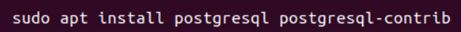
After installation, start the PostgreSQL services
sudo systemctl start postgresql.service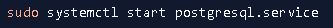
Now, we need to enable the PostgreSQL to start the boot
sudo systemctl enable postgresqlTo Switch from the existing user to the PostgreSQL user
sudo -i -u postgresTo access the PostgreSQL prompt, use the below command
psqlAfter this command, we’ll get a PostgreSQL prompt like below
postgres=#To create a new user database
CREATE DATABASE NewUserTestDB;To create a new user
CREATE USER NewUser WITH PASSWORD 'NewUserPassword';To see the list of available databases
\lTo enable remote connections in PostgreSQL, we need to run a few commands, which are as follows
Need to edit the Postgresql.conf configuration file to allow all IP addresses
sudo nano /etc/postgresql/12/main/postgresql.confIf needed, change the commented listen_addresses line:
listen_addresses = '*'Now change the pg_hba.conf configuration file & add the client authentication details:
sudo nano /etc/postgresql/12/main/pg_hba.confNow, add the below line at the end of the configuration file:
host all all 0.0.0.0/0 md5Now we need to restart the PostgreSQL to apply the changes in the system
sudo systemctl restart postgresqlTo check the status of PostgreSQL, use the below command
sudo systemctl status postgresqlFinally, allow all required privileges on the database to the requested user
GRANT ALL PRIVILEGES ON DATABASE NewUserTestDB TO NewUser;To exit from the PostgreSQL prompt, use the below command
\qTo exit from the PostgreSQL user session, use the below command
exitFAQs
Q: Is PostgreSQL free to use?
Ans: Yes, as we know, PostgreSQL is an open-source DBMS distributed under the PostgreSQL License.
Q: Does SQL Server run on Linux?
Ans: SQL Server is compatible with Linux distributions, broadening its deployment choices beyond Windows systems.
Q: Which DBMS is better suited for large-scale data warehousing?
Ans: Both PostgreSQL vs SQL Server: Both have large-scale data warehousing capabilities, and SQL Server’s interface with Azure expands its cloud-based choices.
Q: Can I move data between PostgreSQL vs SQL Server?
Ans: Data migration tools such as AWS Database Migration Service and Azure Database Movement Service enable movement between PostgreSQL vs SQL Server.
Q: Does PostgreSQL support JSON data types?
Ans: Yes, PostgreSQL natively supports JSON data types and provides considerable functionality for working with JSON data.
Q: Is SQL Server appropriate for real-time analysis?
Ans: SQL Server Analysis Services (SSAS) has advanced real-time analytics and data visualization features.
Q: Can data be replicated between PostgreSQL vs SQL Server?
Ans: Yes, third-party replication technologies such as SymmetricDS and EDB Replication Server can replicate data between PostgreSQL vs SQL Server.
Q: Does SQL Server enable full-text searching?
Yes, SQL Server supports full-text search capabilities for indexing and querying unstructured text data.
Q: Is PostgreSQL compatible with Microsoft Azure?
Ans: Yes, PostgreSQL is entirely compatible with Microsoft Azure, with deployment choices available on Azure Database for PostgreSQL.
Q: Which DBMS is best suited for startups?
Ans: PostgreSQL’s open-source nature and lower total cost of ownership make it a popular choice for startups looking for low-cost database solutions.
Conclusion
PostgreSQL vs SQL Server provide comprehensive features and capabilities suited to specific corporate requirements and preferences. Businesses may choose which database management system to utilize for their projects and applications by studying their strengths, shortcomings, and use cases. Whether you prefer the flexibility of PostgreSQL or the integration advantages of SQL Server, selecting the proper DBMS is critical for driving innovation, efficiency, and success in the digital age.
Review the below also
SQL Server Pivot: Top 5 Concepts