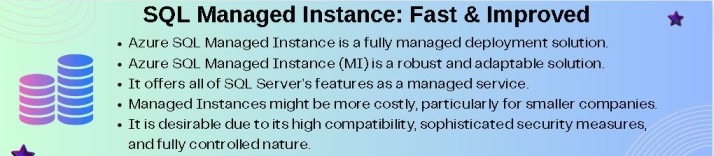Within Azure SQL Database, Azure SQL Managed Instance is a fully managed deployment option that combines the robust feature set of SQL Server with the advantages of a managed database service. It is intended to provide a seamless transition for companies transferring to the cloud by bridging the gap between on-premises SQL Server and cloud-based SQL Database services.
Table of Contents
Introduction of Managed SQL Instance for Azure
The entire SQL Server engine compatibility and the operational advantages of a managed service are combined in a unique way with Azure SQL Managed Instance. Without having to worry about maintaining the underlying infrastructure, users may take advantage of all of SQL Server’s features, such as cross-database queries, native virtual network (VNet) integration, and SQL Server Agent.
A Glimpse into History
Microsoft released Azure SQL Managed Instance in response to the challenges businesses encountered when attempting to migrate their on-premises databases to the cloud. Businesses had the option to use SQL Server on Azure Virtual Machines or Azure SQL Database prior to its debut, though each had trade-offs. A solution that leveraged the advantages of a managed service and offered excellent compatibility with SQL Server was managed instances.
Advantages and Disadvantages of Managed Azure SQL Instance
Microsoft Azure’s Azure SQL Managed Instance (MI) is a robust and adaptable solution that offers all of SQL Server’s features as a managed service. We examine the main benefits and drawbacks of utilizing Azure SQL Managed Instance below.
Advantages of Azure SQL Managed Instance
Advantages of Azure SQL Managed Instance are given below:
Good Confidence with SQL Server
Smooth Migration: Managed Instance is perfect for lift-and-shift migrations because it is nearly 100% compatible with on-premises SQL Server.
Features at the instance level: supports features not found in single database offers, such as connected servers, SQL Server Agent, and cross-database queries.
Completely Handled Service
Automated Maintenance: Automated maintenance lowers administrative cost and guarantees that databases are always current by incorporating automated backups, patches, and upgrades.
Integrated High Availability: Guarantees business continuity by offering automatic failover and high availability.
Safety
Enhanced Security Features: Transparent Data Encryption (TDE), Always Encrypted, and VNet integration are examples of advanced security features that improve data safety and compliance.
Security of Network: Network security features include interaction with Azure Virtual Network (VNet) for safe, segregated environments, as well as support for private IP addresses.
Performance & Scalability
Flexible Scaling: Flexible scaling enables companies to modify resources in response to workload demands by enabling computation and storage to expand independently.
High Performance: Up to 8TB of storage is supported, along with performance enhancements that enable heavy database workloads.
Blended Proficiencies
Benefit of Azure Hybrid: Lowers expenses by enabling the usage of current SQL Server licenses.
Integration with On-Premises Systems: Provides strong connectivity options for hybrid cloud scenarios.
Ease of Handle
Comprehensive Monitoring: Integrated diagnostics and monitoring tools are included for tracking usage and performance, providing comprehensive monitoring.
Simplified Administration: Frees DBAs from managing databases, allowing them to concentrate on other important duties.
Disadvantages of Azure SQL Managed Instance
Disadvantages of Azure SQL Managed Instance are given below:
Price
High Cost: When compared to alternative SQL deployment choices, Managed Instance might be more costly, particularly for smaller companies or workloads that are not as demanding.
Complex Pricing Model: It might be difficult to estimate the cost because it depends on a number of variables, including vCores, storage, backup storage, and service tier.
Limitations on Resources
Storage Restrictions: Each instance is only allowed to have 8TB of storage, which might not be enough for particularly large databases.
Compute Constraints: Although scalable, compute resources have upper bounds that may not be able to satisfy very high performance requirements.
Complexity
Configuration of VNet: Configuring an Azure Virtual Network (VNet) requires understanding its configuration and integration, which can be difficult for inexperienced users.
Learning Curve: Managed Instance reduces administrative responsibilities, but for best use, it still requires a solid grasp of SQL Server and Azure services.
Minimal Personalization
Limited Access: Because this is a managed service, users’ access to the operating system and underlying infrastructure is restricted. This can limit their ability to troubleshoot and customize specific settings.
Regional Accessibility
Geographic Restrictions: Managed Instance is not supported by all Azure regions, which can restrict availability depending on the user’s location.
Reliance on the Azure Environment
Vendor Lock-In: Dependency on Azure-only capabilities and services might result in vendor lock-in, which makes it difficult to switch to other cloud providers in the future.
What’s New in Azure SQL Managed Instance
To enhance its capabilities, Azure SQL Managed Instance is regularly upgraded with new features and enhancements. Here are a few of the most recent features, along with relevant commands and examples.
Improved Performance and Scalability
Enhanced Scalability and Performance
Expanded Storage Limits: In order to accommodate larger databases, the maximum storage size for Managed Instances has been expanded.
An Example of a Storage Configuration Command:
-- How to add more storage to an existing managed instance
Set-AzSqlInstance
-ResourceGroupName "NameOfResourceGroup"
-Name "NameOfManagedInstance"
-StorageSizeInGB 5120Enhanced Security Functionalities
Managed Identity Support
By removing the need to store credentials in your code, Managed Identity for Azure resources improves security and streamlines the authentication process.
An Illustration of Managed Identity Enabling
-- How to enable Managed Identity for a managed instance in Azure SQL Managed Instance. It creates and allocates an MS Entra ID to the instance.
Set-AzSqlInstance
-ResourceGroupName "NameOfResourceGroup"
-Name "NameOfManagedInstance"
-AssignIdentity trueAlways protected with Secure Enclaves
This feature makes sure that private information is protected at all times, adding extra security by enabling in-memory calculations on encrypted data.
An illustration of a database enabled by enclaves
CREATE DATABASE <NameOfUserDatabase>;
ALTER DATABASE <NameOfUserDatabase> SET ENCLAVE_COMPUTATIONS (ON);Azure Services Integration
Integration with Azure Key Vault
Managed Instance can now handle encryption keys directly with Azure Key Vault, enhancing security and compliance.
An Illustration of an Azure Key Vault Integration:
-- How to setup the Key Vault integration in Azure environment
$NameOfKeyVault = Get-AzKeyVault
-ResourceGroupName "NameOfResourceGroup"
-VaultName "NameOfKeyVault"
Set-AzSqlInstanceKeyVaultCredential
-ResourceGroupName "NameOfResourceGroup"
-InstanceName "NameOfManagedInstance"
-KeyVaultUrl $NameOfKeyVault.VaultUriCloud Data Factory Integration
Improved connectivity with Cloud Data Factory enables smooth data migration and ETL processes.
Hybrid Capabilities
SQL Managed Instances that are installed in on-premises or multi-cloud systems can be managed with Azure Arc thanks to this functionality.
An Illustration of Linking an Instance to Azure Arc
-- How to connect an existing managed instance through the Azure Arc
Connect-AzSqlInstanceToArc
-ResourceGroupName "NameOfResourceGroup"
-InstanceName "NameOfManagedInstance"
-ArcServerName "NameOfArcServer"Groups for Automatic Failover
Cross-Region Failover
By enabling the construction of geo-replicated databases with automatic failover capabilities, automated failover groups enhance business continuity and disaster recovery.
An Illustration of a Failover Group
-- How to create a failover group in Azure environment for SQL managed Instance
New-AzSqlDatabaseFailoverGroup
-ResourceGroupName "NameOfResourceGroup"
-ServerName "NameOfPrimaryServer"
-PartnerServerName "NameOfSecondaryServer"
-FailoverGroupName "NameOfFailoverGroup"
-Database "NameOfDatabase"Better Tracking and Analysis
Advanced Threat Protection
New developments in threat defense make it possible to monitor possible weaknesses and threats in greater detail.
An instance of turning on advanced threat protection is
-- How to enable Advanced Threat Protection in Azure environment for SQL managed Instance
Set-AzSqlInstanceThreatDetectionPolicy
-ResourceGroupName "NameOfResourceGroup"
-InstanceName "NameOfManagedInstance"
-State "Enabled"
-NotificationRecipientsEmails "SQL-DBA@microsoft.com" -- It should be DL of your admin groupAzure SQL Database vs Azure SQL Managed Instance
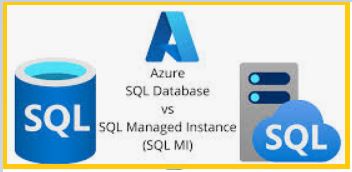
Microsoft Azure offers two managed database services: Azure SQL Managed Instance and Azure SQL Database. They address varying use cases with different degrees of flexibility and compatibility. A few essential comparisons are given below:
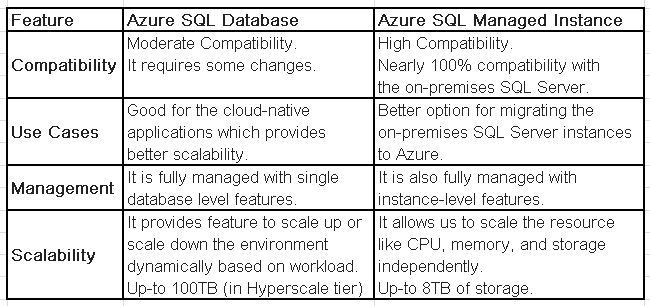
Common Issues
Although Azure SQL Managed Instance is a reliable and adaptable service, users may encounter typical problems and difficulties. The following are some of the most usual issues and solutions for them:
1. Problems with Network Configuration
Issue: Need help establishing the network, particularly the firewall rules and VNet integration.
Solution: Verify that the subnet and VNet are set up correctly to permit the required traffic. When configuring VNet rules and service endpoints, according to Azure’s instructions. Additionally, confirm that User-Defined Routes (UDRs) and necessary Network Security Groups (NSGs) are configured correctly.
2. Slow Performance
Issue: The performance of the managed instance needs to be better.
Solution:
- Use Azure Monitor to track performance indicators and look for instances of resource throttling.
- Consider expanding the instance’s vCores or storage.
- Optimize indexes and searches and ensure your application is using resources effectively.
3. Issues with Backup and Restore
Issue: Difficulties with backup and restore procedures, especially when transferring from on-premises SQL Server.
Solution: Ensure the backup files can be accessed from Azure Blob Storage and that native backup and restoration are done. Bak files are used. Check that the storage is connected to the managed instance and that the permissions are set correctly.
4. Safety and Observance
Issue: Setting up security features like Always Encrypted, Transparent Data Encryption (TDE), and connecting with Azure Active Directory (AAD).
Solution: Ensure all security features are configured correctly and adhere to Azure’s best practices. To manage encryption keys, use Azure’s Key Vault and make sure AAD is configured correctly for identity management.
5. Problems with Connectivity
Issue: Applications are unable to establish a connection with the managed instance.
Solution:
- Check DNS resolution and network connectivity.
- Verify that the firewall rules permit the IP address of the client application.
- Ensure the Managed Instance can be accessed from the client network and use the proper connection string.
6. Disaster Recovery and High Availability
Issue: Questions concerning disaster recovery (DR) and high availability (HA) setups.
Solution: HA is integrated into Managed Instances. Establish geo-replication and failover groups for disaster recovery to ensure that your data is duplicated and accessible in another location during an outage.
7. Issues with Migration
Issue: Database migration from on-premises SQL Server to managed instance presents difficulties.
Solution: The easy way to migrate is to use Azure Database Migration Service (DMS). Before going live, ensure the migration process is thoroughly tested, and the schemas are compatible.
8. Cost Control
Issue: Unexpected expenses or trouble controlling expenditures.
Solution: Use Azure Budget and Cost Management capabilities to monitor expenses and usage. Select the appropriate pricing tier based on your workload requirements; use reserved instances to save money if you can.
9. Limitations on Features
Issue: Some SQL Server capabilities function differently or are not supported in managed instances.
Solution: Consult the official documentation to ensure your plans account for feature limits. Determine whether any features that are not supported are essential for your application and consider substitutes or workarounds.
10. Updating Services and Maintenance
Issue: Handling and comprehending the effects of maintenance windows and automatic updates.
Solution: Learn about the service maintenance policies and, if possible, plan maintenance windows during off-peak times. Keep yourself updated about impending changes and any potential effects.
FAQs
Q: What is a managed instance of Azure SQL?
Ans: The answer is a managed database service that offers cloud-based SQL Server instance-level functionality.
Q: In what ways does it vary from Azure SQL Database?
Ans: Unlike SQL Database, which is intended for cloud-native applications, Managed Instance provides instance-level features and strong compatibility with on-premises SQL Server.
Q: What factors go into pricing?
Ans: The following factors determine pricing: vCores, storage, backup storage, and service tier.
Q: I have SQL Server licenses on-premises; can I utilize them?
Ans: Sure, with the help of Azure Hybrid Benefit.
Q: How can I guarantee a high level of availability?
Ans: Automatic failover and high availability are built into Managed Instances.
Q: What is the maximum amount of storage?
Ans: A storage capacity of up to 8TB.
Q: Does VNet integration have to be done?
Ans: Yes, VNet integration is necessary for Managed Instances to provide secure connectivity.
Q: Can I move the databases I currently have?
Ans: The answer is yes if you use Azure Database Migration Service services.
Q: What safety measures are there?
Ans: It contains VNet integration and TDE and is always encrypted.
Q: How frequently are backups made?
Ans: Automated backups are made regularly based on the specified retention duration.
Q: What is a managed instance of Azure SQL?
Ans: The extensive feature set of SQL Server combined with the cost and performance advantages of an intelligent, fully managed service is what Azure SQL Managed Instance offers as a fully managed deployment option. It is nearly 100% compatible with SQL Server.
Q: What is the difference between SQL Server on Azure VM and Azure SQL Managed Instance?
Ans: The difference between SQL Server on Azure VM and Managed Instance, which are Platform as a Service (PaaS) offerings with integrated management features like automatic patching, backups, and high availability, is that the former is an Infrastructure as a Service (IaaS) and requires users to manage both the SQL Server instance and the related virtual machine.
Q: I already have SQL Server licenses; can I utilize them with an Azure SQL Managed Instance?
Ans: You can lower costs when transitioning to an Azure SQL Managed Instance by using your current SQL Server licenses with Azure Hybrid Benefit.
Q: What service tiers are offered by Azure SQL Managed Instance?
Ans: General Purpose and Business Critical are the service tiers. General Purpose can handle most business applications. However, Business Critical offers more highly available features that perform better.
Q: How can Azure SQL Managed Instance achieve high availability?
Ans: The built-in high availability, automated failover, and redundancy features of Managed Instance guarantee business continuity.
Q: What protection features are offered by the Azure SQL Managed Instance?
Ans: Security features include Always Encrypted, Managed Identity support, Virtual Network (VNet) integration, and Transparent Data Encryption (TDE).
Q: Can cross-database queries be done on an Azure SQL Managed Instance?
Ans: In on-premises SQL Server systems, cross-database searches are frequently utilized. Managed Instance offers this capability as well.
Q: Is there compatibility between on-premises SQL Server tools and applications and Azure SQL Managed Instance?
Ans: Yes, Managed Instances provide for a seamless migration procedure because they are very compatible with the SQL Server tools and applications that are already in use.
Q: What storage restrictions apply to Azure SQL Managed Instances?
Ans: Depending on the service tier and configuration, the maximum storage size for Managed Instances is up to 8TB.
Q: What is the process for monitoring my Azure SQL Managed Instance’s performance?
Ans: You can track and identify performance problems with your Managed Instance using SQL Insights, Query Performance Insight, and Azure Monitor.
Q: Is it possible to use Azure SQL Managed Instance for authentication?
Ans: The answer is that Managed Instance supports Azure Active Directory authentication for improved security and centralized identity management.
Q: What alternatives exist for backing up an Azure SQL Managed Instance?
Ans: Managed Instance offers automated backups with customizable retention periods, point-in-time restore, and geo-redundant backups.
Q: What is the SLA (Service Level Agreement) for an Azure SQL Managed Instance?
Ans: To guarantee excellent dependability and uptime, Microsoft provides an availability SLA of 99.99% for Azure SQL Managed Instance.
Q: How can I move my SQL Server databases from on-premises to an Azure SQL Managed Instance?
Ans: To move your databases to a managed instance, you can use native backup and restore techniques or the Azure Database Migration Service (DMS).
Q: What kind of network is needed to set up an Azure SQL Managed Instance?
Ans: To guarantee secure communication, a Managed Instance does require a Virtual Network (VNet) configuration with the proper subnet settings.
Q: How do the Business Critical and General Purpose tiers differ?
Ans: While Business Critical offers better performance, in-memory OLTP, and more replication for high availability, General Purpose is built for most applications with balanced computation and storage.
Q: Can my Azure SQL Managed Instance be scaled?
Ans: Yes, you can independently scale your Managed Instance’s computing and storage capabilities to match the demands of your business.
Q: Is mission-critical software appropriate for Azure SQL Managed Instance?
Ans: In response, mission-critical applications needing high availability and performance are indeed intended for the business-critical tier of Managed Instances.
Q: How can I establish a connection to my Azure SQL Managed Instance from on-premises?
Ans: To create a secure connection between your Managed Instance inside a VNet and your on-premises network, you can use Azure VPN or ExpressRoute.
Conclusion
For companies wishing to move their SQL Server workloads from on-premises to the cloud with as little disruption as possible, Azure SQL Managed Instance provides a reliable alternative. It is a desirable option due to its high compatibility, sophisticated security measures, and fully controlled nature. But it comes with more expenses, scarcer resources, and a little more setup and administrative work. Businesses can decide whether Azure SQL Managed Instance is the best option for them by balancing these benefits and drawbacks.
Review the below articles also
Understand Deadlocks in SQL Server
The Power of the Database Engine in SQL Server