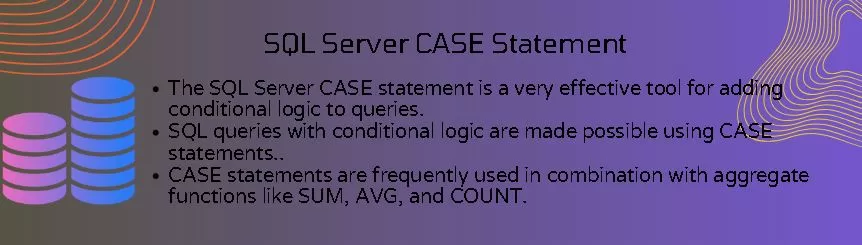The SQL Server CASE statement is a very effective tool in the world of SQL Server for adding conditional logic to queries. This article explores the nuances of the SQL Server CASE statement, including information on its merits, disadvantages, historical background, and syntax. We’ll explore the extensive possibilities of this SQL construct, from basic comparisons to sophisticated use cases, including UPDATE, INSERT, DELETE, COUNT, and SUM statements.
Table of Contents
Introduction
Conditional logic in queries may be dynamically and adaptably solved with the help of the SQL Server CASE statement. Similar to the well-known ‘if-else’ technique in programming languages, it enables developers and database administrators to carry out various operations based on predetermined criteria. Let’s examine the history, syntax, benefits, and possible drawbacks of this formidable SQL feature as we peel back its layers.
To learn more about the DBCC CHECKFILEGROUP, click here.
A Glimpse into History
Since its inception, the SQL Server CASE statement has been an essential component of SQL. Originally intended to make complex queries easier to understand and more readable, it has developed into a mainstay of SQL Server programming, providing a methodical approach to integrating conditional logic into database operations.
To know more about the “SQL server agent won’t start”, check here.
Advantages of SQL Server CASE Statements
To Apply Conditional Logic
SQL queries with conditional logic are made possible using CASE statements. It is beneficial if you wish to carry out various computations or actions depending on particular circumstances.
Readability
Your SQL queries will be easier to interpret if you use CASE statements. Especially when working with several circumstances, it makes the reasoning clear and straightforward to understand.
Prevents Repetition
CASE statements aid in preventing complicated phrases from being repeated inside a query. You may express the same reasoning once in the CASE statement rather than twice.
Aggregation and Grouping
To accomplish conditional aggregation or grouping, CASE statements are frequently used in combination with aggregate functions (such as SUM, COUNT, and AVG).
Adaptability
CASE statements provide versatility in managing many kinds of situations. They may be used in the WHERE clause, ORDER BY clause, and SELECT list, among other sections of a query.
NULL Management
You may explicitly handle NULL values with CASE statements, specifying how they should be handled under particular circumstances.
What is SQL Server Configuration Manager? To learn more about Configuration Manager, click here.
Disadvantages of SQL Server CASE Statements
Complexity
Extensive usage of CASE statements can often make queries more complicated to manage. The readability of code may be affected by nested or deeply nested CASE statements.
Performance Impact
Even while most contemporary SQL query optimizers are effective, speed may be slightly impacted by extremely complicated CASE statements. Analyzing execution plans is necessary to guarantee peak performance.
Limited Expressiveness
CASE statements may lack the expressiveness of other programming structures. Using a user-defined function or stored procedure might offer improved readability and maintainability in more complicated cases.
Limited to SQL
Because CASE statements are unique to SQL, you might only be able to use them a little if you need to combine SQL code with other languages. A more broad conditional logic method could be the better choice in certain situations.
Code Redundancy
Redundancy in code can occur in several circumstances, mainly when working with many CASE statements. It’s essential to be careful not to duplicate logic or circumstances.
Possibility of Errors
Errors are more likely when elaborate CASE statements with several conditions are written. To identify any problems, comprehensive testing and code reviews are required.
What is PolyBase in SQL Server? To learn more about this, click here.
Syntax of the SQL Server CASE Statement
The SQL Server CASE statement has the following simple syntax:
SELECT CASE
WHEN <Condition1> THEN <Value1>
WHEN <Condition2> THEN <Value2>
WHEN <Condition3> THEN <Value3>
...
...
WHEN <ConditionN> THEN <ValueN>
ELSE <Default_Value>
END
FROM <TableName>Another way to write SQL Server CASE Statement:
SELECT <ColumnName> CASE
WHEN <Condition1> THEN <Value1>
WHEN <Condition2> THEN <Value2>
WHEN <Condition3> THEN <Value3>
...
...
WHEN <ConditionN> THEN <ValueN>
ELSE <Default_Value>
END
FROM <TableName>Example
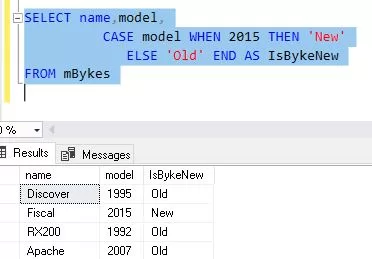
Arguments of the SQL Server CASE Statement
WHEN condition: Specifies the situation that has to be assessed.
THEN Value: Indicates what will happen if the related condition is met.
ELSE Default_Value: If none of the above criteria is true, it’ll consider the default value.
A few examples to understand the SQL Server CASE Statement:
I. Simple CASE Statement:
SELECT
OrderID,
OrderDate,
OrderAmount,
DiscountPercent,
(CASE
WHEN DiscountPercent > 0.2 THEN 'High'
WHEN DiscountPercent > 0.1 THEN 'Medium'
ELSE 'Low'
END) AS DiscountCategory
FROM mOrders;II. Use of CASE Statement with ORDER BY
SELECT EmpID, FirstName, MiddleName, LastName
FROM mEmployees with (nolock)
WHERE IsActive = 1
ORDER BY
(CASE
WHEN FirstName = 'Suresh' THEN 1
WHEN FirstName = 'Suman' THEN 2
ELSE 3
END);III. SQL Server CASE Statement with Compare Operator
SELECT OrderID,OrderQuantity,
CASE
WHEN OrderQuantity > 500 THEN 'High'
WHEN OrderQuantity > 100 THEN 'Medium'
ELSE 'Low'
END AS QuantityCategory
FROM mOrderDetails with (nolock)
WHERE IsActive = 1;IV. Use of GROUP BY with CASE Statement
SELECT
Department,
COUNT(EmployeeID) AS DepertmentWiseEmplCount
FROM mEmployees with (nolock)
WHERE IsActive = 1
GROUP BY
(CASE
WHEN Department = 'IT' THEN 'Technical'
WHEN Department = 'HR' THEN 'Human Resources'
ELSE 'Other'
END);V. Use of CASE with UPDATE Statement
UPDATE mProducts
SET StockStatus =
CASE
WHEN UnitsInStock > 50 THEN 'In Stock'
ELSE 'Low Stock'
END;
WHERE UnitsInStock > 50 AND IsStatusActive = 1VI. Use of CASE with INSERT Statement
INSERT INTO mCustomerCategories (CustomerID, Category)
SELECT
CustomerID,
CASE
WHEN TotalPurchaseAmount > 1000 THEN 'Preferred'
ELSE 'Standard'
END AS Category
FROM mCustomers with (nolock)
WHERE IsCustomerActive = 1;VII. Use of CASE with DELETE Statement
DELETE FROM mOrders
WHERE
(CASE
WHEN OrderStatus = 'Cancelled' THEN 1
ELSE 0
END) = 1 AND IsActive = 1;VIII. Use of CASE with COUNT Statement
SELECT OrderStatus,COUNT(*) AS OrderCount
FROM mOrders
WHERE IsActive = 1
GROUP BY
(CASE
WHEN OrderStatus = 'Shipped' THEN 'Completed'
ELSE 'Pending'
END);
IX. Use of CASE with SUM Statement
SELECT OrderID,
SUM(
CASE
WHEN SaleAmount > 1000 THEN 1
ELSE 0
END
) AS HighValueSales
FROM tSales with (nolock)
WHERE IsActive = 1
GROUP BY OrderID;X. Nested CASE Statement in T-SQL query
SELECT EmpID, (FName+' '+MName+' '+LName) AS EmpName,
(CASE DepartmentID
WHEN 1 THEN 'HR'
WHEN 2 THEN 'Accounts'
END) AS EmpDepartment,
(CASE
WHEN Salary < 500000 THEN
(CASE WHEN DepartmentID = 1 THEN 'Low Salary - HR'
WHEN DepartmentID = 2 THEN 'Low Salary - Accounts'
ELSE 'Low Salary - Other Departments'
END)
WHEN Salary >= 500000 AND Salary < 1000000 THEN
(CASE WHEN DepartmentID = 1 THEN 'Medium Salary - HR'
WHEN DepartmentID = 2 THEN 'Medium Salary - Accounts'
ELSE 'Medium Salary - Other Departments'
END)
ELSE
(CASE WHEN WHEN DepartmentID = 1 THEN 'High Salary - HR'
WHEN DepartmentID = 2 THEN 'High Salary - Accounts'
ELSE 'High Salary - Other Departments'
END)
END) AS SalaryCategory
FROM mEmployees WITH (nolock)
WHERE IsEmpActive = 1;XI. CASE Statement with NULL Handling
SELECT
ItemID, ItemName,
UnitPrice,
ItemQuantity,
CASE
WHEN ItemQuantity IS NULL THEN 'Not Available'
WHEN ItemQuantity >= 1000 THEN 'Good Quantity'
WHEN ItemQuantity > 500 AND ItemQuantity <1000 THEN 'Item Reorder Level'
ELSE 'Very Low Quantity'
END AS QuantityCategory
FROM mItems
WHERE IsItemActive = 1;XII. CASE Statement in JOIN Conditions
SELECT
Ord.OrderID,
Cust.CustomerName,
CASE
WHEN Ord.DispatchDate IS NULL THEN 'Not Shipped'
WHEN Ord.DispatchDate > Ord.RequiredDate THEN 'Delayed'
ELSE 'On Time'
END AS ItemDeliveryStatus
FROM mOrders ord
INNER JOIN mCustomers cust ON Ord.CustomerID = cust.CustomerID
WHERE ord.IsOrderIsActive = 1
AND cust.IsCustActive = 1;XIII. Dynamic CASE Statement
DECLARE @EmpRating INT = 2;
SELECT EmpID,(FName+' '+MName+' '+LName) AS EmpName,
CASE @EmpRating
WHEN 1 THEN EmpSalary * 1.1 -- Increase by 10%
WHEN 2 THEN EmpSalary * 1.15 -- Increase by 15%
ELSE Salary
END AS FinalSalary
FROM mEmployees
WHERE IsEmpActive = 1;XIV. CASE Statement in Stored Procedures
CREATE PROCEDURE usp_FetchEmpDetails
(@EmpID INT)
AS
BEGIN
SELECT
EmpID,(FName+' '+MName+' '+LName) AS EmpName,
CASE
WHEN JoiningDate > '2023-04-01' THEN 'Recently Hired'
ELSE 'Long-Term Employee'
END AS EmpCurrentStatus
FROM mEmployees
WHERE EmployeeID = @EmployeeID;
END;
XV. CASE Statement in Views
CREATE VIEW vwEmployeeDetails
AS
SELECT
EmpID,(FName+' '+MName+' '+LName) AS EmpName,
CASE
WHEN JoiningDate > '2023-04-01' THEN 'Recently Hired'
ELSE 'Long-Term Employee'
END AS EmpCurrentStatus
FROM mEmployees
WHERE EmployeeID = @EmployeeID;
Limitations of SQL Server Case Statement
While the SQL CASE statement is a conditional solid logic tool, it does have certain restrictions. Understanding these constraints will help you make more educated judgments about whether to utilize the CASE statement and when to investigate other options. The CASE statement has the following limitations:
Evaluation of a Single Expression
A CASE statement may only evaluate one expression per branch. If you need to conduct sophisticated computations or many processes, the CASE statement could be less descriptive.
Consistency of Data Types
The data types returned by each SQL Server CASE statement branch must be consistent. Without correct conversions, mixing data types might result in unexpected outcomes or problems.
Limited Control Flow
The SQL Server CASE statement is not intended for complex control flow logic. While it can handle essential circumstances, it may be better suited for sophisticated control flow scenarios that need stored procedures or other programming structures.
Limited Error Handling
CASE statements lack effective error-handling techniques. If an error occurs during branch evaluation, it may not be handled gracefully, perhaps resulting in unexpected behavior.
Code Redundancy
When dealing with many CASE statements, code duplication is possible. The repetition of conditions or logic may arise, making the code more difficult to maintain.
No short-circuiting
SQL’s CASE statement, unlike specific programming languages, does not permit short-circuiting. Even if a matching condition is discovered early in the process, all branches are considered.
Limited Use in Complex Queries
The readability of the code may deteriorate in sophisticated searches with several nested CASE statements or when dealing with more extensive logic, making it challenging to comprehend and maintain.
Compatibility Issues with Certain Database Systems
While CASE statements are standard SQL, there may be differences in syntax or unsupported functionality between database systems. It can restrict SQL code portability between platforms.
Performance Impact
Although SQL query optimizers are designed to handle CASE statements effectively, extremely complicated or deeply nested CASE statements may have little influence on speed. To achieve optimal performance, execution plans must be thoroughly examined.
Limited Use in Procedural Code
CASE statements are intended primarily for usage in SQL queries. If conditional logic is required in procedural code, alternative forms such as IF…ELSE statements in stored procedures may be more suited.
Common problems when using a SQL Server CASE Statement
Incorrect Syntax
Errors might occur as a result of typos or faulty syntax.
Mismatched data types
Check if the data types in the result expressions are compatible.
Unexpected NULL Values
Handle probable NULL values carefully to avoid unexpected behavior.
WHEN and THEN clauses are misaligned.
To avoid logic mistakes, make sure the alignment is accurate.
Performance Issues
Excessive usage of CASE statements may hurt query performance.
FAQs
Q1: Can I use CASE statements in WHERE clauses?
Ans: Yes, conditional logic may be included during the filtering process by using CASE statements in WHERE clauses.
Q2: Is CASE logic just used for conditional logic?
Ans: While CASE statements are mainly used for conditional reasoning, they may also be used in result expressions, aggregations, and other SQL forms.
Q3: Can I use CASE statements in conjunction with string comparisons?
Ans: Without a doubt. CASE statements can handle string comparisons, making them useful in a variety of situations.
Q4: How many CASE statements can I nest?
Ans: SQL Server supports nested CASE statements. However, too much nesting might impair query readability. It’s best to keep nesting at a manageable level.
Q5: Can I use CASE statements with temporary tables?
Ans: CASE statements can be used with temporary tables to provide conditional logic.
Q6: Is it possible to utilize the CASE statement to update many columns at the same time?
Ans: Yes, the CASE statement may be used to change several columns in a single change command, making conditional updates easier to handle.
Q7: Can a subquery be used within a CASE statement?
Ans: Without a doubt. Because of SQL’s versatility, you may incorporate subqueries within CASE statements, increasing the strength of conditional reasoning.
Q8: How does a CASE statement compare to IF-ELSE logic in terms of performance?
Ans: The performance difference between CASE statements and IF-ELSE logic is often minor. The query optimizer in SQL Server is capable of optimizing both constructs.
Q9: Can I combine the CASE statement with stored procedures?
Ans: Yes, the CASE statement may be included in stored procedures, offering a formal method of introducing conditional logic into procedural code.
Q10: Are there any specific instances in which employing CASE statements is strongly advised?
Ans: CASE statements are very beneficial when dealing with several conditional cases inside a single query since they simplify complicated logic and improve query clarity.
Q11: Can I use the ELSE statement in a CASE statement without stating a condition?
Ans: Yes, the ELSE statement in a CASE statement serves as a catch-all for unspecified situations. When none of the provided requirements are satisfied, this is the default outcome.
Q12: Is there a limit to the amount of WHEN conditions that can be used in a CASE statement?
Ans: While SQL Server does not impose a rigid restriction on the number of WHEN conditions in a CASE statement, it is recommended that the number be kept reasonable for improved query readability.
Q13: Is it possible to mix numerous CASE statements in a single query?
Ans: Yes, many CASE statements can be used in a single query, each providing a distinct function. It allows you to handle several conditional circumstances inside a single query.
Q14: How can I troubleshoot CASE statement errors?
Ans: If you discover issues, examine the grammar, look for data type mismatches, and make sure the conditions are properly aligned. Debug using SQL Server Management Studio’s error reports and query execution plans.
Q15: Is it possible to utilize the CASE statement with user-defined functions?
Ans: Yes, you may combine the CASE statement with user-defined functions to extend its capabilities to include user-defined logic.
Conclusion
Finally, the SQL Server CASE statement is a powerful and adaptable tool for embedding conditional logic into queries. Its uses range from simple comparisons to complex use cases requiring UPDATE, INSERT, DELETE, COUNT, and SUM statements.