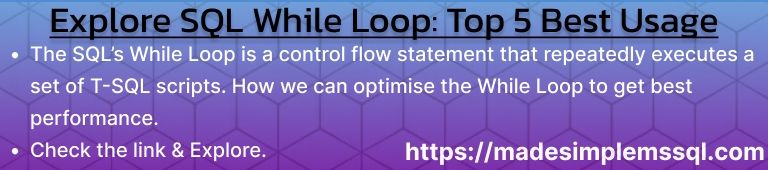The SQL While Loop is a control flow statement that repeatedly executes a set of T-SQL scripts as long as a specified condition remains true. The SQL While Loop is beneficial for developers and administrators to iterate over operations in the scripts, for example, processing records one by one or performing calculations until a condition is met.
Table of Contents
🔍 Introduction to SQL While Loop
In SQL Server, the WHILE loop helps developers run repetitive tasks without writing the same statements multiple times. The SQL While Loop feature of the database is beneficial for tasks like executing a set of scripts multiple times, migration of data, updating records in batches, and generating sequences. The Loop checks a condition before each iteration; if the condition evaluates to TRUE, the loop body executes. When the condition turns FALSE, the loop ends.
🕰️ A Glimpse into History
Looping constructs have existed since the early days of programming languages such as FORTRAN, COBOL, C, and C++. Microsoft introduced the SQL While Loop in Transact-SQL (T-SQL) to give developers a procedural control structure for handling repetitive database operations directly in SQL scripts without relying on external application logic.
✅ Advantages of SQL While Loop
A few advantages of the SQL While Loop are given below for more clarity
✅ We can easily integrate with Procedural Code
We can use the SQL’s While Loop within the stored procedures easily. It makes it easy to integrate into larger & complex procedural logic. It helps iterate over dynamic T-SQL scripts or maintenance scripts.
Example:
DECLARE @iCntr INT = 1
DECLARE @TSQLScript VARCHAR(500)='';
WHILE @iCntr <= 100
BEGIN
SET @TSQLScript = 'SELECT ' + CAST(@iCntr AS VARCHAR) + ' AS Number';
EXEC sp_executesql @TSQLScript;
SET @iCntr += 1;
END✅ It provides flexibility to manage complex logic in the script
We can include one or multiple conditional statements inside the Loop. It enables us to write highly customized work-flows in the script.
Example:
DECLARE @iCntr INT = 1;
WHILE @iCntr <= 5
BEGIN
IF @iCntr % 2 = 0
PRINT 'This is Even Number: ' + CAST(@iCntr AS VARCHAR) +'.';
ELSE
PRINT 'This is Odd Number: ' + CAST(@iCntr AS VARCHAR) +'.';
SET @iCntr += 1;
END❌ Disadvantages of SQL While Loop
A few disadvantages of the SQL While Loop are given below for more clarity
❌ Reduced Processing Speed for Big Data Sets
While Loop processes the data or records one by one, which makes them time-consuming and much slower compared to set-based operations when dealing with large datasets (thousands or millions of rows), it can result in significantly slower response with larger datasets / ETL processes.
Example:
DECLARE @InitialID INT = 1, @MaxID INT;
SELECT @MaxID = COUNT(*) FROM mPatient with (nolock) WHERE IsActive = 1;
WHILE @InitialID <= @MaxID
BEGIN
SELECT UHID, PatientName, PatientMobile FROM mPatient with (nolock) WHERE IsActive = 1 AND UHID = @InitialID;
SET @InitialID += 1;
END❌ Maintenance is a bit harder for beginners
Using nested WHILE loops in the script will make the code more complex and more challenging for beginners to debug and maintain. A set-based query is more concise and easier for beginners to check, debug & understand the code.
Example:
-- Loop with multiple branches - harder to follow
DECLARE @iCntr INT = 1;
WHILE @iCntr <= 15
BEGIN
IF @iCntr% 2 = 0
BEGIN
PRINT 'Even Number - '+CONVERT(VARCHAR,@iCntr)+'.';
IF @iCntr % 3 = 0
PRINT 'And Number is divisible by 3 - '+CONVERT(VARCHAR,@iCntr)+'.';
END
ELSE IF @iCntr % 3 = 0
PRINT 'Number is divisible by 3 - '+CONVERT(VARCHAR,@iCntr)+'.';
ELSE
PRINT 'Other Number - '+CONVERT(VARCHAR,@iCntr)+'.';
SET @iCntr += 1;
END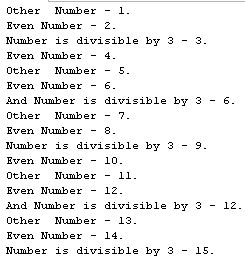
❌ Slow Data Processing for Bulk Tasks
For heavy inserts or updated tasks in SQL, the native bulk-processing capabilities of the Loop SQL can slow down the data. A better way is to rewrite the code using a set-based query that can significantly improve the performance of data processing.
Example:
DECLARE @InitialID INT = 1;
WHILE @InitialID <= 5100
BEGIN
INSERT INTO tOders (OrderID, OrderDate, OrderAmount) VALUES (@InitialID, GETDATE(), RAND()*100);
SET @InitialID += 1;
END
Alternative Way:
INSERT INTO tOders (OrderID, OrderDate, OrderAmount)
SELECT TOP 5100 ROW_NUMBER() OVER (ORDER BY (SELECT NULL)), GETDATE(), RAND()*100;🔐 Required Permission to Use SQL While Loop
To use the SQL While Loop in the script, users should have the beow permission:
- To run T-SQL scripts in the database.
- Like Read the data, update the data, or delete the data.
- DB_DATAREADER, DB_DATAWRITER
❓ Common Issues with SQL While Loop
A few common issues are given below for more clarity:
| Issue | Cause | Solution |
| Sometime It creates blocking. | It occurs due to long transactions in loop. | Try to commit the transaction in small batches. |
| Consumes High CPU On the Server. | It consumes more CPU due to Inefficient conditions. | Try to optimize the logic in the script and review indexes. |
| Slow Execution of the Query. | If the system is processing large dataset row by row. | Better to use set-based queries instead loop. |
| Stuck in Infinite Loop. | If we Miss the exit condition or specified incorrect exit condition. | Always validate all conditions before executing on the server. |
🧾 Conclusion
The SQL Server While Loop is a versatile option/tool in SQL Server, allowing us to execute our logic iteratively directly within T-SQL scripts. While it offers flexibility, it should be used carefully to avoid performance pitfalls and infinite loops. By following best practices and understanding control flow statements like BREAK and CONTINUE, you can make the most of this feature in real-world database operations.
🎯 FAQs: TOP 25 Interview Questions with Answers
Qns: What is a SQL While Loop?
Ans: A control flow statement to repeatedly execute T-SQL code until a condition is false.
Qns: Is SQL’s While Loop zero-based?
Ans: No, it depends on your counter initialization.
Qns: Which SQL keyword ends a loop immediately?
Ans: We can use BREAK Keyword.
Qns: Which keyword skips to the next iteration?
Ans: We can use CONTINUE keyword.
Qns: Can a SQL While Loop be nested?
Ans: Yes, loops can be nested inside each other.
Qns: Is it possible to run an infinite SQL While Loop?
Ans: Yes, if no termination condition is given.
Qns: Which is faster — While Loop or set-based query?
Ans: Set-based queries are generally faster.
Qns: Can we use transactions inside a SQL While Loop?
Ans: Yes, but commit frequently to avoid locks.
Qns: How to avoid infinite loops?
Ans: Ensure a valid and changing exit condition.
Qns: Can you run DML inside a SQL While Loop?
Ans: Yes — INSERT, UPDATE, and DELETE are allowed.
Qns: Does SQL While Loop exist in MySQL?
Ans: Yes, but with slightly different syntax.
Qns: What is the difference between BREAK and CONTINUE clauses?
Ans: The BREAK clause exits the Loop, the CONTINUE clause skips the current iteration.
Qns: Can While Loops affect performance?
Ans: Yes, especially with large datasets.
Qns: What type of data type is suitable for counters?
Ans: INT or BIGINT for large ranges.
Qns: Is the recursion better than a While Loop?
Ans: Depends on the scenario; recursion may use more memory.
Qns: Can While Loops be used in stored procedures?
Ans: Yes, it is often used for iterative logic.
Qns: Does a While Loop require BEGIN and END?
Ans: Only if executing multiple statements.
Qns: Can While Loops be used in triggers?
Ans: Yes, but be cautious with performance.
Qns: Can While Loops run dynamic SQL?
Ans: Yes, using EXEC or sp_executesql.
Qns: Can While Loops work with temporary tables?
Ans: Yes, with the same syntax.
Qns: Can While Loops cause deadlocks?
Ans: Yes, if not appropriately managed with locks.
Qns: Can we use While Loops with cursors in SQL?
Ans: Yes, we can use While Loops to iterate through cursor results.
Qns: How to debug While Loops?
Ans: Use PRINT statements or logging inside the Loop.
Qns: Can While Loops be parallelized?
Ans: Not directly, but multiple loops can run in separate sessions.
Qns: Is the While Loop case-sensitive in SQL Server?
Ans: No, unless the database collation is case-sensitive.
Review the articles below, also.
LIKE Operator in SQL: Top 5 Best Usage
SQL IN Operator: Top 5 Benefits
Explore Always Encrypted: Top 5 Usage
Explore SQL Server 2025: 5 Best Usage
Explore Top 10 Features of SSMS 21
PostgreSQL vs MySQL: Top 9 Differences
Explore Sequences and Series: Top 5 Usage
SQL Window Functions: Top 5 Best Usage
Explore SQL Commands: Top 25 Commands