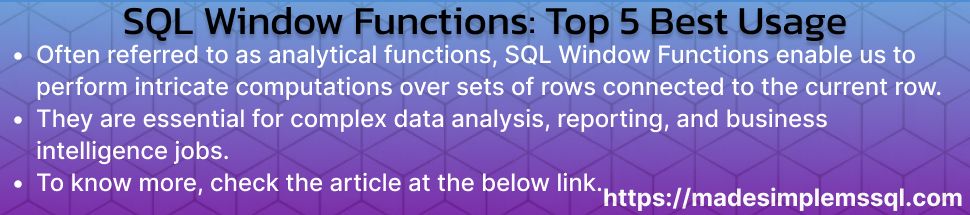Often referred to as analytical functions, SQL Window Functions enable us to perform intricate computations over sets of rows connected to the current row. They are essential for complex data analysis, reporting, and business intelligence jobs because they preserve individual row identities in contrast to aggregate functions.
Table of Contents
Introduction to SQL Window Functions
The SQL Window Functions allow for calculations across a set of rows (the “window”) that are somehow related to the current row. These features enable more detailed and perceptive data analysis in situations requiring aggregate computations without compressing rows.
What Are SQL Window Functions?
The SQL Window Functions calculate across a set of table rows related to the current row. This set of rows is defined by the OVER() clause, which can include PARTITION BY and ORDER BY clauses to specify the window’s scope and order. Unlike aggregate functions, window functions do not cause rows to become grouped into a single output row; the rows retain separate identities.
A Glimpse into History
SQL Window Functions were officially introduced in Microsoft SQL Server. Over time, support for window functions has been incorporated into major database systems, enhancing SQL’s expressiveness and efficiency in handling analytical queries.
Advantages of SQL Window Functions
A few advantages of SQL Window Functions are given below for more clarity:
- Enable complex calculations like running totals, rankings, and moving averages without subqueries.
- Maintain individual row identities, allowing for detailed analysis.
- It helps us to simplify the queries. Using Windows Functions, we can avoid self-joins and nested subqueries in our query.
- It also helps to enhance the performance of queries by including built-in SQL Window functions optimized by the database engine.
Disadvantages of SQL Window Functions
A few disadvantages of SQL Window Functions are given below for more clarity:
- These functions may require extra sorting and processing. Due to this, it may consume more resources on the server, particularly in case of huge datasets.
- It could be a challenging task to learn complex SQL functionality for a novice/beginner.
- Not all database systems support the full range of window functions, leading to compatibility issues
Different Types of SQL Window Functions
Below are the types of SQL Window functions:
Aggregate Functions:
It helps us to perform calculations like SUM(), AVG(), COUNT(), MIN(), and MAX() over a window of rows.
Ranking Functions:
It helps us to assign a rank to each row within a partition, such as ROW_NUMBER(), RANK(), and DENSE_RANK().
Value Functions:
It helps us to access data from other rows without needing a self-join, including LAG() and LEAD().
N-Tile Functions:
It helps to distribute rows into a specified number of groups, for example, NTILE().
First/Last Value Functions:
It helps us to retrieve the first or last value in an ordered partition, such as FIRST_VALUE() and LAST_VALUE().
Why Do We Need SQL Window Functions?
SQL Window Functions are essential for performing advanced analytics directly. They allow for calculations that consider the relative position of rows, enabling tasks like computing running totals, comparing values between rows, and identifying trends over time, without complex joins or subqueries.
Best Practices for SQL Window Functions
- Use PARTITION BY Wisely: Define partitions to segment data appropriately, ensuring accurate calculations.
- Order Matters: For procedures like LAG() and LEAD(), it is essential to define the row sequence using ORDER BY within OVER().
- Limit Data Early: To minimize the size of the dataset and enhance performance, filter data before using window functions.
- Understand Frame Specifications: Use ROWS or RANGE clauses to define the window frame explicitly when needed.
- Test the query and try to optimise: It would be better if you analyse the execution plans of the query to identify performance bottlenecks and try to optimise the queries accordingly.
Most Important SQL Window Functions
- ROW_NUMBER() function: Assigns a unique sequential integer to rows within a partition.
- RANK() function: Provides a ranking of rows within a partition, with gaps for ties.
- DENSE_RANK() function: Similar to RANK(), but without gaps between ranks.
- LAG() and LEAD() functions: Access data from preceding or following rows, respectively.
- NTILE(n) function: Divides the result set into n approximately equal parts.
- FIRST_VALUE() and LAST_VALUE() functions: Both functions help us to retrieve the first or last value in an ordered partition.
Common Issues with MS SQL Window Functions
- These functions may create performance overhead: These SQL Window functions may consume a lot of resources on the server in case of large datasets. These functions may require additional sorting of data and processing steps.
- Incorrect use of Partitioning: Improper use of the PARTITION BY clause can lead to incorrect results, as these functions define how the data is grouped for the window function.
- Misunderstanding Frame Specifications: Not specifying or incorrectly specifying ROWS or RANGE can lead to unexpected results.
- Compatibility Issues: Not all database systems support the full range of window functions, leading to potential compatibility problems.
Example of SQL Windows Functions
A few examples of SQL window functions for more clarity & better understanding:
Example-1: ROW_NUMBER()
Assigns a unique sequential integer to rows within a partition, ordered by specified columns.
CREATE TABLE [dbo].[Orders](
[OrderID] [int] NOT NULL, [ClientName] [varchar](100) NULL ,
[Zone] [varchar](10) NULL , [OrderAmount] [decimal](10, 2) NULL ,
[OrderDate] [date] DEFAULT GETDATE() ,
PRIMARY KEY CLUSTERED ([OrderID] ASC)) ON [PRIMARY]
GO
INSERT [dbo].[Orders] ([OrderID], [ClientName], [Zone], [OrderAmount], [OrderDate])
VALUES (1, N'Reliance Industries Limited', N'West', CAST(5000.00 AS Decimal(10, 2)), CAST(N'2025-01-15' AS Date))
GO
INSERT [dbo].[Orders] ([OrderID], [ClientName], [Zone], [OrderAmount], [OrderDate])
VALUES (2, N'Tata Consultancy Services', N'West', CAST(7000.00 AS Decimal(10, 2)), CAST(N'2025-01-20' AS Date))
GO
INSERT [dbo].[Orders] ([OrderID], [ClientName], [Zone], [OrderAmount], [OrderDate])
VALUES (3, N'HDFC Bank', N'West', CAST(6000.00 AS Decimal(10, 2)), CAST(N'2025-01-25' AS Date))
GO
INSERT [dbo].[Orders] ([OrderID], [ClientName], [Zone], [OrderAmount], [OrderDate])
VALUES (4, N'ICICI Bank', N'West', CAST(8000.00 AS Decimal(10, 2)), CAST(N'2025-02-01' AS Date))
GO
INSERT [dbo].[Orders] ([OrderID], [ClientName], [Zone], [OrderAmount], [OrderDate])
VALUES (5, N'State Bank of India', N'East', CAST(5500.00 AS Decimal(10, 2)), CAST(N'2025-02-10' AS Date))
GO
INSERT [dbo].[Orders] ([OrderID], [ClientName], [Zone], [OrderAmount], [OrderDate])
VALUES (6, N'Life Insurance Corporation of India', N'North', CAST(5500.00 AS Decimal(10, 2)), CAST(N'2025-02-10' AS Date))
GO
INSERT [dbo].[Orders] ([OrderID], [ClientName], [Zone], [OrderAmount], [OrderDate])
VALUES (7, N'Infosys', N'South', CAST(5500.00 AS Decimal(10, 2)), CAST(N'2025-02-10' AS Date))
GO
INSERT [dbo].[Orders] ([OrderID], [ClientName], [Zone], [OrderAmount], [OrderDate])
VALUES (8, N'Bharti Airtel', N'North', CAST(5500.00 AS Decimal(10, 2)), CAST(N'2025-02-11' AS Date))
GO
INSERT [dbo].[Orders] ([OrderID], [ClientName], [Zone], [OrderAmount], [OrderDate])
VALUES (9, N'Hindustan Unilever Limited', N'North', CAST(5500.00 AS Decimal(10, 2)), CAST(N'2025-02-10' AS Date))
GO
INSERT [dbo].[Orders] ([OrderID], [ClientName], [Zone], [OrderAmount], [OrderDate])
VALUES (10, N'ITC Limited', N'North', CAST(5500.00 AS Decimal(10, 2)), CAST(N'2025-02-15' AS Date))
GO
INSERT [dbo].[Orders] ([OrderID], [ClientName], [Zone], [OrderAmount], [OrderDate])
VALUES (11, N'HCL Technologies Limited', N'South', CAST(5500.00 AS Decimal(10, 2)), CAST(N'2025-02-10' AS Date))
GO
INSERT [dbo].[Orders] ([OrderID], [ClientName], [Zone], [OrderAmount], [OrderDate])
VALUES (12, N'ICICI Bank', N'West', CAST(8000.00 AS Decimal(10, 2)), CAST(N'2025-02-11' AS Date))
GO
INSERT [dbo].[Orders] ([OrderID], [ClientName], [Zone], [OrderAmount], [OrderDate])
VALUES (13, N'HDFC Bank', N'West', CAST(6000.00 AS Decimal(10, 2)), CAST(N'2025-01-20' AS Date))
GO
INSERT [dbo].[Orders] ([OrderID], [ClientName], [Zone], [OrderAmount], [OrderDate])
VALUES (14, N'ITC Limited', N'North', CAST(5500.00 AS Decimal(10, 2)), CAST(N'2025-02-01' AS Date))
GO
INSERT [dbo].[Orders] ([OrderID], [ClientName], [Zone], [OrderAmount], [OrderDate])
VALUES (15, N'Hindustan Unilever Limited', N'North', CAST(5500.00 AS Decimal(10, 2)), CAST(N'2025-02-10' AS Date))
GO
INSERT [dbo].[Orders] ([OrderID], [ClientName], [Zone], [OrderAmount], [OrderDate])
VALUES (16, N'Bharti Airtel', N'North', CAST(5500.00 AS Decimal(10, 2)), CAST(N'2025-02-15' AS Date))
GO
INSERT [dbo].[Orders] ([OrderID], [ClientName], [Zone], [OrderAmount], [OrderDate])
VALUES (17, N'HCL Technologies Limited', N'South', CAST(5500.00 AS Decimal(10, 2)), CAST(N'2025-02-16' AS Date))
GO
INSERT [dbo].[Orders] ([OrderID], [ClientName], [Zone], [OrderAmount], [OrderDate])
VALUES (18, N'Life Insurance Corporation of India', N'North', CAST(5500.00 AS Decimal(10, 2)), CAST(N'2025-02-16' AS Date))
GO
INSERT [dbo].[Orders] ([OrderID], [ClientName], [Zone], [OrderAmount], [OrderDate])
VALUES (19, N'Hindustan Unilever Limited', N'North', CAST(5500.00 AS Decimal(10, 2)), CAST(N'2025-02-16' AS Date))
GO
INSERT [dbo].[Orders] ([OrderID], [ClientName], [Zone], [OrderAmount], [OrderDate])
VALUES (20, N'State Bank of India', N'East', CAST(5500.00 AS Decimal(10, 2)), CAST(N'2025-02-17' AS Date))
GO
INSERT [dbo].[Orders] ([OrderID], [ClientName], [Zone], [OrderAmount], [OrderDate])
VALUES (21, N'Fortis Healthcare Limited', N'North', CAST(5500.00 AS Decimal(10, 2)), CAST(N'2025-02-17' AS Date))
GO
SELECT ClientName, Zone, OrderAmount, OrderDate,
ROW_NUMBER() OVER (PARTITION BY Zone ORDER BY OrderAmount DESC) AS OrderAmountRank
FROM Orders
Order By OrderAmountRank;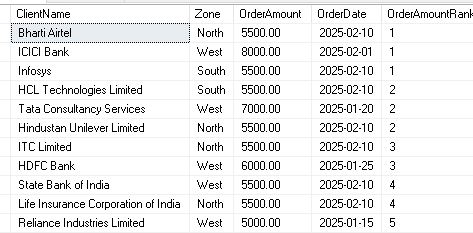
Example-2: RANK()
Assigns a rank to each row within a partition, with gaps in ranking for ties.
-- Query using RANK()
SELECT ClientName, Zone, OrderAmount, OrderDate,
RANK() OVER (PARTITION BY Zone ORDER BY OrderAmount DESC) AS OrderRank
FROM Orders
Order By OrderRank;Example-3: DENSE_RANK()
Similar to RANK(), but without gaps in ranking when there are ties.
-- Query using DENSE_RANK()
SELECT ClientName, Zone, OrderAmount, OrderDate,
DENSE_RANK() OVER (PARTITION BY Zone ORDER BY OrderAmount DESC) AS OrderAmountRank
FROM Orders;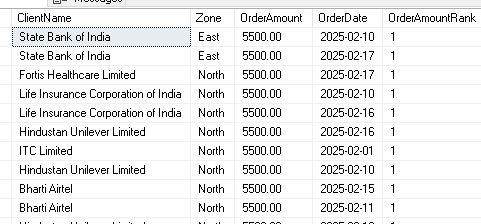
Example-4: NTILE(n)
Divides the result set into approximately equal groups, assigning a group number to each row.
-- Query using NTILE(2)
SELECT ClientName, Zone, OrderAmount, OrderDate,
NTILE(2) OVER (ORDER BY OrderAmount DESC) AS OrderAmountRank
FROM Orders;Example-5: LAG()
Accesses data from a previous row in the same result set without the use of a self-join.
-- Query using LAG()
SELECT ClientName, Zone, OrderAmount, OrderDate,
LAG(OrderAmount,1,0) OVER (PARTITION BY Zone ORDER BY OrderDate DESC) AS PreviousOrder
FROM Orders;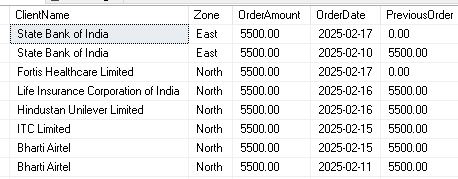
Example-6: LEAD()
Accesses data from a subsequent row in the same result set without the use of a self-join.
-- Query using LEAD()
SELECT ClientName, Zone, OrderAmount, OrderDate,
LEAD(OrderAmount,1,0) OVER (PARTITION BY OrderDate ORDER BY OrderDate DESC) AS NextOrder
FROM Orders;Example-7: FIRST_VALUE()
Returns the first value in an ordered set of values.
-- Query using FIRST_VALUE()
SELECT ClientName, Zone, OrderAmount, OrderDate,
FIRST_VALUE(OrderAmount) OVER (PARTITION BY OrderDate ORDER BY OrderAmount DESC) AS OrderAmountRank
FROM Orders;Example-8: LAST_VALUE()
Returns the last value in an ordered set of values.
-- Query using LAST_VALUE()
SELECT ClientName, Zone, OrderAmount, OrderDate,
LAST_VALUE(OrderAmount) OVER (
PARTITION BY OrderDate
ORDER BY OrderAmount
ROWS BETWEEN UNBOUNDED PRECEDING AND UNBOUNDED FOLLOWING
) AS LastOrder
FROM Orders;Example-9: Aggregate Functions with OVER()
Applies aggregate functions over a specified window of rows.
-- Query using SUM() as a window function
SELECT ClientName, Zone, OrderAmount, OrderDate,
SUM(OrderAmount) OVER (PARTITION BY OrderDate ORDER BY OrderAmount) AS OrderRunningTotal
FROM Orders;Conclusion
The SQL Window Functions are strong instruments that help developers to improve SQL’s analytical potential. Using these functions, we can perform more complex data analysis by allowing calculations across groups of rows related to the current row, eliminating the need for intricate subqueries or joins. Window functions are a crucial talent for any data professional to have since they can greatly increase the effectiveness and readability of your SQL queries.
FAQs (Frequently Asked Questions)
🟢 Basic Level
Q: What are SQL Window Functions?
Ans: A function that performs calculations across table rows related to the current row without collapsing the result set.
Q: How does ROW_NUMBER() differ from RANK()?
Ans: ROW_NUMBER() assigns unique sequential numbers, while RANK() assigns the same rank to tied rows, leaving gaps.
Q: What is the purpose of PARTITION BY in window functions?
Ans: It divides the result set into partitions to which the window function is applied independently.
Q: Can you use window functions in WHERE clauses?
Ans: No, because window functions are applied after processing the WHERE clause. Use a subquery or CTE instead.
Q: What is the difference between LAG() and LEAD()?
Ans: LAG() accesses data from a previous row, while LEAD() accesses data from a subsequent row.
Q: Explain the NTILE(n) function.
Ans: Divide the result into approximately equal parts, assigning a number to each row and indicating its group.
Q: What does the OVER() function do in SQL Server?
Ans: Defines the window or set of rows over which the function operates.
Q: Can we use SQL window functions with GROUP BY?
Ans: Yes, but they operate after GROUP BY, allowing for more granular calculations.
Q: What is the default frame for window functions?
Ans: RANGE BETWEEN UNBOUNDED PRECEDING AND CURRENT ROW.
Q: How do FIRST_VALUE() and LAST_VALUE() functions work?
Ans: They return the first and last values in the window frame.
Q: What is a window function in SQL? How does it differ from aggregate functions?
Ans: A window function performs calculations across rows related to the current row without collapsing the result set, unlike aggregate functions, which summarize data into a single row.
Q: Explain the purpose of the OVER() clause in window functions.
Ans: The OVER() clause defines the window or set of rows the function operates over, specifying partitioning and ordering.
Q: What is the difference between ROW_NUMBER(), RANK(), and DENSE_RANK()?
Ans: ROW_NUMBER() assigns unique sequential numbers; RANK() assigns the same rank to ties but skips subsequent ranks; DENSE_RANK() assigns the same rank to ties without skipping ranks.
Q: How does PARTITION BY affect window functions?
Ans: It divides the result set into partitions to which the window function is applied independently.
Q: Can you use window functions in the WHERE clause?
Ans: No, because window functions are applied after processing the WHERE clause. Use a subquery or CTE instead.
Q: Provide an example of using SUM() as a window function.
Ans: SELECT employee_id, salary, SUM(salary) OVER (PARTITION BY department_id) AS dept_total FROM employees;
Q: What does the ORDER BY clause do within OVER()?
Ans: It defines the order of rows within each partition for the window function’s calculation.
Q: Explain the default frame for window functions.
Ans: The default is RANGE BETWEEN UNBOUNDED PRECEDING AND CURRENT ROW.
Q: How do window functions differ from GROUP BY?
Ans: GROUP BY aggregates data into summary rows, while window functions retain individual rows and add computed columns.
Q: What is the purpose of NTILE(n)?
Ans: It divides the result set into n approximately equal parts, assigning a number to each row indicating its group.
Q: Can window functions be used with a HAVING clause?
Ans: Indirectly, use subqueries or CTEs since window functions are processed after HAVING.
Q: What are the uses of LAG() and LEAD() functions?
Ans: LAG() accesses data from a previous row; LEAD() accesses data from a subsequent row.
Q: How do you calculate a running total using window functions?
Ans: SELECT order_id, SUM(amount) OVER (ORDER BY order_date) AS running_total FROM orders;
Q: What is the difference between ROWS and RANGE in window frames?
Ans: ROWS specifies physical rows; RANGE specifies a logical range based on the ORDER BY clause.
Q: Can you nest window functions?
Ans: No, window functions cannot be nested directly. However, you can use them in subqueries or CTEs.
🟡 Intermediate Level
Q: How does FIRST_VALUE() differ from LAST_VALUE()?
Ans: FIRST_VALUE() returns the first value in the window frame; LAST_VALUE() returns the last value.
Q: Explain the use of the NTH_VALUE() function.
Ans: It returns the nth value in the window frame.
Q: What happens if you omit PARTITION BY in a window function?
Ans: The function treats the entire result set as a single partition.
Q: How can you identify duplicate rows using window functions?
Ans: Using ROW_NUMBER() over appropriate partitions and filtering rows where the row number exceeds 1.
Q: Describe a scenario where LAG() is useful.
Ans: Compare current and previous row values by calculating differences over time.
Q: What is the impact of NULL values in window functions?
Ans: NULL values are treated according to the function’s behavior; for example, they may affect ranking or aggregation.
Q: How do you calculate a moving average using window functions?
Ans: By defining a window frame with ROWS BETWEEN clauses in the OVER() clause.
Q: Can window functions be used in UPDATE statements?
Ans: Yes, using a subquery or CTE that includes and joins the window function in the UPDATE statement.
Q: What is the difference between RANK() and DENSE_RANK() when there are ties?
Ans: RANK() skips subsequent ranks after ties; DENSE_RANK() does not skip ranks.
Q: Explain how to use window functions to find the top N records per group.
Ans: Use ROW_NUMBER() over partitioned data and filter where the row number is less than or equal to N.
Q: What is the purpose of the CUME_DIST() function?
Ans: It calculates the cumulative distribution of a value in a group of values.
Q: How does PERCENT_RANK() differ from CUME_DIST()?
Ans: PERCENT_RANK() calculates the relative rank of a row as a percentage; CUME_DIST() calculates the cumulative distribution.
Q: Can you use window functions in JOIN conditions?
Ans: Window functions are not directly applied after JOIN operations.
Q: How do you handle ties when ranking data using window functions?
Ans: Choose between RANK(), DENSE_RANK(), or ROW_NUMBER() based on how you want to handle ties.
Q: What is the use of PERCENTILE_CONT() and PERCENTILE_DISC()?
Ans: They compute continuous and discrete percentiles within a window.
Q: Explain how to calculate year-over-year growth using window functions.
Ans: The LAG() function can access the previous year’s value and compute the difference or growth rate.
Q: How can window functions assist in time series analysis?
Ans: They enable calculations like moving averages, period differences, and cumulative sums of data.
Q: Can we use SQL window functions in views?
Ans: Yes, SQL window functions can be included in view definitions.
Q: How do you reset the row number for each partition?
Ans: By using ROW_NUMBER() with a PARTITION BY clause.
🔴 Advanced Level
Q: How do you implement a rolling average over a specific number of rows?
Ans: Use AVG() with ROWS BETWEEN N PRECEDING AND CURRENT ROW in the OVER() clause.
Q: Explain the use of ROWS BETWEEN UNBOUNDED PRECEDING AND CURRENT ROW.
Ans: It defines a window frame from the first row of the partition to the current row.
Q: How can you calculate a cumulative sum within partitions?
Ans: Use SUM() with OVER(PARTITION BY … ORDER BY …).
Q: Describe a method to rank items within categories and select the top item per category.
Ans: Use ROW_NUMBER() over partitioned data and filter where the row number equals 1.
Q: What is the difference between ROWS BETWEEN and RANGE BETWEEN?
Ans: ROWS specifies physical row counts; RANGE specifies a logical range based on the ORDER BY clause.
Q: How do you handle gaps in data when calculating running totals?
Ans: Use COALESCE() to handle NULL values and ensure continuity in calculations.
Q: Can window functions be combined with CASE statements?
Ans: Yes, to perform conditional calculations within the window function.
Q: Explain how to use window functions to detect changes in data sequences.
Ans: Use LAG() or LEAD() to compare current and previous or next rows.
Q: Using SQL window functions, how can we find the first and last events in a sequence?
Ans: Use the FIRST_VALUE() function and the LAST_VALUE() function to order the data as required.
Q: What are some common performance issues with window functions?
Ans: Large partitions and a lack of indexing can lead to performance degradation.
Q: How do you compute the difference between consecutive rows?
Ans: Utilize the LAG() or LEAD() functions to access the previous or next row’s value and subtract it from the current row’s value.
Q: What is the purpose of the NTILE() function in SQL?
Ans: NTILE(n) divides the result set into n approximately equal parts, assigning a bucket number to each row, which is helpful for percentile or quartile analysis.
Q: How can you identify gaps in a sequence using window functions?
Ans: Discrepancies can indicate gaps by comparing the expected sequence value (e.g., using ROW_NUMBER()) with the actual value.
Q: Explain calculate a moving average over a specific time frame.
Ans: To specify the time frame, use the AVG() function with a window frame defined by ROWS BETWEEN or RANGE BETWEEN clauses.
Q: Can window functions be used in subqueries or Common Table Expressions (CTEs)?
Ans: Yes, window functions can be utilized within subqueries and CTEs to perform complex calculations, which can be referenced in the main query.
Review the articles below, also.
Understand Deadlocks in SQL Server
Unleash Database Insights with Extended Events in SQL Server
Dynamic Data Masking in SQL Server
A Powerful SQL Server Developer Edition
SQL Server Configuration Manager
SQL Managed Instance: Faster & Improved
TSQL Database Backup: Top 7 Usage
Dbcc Freeproccache: A powerful command
Extended Events in SQL Server: A Deep Dive
Understand Deadlocks in SQL Server