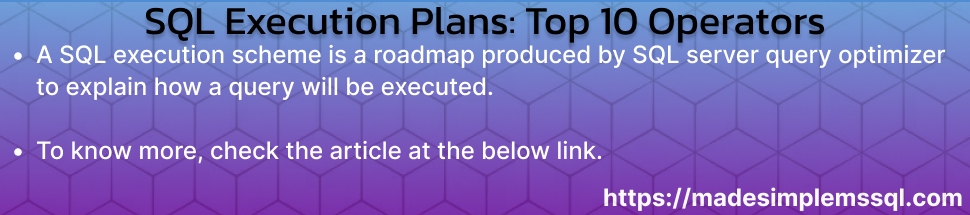SQL Execution Plans – A SQL execution scheme is a roadmap produced by SQL server query optimizer to explain how a query will be executed. Understanding execution plans is required to identify performance hurdles and tune queries efficiently.
Table of Contents
🔰 Introduction to SQL Execution Plan
When a SQL query is presented, the SQL server does not execute it immediately. Instead, it makes an execution plan that outlines the optimal way to recover data, join tables, use an index, and record filters. This plays an important role in internal roadmap queries and performance, and adaptation to resource use.
🕰️ A Glimpse into History
SQL execution plans became a core feature in SQL Server with version 7.0 in the late 1990s. With each version, enhancements were introduced, including graphical plans, live query statistics, and query stores integration (SQL Server 2016 and later), leading to performance tuning more visible and efficient.
🔎 10 Major SQL Execution Plan Operators Impacting Performance
Understanding SQL execution plan operators is essential for identifying and resolving query performance issues in SQL Server. Each operator represents a step SQL Server takes during query execution and has a direct impact on efficiency. Identifying and optimizing costly operators can dramatically improve query speed and resource usage. Below are the 10 most impactful execution plan operators, along with their causes and performance solutions.
Operator 1. Table Scan
SQL Server generally reads all rows of a table, which causes a Table Scan. It typically occurs when the query lacks a usable index, or the WHERE clause is non-sargable.
Cause:
- In the case of missing indexes.
- When we use a function or complex logic in the WHERE clause of a query.
Solution:
- Create indexes on frequently filtered columns and rewrite non-sargable predicates.
Example 1 (Inefficient):
-- Table Scan occurs due to a function after WHERE clause
SELECT StudentName, Class FROM Students WHERE YEAR(AdmissionDate) = 2024;Example 2 (Optimised):
-- Can use an index on AdmissionDate
SELECT * FROM Students WHERE AdmissionDate BETWEEN '2024-01-01' AND '2024-12-31';Operator 2. Clustered Index Scan
SQL Server scans the entire clustered index when no suitable index supports the filter condition. This results in reading the whole table.
Cause:
- Broad filters
- Missing non-clustered indexes
Solution:
- Create selective non-clustered indexes or rewrite queries with more specific filters.
Example 1 (Inefficient):
SELECT ItemName, ItemPrice, OrderStatus FROM ItemOrders WHERE OrderStatus = 'Open';Example 2 (Optimised):
CREATE NONCLUSTERED INDEX NCI_ItemOrders_OrderStatus ON ItemOrders(OrderStatus);
go;
SELECT ItemName, ItemPrice, OrderStatus FROM ItemOrders WHERE ItemOrders = 'Open';Operator 3. Index Seek
Index Seek is a preferred operator that allows SQL Server to find data using a B-tree structure. It’s efficient and minimises reads.
Cause:
- Occurs naturally when suitable indexes exist and queries are written in a sargable way.
Solution:
- Ensure indexes exist on the filter/join columns and queries are sargable.
Example 1 (Seek in action):
SELECT Name, City FROM Vendors WHERE VendorID = 41503;Example 2 (Ensure index):
CREATE NONCLUSTERED INDEX NCI_Vendors_VendorID ON Vendors(VendorID);Operator 4. Nested Loops Join
Joins one row from the outer input to every matching row in the inner input. Efficient for small datasets, but poor for large volumes.
Cause:
- Poor join order.
- No index on joining keys.
Solution:
- Create indexes on join columns or restructure the query to allow Hash/Merge Joins.
Example 1 (Inefficient):
SELECT VendorName, City FROM ItemOrders o
JOIN Vendors v ON o.VendorName = v.VendorName;Example 2 (Optimised):
CREATE INDEX NCI_Vendors_VendorName ON Vendor(VendorName);Operator 5. Hash Match
Used to join large, unsorted datasets. SQL Server builds a hash table in memory for one input and probes it with another.
Cause:
- It coours when there is missing indexes.
- Unsorted large datasets.
Solution:
- Add indexes to support joins or reduce the dataset size using filters.
Example 1 (Hash Match):
-- Without indexes, it leads to a hash match
SELECT * FROM ItemSales s
JOIN Items i ON s.ItemID = i.ItemID;Example 2 (Optimised):
CREATE INDEX NCI_Items_ItemID ON Items(ItemID);Operator 6. Merge Join
It scans two sorted datasets together and makes a highly efficient connection. Sorting is needed if the input is not pre-sorted.
Cause:
- Missing indexes on join keys
- Unsuitable data ordering
Solution:
- Use indexes to support natural sorting on join keys.
Example 1 (Without sort):
-- Triggers Sort + Merge Join
SELECT * FROM Table1 A JOIN Table2 B ON A.ID = B.ID;Example 2 (With index):
CREATE INDEX NCI_Table1_ID ON Table1(ID);
go;
CREATE INDEX NCI_Table2_ID ON Table2(ID);Operator 7. Key Lookup
This occurs when the SQL Server uses a non-clustered index for filtering but must then revert to the clustered index to retrieve additional columns.
Cause:
- Non-covering index
- Query retrieves non-indexed columns
Solution:
- To fix this issue, try to include extra columns which we need in the index to make it cover.
Example 1 (With Key Lookup):
-- Currently Index is available only on UserID
SELECT Name, Email FROM Users WHERE UserID = 101;Example 2 (Covering Index):
CREATE INDEX NCI_Users_UserID ON Users(UserID) INCLUDE(Name, Email, MobileNo);Operator 8. RID Lookup
RID Lookup happens in heap tables when a non-clustered index is used, and SQL Server has to retrieve full rows using row IDs.
Cause:
- If the table is not having any index, is called Heap table.
- It occurs if the indexes are Incomplete.
Solution:
- Add a clustered index or use covering indexes to avoid RID lookup.
Example 1 (RID Lookup):
-- A sample heap table example
SELECT ItemName, ItemPrice FROM Items WHERE ItemID = 12002;Example 2 (Fix):
CREATE CLUSTERED INDEX NCI_Items_ItemID ON Items(ItemID);Operator 9. Sort
Used when data must be ordered due to ORDER BY, GROUP BY, or join operations. Sorting large datasets affects memory and CPU.
Cause:
- It occurs when there is no indexes to support sort operation.
- In the case of large result sets.
Solution:
- Create indexes aligned with ORDER BY clauses.
Example 1 (Slow sort):
SELECT CollectionDate, Amount FROM Collections ORDER BY CollectionDate;Example 2 (With index):
CREATE INDEX NCI_Collection_CollectionDate ON Collections(CollectionDate);Operator 10. Filter
Applies conditions to each row after the data is fetched. It appears when SQL can’t use filtering during the scan or seek phase.
Cause:
- Non-sargable conditions
- Use of functions on columns
Solution:
- Rewrite filters to be sargable and avoid functions on filtered columns.
Example 1 (Non-sargable):
SELECT ItemName, ItemPrice FROM ItemSales WHERE YEAR(ItemSaleDate) = 2024;Example 2 (Optimised):
SELECT ItemName, ItemPrice FROM ItemSales WHERE ItemSaleDate BETWEEN '2024-01-01' AND '2024-12-31';🔚 Conclusion on SQL Execution Plans
Understanding the SQL execution plans aren’t always necessary only for DBAs — it is a must-have talent for each SQL developer who wishes efficient, scalable, and high-performing queries. By getting to know plan operators, resolving common bottlenecks, and applying best practices, you will write more thoughtful questions and track your database like a seasoned professional.
🧠 FAQs – Top 50 Interview Questions
A top 50 important interview questions with answers to help you:
Q: What are the SQL execution plans?
Ans: It’s a roadmap SQL Server uses to run queries efficiently.
Q: How can you view an execution plan?
Ans: Use SSMS and click on “Display Estimated Execution Plan” or “Actual Execution Plan.”
Q: What’s the difference between estimated and actual plans?
Ans: The estimated doesn’t execute the query; actual does and shows real metrics.
Q: What is a Table Scan?
Ans: Reading every row in the table is usually due to missing indexes.
Q: What is Index Seek?
Ans: A faster operation using index key values.
Q: When is a Nested Loop used?
Ans: In smaller join sets, it may perform poorly on large datasets.
Q: What’s a Key Lookup?
Ans: Retrieves complete row after index seek; may degrade performance.
Q: How to avoid Key Lookups?
Ans: Use covering indexes that include all required columns.
Q: What is parameter sniffing?
Ans: Parameter Sniffing is the process in SQL Server. Sometime SQL Server uses cached execution plans based on the specific parameter value. This condition is known as Parameter Sniffing
Q: How do we fix parameter sniffing?
Ans: Use query hints like OPTION (RECOMPILE).
Q: What is Query Store?
Ans: A feature to track, force, and monitor query plans.
Q: What does a Hash Match do?
Ans: Joins tables by building and probing hash tables.
Q: When to use Merge Join?
Ans: On pre-sorted inputs, it is very efficient.
Q: Why would a plan change over time?
Ans: Due to updated statistics, schema changes, or cached plan reuse.
Q: What are execution plan warnings?
Ans: Alerts like missing indexes, spills, or high-cost operators.
Q: What is a Bookmark Lookup?
Ans: Another term for Key Lookup in clustered tables.
Q: What’s a RID Lookup?
Ans: Lookup operation on a heap table.
Q: How can you find missing indexes?
Ans: Use DMVs like sys.dm_db_missing_index_details.
Q: What does a Sort operator indicate?
Ans: Sorting data before return or for a join may use tempdb.
Q: How can excessive sorting be fixed?
Ans: Add an index to support ORDER BY.
Q: Can you force a plan in SQL Server?
Ans: Yes, using Query Store’s “Force Plan” feature.
Q: What is the cost percentage in an execution plan?
Ans: SQL Server’s estimation of operator cost.
Q: What does ‘Estimated Rows’ mean?
Ans: The number of rows SQL Server expects to process.
Q: What does ‘Actual Rows’ mean?
Ans: Absolute row count processed during execution.
Q: What is a plan cache?
Ans: Memory storage of reused execution plans.
Q: What’s the use of OPTION (RECOMPILE)?
Ans: Forces SQL Server to recompile the plan every time.
Q: Can statistics impact execution plans?
Ans: Yes, outdated stats can lead to poor plan choices.
Q: What’s a parallelism operator?
Ans: Indicates SQL Server used multiple threads.
Q: When to avoid parallel plans?
Ans: For short queries where the overhead outweighs the benefit.
Q: What is a Spill Warning?
Ans: TempDB was used due to insufficient memory.
Q: How to fix spill warnings?
Ans: Optimize query, reduce result size, or increase memory grant.
Q: What is execution plan regression?
Ans: When a new plan performs worse than a previous one.
Q: How do you detect plan regressions?
Ans: Use Query Store to track plan history.
Q: What is the purpose of SET SHOWPLAN_ALL?
Ans: Outputs the estimated plan in text format.
Q: What is SET STATISTICS PROFILE?
Ans: Displays the should actual execution plan in tabular format.
Q: What’s a Lazy Spool?
Ans: Temporarily stores data for later reuse.
Q: How do you deal with Lazy Spools?
Ans: Rewrite the query or refactor subqueries.
Q: What is a Scalar Operator?
Ans: Scalar function execution that might reduce performance.
Q: What is an Index Scan?
Ans: Reads the entire index; less efficient than seeks.
Q: Why would SQL choose a scan over seek?
Ans: Due to missing stats, index fragmentation, or cost-based decisions.
Q: How to improve seekability?
Ans: Create selective indexes and update statistics.
Q: What is an execution plan cache hit?
Ans: When SQL Server reuses a previously compiled plan.
Q: What causes plan cache bloat?
Ans: Non-parameterized queries, dynamic SQL, or plan reuse issues.
Q: Can an execution plan be exported?
Ans: Yes, in .sqlplan XML format via SSMS.
Q: How do we automate plan capture?
Ans: Use Extended Events or Query Store.
Q: What is Query Plan Hash?
Ans: Unique identifier for similar query plans.
Q: How do we compare two execution plans?
Ans: Use the SSMS “Compare Showplan” feature.
Q: What is an implicit conversion warning?
Ans: Occurs when SQL Server must convert data types, affecting index use.
Q: Why monitor estimated vs actual row counts?
Ans: Significant differences indicate potential cardinality issues.
Q: What’s a good tool for plan analysis?
Ans: SSMS, SQL Sentry Plan Explorer, or Azure Data Studio.
Review the articles below, also.
Explore SQL Server 2025: 5 Best Usage
Explore Top 10 Features of SSMS 21
PostgreSQL vs MySQL: Top 9 Differences
Explore Sequences and Series: Top 5 Usage
SQL Window Functions: Top 5 Best Usage
Explore SQL Commands: Top 25 Commands
Understand Deadlocks in SQL Server
Unleash Database Insights with Extended Events in SQL Server
Dynamic Data Masking in SQL Server
A Powerful SQL Server Developer Edition
SQL Server Configuration Manager
SQL Managed Instance: Faster & Improved
TSQL Database Backup: Top 7 Usage
Dbcc Freeproccache: A powerful command
Extended Events in SQL Server: A Deep Dive
Understand Deadlocks in SQL Server