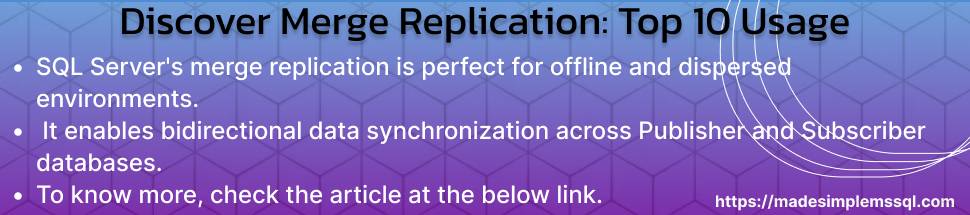SQL Server’s merge replication is perfect for offline and dispersed environments since it enables bidirectional data synchronization across Publisher and Subscriber databases. Both ends allow for changes, which are combined when synced. To address data disparities, it has built-in dispute resolution procedures. In situations like dispersed systems and mobile applications, merge Replication is frequently employed. It is powerful, but because of its complexity and possible influence on performance, it needs to be configured and managed carefully.
Table of Contents
Introduction
SQL Server’s Merge Replication is a data replication feature that supports updates at both the Publisher and Subscriber levels and is intended for situations in which data modifications must be synchronized across several databases. In contrast to Transactional Replication, which only allows changes to flow in one direction, Merge Replication allows bidirectional data synchronization. It makes it ideal for distributed systems where databases may operate independently, frequently offline, and then merge their data when a connection is restored.
SQL Server monitors changes made on both ends during merge replication and uses a conflict resolution technique to decide how to handle conflicts in the data. This approach is recommended when users can operate freely and regularly synchronize data changes, such as mobile applications, retail networks, and remote offices.
A Glimpse into the History
Two-Way Synchronization: Both the Publisher and Subscriber databases are accessible for changes.
Conflict Resolution: Built-in conflict resolution procedures manage data changes from several locations.
Support for Offline Use: Users can use the service offline and synchronize their modifications upon reconnecting.
A Glimpse into the History
In early SQL Server versions, merge Replication was added to support remote and mobile situations where users might operate offline. The replication engine has evolved to meet various data synchronization requirements and handle intricate conflict resolution scenarios.
Advantages and Disadvantages of Merge Replication
SQL Server’s Merge Replication provides special features for dispersed situations where data can be updated across several sites. However, it has advantages and disadvantages that should be considered before adoption.
Advantages of Merge Replication
A few advantages of this Replication are given below for more clarity & better understanding:
Data Synchronization in Two Directions
This Replication facilitates multi-location updates and synchronization by allowing modifications to both the Publisher and Subscriber databases.
Ability to operate offline
Because subscribers may function offline, it’s perfect for situations where users might only sometimes have access to the central database, such as in distant offices or mobile applications. Changes are merged as soon as connectivity is restored.
Automated Settlement of Conflicts
When data updates cause disagreements between Publishers and Subscribers, SQL Server has built-in conflict resolution techniques. These issues can be resolved by applying custom rules.
Data Synchronization with Selection
Row and column filtering allows you to personalize the duplicate information for every Subscriber. Simply reproducing pertinent data increases efficiency and reduces bandwidth usage.
In Distributed Systems, Scalability
This Replication is an adaptable solution for various industries, including retail, finance, and healthcare. It scales effectively for big, geographically dispersed systems where updates are made separately.
Disadvantages of Merge Replication
A few disadvantages of Merge Replication are given below for more clarity & better understanding:
Complicated Configuration and Administration
Compared to other replication methods like Snapshot or Transactional Replication, This Replication requires more setup and management. The requirement for bidirectional updates and dispute resolution increases its complexity.
Overhead in Performance
This Replication can produce significant performance overhead, mainly when dealing with massive datasets. Resource-intensive procedures like conflict resolution and frequent synchronizations may slow the system.
Handling Conflicts
Although SQL Server manages conflicts, handling frequent or complicated data conflicts can become challenging in contexts with high data churn, particularly if bespoke conflict resolution logic is required.
Latency in Data:
Data Latency
Data updates and synchronization between the Publisher and Subscriber may take longer than expected, depending on how frequently they occur. This might cause transient discrepancies across databases.
Enhanced Need for Storage:
Increased Storage Requirement
Maintaining information to trace changes between databases through this Replication can take up a lot of storage space, particularly in more extensive systems where updates happen often.
Performance Tips for Merge Replication in SQL Server
A few performance tips have been given for this Replication:
Use Row and Column Filtering
Filter unnecessary rows and columns to limit duplicated data. It decreases the size of data transfers while improving synchronization performance.
Optimize Synchronization Frequency
Change the synchronization schedule based on the workload. Frequent synchronizations may overload the system; therefore, adjust the intervals to balance performance and data freshness.
Proper indexing
Use indexed columns in filtering and join operations during replication to improve query efficiency during merging processes.
Manage Conflict Resolution Effectively
Minimize conflicts by carefully designing data updates in several locations. Establish suitable conflict resolution policies to reduce delays caused by conflict handling.
Monitor and tune the Merge Agent
To ensure smooth processing, adjust the Merge Agent’s batch size and history retention settings. Monitoring merging performance and modifying these variables can help prevent bottlenecks and increase synchronization speed.
Pre-Requisites to Configure
To configure this Replication in SQL Server, certain conditions must be met on both the Publisher and Subscriber. The following are the essential steps and requirements:
SQL Server Editions
Ensure that the Publisher and the Subscriber use a supported version of SQL Server. Merge replication is supported.
SQL Server Enterprise
SQL Server Standard
SQL Server Developer,
SQL Server Web, and
SQL Server Express (Subscriber only).
Network & Connectivity
Ensure good network connectivity between the Publisher, the Distributor, and the Subscribers.
Firewall rules should allow communication on SQL Server ports (default: 1433) and any custom ports utilized.
If employing remote distribution, ensure the Distributor is available to the Publisher and the Subscribers.
SQL Server Agent
The service should be enabled and running on the Publisher, Distributor, and, optionally, Subscriber. It manages replication jobs.
Ensure the SQL Server Agent has the necessary permissions to execute replication tasks.
Database Considerations
If point-in-time recovery is required, the Publisher database should be fully recovered. Any recovery model can be used for merge replication; however, complete recovery may be preferred for other backup purposes.
Merge replication requires a unique row identifier. Hence, the tables that will be replicated must have primary keys.
Snapshots Folder
A snapshot folder is required to store the initial snapshot files. Ensure the Publisher and the Distributor have adequate read/write access to this folder.
If necessary, the snapshot folder can be stored on a shared network and be accessible to the Publisher and the Subscriber.
Distributor Configuration
Before you can set up merge replication, you must first configure the Distributor. This can be done on the Publisher (local Distributor) or a server (remote Distributor).
Ensure the Distributor has adequate resources to manage the snapshot and transaction demand.
Security and permissions
Ensure adequate security settings for replication agents (e.g., Snapshot Agent, Merge Agent). Windows authentication is recommended.
The Publication Access List (PAL) should be set up to control who can access the publication.
The Publisher, Distributor, and Subscribers must have the appropriate SQL Server logins and permissions.
SQL Server Version Compatibility
Ensure that the SQL Server versions of the Publisher, Distributor, and Subscriber are compatible. The Subscriber can be on the same or lower version of SQL Server but not higher than the Publisher.
Schema Considerations
Avoid characteristics that are unsupported in merge replication, such as:
a. Columnstore indexes
b. FILESTREAM data types (unless using SQL Server 2012 or higher).
c. Memory-optimized tables.
d. Sparse columns
Merge replication allows schema modifications after publishing, but there are some constraints (for example, adding columns to tables).
Conflict Resolution
Prepare for potential conflict resolution because merge replication is bidirectional, and data conflicts can arise when multiple Subscribers make modifications. SQL Server includes default conflict resolution, but custom resolvers can also be used.
SQL Server service packs and updates
Ensure all SQL Server instances have the most recent service packs, cumulative updates, and security patches installed to avoid replication errors or performance difficulties.
Storage and Performance
Ensure enough storage for snapshot generation and storage.
Ongoing modifications resulting from the merge replication process.
Efficiency improvements, such as indexing the columns used for filtering or joining, should be considered.
Once these conditions are completed, you can configure merge replication using SQL Server Management Studio (SSMS) or T-SQL scripts.
Required Permissions to Configure Merge Replication in SQL Server
Publisher: db_owner or sysadmin role on the publication database.
Distributor: sysadmin permissions on the Distributor.
Subscriber: db_owner permissions on the subscription database.
What Is the Use of Merge Replication in SQL Server?
This Replication in SQL Server synchronizes data across several servers or databases, allowing updates to be made independently and then merged. It is beneficial when data changes occur at numerous sites or devices and must be propagated to all other places while resolving any conflicts that may develop. Here are the primary use cases and advantages of merge replication.
Multiple Location Data Entry
This replication enables several sites or users to update the same data independently. For example, if you have field agents or distant offices collecting data in different databases, merge replication ensures that each agent’s data is synced with the central server and other agents when they rejoin.
It is ideal for dispersed setups where each site must work with the same data but only sometimes has consistent connectivity to the central server.
Offline Data Updates
It facilitates offline work scenarios where users need to update data locally (for example, on laptops or mobile devices) without access to a central server. When they reconnect, the modifications are synchronized with the central database.
This is frequent in applications requiring users to collect field data, such as sales agents, inspectors, and mobile workforce applications.
Bidirectional Data Synchronization
Changes can be made on the Publisher (source server) and the Subscriber (remote database), and merge replication will synchronize the changes in both directions. Data can be exchanged and modified simultaneously across different servers and users.
Conflict Resolution
Because data changes might co-occur in several locations, merge replication contains conflict resolution procedures to address them. For example, if two users alter the same record from different places, SQL Server will resolve the conflict using established rules or custom conflict resolvers.
This capability is critical in contexts where data integrity is essential, yet it is impossible to regulate the order or frequency of updates.
Dynamic Filtering
This replication enables dynamic row filtering, allowing you to replicate only the relevant subset of data to each Subscriber.
This is beneficial when each Subscriber requires only a subset of the data (for example, a sales team that only needs access to consumers in their region).
Filters can be based on data-specific criteria, which improves speed while avoiding unnecessary data replication.
Mobile and Remote Apps
This replication is ideal for applications requiring mobile users to work with data on mobile devices or in remote places where network connectivity is sporadic or unpredictable.
It synchronizes data when users reconnect, ensuring changes are communicated to the central server or other users.
Heterogeneous Database Synchronisation
Merge replication supports not only SQL Server but also heterogeneous environments, which means it may synchronize data between SQL Server and other databases like SQL Server Compact or Azure SQL Database. This makes it valuable in hybrid and cloud contexts.
Centralized Data Consolidation.
Merge replication is helpful in organizations where data is collected at numerous remote sites and then consolidated in a central database (for example, retail chains, franchisees, or distributed warehouses). It ensures that all data is synchronized and available for reporting, analysis, and decision-making.
Flexible Synchronization
Merge replication offers many forms of synchronization.
On-demand (push or pull): The Publisher or the Subscriber can trigger synchronization regularly or as needed.
Continuous: In solid connectivity conditions, replication can occur continually to maintain all systems in sync.
Scalability of Distributed Systems
As systems expand and more locations or users want access to the data, merge replication can scale to accommodate new subscribers. This makes it ideal for developing businesses with many locations or remote teams.
Best Practices for Merge Replication in SQL Server
This replication in SQL Server synchronizes data across many servers or databases, allowing updates to be done independently at each site and combined. It is beneficial when data changes occur at numerous sites or devices and must be propagated to all other places while resolving any conflicts that may develop. Here are the primary use cases and advantages of merge replication.
Multiple Location Data Entry
This replication enables many sites or individuals to update the same data independently. For example, if you have field agents or distant offices collecting data in different databases, this replication ensures that each agent’s data is synced with the central server and other agents when they rejoin.
It is ideal for dispersed setups where each site must work with the same data but only sometimes has consistent connectivity to the central server.
Offline Data Updates.
It facilitates offline work scenarios where users need to update data locally (for example, on laptops or mobile devices) without access to a central server. When they reconnect, the modifications are synchronized with the central database.
This is frequent in applications requiring users to collect field data, such as sales agents, inspectors, and mobile workforce applications.
Bidirectional Data Synchronization
Changes can be made on the Publisher (source server) and the Subscriber (remote database), and this replication will synchronize the changes in both directions. Data can be exchanged and modified simultaneously across different servers and users.
Conflict Resolution
Because data changes might co-occur in several locations, this replication contains conflict resolution procedures to address them. For example, if two users alter the same row in different places, SQL Server will resolve the dispute using established rules or custom conflict resolvers.
This capability is essential in contexts where data integrity is paramount, yet it is impossible to regulate the sequence or frequency of updates.
Dynamic Filtering
The replication includes dynamic row filtering, allowing you to replicate only the relevant portion of data to each Subscriber. This is beneficial when each Subscriber only requires a subset of the data (for example, a sales team that only needs access to consumers in their region).
Filters can be based on data-specific criteria, which improves speed while avoiding unnecessary data replication.
Mobile and Remote Apps
The replication is ideal for applications requiring mobile users to work with data on mobile devices or in remote places where network connectivity is sporadic or unpredictable.
It synchronizes data when users reconnect, ensuring changes are communicated to the central server or other users.
Heterogeneous Database Synchronisation
The replication supports not only SQL Server but also heterogeneous environments, which means it may synchronize data between SQL Server and other databases like SQL Server Compact or Azure SQL Database. This makes it valuable in hybrid and cloud contexts.
Centralized Data Consolidation
The replication is helpful in organizations where data is collected at numerous remote sites and then consolidated in a central database (for example, retail chains, franchisees, or distributed warehouses). It ensures that all data is synchronized and available for reporting, analysis, and decision-making.
Flexible Synchronization
The replication offers many forms of synchronization.
On-demand (push or pull): The Publisher or Subscriber can commence synchronization on a regular or as-needed basis.
Continuous: In solid connectivity conditions, replication can occur continually to maintain all systems in sync.
Scalability of Distributed Systems.
As systems expand and more locations or users want access to data, this replication can scale to accommodate new subscribers. This makes it ideal for developing businesses with many locations or remote teams.
When should you use merge replication?
a. Occasional connection or offline situations.
b. Multiple data entry points may result in conflicts.
c. Mobile users who have to work offline.
d. Distributed systems require independent copies of data that sync over time.
Comparison with Other Replication Types
Snapshot Replication: Sends a complete snapshot of the data at a predetermined time, which may be wasteful for large datasets with frequent changes.
Transactional replication is ideal for real-time, one-way change replication. However, it does not support subscriber-level updates.
Merge Replication allows changes at the Publisher and Subscriber levels, making it better suited for settings requiring bidirectional synchronization.
Steps for Configuring Merge Replication in SQL Server
a. Configuration of the Distributor Database: Configure the server to manage replication metadata.
b. Create a Merge Publication: Define the tables and data that will be copied and any necessary filtering choices.
c. Set Up Subscribers: Determine which Subscriber servers will receive the replicated data.
d. Initialize the Replication: Create an initial snapshot and synchronize the databases.
e. Monitor and Maintain: Use SQL Replication Monitor to detect conflicts and performance concerns.
Important Agent Jobs for Merge Replication
Snapshot Agent: Generates the initial snapshot of the data used by the Subscribers.
Merge Agent: Handles the synchronization of the Publisher and Subscriber databases.
The Distribution Cleanup Job removes old replication metadata from the Distributor.
A few examples of this replication
Mobile Sales Application: Field agents collect offline sales data and sync it to the central database.
Distributed Retail Network: Each retail location keeps its sales data synchronized daily to a central server.
FAQs
Q: What does SQL Server Merge Replication entail?
Ans: A technique for bidirectionally synchronizing data changes between the Publisher and the Subscriber.
Q: When ought one to employ Merge Replication?
Ans: When offline support or bi-directional data synchronization is necessary.
Q: Can data conflicts be handled via Merge Replication?
Ans: Dispute resolution techniques are integrated into SQL Server.
Q: Which kinds of filters are offered by Merge Replication?
Ans: You are filtering by rows and columns.
Q: Does Merge Replication support offline functionality?
Ans: Subscribers can work offline and synchronize at a later time.
Q: Is Transactional Replication simpler than Merge Replication?
Ans: It requires an extra setting because of its bi-directional synchronization and conflict resolution features.
Q: Can I achieve high availability using Merge Replication?
Ans: Although Merge Replication offers data synchronization, high availability is not a primary design feature.
Q: Can big datasets be used with Merge Replication?
Ans: Yes, although careful performance adjustment might be necessary.
Q: Which authorizations are required to set up Merge Replication?
Ans: Administrator on the distributor, and db_owner on the Publisher and Subscriber.
Q: How can Merge Replication be observed?
Ans: Utilize the SQL Server Replication Monitor to monitor conflict resolution and performance.
Conclusion
One of SQL Server’s most potent features, merge Replication, allows two-way data synchronization between several databases. Despite its intricate implementation, merge Replication excels in distributed contexts where offline access and dispute resolution are essential needs. You can guarantee the effectiveness and dependability of your replication configuration by adhering to best practices and routinely checking replication health.
Review the below articles also
Dbcc Freeproccache: A powerful command
Extended Events in SQL Server: A Deep Dive
Understand Deadlocks in SQL Server
DBCC SQLPerf (LogSpace): Top 15 Usage
SQL Server Configuration Manager
Discover Recovery Model in SQL Server
SQL Server Pivot: Top 5 Concepts
A Powerful Merge Statement in SQL Server