Microsoft SQL Server has a few undocumented DBCC commands & DBCC PAGE is one of them. This DBCC command allows database administrators and developers to deep dive & inspect data storage at the page level (in SQL Server’s MDF and NDF files). It helps to debug, perform tuning, and troubleshoot database corruption.
Table of Contents
Introduction
As we know, SQL Server stores data in 8 KB pages, and to troubleshoot database corruption and optimize the performance of the database, we must understand the concepts & internals of these pages. The DBCC PAGE command provides a deep insight into how SQL Server stores and manages data. While undocumented, it remains a powerful tool for experienced DBAs.
A Glimpse into History
DBCC (Database Console Commands) were introduced in early versions of SQL Server to provide maintenance, validation, and debugging utilities. DBCC PAGE has been part of SQL Server since SQL Server 7.0 but remains undocumented to prevent accidental misuse.
Advantages of DBCC PAGE command
A few advantages of using this DBCC command are given below for better understanding and more clarity:
✅ It helps with Deep Storage Analysis
This DBCC command helps administrators analyze how the SQL Server stores data at the page level, making it helpful in understanding internal structures.
📌 Example:
DBCC TRACEON(3604);
DBCC PAGE('AdventureWorks2019,' 1, 76345, 3);✅ It helps to Troubleshoot Database Corruption
Database Administrators / Developers can quickly examine and diagnose the database corruption issues by analyzing damaged pages.
📌 Example: If a database fails integrity checks (DBCC CHECKDB), DBCC PAGE can be used to identify corrupted pages.
✅ It helps to Recover Deleted Data
Since SQL Server marks deleted records as “ghost records” before reusing space, DBCC PAGE can help to retrieve required data.
📌 Example: Inspecting an unallocated page before the SQL Server overwrites it:
DBCC PAGE('UserDatabaseName,' 1, 3456456, 3);✅ It also helps to analyze Index and Page Splits
It helps administrators analyze how the indexes are stored in the file and validate the Performance due to excessive page splits.
📌 Example: In case of high index fragmentation, this DBCC command reveals split patterns.
✅ It helps to Understand Row Storage and Offsets
It displays how rows are stored, helping in performance tuning and storage optimization.
📌 Example: Checking row structure in a heap table to see how SQL Server manages updates.
✅ It helps to detect IAM and Extent Allocation Issues
DBAs can inspect allocation pages to diagnose space-related problems.
📌 Example: Viewing an IAM page to analyze extent allocation.
✅ Most Important, It helps to understand the SQL Server Internals
DBAs, developers, and students can use this DBCC command to learn the data storage structure in SQL Server.
Disadvantages of DBCC PAGE
A few advantages of using this DBCC command are given below for better understanding and more clarity:
❌ This DBCC command is undocumented and unsupported by Microsoft
Since DBCC PAGE is an internal, undocumented command, Microsoft does not officially support it. This means its behaviour could change in future versions.
❌ Higher Permission is required to use this DBCC Command
To run this DBCC command, the user should be a sysadmin or db_owner privileges member, making it inaccessible to developers.
📌 Example: Running DBCC PAGE without sysadmin rights will return an error.
❌ It can impact the Performance of the database in Production
Using DBCC PAGE frequently on large databases can impact Performance by increasing disk I/O and CPU usage.
❌ It requires good experience to Interpret the complex output
The output contains raw binary and hexadecimal data, which can be challenging to interpret without deep knowledge.
📌 Example:
Slot 0, Offset 0x60, Length 50, Record Type PRIMARY_RECORDThis requires expertise to understand the output of this DBCC command.
❌ It cannot modify or repair pages
While DBCC PAGE can read and analyze pages, it cannot modify or repair them.
📌 Alternative: Use DBCC WRITEPAGE (undocumented) to modify pages directly, which is risky.
❌ It is not a 100% Secure Data Recovery Method
Tools like transaction log backups or third-party recovery tools are safer for recovering deleted data than relying on DBCC PAGE.
❌ It is not an alternative to the DBCC CHECKDB command
DBCC PAGE helps diagnose corruption but does not repair it like DBCC CHECKDB with REPAIR_ALLOW_DATA_LOSS.
Why Do We Use DBCC PAGE in SQL Server?
✅ Inspect Data Pages – Helps analyze the raw data stored in SQL Server pages, valid for deep storage analysis.
📌 Example:
DBCC TRACEON(3604);
DBCC PAGE('AdventureWorks2019', 1, 43545, 3);✅ Troubleshoot Database Corruptions – Investigates damaged pages when databases report corruption issues.
✅ Recover Deleted Data – Since the SQL Server marks deleted rows as “ghost records” before reusing space, DBCC PAGE can extract the remaining data.
✅ Examine Page Headers – Displays metadata like Page ID, Object ID, and last modification details, which helps debug storage issues.
✅ Analyze Row Offsets and Slot Pointers – Shows how SQL Server structures rows and maintains references to optimize data retrieval.
✅ Investigate Index Storage – Helps understand how clustered and non-clustered indexes store and reference data within B-Trees.
✅ Detect Page Splits – By analyzing sequential pages, DBAs can determine how often SQL Server performs page splits, which impact performance.
✅ Monitor Transaction Log Impact – Helps track changes recorded in the transaction log and map them back to physical storage pages.
✅ Check IAM (Index Allocation Map) Pages – Analyze space allocation and extent management.
✅ Study Forwarding Pointers in Heaps – Identifies how SQL Server handles heap table updates using forwarding pointers.
✅ Understand LOB (Large Object) Storage – Examines how text, image, and XML data are stored across multiple pages.
✅ Verify Data Compression Effects – Helps DBAs see the impact of row and page compression on data storage.
✅ Forensic Analysis in Security Audits – This can be used to track unauthorized changes by checking page modifications.
✅ Debug Memory-Optimized Tables – Although primarily for disk-based tables, DBCC PAGE can still help analyze page mappings in hybrid scenarios.
✅ Learning and Training – Useful for DBAs, database engineers, and students studying SQL Server internals.
🧠 Syntax of DBCC PAGE in SQL Server
Syntax of the DBCC PAGE command is given below:
DBCC TRACEON (3604);
DBCC PAGE (DatabaseID | DatabaseName, FileID, PageID, PrintOption);Parameters:
DatabaseID | DatabaseName – The database name we need to run this DBCC command.
FileID – The file name containing the page.
PageID – The specific page number to inspect.
PrintOption – Specify the output format starting from 0 to 3. The default value is 0.
0 – To print out the page header only.
1 – Print out the page header, per-row hex dumps, and a dump of the page slot array (unless it is a page that doesn’t have one, like allocation bitmaps).
2 – Print out the page header plus the whole page hex dump.
3 – Print out the page header plus detailed per-row interpretation.
Required Permissions to Use this DBCC command for a table
To run this DBCC command for a table in the database, the user should be a member of sysadmin or db_owner privileges. Also, to view the output of this DBCC command in Management Studio, enable trace flag 3604.
🔀 Steps to Use this DBCC command for a table
To Identify the page number for a table, use the below DBCC IND command:
DBCC IND ('<SpecifyDatabaseName>', '<SpecifyTableName>', -1 );To enable trace flag 3604, use the below TRACEON command (It’ll display the results in SSMS):
DBCC TRACEON (3604);Finally, To execute the DBCC PAGE command, use the below command:
DBCC PAGE ('SpecifyDatabaseName,' 1, 100, 3);Analyze the output to understand page structure and contents.
A few examples of DBCC PAGE() in SQL Server
Example 1: To Identify Data Pages of a table
DBCC IND ('<Student>', '<Students>,' -1);Example 2: To Inspect a Specific Page of a table
DBCC TRACEON (3604);
DBCC PAGE ('Student,' 1, 120, 3);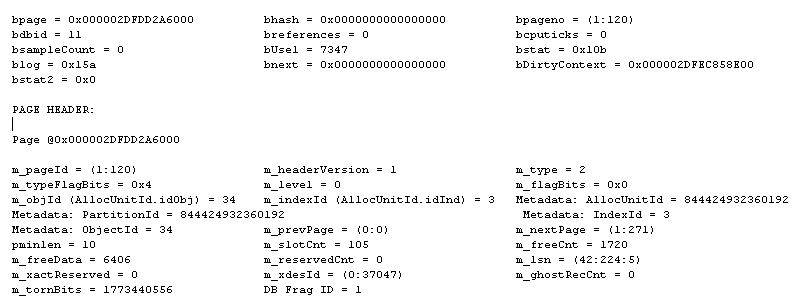
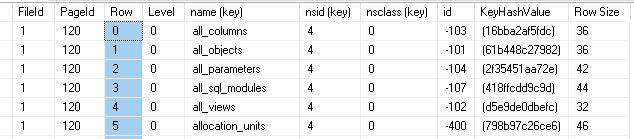
Typical Issues Related to DBCC PAGE command in SQL Server
⚙️ Issue 1: Access Denied Error message
✅ Solution: In case of an Access Denied error, ensure the user has sysadmin permissions or db_owner permission.
⚙️ Issue 2: The Output of the DBCC PAGE command is not visible
✅ Solution: If the Output of the DBCC PAGE command is not visible, enable the TRACEON(3604) flag & then try to run the DBCC PAGE command.
⚙️ Issue 3: It is showing an Incorrect Page ID error message
✅ Solution: Verify the page numbers properly in the DBCC IND command.
⚙️ Issue 4: High Resource Usage at the time of execution:
✅ Solution: Avoid running this DBCC command for large databases in production.
FAQs (Frequently Asked Questions)
Q: Is DBCC PAGE documented?
Ans: No, this DBCC command is an undocumented command used for internal debugging purposes only.
Q: Can I use DBCC PAGE in production?
Ans: We can, but it is not recommended due to performance risks on the production server.
Q: What permissions are required?
Ans: To run this DBCC Command, the user should be a member of sysadmin or db_owner privileges.
Q: How can I view index page details?
Ans: To view index page details, use DBCC IND to get page numbers and inspect with DBCC PAGE.
Q: What are print options on DBCC PAGE?
Ans: Below are the print options:
0: Header only
1: Hex dump
2: Hex + detail
3: Full details (Recommended)
Q: How can I check for corruption?
Ans: By analyzing the output of DBCC PAGE for anomalies.
Q: Does DBCC PAGE work in Azure SQL?
Ans: No, this DBCC command is not supported by the Azure SQL Database.
Q: What happens if I misuse DBCC PAGE?
Ans: In extreme cases, it may provide misleading results or crash SQL Server.
Q: How do you disable TRACEON after running the DBCC PAGE?
Ans: To disable TRACEON after running the DBCC PAGE command, use the DBCC TRACEOFF (3604) command;
Q: Is there an alternative to DBCC PAGE?
Ans: Yes, we can use the DBCC CHECKDB command & is safer for integrity checks.
Review the articles below also.
Understand Deadlocks in SQL Server
Unleash Database Insights with Extended Events in SQL Server
Dynamic Data Masking in SQL Server
A Powerful SQL Server Developer Edition
SQL Server Configuration Manager
SQL Managed Instance: Faster & Improved
TSQL Database Backup: Top 7 Usage
Dbcc Freeproccache: A powerful command
Extended Events in SQL Server: A Deep Dive
Understand Deadlocks in SQL Server

