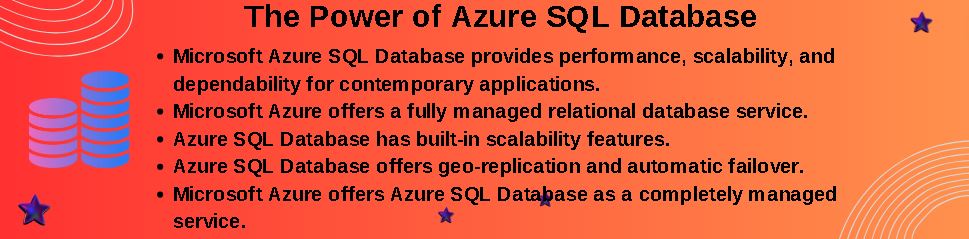The foundation of cloud-based database administration is Microsoft Azure SQL Database, which provides performance, scalability, and dependability for contemporary applications. This page explores its history, features, deployment choices, cost, and commonly asked questions to provide a thorough overview.
Table of Contents
Introduction
Businesses in the modern digital age depend on reliable and scalable database systems to fuel their services and applications. One of the top cloud-based database options is Microsoft Azure SQL Database, which gives businesses an adaptable and affordable platform for excellent data management.
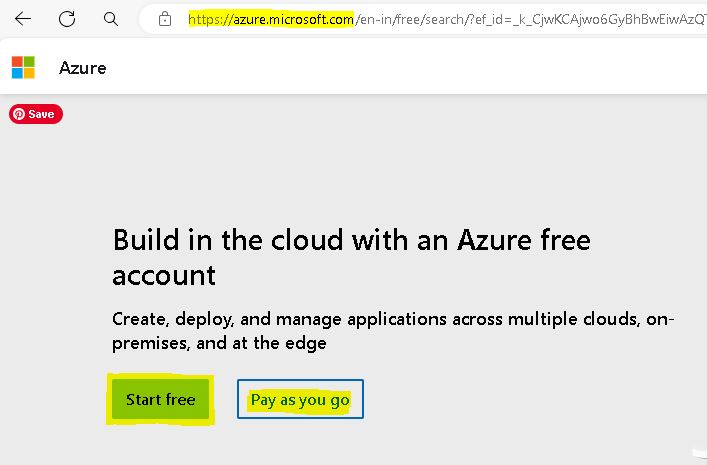
A Glimpse into History
The origins of Azure SQL Database can be found in Microsoft SQL Azure, a cloud-based relational database service first released in 2009. Over time, it has developed into Azure SQL Database, providing improved capabilities, scalability, and compatibility with SQL Server.
What is the SQL Database Azure?
Microsoft Azure offers a fully managed relational database service under its Microsoft Azure SQL Database. It helps businesses maintain on-premises infrastructure by allowing them to create, implement, and maintain relational databases in the cloud. Automatic backups, high availability, and integrated intelligence to maximize security and performance are just a few of the capabilities that Azure SQL Database provides.
Advantages & Disadvantages of Azure SQL Database
Advantages of Azure SQL Database
Advantages of Azure SQL Database are given below:
Scalability
It has built-in scalability features, organizations can effortlessly scale their databases up or down in response to demand. It assures optimal performance and cost-effectiveness because resources may be dynamically modified to handle changing workloads.
High Availability
It offers geo-replication and automatic failover, guaranteeing business continuity and high availability. In the case of a failure or outage, the service immediately changes to a standby replica, reducing downtime and guaranteeing continuous data access.
Managed Service
Microsoft Azure offers SQL Database as a completely managed service, spares businesses from handling and maintaining database infrastructure. Because operational expenses are decreased, teams can concentrate on application development and innovation instead of infrastructure administration.
Security
It provides robust security features, such as data encryption, threat detection, access controls, and auditing. These features guarantee the security, integrity, and accessibility of data contained in the database, assisting enterprises in protecting sensitive information and adhering to legal obligations.
Built-in Intelligence
Built-in intelligence features in Azure Database optimize performance and efficiency. These include intelligent insights that offer optimization and cost savings suggestions and automatic tuning that examines query patterns and modifies indexes and configurations to enhance performance.
Disadvantages of Azure SQL Database
Disadvantages of Azure SQL Database are given below:
Restricted Control
It may have fewer administration options than self-managed database systems because it is a managed service. Organizations may need more control over the configuration settings and underlying infrastructure, which can worry people with particular needs or preferences.
Cost considerations
It offers affordable price options, but businesses still need to plan and track consumption closely to prevent unforeseen expenses. Extra fees may apply for features like elastic pools and premium tiers, so businesses need to know how their resource usage will affect their budget.
Compatibility Restrictions
While Azure SQL Database is compatible with SQL Server, companies may need to consider compatibility restrictions or limitations when transferring their current databases or applications. Some SQL Server capabilities or functionalities won’t be fully supported, or the Azure Database must be adjusted.
Data Sovereignty and Compliance
Using Azure SQL Database may present data sovereignty and compliance issues for businesses in regulated industries or areas. Understanding the data residency and compliance obligations that come with cloud data storage is crucial, and you should make sure that the Azure Database complies with these standards.
Performance Trade-offs
Despite Azure SQL Database’s high-performance capabilities, performance could be compromised compared to dedicated infrastructure or on-premises deployments. Performance may be impacted by elements like shared resources, virtualization overhead, and network delay, especially for workloads with high throughput or latency.
Comparison between Azure, AWS, and GCP
| Features / Services | Azure | AWS | GCP |
| Availability | It provides support through 60+ regions, 140+ availability zones. | It provides support through 30+ regions, 99+ availability zones. | It provides support through 25+ regions, 76+ availability zones. |
| Storage Services | It offers:- Disk Storage, Blob Storage, Azure Files etc. | It offers:- S3, EBS, EFS, and Glacier. | It offers:- Persistent Disks, Cloud Storage, Filestore. |
| Database Services | It offers multiple DB services for different purposes:- Azure SQL Database, Cosmos DB, Azure Database for PostgreSQL/MySQL. | It offers multiple DB services for different purposes:- DynamoDB, RDS, Aurora, and Redshift. | It offers multiple DB services for different purposes:- Cloud SQL, Bigtable, Firestore, Spanner. |
| Support and SLAs | It offers various support plans, 99.9% to 99.99% SLA. | It also offers multiple support plans, 99.9% to 99.99% SLA. | It provides support packages, 99.9% to 99.99% SLA. |
| Data Analytics | We have Azure Synapse Analytics, HDInsight, Databricks for data analytics. | We have Redshift, EMR, Data Pipeline, and Athena for data analytics. | We have BigQuery, Dataflow, Dataproc for data analytics. |
| Serverless Computing | We have Azure Functions, and Logic Apps features. | We have Lambda, and Fargate features. | We have Cloud Functions, and Cloud Run features. |
| Billing Model | It offers the below billing models:- Pay-as-you-go, Reserved Instances, Spot Instances. | It offers the below billing models:- Pay-as-you-go, Reserved Instances, Spot Instances. | It offers the below billing models:- Pay-as-you-go, Sustained use, Committed use. |
Azure SQL Database Deployment Models
Multiple deployment types are available for Azure SQL Database to accommodate various scenarios and demands. The main Azure SQL Database deployment models are as follows:
Single Database
Description: This single, isolated database is designed to handle workloads requiring specialized resources. This fully managed database service provides security, scalability, and high availability.
Use Case: Perfect for programs that need resource isolation and consistent performance from a dedicated database.
Elastic Pool
Description: An elastic pool is a group of standalone databases that share a predetermined quantity of resources at a predetermined cost. This strategy is intended to save costs when maintaining several databases with different and irregular usage patterns.
Use Case: This is a fit for SaaS apps with several databases and different usage patterns. It aids in cost and resource optimization.
Selecting the Appropriate Model
Single Database
Select this option if an application with known performance needs needs dedicated resources.
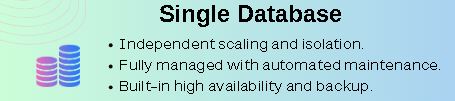
Elastic Pool
Offers cost-effectiveness and resource optimization; perfect for applications with several databases and variable consumption patterns.
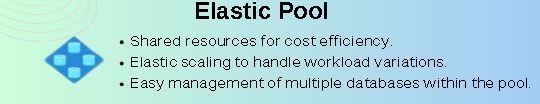
Managed Instance
This option requires less modification and offers the most compatibility for moving current on-premises SQL Server apps to the cloud.
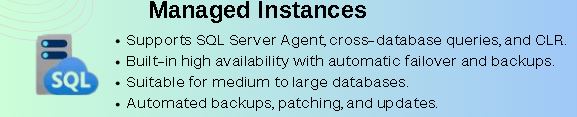
Hyperscale
Hyperscale is suitable for extensive databases that need excellent performance, fast response to workload changes, and independent scaling of computing and storage.
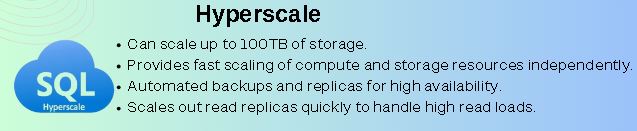
Integrated Global Scalability & Business Continuity Features
Several capabilities are pre-installed in Microsoft Azure SQL Database to provide global scalability and business continuity. These capabilities keep your apps functioning normally even in the face of unforeseen disruptions and scale across several locations to satisfy demand from all over the world.
Features of Business Continuity
The following are the Microsoft Azure SQL Databases’ business continuity features:
Automated Restores
Azure SQL Database carries out automatic full, differential, and transaction log backups. These backups, kept in geo-redundant storage to guarantee data safety, allow you to restore your database to any point during the retention term.
-- Command to restore a user database with a specific point in time in Azure environment
Restore-AzSqlDatabase -FromPointInTimeBackup
-ResourceGroupName "NameOfResourceGroup"
-ServerName "NameOfServer"
-TargetDatabaseName "NewUserDatabaseName"
-PointInTime (Get-Date).AddDays(-1)Point-in-Time Database Backup
With the help of this function, you can restore your database to any point within the up to 35-day backup retention period. It can be facilitated by facilitating recovery from unintentional data losses or modifications.
Geo-Replication
With Active Geo-Replication, you can establish up to four readable secondary databases across several Azure regions. In a regional outage, these secondary databases can be swiftly promoted to primary and used for workloads that require only read access.
With the help of Auto-Failover Groups, you can easily manage the failover of a collection of databases to a different region. It can handle planned, manual, and automatic failovers for a single or more database.
--To configure Active Geo-Replication in Azure SQL environment
ALTER DATABASE [PrimaryUserDatabaseName]
ADD SECONDARY ON SERVER [NameOfSecondaryServer];
--To configure Auto-Failover Group in Azure SQL environment
New-AzSqlDatabaseFailoverGroup
-ResourceGroupName "NameOfResourceGroup"
-ServerName "NameOfPrimaryServer"
-PartnerServerName "NameOfSecondaryServer"
-FailoverGroupName "NameOfFailoverGroup"
-Database "NameOfUserDatabase1","NameOfUserDatabase2"
-- To trigger a failover manually to the Secondary in Azure SQL environment
Set-AzSqlDatabaseFailoverGroup
-ResourceGroupName "NameOfResourceGroup"
-ServerName "NameOfPrimaryServer"
-FailoverGroupName "NameOfFailoverGroup"
-FailoverPolicy "Manual"Elevated Availability
Always-on availability groups and other built-in features of Azure SQL Database guarantee high availability. They ensure the database is always accessible even in the event of hardware failures by automatically replicating data across several nodes in the same region.
-- To activate zone redundant configuration in high availability in Azure environment
Set-AzSqlDatabase
-ResourceGroupName "NameOfResourceGroup"
-ServerName "NameOfServer"
-DatabaseName "UserDatabaseName"
-ZoneRedundant $trueDatabase Redundant Zone (ZRD)
This functionality replicates data across different zones for databases installed in Availability Zones regions, protecting against zonal failures and increasing availability.
-- PowerShell Command to Create a Zone Redundant Database
New-AzSqlDatabase
-ResourceGroupName "NameOfResourceGroup"
-ServerName "NameOfServer"
-DatabaseName "MyZoneRedundantUserDatabaseName"
-Edition "Premium"
-ZoneRedundant $true
-- PowerShell Command to Update Existing Database
Set-AzSqlDatabase
-ResourceGroupName "NameOfResourceGroup"
-ServerName "NameOfServer"
-DatabaseName "MyZoneRedundantUserDatabaseName"
-ZoneRedundant $trueFeatures of Global Scalability
The following are the Microsoft Azure SQL Databases’ global scalability features:
Flexible/Elastic Pools
Within a single Azure SQL Database server, elastic pools enable numerous databases to share resources (such as CPU and memory). This is especially helpful for efficiently managing and scaling several databases with different and unpredictable usage patterns.
-- To create an elastic pool for the Azure SQL Database server
New-AzSqlElasticPool
-ResourceGroupName "NameOfResourceGroup"
-ServerName "NameOfServer"
-ElasticPoolName "NameOfFlexible/ElasticPool"
-Edition "Standard"
-Dtu 50Tier of Hyperscale
Applications requiring extreme scalability are intended for the Hyperscale service tier. Thanks to their novel architecture, which divides the compute, log, and storage layers, databases can scale up storage and computation resources independently. Rapid growth is possible, and up to 100 TB databases are supported.
-- To create a hyperscale database in the Azure environment
New-AzSqlDatabase
-ResourceGroupName "NameOfResourceGroup"
-ServerName "NameOfServer"
-DatabaseName "NameOfUserDatabase"
-Edition "Hyperscale"
-VCore 16
-ComputeModel "Provisioned"
-MaxSizeBytes 5TBGeo-Replication
As discussed in the section on business continuity features, geo-replication is essential to global scalability. It duplicates your database to several locations, giving users everywhere low-latency access.
Go over Scale-Out
This feature helps spread the read workload. It enhances the performance of read-intensive applications by allowing you to reroute read-only queries to readable secondary copies in the same region.
Multiple Region Setups
Using Azure SQL Database, you can deploy your databases across various regions, which will help you meet data residency regulations and improve user performance worldwide.
-- To create a multi-region setup using geo-replication in the Azure environment
New-AzSqlDatabaseSecondary
-ResourceGroupName "NameOfResourceGroup"
-ServerName "NameofPrimaryServer"
-DatabaseName "NamefDatabase"
-PartnerServerName "NameOfSecondaryServer"Automated Scaling
Depending on the workload’s demands, the Azure SQL Database can dynamically scale resources up or down. This guarantees cost-effectiveness and peak performance when your application’s demand fluctuates.
--To set up the automatic scaling rules in the Azure environment
Add-AzAutoscaleSetting
-ResourceGroupName "NameOfResourceGroup"
-TargetResourceId "ResourceID"
-Operator "GreaterThan"
-MetricName "DTU"
-Threshold 80
-ActionCooldown "PT5M"
-ScaleAction "Increase"FAQs:
Q: Is SQL Server and Azure SQL Database identical?
Ans: Although Azure Database and SQL Server are comparable, Azure Database is a managed cloud service from Microsoft Azure with intelligence features integrated into it, scalability, and high availability.
Q: I want to switch from SQL Server to Azure SQL Database. Is that possible?
Ans: Azure offers services and tools, such as Azure Database Migration Service and Azure Database Migration Assistant, to quickly transfer on-premises SQL Server databases to Azure Database.
Q: What advantages does utilizing an Azure SQL Database offer?
Ans: With scalability, high availability, security, and managed service capabilities, Azure Database frees enterprises to concentrate on developing innovative applications rather than maintaining database infrastructure.
Q: How does Azure SQL Database guarantee data security?
Ans: The Azure SQL Database includes strong security features like data encryption, threat detection, access controls, and auditing, guaranteeing the privacy, availability, and integrity of the data stored in it.
Q: Which Azure SQL Database deployment options are available?
Ans: Azure SQL deployment choices include a Single Database, an Elastic Pool, and a Managed Instance, each designed to meet specific workload and scalability requirements.
Q: Is the Azure SQL Database acceptable for my workload?
Ans: Azure SQL Database can be used for various workloads, including online applications, mobile apps, line-of-business applications, data warehousing, and business intelligence. It provides scalability, high availability, and security features suitable for all types of applications.
Q: What is the distinction between Azure SQL Database and SQL Server for Azure Virtual Machines?
Ans: These databases are fully managed services offered by Microsoft Azure. In contrast, SQL Server on Azure Virtual Machines enables you to run SQL Server in a virtual machine hosted on Azure infrastructure. Azure Database includes built-in scalability, high availability, and managed service capabilities. In contrast, SQL Server on Azure Virtual Machines gives you more control over the underlying infrastructure but requires more management and maintenance.
Q: Can I utilize Azure SQL Database alongside my existing SQL Server applications?
Ans: Yes, Azure Database is SQL Server compatible, so you can quickly move your existing SQL Server databases and applications to Azure. Azure provides tools and services to help with migration, such as Azure Database Migration Service and Azure Database Migration Assistant.
Q: How does Azure SQL Database keep data secure and compliant?
Ans: Azure SQL Database protects sensitive data stored in the database with sophisticated security features such as data encryption, threat detection, access controls, and auditing. Additionally, Azure maintains compliance certifications for several regulatory standards, such as GDPR, HIPAA, and SOC, to assist organizations in meeting their compliance needs.
Q: What are the Azure SQL Database’s different service levels and pricing plans?
Ans: Azure Database has many service tiers, including Basic, Standard, Premium, and Business Critical, with varying performance and feature sets. Pricing is determined by service tier, performance level, and data storage, and billing is based on usage, which includes computing resources, storage, and optional services. Organizations can select from various pricing structures, including pay-as-you-go, reserved capacity, and serverless alternatives, to optimize cost and performance for their workload.
Q: Can I use my existing administration tools to monitor and administer the Azure SQL Database?
Ans: Azure Database works with various management and monitoring tools, such as Azure Monitor, Azure Resource Manager, and Azure Portal. Azure also includes APIs and command-line tools for programmatically managing and automating Azure SQL Database resources.
Q: What alternatives are available for backing up and restoring data in Azure SQL Database?
Ans: Azure Database automatically backs up databases, including transaction logs and full backups, to ensure data durability and availability. Organizations can also set long-term retention policies for backups and use point-in-time restorations to recover data from a specified point in time. In addition, Azure SQL Database works with Azure Backup for remote backup storage and disaster recovery.
Conclusion
Microsoft Azure SQL Database is a paradigm shift in database administration, providing businesses with the performance, scalability, and flexibility needed to spur innovation in the current digital environment. With its extensive feature set, flexible deployment options, and compatibility with additional Azure services
Check the below articles also
Understanding SQL Server Allocation Checks with DBCC CHECKALLOC
DQS in SQL Server: Top 5 Benefits
SQL Server 2019: Powerful RDBMS
Unleash Database Insights with Extended Events in SQL Server