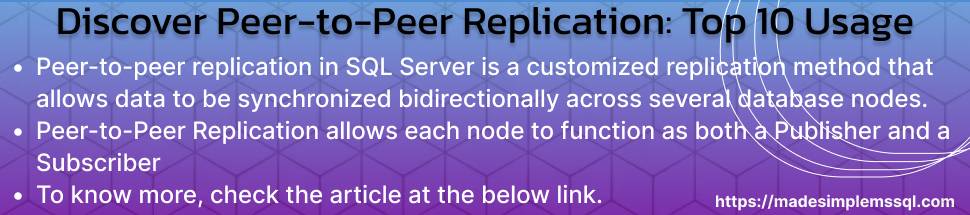Peer-to-peer replication in SQL Server is a customized method that allows data to be synchronized bidirectionally across several database nodes. Unlike traditional replication methods, which generally convey data from a single Publisher to one or more Subscribers, Peer-to-Peer Replication allows each node to function as both a Publisher and a Subscriber, allowing changes to be made and shared from any participating server.
Table of Contents
Introduction
SQL Server’s peer-to-peer replication is a sophisticated replication method that synchronises data bidirectionally across several nodes, allowing for high availability and load distribution. Unlike previous replication methods, all nodes in this Replication serve as both Publishers and Subscribers, allowing modifications to be made at any node and synchronized with others. This strategy is commonly used in distributed situations to provide reliable data availability while avoiding potential bottlenecks in single points of failure.
A Glimpse into the History of Peer-to-Peer Replication
Peer-to-peer replication, introduced in SQL Server 2005, was designed to meet the high availability and scalability demand in systems requiring numerous databases to share the same data. Since then, it has become a must-have technology for businesses that rely on real-time, synced data across geographically disparate locations.
Advantages of Peer-to-Peer Replication in SQL Server
A few advantages of this replication are given below for more clarity & better understanding:
High Availability
This replication provides redundancy, ensuring data is available even when one node fails. This functionality enables fault tolerance across various data centres.
Load Balancing
Because each node can execute both read and write operations, workloads can be dispersed evenly across all nodes, improving system performance.
Reduced Latency
Peer-to-peer replication moves data updates closer to the source of action, lowering network latency, particularly in geographically distant systems.
Bi-Directional Data Flow
All nodes can serve as data sources and destinations, allowing updates to be made from anywhere and synced across the network.
Disadvantages of Peer-to-Peer Replication in SQL Server
A few disadvantages of this replication are given below for more clarity & better understanding:
Complex Conflict Handling
This replication lacks built-in conflict resolution, making it inappropriate for contexts where multiple changes to the same data may occur.
High setup and maintenance costs
The complexity of managing several peer nodes while keeping them synchronized can result in increased administrative overhead.
Data inconsistency
Data inconsistency is a risk that might develop if conflict detection methods are not in place, particularly in high-transaction scenarios.
Limited Scalability
This replication is best suited to systems with a small number of nodes. Adding too many peers may cause synchronization delays and increase the likelihood of discrepancies.
Performance Tips for Peer-to-Peer Replication
A few performance tips for this replication are given below for more clarity & better understanding:
Ensure proper indexing
Index your tables to improve data retrieval and synchronization. Proper indexing decreases the time required to process and apply replicated data across nodes.
Monitor and adjust network bandwidth
A high network bandwidth is required for effective data synchronization between peers. To avoid bottlenecks, assess network performance regularly and upgrade when necessary.
Use SQL Server Agent Jobs for cleanup
Schedule SQL Server Agent operations to remove obsolete replication metadata so the distribution database does not bulge over time, potentially slowing down synchronization.
Implement Row Filtering
Use filtering techniques to limit the quantity of data replicated between nodes, especially if each peer only needs a subset of the data.
Monitor Latency
Track the latency between nodes and adjust your replication settings accordingly. Minimizing latency will aid in the timely synchronization of all peers.
Prerequisites for configuring this replication
This Replication is only accessible in the Enterprise edition; therefore, ensure your SQL Servers use this version.
Compatible Schema
All nodes must have similar database schemas for this replication to work correctly.
No Triggers on duplicated Tables
Ensure duplicated tables do not contain triggers, which might cause conflicts and data integrity issues.
Enable Peer-to-Peer Topology
Create the replication topology by activating Peer-to-Peer on each node and specifying the publication for all participating servers.
Sufficient Disk and Network Resources
Ensure that all servers involved in peer-to-peer replication have enough disk space and network bandwidth to synchronise data.
Required permissions to configure this replication in SQL Server
To configure peer-to-peer replication, various permissions are required:
Administrator Role
The user configuring replication must be a member of the administrator-fixed server role on all participating servers.
db_owner Database Role
The user must have db_owner privileges on the databases being replicated.
Create Publication Permission
The user must have the ability to create publications on the Publisher server.
Replication Monitor Access
The user should have the ability to monitor and manage the replication topology.
Why Do We Need Peer-to-Peer Replication in SQL Server?
Peer-to-peer replication is critical for businesses that:
High availability requirements include ensuring that data is available from numerous servers if one fails.
Load balancing involves distributing read/write operations across multiple servers to minimize bottlenecks.
Geographically distributed systems synchronize data across several sites, with each site requiring up-to-date information.
Disaster recovery provides redundancy in the event of a breakdown while assuring data integrity and continuity.
What Is the Use of Peer-to-Peer Replication in SQL Server?
Real-Time Data Synchronization
Enables data replication across numerous servers, allowing updates from any server in the topology.
Distributed Workloads
Allows geographically scattered systems to communicate data while maintaining performance, allowing each location to update and synchronize data separately.
Business Continuity
Business continuity ensures uninterrupted data availability, even during server or network outages, making it an essential component of disaster recovery plans.
What are the Best practices for peer-to-peer replication?
Maintain Identical Schemas
Ensure that all topology databases have the same schema to avoid conflicts and synchronisation concerns.
Avoid Overlapping Data Changes
Use techniques to prevent concurrent modifications to the same data on various nodes, as Peer-to-Peer Replication does not have automatic conflict resolution.
Monitor Replication Latency
To ensure timely data synchronization, monitor and optimize node latency regularly.
Optimize Network Bandwidth
Ensure all participating servers have enough capacity to perform data replication effectively.
Indexing and optimization
On replicated tables, use proper indexing to enable rapid and efficient data synchronization.
Steps for Configuring Peer-to-Peer Replication in SQL Server
Here are the steps for configuring peer-to-peer Replication in SQL Server:
1. Prepare the environment.
Ensure compatibility: Peer-to-peer replication is accessible in SQL Server Enterprise Edition, so ensure that all participating instances are running this edition.
Check the Database Schema: Ensure that all databases participating in the Replication have identical schemas. This comprises tables, indexes, constraints, and so forth.
2. Enable the SQL Server Agent
Ensure that SQL Server Agent runs on all servers, which is essential for replication jobs.
3. Configure the Distributor
Configure the Distributor server using SQL Server Management Studio (SSMS) as follows:
Go to Replication → Configure Distribution.
Choose a server to operate as the Distributor (which can be the same as the Publisher).
Specify the location of the distribution database.
Complete the setup process for the Distributor.
4. Create a publication.
On the first server (Publisher), right-click the Replication folder and choose New Publication.
Select the database to publish and then the Peer-to-Peer Transactional Replication option.
Select the objects (tables, views) to be copied.
Configure the Snapshot Agent to create an initial snapshot of the publication.
Complete the publication setup and create a Snapshot Agent task.
5. Create Peers (subscribers)
Set up subscriptions for each server that will participate in the replication topology.
Right-click on Replication and select New Subscription.
Choose the previously created publication and add Subscriber servers.
Set up the Distribution Agent to synchronize data between the Publisher and the new Subscriber.
6. Configure the peer-to-peer topology.
After adding the Subscribers, right-click the publication in SSMS and choose Configure Peer-to-Peer Topology.
Add each participating server (Subscriber) to the topology, ensuring that they may communicate with one another.
Ensure that each node (Publisher/Subscriber) has the same connections to all other nodes in the topology.
7. Initialize the topology.
Once the topology has been established, start Replication by executing Snapshot Agent to create an initial data snapshot.
The data will be applied to Subscriber nodes to synchronize the complete topology.
8. Monitor Replication.
SSMS’s Replication Monitor monitors the Replication’s health and performance.
Monitor node latency, the state of the Log Reader Agent, and the Distribution Agent, and ensure that data replicates correctly.
9. Set Up Monitoring and Maintenance Jobs.
Set up regular monitoring jobs for replication latency, performance, and health.
Schedule replication cleanup operations to control the size of the distribution database and eliminate redundant data from the replication metadata.
Important SQL Agent Jobs for Peer-to-Peer Replication.
Log Reader Agent
Reads transactions from the publisher’s transaction log and sends them to the distributor.
Distribution Agent
Transfers transactions from the Distributor to Subscriber servers, ensuring synchronization.
Replication Cleanup Job
The distribution database periodically cleanses obsolete metadata and logs to preserve performance.
Example of Peer-to-peer replication
A few examples of Peer-to-peer replication are given below:
E-Commerce Platform
Peer-to-peer replication allows an e-commerce corporation with numerous data centres in different geographic areas to ensure that all centres have real-time access to product, inventory, and order information. Changes made at one centre are automatically replicated in the others, guaranteeing consistency throughout the organization.
Solution:
Peer-to-peer replication allows each data center to host its own copy of the e-commerce database. When an Asian consumer places an order, it is promptly copied to all data centres, assuring high availability and consistency at all sites.
Furthermore, read and write workloads are split among regions, balancing the load and lowering latency.
Financial Institutions having Multiple Branch Offices
A multinational bank operates branch offices in several countries. The bank requires real-time data access across all branches, which includes customer account balances, transaction history, and loan processing information. In addition, each branch must be able to write to the database independently.
Solution:
Peer-to-peer replication synchronises data between the headquarters and all branch offices. This ensures that any changes made at one branch, such as a customer deposit or loan approval, are reflected in all other branches.
If a branch server fails, the remainder of the network will continue to function normally since each server has an identical copy of the data.
Distributed Reporting System
A significant organization has several divisions that generate reports from shared corporate databases. These datasets are distributed across multiple regions. However, due to the enormous amount of reports and data updates, they prefer to avoid using a single centralized database, which would constitute a performance bottleneck.
Solution:
Peer-to-peer replication enables each regional department to have its copy of the reporting database, allowing it to generate reports locally while ensuring that changes to the standard data are duplicated globally.
This enhances performance by distributing the effort across multiple nodes and ensuring that reports are generated quickly without overloading a single server.
Healthcare System Across Hospitals
A healthcare provider runs several hospitals and clinics in different cities. They must keep synchronized medical records, patient information, and appointment data. Each hospital should be able to update data and retrieve documents from any other hospital.
Solution:
Peer-to-peer replication enables each hospital’s server to update and access patient data, with changes replicated in real-time to all other hospitals. This assures that a doctor in one hospital can access current medical records, even if they originated in another city.
The solution ensures fault tolerance and load balancing across the hospital network, eliminating data loss and allowing for speedy retrieval.
Real-Time Gaming App
An online gaming corporation maintains a database of player profiles, game statistics, and transactions that must be updated in real-time as gamers from various continents log in and play. The corporation intends to give players low-latency access regardless of their location.
Solution:
The organization uses Peer-to-Peer Replication to manage many database servers in various areas (North America, Europe, and Asia). When players edit their profiles or game stats, the changes are reflected across all servers. This ensures that players have consistent access to data regardless of where they are playing, and the system can manage updates from any player, anywhere.
This replication provides minimal downtime and maintains a consistent gameplay experience across areas.
Conclusion
Peer-to-peer replication in SQL Server provides a scalable, high-availability solution for real-time data synchronization across many nodes. While the approach offers substantial benefits such as load balancing and fault tolerance, it also presents obstacles such as conflict resolution and additional administrative labour. Proper performance optimization, such as effective indexing, network monitoring, and meeting prerequisites, are required to provide seamless and dependable replication across all peer nodes. With careful planning, Peer-to-Peer Replication can significantly improve your SQL Server architecture by providing resilience and flexibility for dispersed systems.
FAQs
Q1: What is Peer-to-Peer Replication in SQL Server?
A: A bidirectional replication method in which all nodes serve as both publishers and subscribers.
Q2: What is the main benefit of peer-to-peer replication?
A: It enables high availability and load balancing across numerous database servers.
Q3: Can Peer-to-Peer Replication resolve conflicts?
A: No, it does not include built-in conflict resolution, so data conflicts must be handled carefully.
Q4: What are the essential prerequisites for peer-to-peer replication?
A: SQL Server Enterprise Edition with identical schemas on all participating machines.
Q5: How is data synchronized during peer-to-peer replication?
A: All participating nodes synchronize their data in real-time.
Q6: Can I utilize peer-to-peer replication with offline nodes?
A: No, all nodes must be online and ready for synchronization.
Q7: Is peer-to-peer replication appropriate for smaller datasets?
A: It can be used for tiny datasets but is most typically employed with large, dispersed databases.
Q8: What are the primary agents engaged in peer-to-peer replication?
A: Data replication is handled by both the Log Reader Agent and the Distribution Agent.
Q9: Can peer-to-peer replication be utilized on read-only servers?
A: No, it is meant for servers performing both read and write activities.
Q10: How can I check the status of peer-to-peer replication?
A: Use SQL Server’s Replication Monitor to monitor synchronization status and performance.
Review the articles below.
DBCC FREEPROCCACHE: A powerful command
Extended Events in SQL Server: A Deep Dive
Understand Deadlocks in SQL Server
SQL Server Pivot: Top 5 Concepts
A Powerful Merge Statement in SQL Server
Dynamic Data Masking in SQL Server
DBCC SQLPerf (LogSpace): Top 15 Usage
A Powerful SQL Server Developer Edition
Unveiling the Power of SQL Server CharIndex
SQL Server Convert: An Important Function
SQL Server Configuration Manager