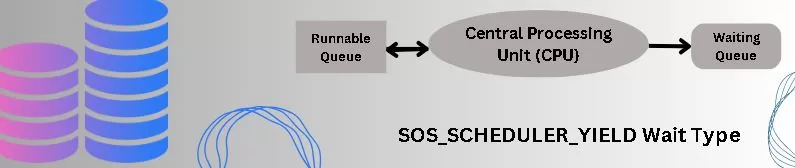Although SQL Server is renowned for its stable performance, it occasionally has wait types that reduce its effectiveness. One of them is SOS_SCHEDULER_YIELD, a frequent wait type that might impact query execution. This article covers the SOS_SCHEDULER_YIELD wait types in full, including their history, causes, benefits, drawbacks, and practical mitigation techniques. It also offers brief responses to frequently asked questions concerning SOS_SCHEDULER_YIELD delays.
Table of Contents
Introduction
SQL Server promises responsive performance in the dynamic world of database administration. But even well-optimized queries occasionally run into problems, and SOS_SCHEDULER_YIELD is a common offender. When a SQL Server task willingly concedes the processor to another task, SOS_SCHEDULER_YIELD delays happen. This article reveals the secrets of SOS SCHEDULER_YIELD delays, along with their causes and solutions.
History
For many years, surrendering the processor to other activities has been a critical component of SQL Server’s performance optimization technique. Its roots may be found in the requirement to balance task concurrency and resource allocation. Although SQL Server has improved how it handles these pauses over time, they still play a crucial role in performance management.
You may like this article also: Resource_Semaphore Wait Type
Advantages of SOS_SCHEDULER_YIELD Wait Type:
A few advantages of SOS_SCHEDULER_YIELD Wait Type are given below for more clarity:
Control of concurrency
SOS SCHEDULER_YIELD is essential for preserving concurrency and avoiding CPU monopolization by a single process or query. It guarantees equitable CPU resource distribution across several processes or queries executing simultaneously, stopping a single resource-intensive or lengthy query from obstructing other processes.
Responsiveness
SQL Server keeps the system responsive by relinquishing the CPU scheduler when a process doesn’t have work that must be done immediately. It is crucial in multi-user database systems because it guarantees that the database will continue to respond to multiple user queries.
Resource Sharing
This wait type enables SQL Server to effectively divide CPU time across several jobs, increasing the efficiency with which system resources are used. It helps to distribute resources in a more even and streamlined manner.
You may also like this article: Which one is better, Oracle DBA or SQL DBA?
Disadvantages of SOS_SCHEDULER_YIELD Wait Type
A few disadvantages of SOS_SCHEDULER_YIELD Wait Type are given below for more clarity:
Performance Costs
This wait type can cause performance overhead when it occurs frequently. As SQL Server changes between jobs, a process surrenders the CPU scheduler, which incurs a context-switching cost. This context shift uses more CPU time and may affect query speed as a whole.
Complexity
It can be challenging to manage SOS SCHEDULER_YIELD delays, particularly in contexts with high task demands. Resource allocation and concurrency management must be optimised and carefully considered.
Latency
When several concurrent jobs and frequent scheduler yields occur, query execution may be delayed. Some tasks might have to wait for their turn to run, which might cause some requests to respond more slowly.
Challenges in Resource Allocation
Inefficient resource distribution or high task yields occasionally cause CPU resources to be underutilized, resulting in reduced throughput and less-than-ideal system performance.
Hardness of Tuning
It’s important to have a thorough understanding of the workload and query patterns before tuning the SQL Server instance to handle SOS SCHEDULER_YIELD delays efficiently. Finding the ideal balance between concurrency and resource allocation may be difficult.
Long-Running Queries’ Effect
This wait type assists in preventing long-running queries from obstructing others, but it can also result in long-running queries being interrupted. If you have important, time-consuming activities, this may not be advantageous.
Why SOS_SCHEDULER_YIELD Wait Types Occur
These wait types in SQL Server occur for particular reasons linked to how SQL Server manages concurrency and CPU resources. When a job or thread in SQL Server voluntarily concedes the CPU scheduler, these delays occur. Why do SOS SCHEDULER_YIELD delays happen?
SELECT wait_type AS WaitType, waiting_tasks_count AS WaitingTasksCount,Wait_time_ms as [WaitTime(In MS)]
FROM sys.dm_os_wait_stats WHERE wait_type = 'SOS_SCHEDULER_YIELD'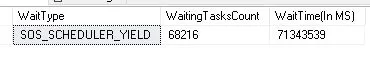
Control of concurrency
SQL Server is built to manage several jobs or queries at once effectively. The SQL Server scheduler controls the distribution of CPU resources among various threads, each executing on its distinct threads. SQL Server employs methods like this wait type to provide fair and equitable CPU resource allocation when several jobs are vying for CPU time.
Keeping Monopolisation at Bay
One of the main purposes of SOS SCHEDULER_YIELD is to prevent any one job or query from monopolizing the CPU. Without safeguards like SOS SCHEDULER_YIELD, a resource-intensive or lengthy query might potentially monopolize the CPU, degrading system responsiveness and preventing the completion of other operations.
Voluntary Yielding
A process or thread may voluntarily perform SOS_SCHEDULER_YIELD. This happens when a job willingly releases the CPU after realizing it has no urgent work to accomplish. By relinquishing the CPU scheduler, the job permits other tasks to operate and use the CPU resources.
Maintaining Consistency
SQL Server is able to balance task parallelism and resource allocation with the aid of SOS SCHEDULER_YIELD. When a job yields the scheduler, it indicates its readiness to share CPU time with other processes, which helps the scheduler distribute CPU resources more evenly and smoothly.
System Responsiveness
SOS_SCHEDULER_YIELD is critical in ensuring that SQL Server is responsive to varied user demands in a multi-user scenario. It contributes to maintaining system responsiveness and prevents requests from becoming unresponsive due to resource contention by preventing CPU resource monopolization.
Context Switching
When a process surrenders the CPU scheduler because SQL Server changes execution from one task to another, there is a context-switching cost. Although this expense has drawbacks, it is a necessary compromise to provide equitable resource distribution and concurrency management.
How to Avoid SOS_SCHEDULER_YIELD Wait Types
It’s important to optimize different elements of your SQL Server configuration, query design, and workload management to avoid SOS SCHEDULER_YIELD wait types in SQL Server. While you cannot completely avoid these delays, you may take precautions to lessen their frequency. Following are some tips to assist you in preventing or minimizing SOS SCHEDULER_YIELD waits:
Optimize Queries and Indexes
Effective query architecture and indexing may considerably decrease the time a query takes to execute. Optimize your queries and utilize the right indexes to boost query performance.
Parallelism Configuration
The parallelism settings for the SQL Server should be adjusted to your workload and hardware. Proper setup can decrease the requirement for jobs to yield the scheduler. If you want to manage query execution in parallel, consider utilizing the MAXDOP (Maximum Degree of Parallelism) parameter.
Resource Distribution
Make sure your SQL Server instance has enough CPU power to handle the workload you have. If CPU resources are frequently under-provisioned, keep an eye on CPU consumption and think about hardware improvements.
Managing Tasks and Threads
To reduce context switching, carefully organize threads and processes in your program. Scheduler yields can be avoided by reducing the CPU workload and the number of threads and activities contending for CPU time.
Queries in Bulk
When it’s feasible, group related inquiries together. Batching numerous inquiries into a single execution will reduce the cost associated with context switching.
Limit Frequent Context Switching
Properly controlling worker threads reduces wasteful context switching across threads. This avoids situations when the CPU is regularly cycled among many threads.
Profiling and Monitoring
Keep an eye on performance and wait for SQL Server statistics to spot and fix any bottlenecks relating to SOS SCHEDULER_YIELD delays. Performance problems can be detected with the use of profiling tools.
Workload Evaluation
Analyze your workload patterns in great detail. Examine workload optimization by determining which queries or processes frequently result in SOS SCHEDULER_YIELD delays.
Resource Manager
Consider utilizing the SQL Server Resource Governor to distribute CPU resources among various workloads or resource pools. This can help prioritize important tasks.
Cutting Back on Long-Running Queries
Find the long-running queries that are more likely to return the scheduler and improve or modify them. Speeding up these queries’ execution can reduce waits.
Hardware Tuning
If possible, upgrade hardware, such as the CPU or RAM, to better accommodate your workload’s concurrent requirements.
Check out the third-party components
Make sure that any third-party software or components you use in your SQL Server environment are compatible with and optimized for your SQL Server version.
Continual Upkeep
To maintain your database operating effectively, perform routine database maintenance procedures including statistics updates and index rebuilds.
Test and Watch
After making changes, carefully assess their effects on your SQL Server environment and monitor performance to ensure that SOS SCHEDULER_YIELD delays are minimal.
Example of SOS_SCHEDULER_YIELD Wait Type
In SQL Server, the SOS_SCHEDULER_YIELD wait type denotes a thread that has willingly given up the processor to make room for other threads to run. It usually occurs when a thread needs to wait for its next turn because it has used up all the CPU time allotted. Optimizing SQL Server performance can be aided by knowing the causes and how to fix them. Here are some scenarios in which SOS_SCHEDULER_YIELD delays could happen:
Excessive CPU Use
Threads may often relinquish the processor due to their rapid CPU quantum consumption when SQL Server runs at high CPU utilization. It may happen as a result of:
Example:
--Script to create sample table
CREATE TABLE Sales (
VendorID INT,
SalesDate DATETIME,
ItemQuantity int,
SalesPrice decimal(10,2),
TotalItemAmount decimal(10,2),
IsActive bit DEFAULT 1
);
DECLARE @StartPoint INT = 1;
DECLARE @EndPoint INT = 10000;
DECLARE @VendorID INT;
DECLARE @SalesDate DATETIME;
DECLARE @ItemQuantity int;
DECLARE @SalesPrice decimal(10,2)
WHILE @StartPoint <= @EndPoint
BEGIN
-- Command to Generate random VendorID
SET @VendorID = ABS(CHECKSUM(NEWID())) % 250 + 1;
SET @ItemQuantity = ABS(CHECKSUM(NEWID())) % 1000 + 1;
SET @SalesPrice = 1000 + (RAND() * (2000 - 1000));
-- Command to populate SalesDate for last year
SET @SalesDate = DATEADD(DAY, ABS(CHECKSUM(NEWID())) % 365, DATEADD(YEAR, -1, GETDATE()));
-- Command to Insert sample data in the Sales table
INSERT INTO Sales (VendorID, SalesDate,ItemQuantity,SalesPrice)
VALUES (@VendorID, @SalesDate,@ItemQuantity, @SalesPrice);
-- Increment the counter for next record
SET @StartPoint = @StartPoint + 1;
END;
-- To calculate TotalItemAmount in the table
UPDATE Sales SET TotalItemAmount = ItemQuantity*SalesPrice
-- Sample Query, which was consuming high CPU usage on the server
SELECT VendorID, COUNT(*) AS VendorWiseSalesCount
FROM Sales
WHERE Year(SalesDate) = 2023
GROUP BY VendorID
ORDER BY VendorWiseSalesCount DESC;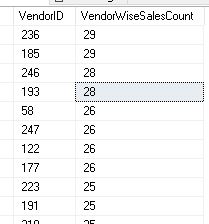
Solution: Make sure the server hardware resources match the workload requirements by optimizing the query, adding the necessary indexes, and reviewing them.
Ineffective Query Plans Are Causing Performance Problems
Inefficient query execution strategies may result in high CPU usage and recurrent SOS_SCHEDULER_YIELD delays.
Example:
-- Performance Issue Due to Inefficient Query Plans in SQL Server
SELECT VendorID,
SUM(ItemQuantity) AS TotalItemQuantity,
SUM(TotalItemAmount) AS TotalItemAmount
FROM Sales
WHERE SalesDate BETWEEN '2023-08-01 00:00:00.000' AND '2024-10-01 00:00:00.000'
GROUP BY VendorID;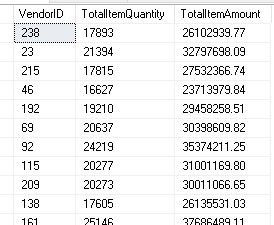
Solution: Use tools for execution plan analysis to examine and improve the query plan. Appropriate index additions can drastically cut CPU consumption.
Insufficient Indexing
Inadequate indexes may force queries to do full table scans, which raises CPU utilization and results in SOS_SCHEDULER_YIELD delays.
Example:
-- Sample Query to fetch Purchase data which is not having an index on PurchaseDate
SELECT PurchaseID, VendorID, PurchaseDate
FROM Purchases
WHERE PurchaseDate = '2024-08-08';Solution: Create indexes on frequently searched columns to decrease the quantity of data scanned and enhance query performance.
-- Script to create an index on the PurchaseDate column in the Purchases table
CREATE INDEX NCI_Purchases_PurchaseDate ON Purchases(PurchaseDate);Problems with Parallelism
Over-parallelization can result in SOS_SCHEDULER_YIELD waits by increasing context switching and CPU usage.
Example:
-- Query running with excessive parallelism
SELECT VendorID, SUM(TotalItemAmount) AS TotalItemAmount
FROM Sales
GROUP BY VendorID;Solution: Change the max degree of parallelism (MAXDOP) setting to regulate the number of processors used for parallel plan execution.
-- Script to Set MAXDOP to 1 for the particular query in SQL Server
SELECT VendorID, SUM(TotalItemAmount) AS TotalItemAmount
FROM Sales
GROUP BY VendorID
OPTION (MAXDOP 1);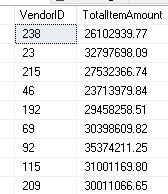
Conflict over Pooled Resources
Threads may yield the CPU due to contention on shared resources like memory, locks, or disk I/O, resulting in SOS_SCHEDULER_YIELD waits.
Example:
-- Sample Query, which may cause memory pressure on the server
SELECT *
FROM
WHERE LIKE '%Pattern%';Solution: Rewrite the query or improve indexing techniques to optimize it and lessen resource contention.
-- Script to create a full-text index on a particular column of a large table to optimize search in SQL Server
CREATE FULLTEXT INDEX ON <UserTableName>(<ColumnName1>)
KEY INDEX PK_UserTableName;Observation and Diagnosis
Tracking SOS_SCHEDULER_YIELD delays can assist in detecting performance problems connected to the CPU. The query to verify wait statistics is as follows:
-- Script to check SOS_SCHEDULER_YIELD wait for statistics in SQL Server
SELECT @@ServerName AS [ServerNam],
GETDATE() AS [CurrentDateTime]
wait_type AS [WaitType],
wait_time_ms AS [WaitTime (In MS)],
max_wait_time_ms AS [MaxWaitTime (In MS)],
signal_wait_time_ms AS [SignalWaitTime (In MS)]
FROM sys.dm_os_wait_stats
WHERE wait_type = 'SOS_SCHEDULER_YIELD';Conclusion
SOS_SCHEDULER_YIELD The performance management approach for SQL Server includes delays as a key component. You may improve your SQL Server’s speed and responsiveness by balancing resource allocation and concurrency management, comprehending their causes, and utilizing optimization strategies.
FAQs
Q: Describe SOS_SCHEDULER_YIELD.
Ans: The SQL Server wait type SOS_SCHEDULER_YIELD appears when a process willingly concedes the CPU scheduler so that other jobs may run.
Q: SOS_SCHEDULER_YIELD occurs for what reason?
Ans: It takes place to provide equitable CPU resource distribution across various workloads and to keep the system responsive.
Q: Does performance suffer as a result of SOS_SCHEDULER_YIELD?
Ans: Although it might cause performance costs if jobs often relinquish the scheduler, concurrency control depends on it.
Q: Can delays caused by SOS_SCHEDULER_YIELD be completely avoided?
Ans: Although they can’t be entirely removed, they can be reduced with wise resource management and query optimization.
Q: How can my queries be improved to reduce SOS_SCHEDULER_YIELD wait times?
Ans: Utilise effective indexing, query design, and coding to optimize queries.
Q: What parallelism options are available in SQL Server, and how do they impact SOS_SCHEDULER_YIELD?
Ans: Parallelism settings determine how SQL Server handles simultaneous query execution. Proper configuration can decrease scheduling yields.
Q: What effect does SOS_SCHEDULER_YIELD have on the execution of simultaneous queries?
Ans: While awaiting the completion of other tasks, tasks may surrender to the scheduler in parallel inquiries.
Q: Are there tools to monitor SOS_SCHEDULER_YIELD waits?
Ans: To keep track of wait statistics, SQL Server offers Dynamic Management Views (DMVs) and performance monitoring tools.
Q: Can blocking result from SOS_SCHEDULER_YIELD wait?
Ans: They are associated with concurrency control but do not directly result in blocking. Excessive wait times, however, might harm performance as a whole.
Q: What part does SOS_SCHEDULER_YIELD play in keeping the system stable?
Ans: SOS_SCHEDULER_YIELD is essential for guaranteeing equitable task execution, eliminating CPU resource monopolization, and preserving system responsiveness.
Review the below articles also
Understand Deadlocks in SQL Server
Unleash Database Insights with Extended Events in SQL Server
Dynamic Data Masking in SQL Server