With support for novice and seasoned developers, SQL Server Express Edition stands out in the dynamic world of database management systems. This page explores this potent tool, including information on its background, benefits, drawbacks, installation procedure, troubleshooting, and more.
Table of Contents
Introduction
Microsoft created the adaptable and user-friendly relational database management system Express Edition. This version provides a strong framework for effective data management and storage and is created to meet the demands of developers, students, and small enterprises. Even though it’s a free edition, SQL Server Express Edition has several capabilities that let users easily create, manage, and communicate with databases.
Giving Businesses and Developers More Power
SQL Server Express Edition is a stepping stone for those studying database management or creating applications. It offers a practical experience without the cost commitment of the complete SQL Server versions. Due to its user-friendly interface and extensive features, it is the perfect option for individuals new to database administration.
You may also like: Exploring SQL Server Editions: Choosing the Right Fit
A Glimpse into the History
Microsoft originally released Express Edition, which has now become a go-to option for companies of all sizes. When first introduced in 2005, it aimed to give developers a reliable and cost-free database platform to get their ideas off the ground without financial restrictions.
Advantages of SQL Server Express Edition
SQL Server Express Edition brings several advantages to the table and is given below for more clarity & better understanding:
1. SQL Server Express Edition is Cost-effective
As a free version of Microsoft SQL Server, SQL Server Express Edition is a good choice for projects with tight budgets, small organizations, and new ventures.
2. SQL Server Express Edition is Rich in features
The free SQL Server Express Edition supports stored procedures, triggers, views, and database administration tools.
3. Ease of Use
Its user-friendly graphical interface and support for well-known SQL syntax make it simple for developers and administrators of all skill levels.
4. Scalability
You can manage several databases and instances on a single server, offering some scalability for expanding demands, despite the constraints on the capacity of individual databases (10 GB per database in SQL Server 2019).
5. Integration with the Microsoft Ecosystem
SQL Server Express Edition can easily interface with other Microsoft products and technologies if you use them, improving your technological stack’s overall functionality and compatibility.
6. Developer-Friendly
Because developers can work with a feature-rich database system that nearly approaches the capabilities of more advanced editions of SQL Server, it’s a great option for development and testing settings.
You may also like this article: Pre-Requisites for Different Version of Microsoft SQL Server on Single Page
Disadvantages of SQL Server Express Edition
SQL Server Express Edition brings several disadvantages to the table and is given below for more clarity & better understanding:
1. Limitations on Database Size
The maximum database size (10 GB in SQL Server 2019) is one of the most important restrictions. Large-data applications may find this to be a constraint.
2. Resource Constraints
The CPU utilization (1 socket or 4 cores), memory (1.4 GB RAM per instance), and SQL Server Express Edition database capacity are all constrained. This could hamper performance for resource-intensive applications.
3. Lack of Advanced functions
Although SQL Server Express has many functions, it lacks advanced features offered in higher versions, such as sophisticated analytics, data compression, and security features.
4. No High Availability Options
The SQL Server Express Edition lacks integrated high availability options, unlike higher editions that provide capabilities like database mirroring, log shipping, and AlwaysOn Availability Groups.
5. No Integration Services (SSIS)
Integration Services (SSIS) are necessary for ETL (Extract, Transform, and Load) procedures in data warehousing. However, SQL Server Express does not support SSIS.
6. Limited Support:
SQL Server Express’s support choices are more constrained than those of commercial editions. Finding formal assistance or resources for troubleshooting may be difficult.
7. Performance considerations
Due to resource constraints, SQL Server Express Edition may have trouble managing large numbers of concurrent users and complicated queries, even if it is appropriate for small-scale applications.
You may like this article: Views In SQL: Deep Dive & Unleash the Power
Pre-requisites for Express Edition
Before starting the SQL installation, the following are the requirements:
Operating System: Windows 7 SP1 or later.
Processor: At least a 1.4 GHz processor is needed.
Memory: At least 512 MB or more RAM is required.
Disc Space: 4.2 GB disk space should be available.
Instructions for Installing Express Edition
The procedure for installing Express Edition is simple and very easy to understand:
Download
Download the Express Edition installation from the official Microsoft website.
Installer to run
The installer may be opened by double-clicking the downloaded file.
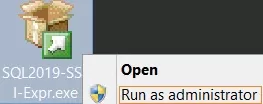
Determine the Installation Type
Choose between adding features to an existing installation or creating a new installation.
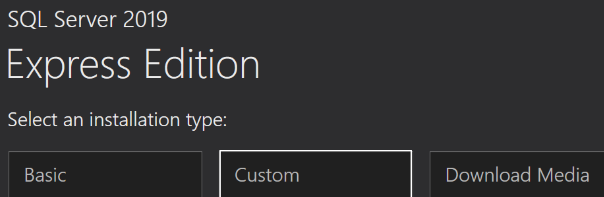
Accept Terms and Conditions
Examine and concur with the license conditions.
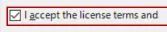
Feature Selection
Choose the components you wish to install from the feature selection menu.
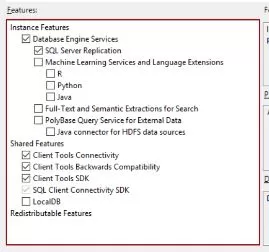
Instance Configuration
List the characteristics and name of the instance.
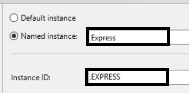
Server Configuration
Configure SQL Server administrators and the authentication mode on the server.
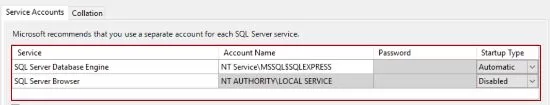
Database Engine Configuration
Configure the database engine’s authentication settings and add the current
user as an administrator.
Windows authentication is recommended since it allows Windows to regulate SQL logins.
Windows and SQL Server authentication are supported when accessing the SQL Server in mixed mode. We’ll choose the Mixed Mode option for this installation, in which case we’ll add a Windows login and set the password for the SQL Server’s SA login. We can immediately add the current Windows user to Windows through the Add Current User button.
We may set the default directory for the database and backup files in the Data Directories tab.
Under the TempDB tab, we may specify the quantity and size of tempdb files. We won’t alter these settings for this installation, so click Next.
Ready to Install
After checking your choices, click the “Install.” button to start installation on the system/server.
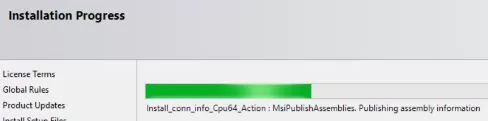
Common Problems with SQL Server Express Edition & How to Fix Them
A free, feature-limited version of SQL Server is called SQL Server Express. Although it is an effective tool for small-scale applications, users may face several restrictions and other problems. The following lists some typical issues with SQL Server Express Edition, along with potential fixes:
1. Limitations on Database Size
Problem: The maximum database size for SQL Server Express is 10 GB per database.
Resolution:
Data Archiving: To keep the primary database within the size restriction, periodically archive historical data in different databases or files.
Data partitioning: If logical separation is possible, divide data among several databases.
Upgrading: If the database size regularly exceeds 10 GB, consider switching to a SQL Server commercial edition with larger or no size limitations.
2. Restricted CPU Utilization
Problem: SQL Server Express can use only one socket or four cores, whichever is fewer.
Resolution:
Optimizing Queries: Queries should be optimized to use the available resources best.
Indexing: To improve query performance, use appropriate indexing techniques.
Batch Processing: Schedule resource-intensive operations during off-peak times to prevent CPU overtaxing.
3. Memory Restrictions
Problem: The database engine in SQL Server Express can utilize a maximum of 1 GB of RAM.
Resolution:
Database tuning: Make adjustments to the database, such as query planning and index optimization, to reduce memory utilization.
Caching Strategy: Reduce database demand by implementing an application-level caching approach.
Scaling Out: To scale out, consider spreading the load among several servers or databases.
4. Absence of SQL Server Agent
Problem: SQL Server Express needs more SQL Server Agents, an essential component for job scheduling.
Resolution:
Task Scheduler: Windows Task Scheduler can automate various operations, including maintenance and backups.
Third-Party Tools: Using third-party tools or scripts to manage work scheduling and automation.
Custom Scripts: Utilize custom scripts to control the application’s scheduled tasks.
5. Restrictions on Backup and Restoration
Problem: Advanced backup features offered in later editions of SQL Server are absent from SQL Server Express.
Resolution:
Manual Backups: To carry out manual backups, utilize T-SQL scripts.
‘C:\backup\database_name.bak’ is the drive path for the backup of the database name.
Automated programs: Use Windows Task Scheduler to schedule these programs.
Third-Party Solutions: If you want a backup solution with more features and user-friendliness, consider using third-party options.
6. Limit of Concurrent Connections
Problem: There needs to be a limit on the number of concurrent connections in SQL Server Express.
Resolution:
Connection Pooling: To effectively manage database connections, use connection pooling.
Maximizing Connection Use: Ensure connections are only opened when necessary and closed as quickly as feasible.
Load balancing: Use many instances of SQL Server Express or other SQL Server versions to distribute the load.
7. Absence of Enhanced Functionality
Problem: SQL Server Express does not support some sophisticated functions, such as online indexing, transparent data encryption (TDE), and data compression.
Resolution:
Feature Assessment: Determine whether these cutting-edge features are necessary for your application.
Workarounds: Use substitute techniques (such as file-level encryption instead of TDE) where feasible.
Upgrade Consideration: If the absence of advanced functionality is a significant drawback, consider upgrading to a higher edition of SQL Server.
8. Strict Management Instruments
Problem: Not all of the administration tools included in higher editions of SQL Server are included in SQL Server Express.
Resolution:
SQL Server Management Studio (SSMS): Use the accessible version of SQL Server Management Studio (SSMS), which offers extensive management features for SQL Server Express.
Scripting: If graphical capabilities are unavailable, utilize T-SQL scripts to administer the database.
Third-Party Solutions: Use third-party database administration solutions that provide more features.
9. Absence of Support for High Availability functionality
Always-on Availability Groups, Failover Clustering, and Database Mirroring are examples of high-availability functionality that SQL Server Express does not support.
10. Restricted Tools for Performance Monitoring and Tuning
Database Tuning Advisor, SQL Server Profiler, and Data Collector are sophisticated performance monitoring and tuning tools that are absent from SQL Server Express and are available in higher editions.
11. Absence of SQL Server Integration Services
SQL Server Integration Services (SSIS) is a component of SQL Server utilized for intricate data integration, transformation, and extract, transform load (ETL) procedures.
12. Absence of SQL Server Reporting Services
While “SQL Server Express with Advanced Services,” a constrained edition of SSRS, offers minimal reporting features, Express Edition does not come with the full version of SSRS.
13. Absence of Data Encryption technologies
Express Edition does not support transparent data encryption (TDE) or other sophisticated encryption technologies.
14. Absence of Full-Text Search
The capability that enables sophisticated textual data querying is absent from Express Edition.
Express Edition Installation-Related Issues
A few issues related to SQL Server Express Edition installation are given below for more clarity:
Issue: “Operating System Compatibility”
If you experience compatibility problems, ensure your operating system is up-to-date and compatible with the SQL Server Express edition.
Issue: “Lack of Sufficient Disk Space”
Running out of disc space during installation might cause the procedure to fail. Ensure you have adequate installation space and delete any superfluous files.
Issue: “Blocked Setup Execution”
Security settings may occasionally prevent the setup from running. To overcome this, right-click the installation and select “Run as Administrator.”
Issue: “Missing Prerequisites”
You might be prompted by the installer to install extra components or updates. To prevent forgetting requirements, follow the instructions.
Issue: “Installation Freezes”
Be patient if the installation appears to be stalled or stuck. Some processes might take some time. If the problem still exists, restart the installation.
Issue: “Connection Issues post Installation”
Connection issues with the installed SQL Server? Verify that the required SQL Server services are active.
Issue: “Authentication Problems”
Incorrect credentials might lead to authentication issues. Check again after double-checking your login information.
Issue: “Blocked Setup Due to .NET Framework”
This error indicates a missing or out-of-date copy of the necessary .NET Framework. After updating your .NET Framework to the necessary version, restart the installation procedure.
Issue: “Hardware Requirements Not Met”
SQL Server Express might not install correctly if your system does not meet the hardware requirements. Make sure your system’s specifications match the software’s requirements.
Conclusion
Finally, SQL Server Express Edition offers a strong framework for database management, creation, and education. It is a good competitor for many scenarios because of its powerful features, affordability, and compatibility. SQL Server Express Edition has much to offer, whether you’re a developer sharpening your talents or a company seeking a productive approach to managing your data.
FAQs:
Q: Can I run production apps on Express Edition?
Ans: Yes, SQL Server Express Edition is appropriate for small-scale production applications. However, its resource utilization and database capacity restrictions must be considered.
Q: Is Express appropriate for SQL education?
Ans: Absolutely! Because of its user-friendly design and extensive capabilities, it is the perfect option for learning SQL and database management.
Q: Can I upgrade to a higher version of the Express Edition?
Ans: Yes, you may upgrade to higher editions of SQL Server as your needs change to access new features and functionalities.
Q: What licensing fees apply to Express Edition?
Ans: No licensing fees are associated with using SQL Server Express Edition. It’s a sensible financial choice for startups and engineers.
Q: Can I run multiple Express Edition instances on a single computer?
Ans: You may run many instances of SQL Server Express Edition, each with a unique instance name, on a single system.
Q: What is the frequency of Microsoft’s updates for Express Edition?
Ans: Microsoft frequently publishes updates, such as security fixes and feature upgrades, once each month.
Q: Can I use SQL Server Express Edition with apps I’ve created in other programming languages?
Ans: Yes, SQL Server Express Edition supports connections from programs written in several programming languages, such as Java, Python, and C#.
Q: Can I design websites with Express Edition?
Ans: SQL Server Express Edition may be utilized for web development, especially for simpler websites and apps.
Q: Are third-party tools compatible with Express Edition?
Ans: It works with various third-party programs and technologies widely used in the development and database administration ecosystems.
Q: How do MySQL and PostgreSQL compare to SQL Server Express Edition?
Ans: SQL Server Express Edition offers features similar to MySQL and PostgreSQL. Your decision will depend on your familiarity with the platform and the project’s needs.
Review the articles below
DBCC FREEPROCCACHE: A powerful command
Extended Events in SQL Server: A Deep Dive
Understand Deadlocks in SQL Server
SQL Server Pivot: Top 5 Concepts
A Powerful Merge Statement in SQL Server
Dynamic Data Masking in SQL Server
DBCC SQLPerf (LogSpace): Top 15 Usage
A Powerful SQL Server Developer Edition
Unveiling the Power of SQL Server CharIndex
SQL Server Convert: An Important Function


Enjoyed reading this, really excellent stuff, appreciate it.
I love what you guys are usually up too. This type of clever work and coverage! Keep up the wonderful works guys I’ve you guys to our blogroll.