DBCC FREESESSIONCACHE is one of a database administrator’s most effective tools. Performance optimisation is a never-ending goal in the changing world of database administration. By removing cached sessions, this operation can potentially improve your database’s performance. In this article, we look closely at DBCC FREESESSIONCACHE, exploring its history, learning how it works, and identifying its benefits and drawbacks. We cover everything, from the permissions needed to execute it to actual examples.
Table of Contents
Introduction
The DBCC (Database Consistency Checker) commands are essential resources for database administrators and developers in SQL Server speed optimisation. Among these commands, DBCC FREESESSIONCACHE stands out as a prominent actor, providing a solution for managing cached sessions, an essential component of database management.
Think of the SQL Server database you use as a hive of queries, each leaving a cached record of its execution plan. Over time, this cache may fill up with a tonne of session data, potentially causing resource waste and query speed problems. DBCC FREESESSIONCACHE is useful in this situation.
Fundamentally, the DBCC FREESESSIONCACHE command is intended to delete cached sessions, freeing up essential resources that are better suited for new queries. This encourages faster query execution times, maximizes memory and CPU use, and helps make database operations more generally seamless.
You may like: Unlocking the Power of DBCC USEROPTIONS in SQL Server
A Historical Perspective of DBCC FREESESSIONCACHE
Since its introduction, DBCC (Database Consistency Checker) commands have been a defining feature of Microsoft SQL Server. The FREESESSIONCACHE function was created to address a crucial area of speed optimization and was first made available in SQL Server 2012. The command seeks to free up resources and facilitate speedier operations by deleting cached sessions.
Advantages of this DBCC command
The advantages of this DBCC command are given below:
1. Improved Query Performance
DBCC FREESESSIONCACHE improves query execution by deleting cached sessions. Stale or ineffective execution plans are eliminated so future queries can use updated, more precise plans. As a result, query performance as a whole is enhanced.
2. Resource management
Cache sessions use CPU and memory resources. When the cache fills up with old or inactive sessions, the speed of running queries might be affected. This DBCC command helps the system use its resources more effectively by freeing up these resources.
3. New Execution Plans
As time passes and data distribution or schema changes, execution plans may lose some of their use. The command guarantees that queries use the most recent execution plans, reducing the possibility of subpar query performance brought on by out-of-date plans.
4. Diagnostic Aid
Cache sessions may occasionally conceal the underlying reasons for performance problems in troubleshooting settings. Administrators can more precisely examine the impact of particular queries on system resources and spot possible issues by deleting the cache with DBCC FREESESSIONCACHE.
You may like DBCC FREESESSIONCACHE: A Comprehensive Guide to Clear the Path
Disadvantages of this DBCC command
Disadvantages of this DBCC command are given below:
1. Overhead Associated With Query Compilation
When cached sessions are emptied, queries must be recompiled prior to execution. As the system develops new execution plans, this may cause a brief increase in query execution time. This recompilation burden might have a short-term negative impact on performance for systems with large query volumes.
2. Resource Intensity
Running this DBCC command during periods of high demand may result in a spike in resource usage, which might have an impact on the performance of the entire system. This problem can be reduced by scheduling the command execution during times when there is less activity.
3. Loss of Beneficial Cached Plans
While the command removes execution plans that are still applicable, it may also delete superfluous or out-of-date plans. The performance of queries may be briefly impacted by this while fresh plans are developed and cached.
4. Risk of Suboptimal Plans
As soon as the cache is cleared, queries may perform worse since no execution plans are stored. While the system is recompiling and optimising the new plans, query performance may not be as good as it might be.
Syntax
DBCC FREESESSIONCACHE [ WITH NO_INFOMSGS ]Permissions Required to Run
To provide safe and regulated access, this DBCC command has to be executed with the proper permissions. Users often require administrator access to execute this command. They should possess the db_owner fixed database role inside the specific database they wish to run the command on, or they should be members of the administrator fixed server role. These permissions ensure that only those who have been given access and who fully comprehend the potential effects on the system may start removing cached sessions.
When giving these rights, you must be cautious and consider the possible repercussions of deleting cached sessions, as doing so might alter query performance and system behaviour.
When Need to Utilize DBCC FREESESSIONCACHE
DBCC FREESESSIONCACHE has its uses, but it should be used sparingly. Overusing this command might cause brief performance decreases while the cache is being repopulated, which can interfere with the server’s regular operation. The following particular situations call for the use of this command:
Troubleshooting Connection or Session Issues
When users report problems that appear to be connected to session handling, you can identify or fix the issue by clearing the cache.
Post-Configuration Modifications
These are adjustments made to user or server settings that take effect right away.
Performance Tuning
When performance problems are thought to be related to session caching, either as part of routine maintenance or as a separate action.
Best Practices and Things to Think About
Even though DBCC FREESESSIONCACHE is an effective tool, it must be used carefully:
Utilize monitoring tools to track the effects of session cache clearing on workload and server performance.
Scheduled Maintenance
Executing this command during designated maintenance windows is best to reduce user interruption.
Testing and Documentation
To completely understand the implications of this command, test its impact in a non-production environment and document the circumstances in which it is used.
Work with Application Teams
If an application has session-specific characteristics, make sure the application teams are informed when this command is being executed.
Why Is DBCC FREESESSIONCACHE Required for SQL Server?
With SQL Server, you may delete the cache containing data about user connections and session settings using the DBCC FREESESSIONCACHE command. This command is essential for several reasons, such as preserving performance and fixing specific problems. The following are the leading causes of the necessity for DBCC FREESESSIONCACHE:
Handling Problems with Performance
Performance deterioration may result from the session cache filling up with outdated or stale session data over time. Clearing the session cache can help resolve these speed problems by deleting superfluous information and freeing up memory.
For instance:
Running DBCC FREESESSIONCACHE can assist when the server has unexpected performance dips that may be related to inefficient session handling:
DBCC FREESESSIONCACHE;Updating System Information
Cache session settings can occasionally prevent modifications to the database schema or configuration settings from taking effect immediately. Clearing the session cache guarantees that all new sessions instantly detect any such changes, providing an updated environment without requiring a restart of the SQL Server instance.
For instance:
Running DBCC FREESESSIONCACHE after modifying user or system rights guarantees that all newly created sessions will follow the modified configurations:
DBCC FREESESSIONCACHE;Resolving Session and Connection Problems
Under some circumstances, corruption or unexpected states in the session cache may cause persistent connection or session-related problems. Clearing the session cache can fix these problems by forcing the server to recreate the session data.
For instance:
DBCC FREESESSIONCACHE can assist users who are having connection problems that may be linked to corruption of the session cache:
DBCC FREESESSIONCACHE;Memory Clearing
Session caches use memory, just like other kinds of caching. If memory pressure is identified and the session cache is thought to be causing this problem, memory resources can be freed up for other crucial tasks.
For instance:
DBCC FREESESSIONCACHE can free up memory in a situation where there is known session cache expansion and heavy memory utilization:
DBCC FREESESSIONCACHE;Environments for Testing and Development
Developers frequently test various settings, simulate user sessions, and make frequent schema changes in development or testing environments. Clearing the session cache can ensure clean testing and lower the possibility that outdated data will impact tests.
For instance:
Before executing an additional round of tests or following significant modifications to the database schema or configuration:
DBCC FREESESSIONCACHE;Failover and Load Balancing Situations
Session state consistency is essential when SQL Server instances are configured for failover clustering or are part of a load-balanced architecture. Cleaning the session cache after a failover event or load-balancing configuration changes can guarantee that sessions are handled uniformly across instances.
For instance:
To guarantee that the new primary instance begins with a clean session state following a failover event:
DBCC FREESESSIONCACHE;Dealing with Non-Uniform Conduct
Applications may occasionally behave inconsistently due to session-specific settings or session data that has been cached. Clearing the session cache can eliminate inconsistencies and reset these settings.
Safety and Observance
Clearing the session cache guarantees that changes to user roles or security settings take effect immediately. It is essential in settings where adherence to security guidelines and rules is required.
Optimizing Resources in Multi-Tenant Settings
Effective resource management is essential in multi-tenant setups, where a single SQL Server instance supports several databases or clients. Clearing the session cache can maximize resource usage by eliminating out-of-date session data, particularly during maintenance windows or tenant migrations.
For instance:
In a setting with multiple tenants during planned maintenance:
DBCC FREESESSIONCACHE;Scripts for Automated Maintenance
Using DBCC FREESESSIONCACHE in automatic maintenance procedures can help guarantee that session caches are routinely cleaned, ensuring peak performance and lowering the possibility of session-related problems building up over time.
Migration and Consolidation of Databases
Clearing the session cache guarantees that all session-specific parameters are reset after databases are consolidated from several servers into a single server or transferred to new hardware. It results in a more seamless transition and consistent performance after the migration.
Examples
Example: Basic Usage
Run the following command to remove all stored sessions:
DBCC FREESESSIONCACHE;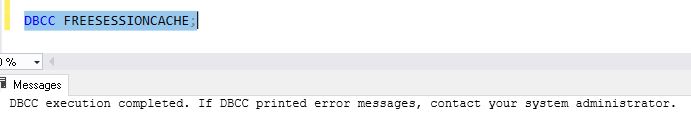
Example: Post-Security Changes
User roles and permissions have been considerably modified to improve security policies. Compliance requires that these changes be reflected as soon as possible in new sessions.
To ensure all new sessions follow the changed security configurations, use DBCC FREESESSIONCACHE.
Example: Resolving Connection and Session Problems
Session timeouts and connection issues may result from stale or corrupted cache entries.
Removing potentially troublesome entries from the session cache and clearing them helps fix these issues.
When to run DBCC FREESESSIONCACHE in SQL Server
DBCC FREESESSIONCACHE should be used cautiously and within specified circumstances to guarantee that DBCC FREESESSIONCACHE in SQL Server resolves problems efficiently and doesn’t cause needless disruptions. The following situations and circumstances call for the use of DBCC FREESESSIONCACHE:
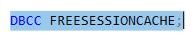
1. A decline in performance
Symptom: Notable lag in application response times or query performance.
Condition: Following verification that resource bottlenecks (CPU, memory, disk I/O) or indexing issues, rather than query inefficiencies, are not the cause of the performance concerns.
2. Regular Schema Modifications
Symptom: Modifications to the database schema, including table structures, data types, and column additions and deletions.
Condition: Substantial schema modifications are being made to guarantee that newly created sessions align with the revised schema.
3. Issues with Sessions and Connections
Symptom: Users who frequently lose their connection or encounter session-specific issues or timeouts.
Condition: If the session cache appears out-of-date or corrupted after additional troubleshooting procedures (such as examining application logs or network problems).
4. Role alterations and security
Symptom: Changes to user roles, permissions, or other security settings are a symptom.
Condition: Right away, modification ions are required to guarantee that newly established connections and sessions follow the most recent security guidelines.
5. Stress on Memory
Symptom: Excessive memory usage that deviates from the anticipated workload.
Condition: When there is a suspicion that the accumulation of session-related data is the cause of memory pressure.
6. Consolidation or Migration of Databases
Symptom: Performance problems following the migration or inconsistent session behaviour.
Condition: To reset session states following database migrations or consolidating several databases onto a single server.
7. Predictive Maintenance
Symptom: Scheduled maintenance tasks or recurring performance problems.
Condition: As part of a planned maintenance program to guarantee steady operation and distinct session states.
Conclusion
For SQL Server administrators, DBCC FREESESSIONCACHE is a crucial command with several advantages, including fixing performance problems, guaranteeing session consistency, easing testing and development, maximizing resource consumption, and improving security compliance. By properly understanding and using this command, administrators can maintain an effective and reliable SQL Server environment.
FAQs
Q. What does DBCC FREESESSIONCACHE do?
Ans: It clears cached sessions in SQL Server.
Q. Is it reversible?
Ans: Yes, new sessions will be cached as queries run.
Q. Does it impact data?
Ans: No, it only affects cached execution plans.
Q. Can it solve all performance issues?
Ans: No, it’s one tool in performance optimization.
Q. Can I clear sessions for a specific user?
Ans: Yes, using the session ID.
Q. Is it resource-intensive?
Ans: Running it during peak usage can cause spikes.
Q. Can it be automated?
Ans: Yes, through SQL Server Agent jobs.
Q. Can I selectively clear plans?
Ans: No, it’s an all-or-nothing command.
Q. Does it require special rights?
Ans: Administrative-level permissions are necessary.
Q. Does it affect database integrity?
Ans: No, it focuses on performance optimization.
Q: Can it affect application performance during execution?
Ans: Yes, running this DBCC command may have an effect on how quickly an application runs. It is advised to carry out such tasks during maintenance periods or when there is less activity.
Q: Is there a suggested sequence for carrying out maintenance chores such as cleaning caches?
Ans: Although there isn’t a set sequence, generally speaking, running this DBCC command before rebuilding indexes or updating statistics will help ensure new execution plans for those activities.
Review the below articles also
Discover Polybase: Top 7 Usage
The Power of Azure SQL Database
PAGEIOLATCH_SH: Unveiling the Secrets
Dbcc Freeproccache: A powerful command
Understand Deadlocks in SQL Server
SQL Server Pivot: Top 5 Concepts
A Powerful Merge Statement in SQL Server
Dynamic Data Masking in SQL Server
DBCC SQLPerf (LogSpace): Top 15 Usage
A Powerful SQL Server Developer Edition
Unveiling the Power of SQL Server CharIndex
SQL Server Convert: An Important Function

