Snapshot Replication is a robust feature in SQL Server that allows data to be distributed as it appears at a specific point in time. This approach is constructive for datasets that are not updated often or when it is more efficient to replicate the entire table or database to multiple destinations. It guarantees that subscribers have a copy of the publisher’s data.
Table of Contents
Introduction of Snapshot Replication
Snapshot Replication in SQL Server provides a simple mechanism to replicate entire tables or databases to multiple destinations, guaranteeing that subscribers have a replica of the publisher’s data. It is frequently used for initializing replication topologies or for scenarios where data changes are relatively infrequent. The replication process involves taking a snapshot of the publisher’s data, which is then distributed and applied to subscriber databases.
A Glimpse into History
In older SQL Server versions, snapshot replication was added to streamline data dissemination among many servers. Since then, it has developed with every SQL Server release, including more advanced capabilities, enhanced performance, and superior administration tools. Snapshot Replication was first used for small-scale data replication. Still, it has since expanded to enable enterprise-level installations, making it a dependable option for various business applications.
Advantages of SQL Server Snapshot Replication
A few advantages of Snapshot replication are given below for more clarity & better understanding:
Simplicity
Setting up and maintaining Snapshot Replication is relatively easy. It is appropriate for situations where user-friendliness is a top concern because it doesn’t require intricate setups or ongoing modification monitoring.
Data Consistency
It guarantees that subscribers will always see the data exactly as it was when the snapshot was taken. It is beneficial in settings where data accuracy is essential.
No Need for Change Tracking
Unlike transactional replication, snapshot Replication does not keep track of specific data changes. Because the complete data set is captured simultaneously, simplifying the process and lowering the publisher’s overhead.
Perfect for Seldom Changes
Snapshot Replication works well in situations where data changes don’t happen often. Without constant changes, it can efficiently distribute largely static data.
Initial Synchronization
This method gives a complete, current copy of the data at the outset and is frequently used to initialize other forms of replication, such as transactional or merge replication.
Data Reset
To guarantee that subscribers have a current, accurate copy of the data, snapshot replication can help periodically restore subscriber data to a known state.
Disadvantages of Snapshot Replication in SQL Server
A few disadvantages of Snapshot replication are given below for more clarity & better understanding:
Performance Impact
Snapshot Replication can be resource-intensive, particularly for large databases, as it requires duplicating the complete data set. This may result in a large I/O and network load during the snapshot process, which could impact system performance.
Latency
The subscriber’s data is updated only upon application of the subsequent snapshot. In contexts where real-time data is required, this could result in subscribers using obsolete data until the following snapshot is obtained and deployed, thus causing latency difficulties.
High Storage Requirements
Keeping snapshots can take up a lot of disk space, particularly for extensive databases. Each snapshot represents a complete copy of the data, which can quickly accumulate if taken often.
Limited Use Cases
Snapshot Replication is not recommended for settings requiring real-time updates or if data is changed regularly. Transactional replication or merge replication may be better suited in these circumstances.
Possible Downtime During Application
When a snapshot is applied to subscribers, their current data may be overwritten. It can result in the subscriber database becoming momentarily unavailable while the snapshot is being used, which might only be suitable in some situations.
High Resource Consumption for Big Data Sets
Resource-Intensive on Large Data Sets: Creating, distributing, and applying snapshots for large datasets can be resource-intensive, impacting both the subscriber and publisher systems. To reduce the impact, it could be necessary to schedule during off-peak hours.
Performance Tuning Tips for Snapshot Replication
Snapshot Replication in SQL Server can be significantly enhanced, and its influence on system performance can be reduced by optimizing it. The following are some helpful performance-tuning advice:
Schedule Screenshots at Off-Peak Times
Advice: Distribute and generate snapshots when there is minimal database load. It lessens the effect on your production environment and guarantees that the snapshot procedure does not interfere with other crucial operations.
Why: Snapshot Replication can use a lot of CPU, memory, and I/O resources, so it may not perform as well when utilization is at its highest.
Refine Data to Reduce Snapshot Dimensions
Advice: Use row filters to duplicate only the required information. As a result, the snapshot is generated, transferred, and applied to the subscriber faster.
Why: Fewer snapshots mean less data needs to be handled and shared, accelerating replication overall and lessening resource use.
Optimize Distributor Settings
Advice: To maximize the replication process, fine-tune the distribution database settings, including batch size and history retention time.
Why: The distributor is essential to managing snapshots. By fine-tuning its parameters, bottlenecks can be minimized, and effective data distribution to subscribers can be guaranteed.
Employ High-Capacity Storage
Advice: To expedite the creation and distribution of snapshots, locate the distribution database and snapshot folder on dependable, quick-to-occur storage devices (such as SSDs).
Why: Quicker storage minimizes downtime and enhances replication performance by reducing the time needed to build and apply snapshots.
Track and Modify Usage of Network Bandwidth
Advice: Replication traffic should be prioritized using technologies like Quality of Service (QoS) and monitoring network bandwidth. Moreover, try to compress snapshots.
Why: Network bandwidth can be a constraint in contexts with high data quantities. Replication traffic should be prioritized to guarantee timely delivery, and compression should be used to minimize data size transfers.
Boost the Batch Sizes of Distribution and Snapshot Agents
Advice: Set up the Distribution Agent and Snapshot Agent to handle bigger data batches simultaneously. This will accelerate replication and decrease transaction volume.
Why: Because processing data in bigger batches lowers the overhead of handling several smaller transactions, throughput and latency are increased.
Continually Keep an Eye on and Improve the Publisher
Advice: Monitor the publisher’s performance to ensure it isn’t overworked. Consider optimizing queries that affect the replication process or offloading non-essential tasks.
Why: The publisher’s performance directly impacts the speed and efficiency at which snapshots can be generated. When it is kept optimal, replication goes more smoothly.
Control the Size and Retention of Snapshot Folders
Advice: A good tip is to manage retention policies and regularly remove outdated snapshots from the snapshot folder to avoid the buildup of excessive files.
Why: Old snapshots can take up a lot of disk space over time, impacting storage availability and performance. Retention control preserves the system’s efficiency and cleanliness.
Modify the Agent Profiles
Advice: Change the default values for timeouts and parallelism in the Snapshot Agent and Distribution Agent profiles to better fit your environment.
Why: Processing can be more efficiently achieved by tailoring agent profiles to your unique workload, particularly in complicated topologies or large volumes of data.
Employ Parallel Processing
Advice: If you have many subscribers, set up the distribution agent to apply snapshots to them concurrently rather than sequentially.
Why: By drastically reducing the time required to duplicate data among several subscribers, parallel processing can increase overall efficiency.
Prerequisites for Setting Up Snapshot Replication
Make sure the following before setting up Snapshot Replication:
- Both the distributor and the publisher are running SQL Server Agent.
- A distribution database is configured and set up.
- The disk space required to store snapshots is available.
- There is adequate network connectivity between the distributor, subscribers, and publisher.
Required Permissions to Set Up Snapshot Replication
To set up Snapshot Replication, you must:
- Use the sysadmin role on the SQL Server instance to configure the replication topology.
- Db_owner role on the replicating database.
- Authorization for replication administrators to oversee the distribution database.
Why Is Snapshot Replication Required?
Replication is crucial when a complete data refresh is required or when it is more efficient than tracking changes. It is perfect for initializing other replication types, delivering data to systems where correctness and high availability are critical, and reporting contexts.
Why Does SQL Server Use Snapshot Replication?
Using snapshot replication, one can:
- Sync information between various databases.
- Give reporting servers a consistent set of data.
- First, set up databases with a replication structure.
- Replicate data that is static and does not change often.
- The Best Methods for SQL Server Plan Snapshot Replication The schedule for your snapshot: To lessen the effect on production processes, avoid peak hours.
- Apply Filtering: Only replicate the data subscribers require to maximize efficiency.
- Keep an eye on system resources: Make sure you have enough RAM, CPU, and disk I/O to manage the workload associated with replication.
- Test Frequently: To ensure that replication procedures function properly, test frequently.
- Document Configurations: Keep thorough documentation of your replication setup for troubleshooting and future reference.
Steps to configure snapshot replication
Configure the Distributor:
Storing pictures and distributing them to subscribers are the Distributor’s responsibilities.
Step 1: Start SSMS and connect with the Distributor SQL Server instance.
Step 2: Right-click the Replication folder in Object Explorer and choose Configure Distribution.
Step 3: The wizard for configuring the distribution will launch. Select New Distributor and adhere to the instructions:
Choose a server to function as the Distributor (it might be a different instance or the same as the Publisher).
Indicate where the distribution database will be kept.
Set up the snapshot folder, which will house the snapshot files.
Step Four: Finish the wizard to set up the Distributor and generate the distribution database.
Set up the Publisher:
The Publisher is the SQL Server instance that houses the database you wish to duplicate.
Step 1: Establish a connection with the instance of SQL Server that will serve as the Publisher.
Step 2: Choose New Publication by right-clicking in Object Explorer on the Replication folder.
Step 3: Launch the New Publication Wizard. Take these actions:
Select the previously specified distribution server.
Choose the database you wish to copy over.
Select the publication type Snapshot Publication.
You can duplicate articles, including tables and views, by selecting them. You can also set up filtering if necessary.
To decide when the snapshot will be created, set the snapshot schedule.
Step 4: Finish the wizard and give the magazine a name.
Configure the Subscriber:
The SQL Server instance that will receive the duplicated data is known as the Subscriber.
Step 1: Establish a connection with the SQL instance to serve as the Subscriber.
Step 2: Right-click the Replication folder in Object Explorer and choose New Subscriptions.
Step 3: Launch the New Subscription Wizard. Take these actions:
Select the previous publication that you produced.
Indicate which database the data will be copied to and who the Subscriber is.
Select the synchronization schedule (immediate or scheduled synchronization is available).
Set up the Publisher and Distributor connection’s security settings.
Step 4: Finish the wizard to establish the membership.
Create the snapshot and use it:
Step 1: After configuring the subscription, expand the Replication folder beneath the Publisher server in Object Explorer, then right-click on publication.
Step 2: To keep an eye on the creation of snapshots, choose View Snapshot Agent Status.
Step 3: Click Start to manually generate the snapshot if it still needs to be generated.
Step 4: The Subscriber will receive the snapshot by the synchronization schedule you set up.
Keep an eye on the Replication:
Step 1: Open SSMS, expand Local Publications, then the Replication folder.
Step 2: To check the status, right-click on the publication and choose View Snapshot Agent Status or View Log Reader Agent Status.
Step 3: Subscribers can view their synchronization status by right-clicking on Local Subscriptions and choosing View Synchronization Status.
Verify the Copying
Step 1: To ensure the data has been copied appropriately, query the Subscriber database.
Step 2: Perform routine tests to ensure subscribers receive data as intended and that the replication process operates smoothly.
Put Alerts and Notifications in Place
Step 1: Configure SQL Server Agent alerts to inform you of any problems with Replication, like distribution or snapshot generation errors.
Step 2: In SSMS, navigate to SQL Server Agent, select Alerts, and set up alerts to trigger particular events, such as a replication agent failure.
Conclusion
In SQL Server, snapshot replication provides a reliable and straightforward way to share data between several databases. It works well in settings when there are few changes to the data or when it makes more sense to perform a full data refresh rather than monitor small changes. By comprehending its benefits, constraints, and optimal methodologies, you can utilize Snapshot Replication to uphold dependable and uniform data dissemination throughout your SQL Server setup.
FAQs
Q: Snapshot Replication: What Is It?
Ans: A technique for copying whole datasets at a given moment in time.
Q: When is the best time to use Snapshot Replication?
Ans: When a complete data refresh is required or when data changes rarely.
Q: Does filtering work with Snapshot Replication?
Ans: Data can be filtered so that just the necessary rows or columns are replicated.
Q: Is Snapshot Replication scheduleable?
Ans: Is it possible to arrange for it to operate at non-peak hours?
Q: Does Snapshot Replication need a lot of resources?
Ans: It might be because of complete data transfers, particularly with big datasets.
Q: What authorizations are necessary?
Ans: db_owner database rights and the sysadmin role.
Q: How does Snapshot Replication handle change?
Ans: Instead of keeping track of modifications, it replaces the data with every snapshot.
Q: Is it possible to use Snapshot Replication for initialization?
Ans: Indeed, initializing transactional and merging replication is widespread.
Q: Does it support high availability?
Ans: It might not be directly addressed, although it might be included in a more comprehensive HA plan.
Q: How should Snapshot Replication be monitored?
Ans: Make use of performance counters and SQL Server Management Studio.
Review the articles below
DBCC FREEPROCCACHE: A powerful command
Extended Events in SQL Server: A Deep Dive
Understand Deadlocks in SQL Server
SQL Server Pivot: Top 5 Concepts
A Powerful Merge Statement in SQL Server
Dynamic Data Masking in SQL Server
DBCC SQLPerf (LogSpace): Top 15 Usage
A Powerful SQL Server Developer Edition
Unveiling the Power of SQL Server CharIndex
SQL Server Convert: An Important Function

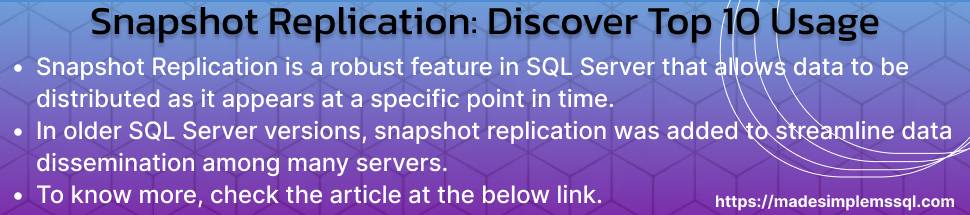
Hey there I am so grateful I found your blog page, I really found you by accident, while I was researching on Digg for something else, Nonetheless I am here now and would just like to say kudos for a incredible post and a all round thrilling blog (I also love the theme/design), I don’t have time to read it all at the minute but I have saved it and also added in your RSS feeds, so when I have time I will be back to read a great deal more, Please do keep up the excellent work.
Trey Sterpka