With SQL Server Agent, a potent tool, database administrators can streamline workflows, automate procedures, and guarantee the seamless functioning of SQL Server systems. This article covers its history, features, installation instructions, configuration processes, typical problems, and frequently asked questions.
Table of Contents
Introduction
SQL Server Agent is a part of SQL Server that allows users to schedule and carry out jobs and tasks. It is necessary to efficiently manage database operations, track system health, and automate repetitive administrative activities.
A Glimpse into History
In 1996, SQL Server 6.5 introduced SQL Server Agent. Since then, it has evolved substantially, gaining features like job scheduling, alerting systems, and extensive logging capabilities. Improving operational efficiency and streamlining database management have been the driving forces behind its development.
Advantages of SQL Server Agent
The following list of benefits of SQL Server Agent is provided for your better knowledge and clarity:
Seamless Integration
SQL Server Agent, a component of SQL Server, interacts with the database engine seamlessly to provide effective and optimum task execution.
Resource Management
SQL Server Agent’s resource management capabilities let administrators efficiently manage and prioritize resources for planned tasks.
Customizable Jobs
This feature provides versatility in automating tasks by supporting various job types, including T-SQL scripts, SSIS packages, CMDExec, and PowerShell scripts.
Automating Typical Tasks
Database administrators’ manual workload can be decreased using SQL Server Agent to automate repetitive administration operations, such as backups, index maintenance, and database monitoring.
Work Schedule
It provides:
- Robust job scheduling features.
- You can set up jobs to be completed at predetermined periods or intervals.
- Guaranteeing timely data processing and maintenance.
Notifications and Alerts
Admins can react swiftly to problems by configuring SQL Server Agent to provide alerts and notifications for particular events or failures.
Coordinated Observation
It offers thorough job execution monitoring and logging, facilitating performance tracking, problem-solving, and compliance maintenance.
Disadvantages of SQL Server Agent
The following list of drawbacks of SQL Server Agent is provided for your better knowledge and clarity:
Restricted to SQL Server Environment
Because SQL Server Agent is unique to SQL Server, so it cannot be used to plan or oversee other database systems or software activities.
Complexity in Large Environments
Keeping track of and managing many jobs on several servers can get complicated, and managing them well may require extra tools or scripts.
Resource Contention
This can impact the SQL Server instance’s performance and is caused by improperly designed jobs or excessive job executions.
Permissions Management
It can be difficult and requires careful setting to ensure the SQL Server Agent has the permissions needed without giving the account excessive privileges.
Dependency on SQL Server
The availability of the SQL Server instance is necessary for the SQL Server Agent to function. The scheduled tasks are only completed if the SQL Server service is available.
Restricted to Non-Express Editions
Because SQL Server Agent isn’t included in the SQL Server Express edition, its application is only feasible in smaller or less expensive settings.
Learning Curve
With sufficient training or expertise, novice users may find configuring and administering SQL Server Agent easier.
A few significant features in the SQL Server Agent
A few significant features in the SQL Server Agent are given below for more clarity:
Schedule the job
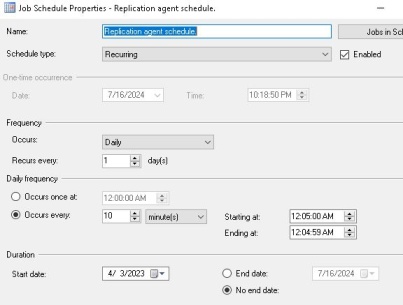
Scheduling an Agent Job: Plan and schedule the job to execute commands on predetermined schedules and intervals or to interact with the system events.
Recurring Jobs: Set up recurring jobs to automate routine administrative and maintenance tasks.
Track SQL Agent Job Status: The system captures the executions of all SQL Server agent jobs and raises alerts based on job status (i.e., successes or failures).
Job notifications and alerts
Customize Alerts: Create customer alerts per the requirement and trigger them in various circumstances, such as job failures or successes, system problems, and performance thresholds.
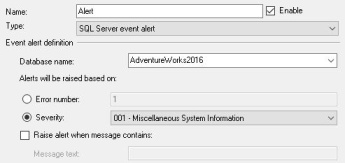
Automatically Notify the Operators: In case of any events, the system will automatically generate an email, pager, or alert to the administrators and other relevant parties.
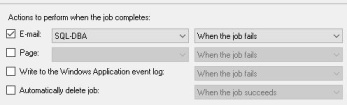
Customize Reactions: We can set up automated reactions to warnings, including launching services or running particular scripts.
Workplace Supervision and Administration
Monitor Job Activity: This tool provides a GUI interface for managing and checking the statuses of all scheduled SQL Agent jobs.
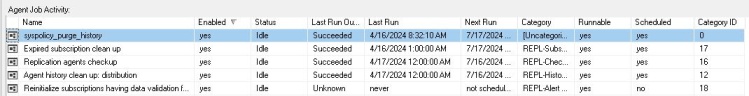
Job Execution records: To help administrators or auditors during the troubleshooting and audit trails, It keeps thorough records for every job execution.
Job Categories: We can group jobs into different categories to filter and manage all the jobs quickly and adequately.
Connectivity to SQL Server
Seamless Integration: SQL Server Agent offers optimal performance for job execution since it is completely integrated with SQL Server.
Assistance for Different Job Types: Run various jobs, including PowerShell scripts, SSIS packages, operating system commands, and Transact-SQL scripts.
Manage Dependencies: Manage dependencies between jobs to ensure they execute in a particular order or only when predetermined criteria are satisfied.
Management of Resources
CPU and Memory Usage: Keep an eye on and control how jobs use resources to avoid performance snags.
Prioritize what to do to ensure the most important tasks get the required resources.
Permissions and Security
Granular Security Settings: Use role-based security settings to manage access to the SQL Agent and its functions.
Proxy Account: Create proxy accounts to enable non-administrative users to execute jobs with particular credentials.
Efficiency and Dependability
Support for High Availability: SQL Agent is compatible with high-availability setups, guaranteeing that jobs continue to execute even if the server fails.
Failover Clustering: Provides continuous task execution in a clustered environment by integrating with SQL Server failover clustering.
Plans for Backup and Maintenance
Automated Backups: Plan and oversee routine database backups to guarantee data security and recovery.
Maintenance Schedules: Arrange and organize the completion of tasks, including index optimizations, database integrity checks, and cleanup procedures.
Requirements for SQL Server Agent Installation
Make sure the following prerequisites are satisfied before installing SQL Server Agent:
A version of SQL Server Supported
Make sure the SQL Server version you are using is supported. The Standard, Enterprise, and Developer editions of SQL Server come with SQL Server Agent, but the Express edition does not.
Prerequisites for SQL Server Agent Installation
The Operating System: It should be compatible with the SQL Server versions.
CPUs: CPUs should satisfy the minimal specifications to install the SQL agent.
Memory: Adequate RAM based on the workload and SQL Server edition specifications.
Enough disk space is required to install the SQL Agent component, including the SQL Server Agent.
To Install Required Administrative Privileges
Ensure you have local administrative rights on the system or server where you intend to install the SQL Server Agent.
Installation Materials for SQL Server
Possess the installation DVD for SQL Server or gain entry to the SQL Server setup files.
Setting Up a Network
If you intend to administer SQL Agent remotely or if it must interact with other servers or services, make sure the network settings are configured correctly.
Windows Programs
Ensure all necessary Windows services, including the Windows Installer service, are up and running. SQL Agent depends on several Windows services for proper operation.
Setting Up a Firewall
Configure the firewalls to allow the SQL Agent to communicate. Ensure the correct ports are available for communication between the SQL Server and the SQL Server Agent.
An instance of SQL Server
The computer must have an installed instance of SQL Server running. An SQL Server instance is linked to an SQL Server Agent, which functions as a service.
Account for Services
Select a service account to be used by the SQL Server Agent. Enough rights should be granted to this account to enable it to run jobs, access databases, and send notifications, among other administrative functions.
Configuring Database Mail
If you intend to use SQL Agent to deliver email notifications, ensure Database Mail is set up and working.
Typical SQL Server Agent Problems
A few typical SQL Server problems are given below for more clarity & better understanding:
Unable to Start the SQL Server Agent Service
Cause: Insufficient permissions, incorrectly set up service accounts, or conflicts with other services could cause this.
Solution:
- Verify that the required permissions are granted to the SQL Agent service account.
- Check that the SQL Server Configuration Manager configures the service account appropriately.
- Examine the SQL Server and Windows Event Viewer error logs for comprehensive error messages.
Workplace Mistakes
Cause: Syntax mistakes, missing permissions, or insufficient resources can cause a job to fail.
Solution:
- Look for particular error messages in the task history and logs.
- Verify that the account executing the task has the required system and database permissions.
- Verify that all the necessary resources, such as databases and files, are available.
Issues with Permission
Cause: Insufficient rights for the service account or task owner may result in permission issues for the SQL Server Agent.
Solution: Give job owners and the SQL Agent service account the required rights. Verify that Windows group memberships and SQL Server roles are set up properly.
Warning Configuration Issues
Cause: Incorrect configuration or improper setup of Database Mail may prevent alerts from functioning as intended.
Solution: Open SQL Server Management Studio (SSMS) and confirm the alert configurations. Make sure Database Mail is set up properly and test sending emails using It to ensure it works.
Limitations on Resources
Cause: Performance problems may arise from SQL Agent jobs using a lot of CPU or memory.
Solution: Monitor system resource use and optimize jobs to use fewer of them. Staggering work schedules help avoid resource conflicts. Employ performance monitoring instruments to detect and resolve bottlenecks.
Conflicts with Work Schedules
Cause: Resource contention and conflicts might result from overlapping job schedules.
Resolution: Examine and modify work schedules to avoid conflicts. Use Job Activity Monitor to find overlapping tasks and reschedule them as needed.
Job Steps Not Executing
Cause: Dependencies not being met or erroneous task step settings could be to blame for this.
Solution: Verify that each work step is configured correctly by looking at its properties. Ensure all criteria and dependencies for the job steps are correctly configured.
Limitations on Resources
Cause: Performance problems may arise from SQL Agent jobs using a lot of CPU or memory.
Solution: Monitor system resource use and optimize jobs to use fewer of them. Staggering work schedules help avoid resource conflicts. Employ performance monitoring instruments to detect and resolve bottlenecks.
Conflicts with Work Schedules
Cause: Resource contention and conflicts might result from overlapping job schedules.
Resolution: Examine and modify work schedules to avoid conflicts. Use Job Activity Monitor to find overlapping tasks and reschedule them as needed.
Job Steps Not Executing
Cause: Dependencies not being met or erroneous task step settings could be to blame for this.
Solution: Verify that each work step is configured correctly by looking at its properties. Ensure all criteria and dependencies for the job steps are correctly configured.
Problems with Database Mail
Cause: Alerts and notifications may not be issued if there are issues with Database Mail.
Resolution:
- Verify that the mail profiles and accounts are configured appropriately by checking the Database Mail configuration.
- Send a test email from SSMS to test Database Mail.
- Check for mistakes in the Database Mail logs.
Notified Agent Operator
Cause: Incorrect contact information or improperly configured notifications may prevent operators from receiving alerts.
Solution: Ensure that page numbers, Net Send addresses, and operator email addresses are accurate. Verify that operators are configured correctly by looking through the notification settings for every job and alert.
SQL Server Agent Tasks Hanging or Not Stopping
Cause: Long-running queries, blocking problems, or dependence on outside sources might cause jobs to hang.
The solution is to find and fix lingering questions or obstructing problems. Verify whether any jobs are awaiting outside resources or procedures. If you’re having trouble troubleshooting issues with task execution, use Extended Events or SQL Server Profiler.
Conclusion
Because SQL Server Agent has robust job scheduling, alerting, and automation capabilities, it is a vital tool for database administrators. It improves SQL Server environments’ dependability and efficiency by automating repetitive activities, monitoring the system’s health, and offering robust logging and notification features. Through comprehension of SQL Server Agent’s installation, configuration, and typical problems, administrators can utilize it to optimize workflows, enhance efficiency, and guarantee the seamless functioning of their databases. The SQL Server Agent is essential for efficient database management, whether for custom scripts, maintenance, or backup management.
FAQs
Q: SQL Server Agent: What is it?
Ans: SQL Server Agent is an automation and task scheduling tool within SQL Server.
Q: What makes SQL Server Agent worthwhile?
Ans: It increases database management efficiency, monitors system events, and automates repetitive activities.
Q: How is the SQL Server Agent started?
Ans: Using SQL Server Configuration Manager or Services, launch the SQL Server Agent service.
Q: Is it possible to plan backups using SQL Server Agent?
Ans: Database backups can be scheduled and automatically performed using SQL Server Agent.
Q: How many job failures be troubleshooted?
Ans: Review the work history and error logs for thorough details on errors.
Q: Are all SQL Server editions compatible with SQL Server Agent?
Ans: The SQL Server Express edition does not have SQL Server Agent.
Q: Which permissions does SQL Server Agent require?
Ans: The proper database and server-level permissions are required for the SQL Server Agent account.
Q: How can I set up email notifications in SQL Server Agent?
Ans: Configure alerts using legitimate operator email accounts and set up Database Mail.
Q: Do PowerShell scripts run on SQL Server Agent?
Ans: Yes, PowerShell scripts can be run by SQL Server Agent via job steps.
Q: How can SQL Server Agent jobs be monitored?
Ans: Use SQL Server Management Studio (SSMS) to check a job’s history and status.
Review the below articles also
Understand Deadlocks in SQL Server
Unleash Database Insights with Extended Events in SQL Server
Dynamic Data Masking in SQL Server
A Powerful SQL Server Developer Edition
SQL Server Configuration Manager
SQL Managed Instance: Faster & Improved
TSQL Database Backup: Top 7 Usage
Unlocking the Power of DBCC USEROPTIONS in SQL Server
DBCC FREEPROCCACHE: A powerful command

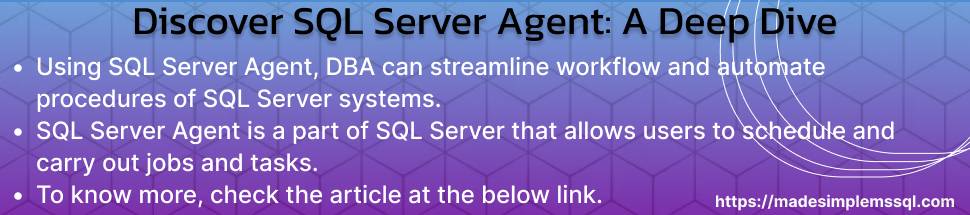
I was very pleased to find this web-site.I wanted to thanks for your time for this wonderful read!! I definitely enjoying every little bit of it and I have you bookmarked to check out new stuff you blog post.
Thanks
Dummett