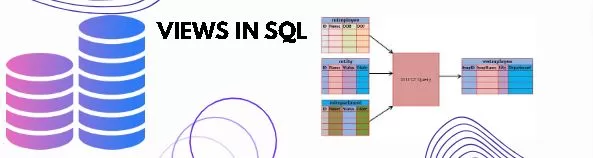Using views in SQL, database administrators and developers may show data in a structured and well-organized way. In this post, we will examine the idea of SQL views, including its background, benefits, and drawbacks, as well as some real-world applications. We will also go through the permissions needed to execute views, how to create, edit, and delete views, as well as briefly discuss updatable views. Regardless of your level of SQL proficiency, this tutorial will show you how to maximise the power of views for better data management.
Table of Contents
Introduction
A key tool for organising and querying relational databases is structured query language (SQL). By enabling users to access some areas of a database without directly exposing the underlying table structure, SQL views, often referred to as virtual tables, offer a technique to simplify complicated queries and improve data security. Views serve as windows into the database, presenting users with a subset of the database’s data while masking the underlying schema’s complexity.
You may like this article: Clustered Index – To Speedup Our Search
History
Since the early 1980s, SQL views have been a crucial component of database systems. They were created to put a layer of abstraction between the user and the database tables and to encapsulate complicated queries. Over time, the idea was further developed, and views are now often used in relational database management systems (RDBMS).
Advantages of Using Views in SQL
1. Information Security
By limiting direct access to critical data, views can improve security by limiting access to certain columns.
2. Simplified Queries
Views may be used to encapsulate complex queries, making querying for end users easier.
3. Abstraction of Data
Views make it simpler to work with data from various tables by abstracting away the underlying table structure.
4. View Performance
By storing frequently used computations and joins, well-designed views may enhance query efficiency.
5. Evolution of Schema
Because of the degree of abstraction provided by views, modifications to the underlying tables may be made without having an impact on how the data is shown in the views.
Disadvantages of Using Views in SQL
1. Performance Overhead
Views with several joins or views with poor design might affect query performance.
2. Limited functionality
Complex views may not perform properly with some advanced SQL capabilities.
3. Maintenance Complexity
Over time, managing a database’s many views can be difficult.
You may also like : Unleash Database Insights with Extended Events in SQL Server: A Deep Dive
Required Permission to Create / Run Views in SQL:
A View in Your Own Schema
If you’re creating a view inside your own schema in the same database, you must have CREATE VIEW access on that specific schema. You may achieve this by giving the command:
GRANT CREATE VIEW TO [UserName];
go;Making a View in an Alternative Schema
GRANT ALTER ON SCHEMA::[SchemaName] TO [UserName];
-- OR
GRANT CONTROL ON SCHEMA::[SchemaName] TO [UserName];Making a View in a Different Database
To establish a view in the target database, you frequently need to be a member of the db_ddladmin or db_owner roles. It is recommended to follow the least privilege concept and only grant those privileges that are necessary to finish the task.
Roles for databases
Along with specified privileges, users can also be assigned built-in database roles like db_datareader, db_datawriter, or db_ddladmin. These roles have certain sets of privileges for reading, writing, and performing data definition language (DDL) operations like producing views.
Permission needed in SQL to run views
When running views, users frequently need SELECT access to the underlying tables. However, depending on the RDBMS, additional permissions could be required to create, modify, or remove views.
Syntax of Views in SQL:
CREATE VIEW <ViewName> AS
SELECT col1, col2, …,colN
FROM <TableName>
WHERE <Condition>;Example:
CREATE VIEW vw_Employee
AS
SELECT JobTitle, BirthDate,Gender,LoginID
FROM [HumanResources].[Employee]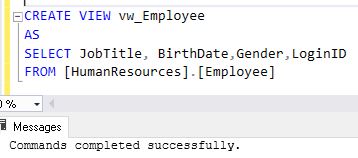
When and Why to Use Views in SQL Server
Because of their versatility and potent features, SQL Server views come in handy in various situations. The prerequisites and justifications for using views are as follows:
Making Complex Questions Simpler
Condition: When your queries are intricate and involve several joins, subqueries, or aggregations.
Why: By containing the intricate logic inside the view and letting users choose from it like a table, views simplify these queries.
Example:
--To Get Customer Wise OrderValue using views in SQL Server
CREATE VIEW vwOrderDetails AS
SELECT CustomerID, SUM(OrderAmount) AS TotalOrderAmount
FROM Orders
GROUP BY CustomerID;Strengthening Security
Condition: When you must limit a user’s access to particular table rows or columns.
Why: Because views can only display the information necessary, they preclude direct access to private data.
Example:
--To get client information using views in SQL Server
CREATE VIEW vwClientInfo AS
SELECT ClientID, ClientName, EMail,DOB,
FROM Clients
WHERE IsActive=1;Offering Abstraction of Data
Condition: The underlying table structure may change when you wish to give consumers a consistent interface.
Why: Because views can serve as an abstraction layer, modifications made to the table do not impact users who access data through the view.
Example:
--To Get active Student details whose fees are pending
CREATE VIEW vwStudentInfo AS
SELECT AdmissionNo, RollNo, StudentName, Class, AmountDue
FROM Students
WHERE IsActive = 1;Reusing Logic in Query
Condition: When you need to reuse query logic across several queries since it is frequently utilized.
Why: Because views consolidate logic into one location, they minimize duplication and facilitate maintenance.
Example:
--To Get UnderProgress Order Details using Views in SQL Server
CREATE VIEW vwOrders AS
SELECT OrderID, ClientID, OrderDate, OrderAmount, NoOfItems,CurrentStatus
FROM Orders
WHERE IsActive = 1
AND OrderStatus = 'UnderProgress';Combining InformatInformationtion
Condition: If you frequently need to generate summary reports or aggregations.
Why: Report creation can be simplified by using views to predefine the aggregate logic.
Example:
--To Get Month Wise fee collectionin current session
CREATE VIEW vwMonthlyAdmissionInfo AS
SELECT YEAR(AdmissionDate) AS YearOfAdmission, MONTH(AdmissionDate) AS MonthOfAdmission, SUM(FeeAmount) AS TotalFee
FROM FeeCollection
WHERE IsActive = 1
AND Session = 20242025
GROUP BY YEAR(AdmissionDate), MONTH(AdmissionDate);Maintaining Older Systems
Condition: When updating new systems while preserving backward compatibility with older ones.
Why: Because views may imitate the layout of legacy tables, they can easily integrate with the new database schema and support older applications.
Example:
--To Get Customer Wise OrderValue using Views in SQL Server
CREATE VIEW vwLegacyServers AS
SELECT ServerName, CurrentOS, BuildDate,AppsOwnerName, ApplicationName
FROM Servers
WHERE IsActive = 1
AND IsLegacyServer = 1;Enhancing Efficiency with Indexed Views
Condition: When you have read-heavy query speed optimization to do.
Why: By storing the view’s result set, indexed views, also known as materialized views, can significantly increase performance.
Example:
--To create indexed views/materialized views in SQL Server
CREATE UNIQUE CLUSTERED INDEX UCI_vwStudent ON vwStudent (StudentAddress);Applying Business Regulations
Condition: In situations where it’s necessary to enforce business rules across many apps uniformly.
Why: Because views can capture business logic, they guarantee that the rules are implemented consistently.
Example:
--To Get details of Active Vendors
CREATE VIEW Vendors AS
SELECT VendorID, VendorName, VendorCity,
FROM Vendors
WHERE IsActive = 1;Handling Authorizations
Condition: When users need direct access to particular data but not the underlying tables.
Why: Because views let you restrict access to the base tables while granting SELECT permissions on the view.
Example:
--To Get ProductCategory wise Total order amount
CREATE VIEW vwProductCategory AS
SELECT ProductName, SUM(OrderAmount) AS TotalOrderAmount
FROM Products P
INNER JOIN Categories C ON P.CategoryID = C.CategoryID
INNER JOIN Orders O ON P.ProductID = O.ProductID
WHERE P.IsActive = 1
AND C.IsActive = 1
AND O.IsActive = 1
GROUP BY ProductName;Hiding the Complexity of Data
Condition: The underlying data model is complicated when you wish to show end users a simplified model.
Why: Because views can display an abridged representation of the data model, users can query the data more efficiently.
Example:
--To Get Client wise Order details
CREATE VIEW vwClintOrders AS
SELECT OrderID, OrderDate, ClientName, OrderAmount, TotalItems
FROM Orders o
INNER JOIN Clients c ON o.clientID = c.clientID
WHERE c.IsActive = 1
AND o.IsActive = 1;Adjacent Dashboards and Reports
Condition: When establishing a dependable data source for dashboards and reports is necessary.
Why: By guaranteeing consistency amongst reports, views can offer a dependable and consistent source of aggregated data.
Example:
--To Get Month Wise fee collection details in current session using Views in SQL Server
CREATE VIEW vwMonthlyCollectionReport AS
SELECT YEAR(AdmissionDate) AS YearOfAdmission, MONTH(AdmissionDate) AS MonthOfAdmission, SUM(FeeAmount) AS TotalFeeCollection
FROM FeeCollection
WHERE IsActive = 1
AND Session = 20242025
GROUP BY YEAR(AdmissionDate), MONTH(AdmissionDate);Facilitating Data Migration
Condition: When moving data from one schema or database to another.
Why: Views can assist in changing data to meet the new schema, simplifying the migration process.
Example:
--To prepare for Data Migration using Views in SQL Server
CREATE VIEW vwVendors AS
SELECT VendorID_Old, VendorName
FROM Old_Vendors;Create Partitioned Views
Condition: When you wish to optimize performance, split data over different tables.
Why: Partitioned views aggregate data from numerous tables into a single, logical view, which improves query efficiency.
Example:
--To Create Partitioned Views in SQL Server
CREATE VIEW vwClients AS
SELECT * FROM US_Clients
UNION ALL
SELECT * FROM UK_Clients;
UNION ALL
SELECT * FROM UAE_Clients;
UNION ALL
SELECT * FROM German_Clients;
UNION ALL
SELECT * FROM French_Clients;Provide Historical Data
Condition: When you need to save and query past data.
Why: Views can display previous data alongside current data, allowing for trend analysis and historical reporting.
Example:
--To share Historical Data using Views in SQL Server
CREATE VIEW vwOrderHistory AS
SELECT ClientID, OrderID, OrderDate, OrderAmount
FROM Orders
WHERE IsActive=1
AND OrderDate < '2023-04-01';Simplifying Schema Changes
Condition: When you need to update the database schema but want to limit the impact on existing queries and applications.
Why: Views can add an abstraction layer, allowing schema changes without affecting dependent queries.
Example:
--To Get Customer Wise OrderValue using Views in SQL Server
CREATE VIEW vwItemsInfo AS
SELECT ItemID, ItemName, ItemPrice, DiscontinueDateFAQs
Q: What are the views in SQL Server?
Ans: A view in SQL Server is a virtual table which is based on the result set of an SQL query. View does not store data physically.
Q: How to create a view in SQL Server?
Ans: To create a view in SQL Server, we need to use CREATE VIEW statement.
--To create a view in SQL Server
CREATE VIEW<NameOfView>AS
SELECT ColumnName1, ColumnName2
FROM <TableName>
WHERE <conditions>;Q: Can we update data through a view in SQL Server?
Ans: You, we can update the data through a view in SQL Server. But the reference of view should be a single table and It includes all the primary key columns.
UPDATE <NameOfView>
SET ColumnName = Value
WHERE <condition>;Q: How to delete a view in SQL Server?
Ans: To delete or drop a view in SQL Server, we need to use DROP VIEW statement.
--To delete or drop a view in SQL server
DROP VIEW <NameOfView>;Q: Can a view include data from multiple tables?
Ans: A view can include data from multiple tables using joins.
--To create a view using two tables & normal joins
CREATE VIEW <NameOfView> AS
SELECT a.ColumnName1, b.ColumnName2, b.ColumnName3
FROM <TableName1> a
JOIN <TableName2> b ON a.RowID = b.RowID;Q: How do you modify an existing view?
Ans: Use the ALTER VIEW statement.
ALTER VIEW <NameOfView>AS
SELECT ColumnName1, ColumnName2
FROM <TableName>
WHERE <conditions>;Q: Can you use a view to hide sensitive data?
Ans: A view can expose only specific columns, thus hiding sensitive data.
CREATE VIEW <NameOfView> AS
SELECT ColumnName1, ColumnName2
FROM <TableName>Q: What are the benefits of using views?
Ans: Views simplify complex queries, enhance security by limiting data access, and provide a consistent interface for data retrieval.
Q: How do you check the definition of an existing view?
Ans: Use the sp_helptext system stored procedure.
--To get the definition of a view in SQL Server
EXEC sp_helptext <NameOfView>;Q: Can a view be indexed?
Ans: Yes, an indexed view (or materialized view) can improve performance. Use the CREATE INDEX statement.
-- How to create an Index on a view in SQL Server
CREATE VIEW <NameOfView> WITH SCHEMABINDING AS
SELECT ColumnName1, COUNT_BIG(*) AS [Count]
FROM <TableName>
GROUP BY <ColumnName>;
CREATE UNIQUE CLUSTERED INDEX UCI_NameOfView ON NameOfView (ColumnName1);Q: Can you use a view to enforce business rules?
Ans: Views can enforce business rules by embedding logic in the SELECT statement.
Q: How do you rename a view?
Ans: Use the sp_rename system stored procedure.
--How to rename a view in SQL Server
EXEC sp_rename '<Name Of Old View>', '<Name Of New View>';Q: What are the limitations of using views?
Ans: Views cannot include ORDER BY unless used with TOP, they cannot reference temporary tables, and updating a view can have restrictions based on the complexity of the query.
Q: How can you list all views in a database?
Ans: Query the sys.views system catalog view.
--How to select/fetch the data from a view in SQL Server
SELECT name as [NameOfViews] FROM sys. views;Q: Can you join views with other tables or views in a query?
Ans: Yes, you can join views with tables or other views.
SELECT a.ColumnName1, b.ColumnName2
FROM <NameOfView> a
JOIN <NameOfTable> b ON a.RowID = b.RowID;Q: How do you refresh a view if the underlying table structure changes?
Ans: Use the sp_refreshview system stored procedure.
EXEC sp_refreshview <NameOfView>;Q: Can you use parameters in a view?
Ans: No, views cannot accept parameters directly. Use stored procedures or functions for parameterized queries.
Q: How do you ensure the integrity of a view’s data?
Ans: Use the WITH CHECK OPTION clause to ensure that all modifications through the view meet the view’s criteria.
CREATE VIEW <NameOfView> AS
SELECT ColumnName1, ColumnName2
FROM <NameOfTable>
WHERE <conditions>
WITH CHECK OPTION;Conclusion
Views in SQL are potent tools for simplifying complex queries, improving security by restricting access to specific data, and providing a layer of abstraction over database tables. That can be created, updated, and deleted with simple T-SQL commands, including data from multiple tables. Proper use of views enhances the manageability and security of your database systems.
Review the below articles also
Dbcc Freeproccache: A powerful command
Extended Events in SQL Server: A Deep Dive
Understand Deadlocks in SQL Server
DBCC SQLPerf (LogSpace):Top 15 Usage
SQL Server Configuration Manager
Discover Recovery Model in SQL Server
SQL Server Pivot: Top 5 Concepts