The Bulk Copy Program or BCP is a robust command-line tool in SQL Server. The bulk copy program (BCP) helps us fetch data quickly and transfer it across databases and/ or external files. It enhances data migration performance and efficiency and is frequently used for bulk insert and export activities.
Table of Contents
Introduction
An essential component of database administration is data transfer. The Bulk Copy Program (BCP), one of the many tools SQL Server offers for managing huge databases, is notable for its effectiveness and ease of use. The benefits, alternatives, requirements, best practices, and performance-tuning techniques of BCP are examined in this article.
A Glimpse into History
The Bulk Copy Program (BCP) was first included in early SQL Server versions and has since been improved to increase speed and flexibility. It continues to be a favored tool for managing large-scale data activities because of its ease of use and efficiency.
Advantages of Bulk Copy Program (BCP) in SQL Server
A few advantages of Bulk Copy Program (BCP) in SQL Server are given below for more clarity & better understanding:
✅ It Provides High Performance
The Bulk Copy Program (BCP) is optimized for bulk data operations and provides faster data transfer than row-by-row inserts.
✅ It can handle the Large Data Sets Efficiently.
It is designed to handle millions of rows efficiently, making it ideal for big data processing.
✅ It also supports Parallelism.
Bulk Copy Program (BCP) can utilize parallel processing to speed up data import/export operations.
✅ Flexible File Formats
It supports various data file formats (CSV, TXT, and native formats) and custom delimiters.
✅ Minimal Transaction Logging
When used with the -b (batch size) parameter and in BULK LOGGED recovery mode, it reduces transaction log growth, improving performance.
✅ It provides better Command-Line Utility.
It is an effective tool for developers and system administrators because it can be incorporated into scripts for automation.
✅ Facilitates Error Management
Debugging is made easier by the -e option, which logs errors into a file.
Disadvantages of BCP in SQL Server
A few disadvantages of Bulk Copy Program (BCP) in SQL Server are given below for more clarity & better understanding:
❌ Absence of Transformation Capability
BCP is only a tool for moving data; it cannot support complicated ETL procedures, data transformation, or validation.
❌ Requires Manual Schema Synchronization
The target table schema must be manually aligned with the source data structure, as BCP does not handle schema changes.
❌Complex Syntax for Beginners
The command-line options can be overwhelming for new users.
❌ Limited Error Handling
While errors can be logged, BCP does not offer detailed error handling or rollback mechanisms like SSIS.
❌ Potential Data Integrity Issues
Since BCP bypasses certain constraints (like triggers and foreign keys by default), it may lead to data integrity problems if not used carefully.
❌ Requires Database Engine Services
Unlike SSIS, which offers a UI-based approach, BCP requires an SQL Server Database Engine.
❌ Limited Support for Unicode Data
Although it supports Unicode, incorrect format specification may lead to encoding issues.
Why Is SQL Server’s Bulk Copy Program (BCP) Necessary?
One of SQL Server’s most potent tools for quick data import and export is the Bulk Copy Program (BCP). Because it is particularly useful when efficiently managing large databases, it is a necessary tool for database managers and developers.
Important Justifications for BCP Use in SQL Server
High-Speed Data Transfer
BCP is optimized for bulk data movement, allowing millions of rows to be imported or exported much faster than traditional INSERT operations.
Efficient Data Migration
BCP provides a fast and simple way to move large amounts of data when migrating databases between SQL Server instances or on-premises and cloud environments.
Supports Data Warehousing & ETL Processes
In ETL (Extract, Transform, Load) workflows, BCP can quickly load raw data into staging tables before processing.
Minimal Transaction Logging
When used in BULK LOGGED or SIMPLE recovery mode, BCP reduces the amount of transaction logging, improving performance.
Scheduling and Automation
Batch files, SQL Server Agent, or PowerShell can be used to schedule and script BCP instructions, making it simple to automate data import/export processes.
Support for Various File Formats
It facilitates simple data transfer between SQL Server and other systems by supporting various file formats, including native binary, TXT, and CSV, as well as custom delimiters.
Using Parallel Processing to Increase Speed
BCP greatly increases data load speeds for large-scale processes by enabling parallel processing.
Export Information for Analysis and Reporting
BCP facilitates systematically extracting massive datasets for archival, analytics, and external reporting needs.
An Affordable Substitute for SSIS
BCP is a free and small command-line utility compatible with all SQL Server editions, unlike SQL Server Integration Services (SSIS), which must be licensed and set up.
The Top 5 Ways to Use the Bulk Copy Program
A strong command-line tool in SQL Server that facilitates quick data import and export processes is the Bulk Copy Program (BCP). It is essential for disaster recovery plans, backups, ETL procedures, and data migrations. SQL DBAs can effectively automate and streamline these operations by utilizing BCP with PowerShell scripts.
✅ 1. Data Export from SQL Server to Flat File
Exporting large datasets from a table to a flat file (like CSV or TXT) is one of the most common tasks for DBAs.
🔧 PowerShell Script:
$serverName = "localhost"
$databaseName = "TestDB"
$tableName = "Orders"
$outputFileName = "E:\Backup\Orders.csv"
$bcpPath = "bcp"
$bcpCommand = "$bcpPath $databaseName.dbo.$tableName out $outputFileName -c -t -S $serverName -T"
Invoke-Expression $bcpCommandTip: Use -c for character mode and -t, to specify comma delimiter.
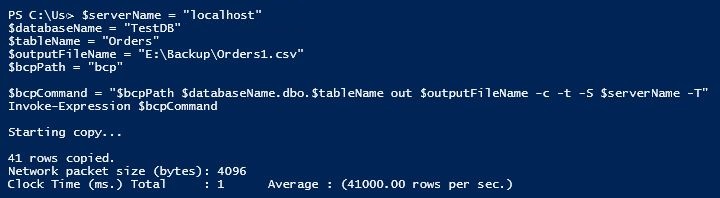
✅ 2. Data Import from File into SQL Server Table
When DBAs receive flat files from external sources, BCP helps import them directly into target tables.
🔧 PowerShell Script:
$csvFileName = "E:\Backup\Orders.csv"
$tableName = "NewOrders"
$serverName = "localhost"
$databaseName = "TestDB"
$bcpCommand = "bcp $databaseName.dbo.$tableName in "$csvFileName" -c -t -S $serverName -T"
Invoke-Expression $bcpCommandBest Practice: Ensure the destination table matches the file’s schema (columns and data types).
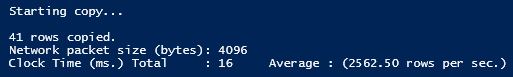
BCP is a go-to tool for staging large volumes of transactional data in nightly ETL processes.
✅ 3. Schedule PowerShell task to extract data from Data Warehousing
🔧 PowerShell Script with Scheduling:
$tableName = "FactOrders"
$serverName = "localhost"
$databaseName = "TestDB"
$etlLogPath = "E:\Backup\ETLLogFile.txt"
Start-Transcript -Path $etlLogPath -Append
$outputFileNameETL = "E:\Backup\FactSales.txt"
$bcpCommandETL = "bcp $databaseName.dbo.$tableName out $outputFileNameETL -c -t -S $serverName -T"
Invoke-Expression $bcpCommandETL
Stop-TranscriptPro Tip: We can use Windows->Task Scheduler to schedule & run this PowerShell script as per our requirement.
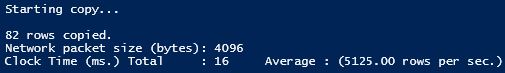
✅ 4. Migrating Data Between SQL Server Instances
BCP is ideal for moving data from one server to another when linked servers or replication are not available.
🔧 PowerShell Script:
#Source Server Details
$sourceServerName = "DBServer-1"
$sourcedatabaseName = "TestDB"
$sourceTableName = "Orders"
$outputFileName = E:\Backup\Orders.dat
#Destination Server Details
$destinationServerName = "DBServer-2"
$destinationDatabaseName = "TestDB"
$destinationTableName = "mOrders"
#Export from the source server
$bcpExport = "bcp $sourcedatabaseName.dbo.$sourceTableName out $outputFileName -n -S $sourceServerName -T"
Invoke-Expression $bcpExport
#Import into the destination server
$bcpImport = "bcp $destinationDatabaseName.dbo.$destinationTableName in $outputFileName -n -S $destinationServerName -T"
Invoke-Expression $bcpImportNote: Use -n for native mode, which preserves data types and precision.
✅ 5. Creating Lightweight Table Data Backups Using PowerShell
For environments with limited backup storage, exporting critical data using BCP offers a lightweight alternative.
🔧 PowerShell Script:
$backupDirName = "E:\Backup\"
$tablesName = @("NewOrders", "Items", "Orders")
foreach ($tbl in $tablesName) {
$filePath = "$backupDirName$tbl.bak"
$cmd = "bcp TestDB.dbo.$tbl out $filePath -n -S localhost -T"
Invoke-Expression $cmd
}Reminder: This is not a replacement for full backups but works well for targeted or regulatory backups.
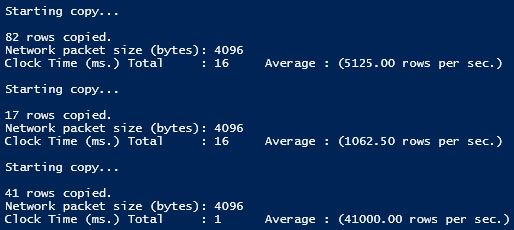
Conclusion
The Bulk Copy Program (BCP) in SQL Server is a robust high-speed data import and export tool. Businesses can efficiently manage large-scale data operations with minimal overhead by leveraging their capabilities, following best practices, and optimizing performance.
FAQs (Frequently Asked Questions)
Q: What is BCP in SQL Server?
Ans: A command-line tool for bulk data transfer between SQL Server and files.
Q: Is BCP faster than INSERT statements?
Ans: Yes, BCP is optimized for high-speed bulk inserts.
Q: Does BCP support transactions?
Ans: No, BCP operates outside transactional control.
Q: Can BCP handle NULL values?
Ans: Yes, using format files to define NULL handling.
Q: What file formats does BCP support?
Ans: Delimited text, CSV, and native binary formats.
Q: How do I install BCP?
Ans: BCP is included with SQL Server client tools.
Q: Can BCP transfer data between different SQL Server versions?
Ans: Yes, but ensure compatibility of data formats.
Q: Does BCP require SQL Server authentication?
Ans: Yes, it supports both Windows and SQL authentication.
Q: How can I improve BCP performance?
Ans: Use batch mode, minimal logging, and parallel processing.
Q: Is BCP suitable for small data transfers?
Ans: No, for small data, standard INSERT statements are preferable.
Review the below articles also
Understand Deadlocks in SQL Server
Unleash Database Insights with Extended Events in SQL Server
Dynamic Data Masking in SQL Server
A Powerful SQL Server Developer Edition
SQL Server Configuration Manager
SQL Managed Instance: Faster & Improved
TSQL Database Backup: Top 7 Usage
Dbcc Freeproccache: A powerful command
Extended Events in SQL Server: A Deep Dive
Understand Deadlocks in SQL Server

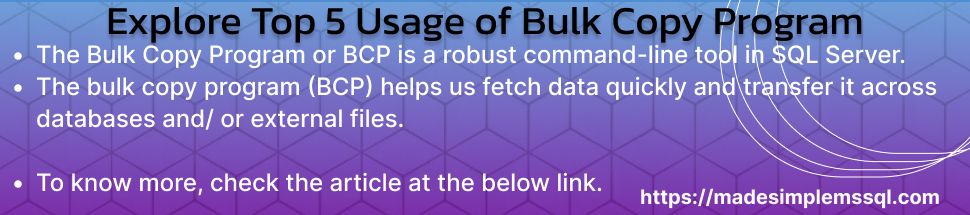
Enjoyed reading this, very good stuff, thanks.