The DBCC SHRINKFILE is a potent SQL Server tool that lets you recover unused space from data files. Effective storage utilization is an issue that cannot be ignored in the constantly changing world of database administration. Understanding DBCC SHRINKFILE is essential whether you’re a database administrator attempting to optimize disc consumption or a developer trying to handle storage more efficiently. This essay will explore its history, weigh its advantages and disadvantages, give instances from the actual world, and arm you with the necessary information to use this command skillfully.
Table of Contents
Introduction
The effective use of storage resources is of utmost importance in the dynamic environment of database administration, where data accumulates at an unparalleled rate. Enter DBCC SHRINKFILE, a powerful SQL Server utility that gives administrators and developers authority over storage effectiveness.
Consider your database to be a sizable landscape made up of essential data files. These files may fragment as time goes on due to the evolution and changes that the data goes through, wasting unnecessary storage space. At this point, DBCC SHRINKFILE becomes a prominent role by offering the means to remove the extra and regain precious space that would have been made useless.
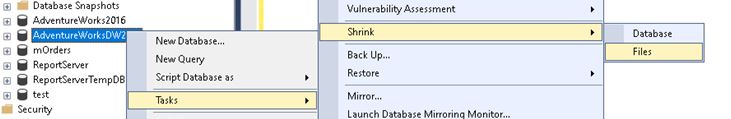
You may like: DBCC FreeProcCache: A powerful command
Advantages of this DBCC Command
The advantages of DBCC SHRINKFILE are given below for more clarity & better understanding:
1. Optimized Storage Utilisation
One key advantage of utilizing DBCC SHRINKFILE is recovering unused space within data files. When databases are updated, data may be added, deleted, or both, leaving gaps and fragmentation in their wake. This process increases storage effectiveness by compressing data and lowering file size.
2. Cost Savings
Good storage management generates quantifiable savings. By utilizing DBCC SHRINKFILE to reduce the size of data files, you may potentially save money for your business by postponing the need for new hardware improvements or storage expansion.
3. Performance Boost
Compressing data files helps increase read and write speed. Smaller files may speed up data change and retrieval operations since they need less physical disc I/O.
4. Efficiency of Backup and Restoration
Smaller data files expedite backup and restoration procedures. Reduced file sizes allow faster data backup and restoration, reducing downtime and increasing database availability.
Disadvantages of this DBCC Command
Disadvantages of DBCC SHRINKFILE are given below for more clarity & better understanding:
1. Fragmentation Risk
DBCC SHRINKFILE can aid in storage optimization; however, excessive usage might result in file fragmentation. Data retrieval takes more physical I/O operations to reach dispersed data blocks, which might impact performance.
2. Performance Impact
Data file compression requires a lot of resources. The procedure might use many server resources, impacting your SQL Server instance’s overall performance while shrinking.
3. Log File Growth
Shrinkage of transaction log files may cause frequent occurrences of log growth. Due to the frequent log file expansions, this may affect transaction log management and result in performance concerns.
4. Limited Long-Term Impact
The advantages of file compression could be transient. The performance and storage efficiency improvements made possible by shrinking may be lessened if new data is added and files need to be expanded again.
5. Potential Data Loss
Although unlikely, there is a slight chance that data will be lost during the shrinking process, mainly if it is not done carefully and with the proper backups. It’s crucial to test and keep an eye on the procedure carefully.
6. Index Fragmentation
Data file compression can result in index fragmentation, impairing query speed. After downsizing, indexes may need to be rebuilt or rearranged.
You may like DBCC DROPCLEANBUFFERS: Unleash Database Performance
Syntax
DBCC SHRINKFILE {file_name | file_id } { , EMPTYFILE }
| {, target_size}{ , { NOTRUNCATE | TRUNCATEONLY }
WITH { WAIT_AT_LOW_PRIORITY(<wait_at_low_priority_option_list>)
{, NO_INFOMSGS}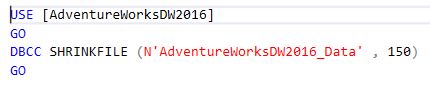
Permissions Needed to Run DBCC SHRINKFILE
To run DBCC SHRINKFILE, a user must have either the CONTROL or ALTER permissions on the file or the database, respectively. The required rights are normally available to members of the administrator fixed server role or the db_owner fixed database role.
You may like: Exploring the Power of DBCC CHECKFILEGROUP in SQL Server Management
Crucial Points to Remember
A few essential points are given to remember:
Fragmentation
Partitioning may result from shrinking data files. To minimize the fragmentation, rebuilding indexes is advised after decreasing.
Frequent Utilization
Regular use of DBCC SHRINKFILE should be avoided as it may have a detrimental effect on performance.
Log Records
Log files can be shrunk, but before you do so—especially in a production environment—make sure the log is backed up.
Void File
When you use EMPTYFILE on a data file, the data is moved to other files in the same filegroup; the file size is not lowered.
Once the file has been emptied, you must use ALTER DATABASE to remove it.
Why is the DBCC SHRINKFILE necessary for SQL Server?
The SQL Server DBCC SHRINKFILE command controls the amount of log files and data for databases. The following justifies the possibility that this command is required:
Take Back Unused Space
Database maintenance: The database files may have much free space due to data being relocated or erased over time. This space can be recovered by shrinking the files, after which the operating system can use it again.
Control the disk space.
Prevent Disk Space difficulties: By downsizing the files, you can free up space on the disk where the database files are located and avoid potential disk space difficulties that might harm the database and other applications.
Following Significant Data Errors
Post-Data Cleanup: When a significant amount of data is removed from the database, the physical file size stays the same and has a lot of free space. The file is shrunk to reflect better the volume of data it contains at this time.
Transient Size Extension
Management of Temporary Growth: Massive activities such as bulk inserts, index rebuilds, and data imports may cause databases to expand momentarily. Shrinking the files can return the footprint to a more reasonable size after these processes are finished and the space is no longer required.
Control the Growth of Log Files
Please limit the size of the log file: Shrinking the log files can control their size in circumstances where big transactions or operations cause the logs to increase quickly. This is especially true if the logs have been backed up and truncated.
Enhance Backup and Recovery
Adequate Backups: When database files are smaller, backups and restorations can happen more quickly. Reducing the files may also reduce the time and storage needed for these procedures.
A Look at Performance Factors
Minimize Fragmentation: Although shrinking may occasionally lead to fragmentation, there are instances in which carefully controlled shrinking, together with index reorganization, can assist in preserving a more optimal database structure.
Multiple Examples
Primary Usage: Shrink a data file: DBCC SHRINKFILE (N’db_data_file’, 1024);
Reclaim Unused Space: Shrink a file to free up space: DBCC SHRINKFILE (N’db_data_file’, TRUNCATEONLY);
Manage Log File: Shrink the transaction log: DBCC SHRINKFILE (N’db_log_file’, 10);
Reduce a Data File to a Certain Dimension
The AdventureWorks database’s primary data file (AdventureWorks1) is reduced to 10 MB in this example.
USE AdventureWorks2019;
GO
DBCC SHRINKFILE (AdventureWorks1, 10);
GO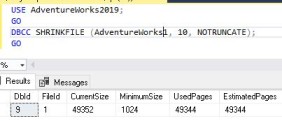
Reduce a Log File to a Particular Dimension
The AdventureWorks database’s log file (AdventureWorks_log) is reduced to 5 MB in this example.
USE AdventureWorks2019;
GO
DBCC SHRINKFILE (AdventureWorks_log, 5);
GO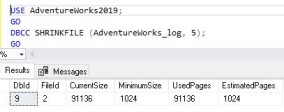
Utilize the TRUNCATEONLY Option to Reduce a Data File
The TRUNCATEONLY option does not relocate any data pages; instead, it releases all of the free space at the end of the file to the operating system. It is only functional if the file ends with a space.
--Utilize the TRUNCATEONLY Option to Reduce the size of a Data File
USE AdventureWorks2019;
GO
DBCC SHRINKFILE (AdventureWorks1, TRUNCATEONLY);
GO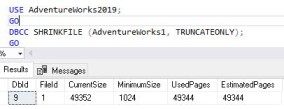
Choose EMPTYFILE to shrink the log file
When the EMPTYFILE option is used, all data from the designated file is moved to other files in the same filegroup. In this example, the log file (AdventureWorks_log) is emptied.
--Use EMPTYFILE to shrink the log file File
USE AdventureWorks2019;
GO
DBCC SHRINKFILE (AdventureWorks_log, EMPTYFILE);
GO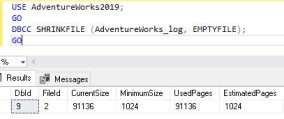
Reduce the Size of a Data File to a Shared Space Percentage
In this example, shrinking the primary data file (AdventureWorks1) leaves 10% of its space empty.
--Reduce the Size of a Data File to a Shared Space Percentage
USE AdventureWorks2019;
GO
DBCC SHRINKFILE (AdventureWorks1, 10, NOTRUNCATE);
GO
Resize a Particular Log File within a Database
In this example, the AdventureWorks database’s log file (AdventureWorks_log) is reduced to 1 MB.
--Resize a Particular Log File within a Database
USE AdventureWorks2019;
GO
DBCC SHRINKFILE (AdventureWorks_log, 1);
GOReduce Every Log File and Data in a Database
The AdventureWorks2019 database’s contents are reduced using a loop to 10 MB for data files and 5 MB for log files.
--Reduce Every Log File and Data in a Database
Use [AdventureWorks2019]
go
DECLARE @DatabaseFileID int, @DatabaseFileType char(1),
@DatabaseFileName varchar(128);
--Declare Cursor to keep the FileID, FileType, and FileName from database_files table
DECLARE DBFCursor1 CURSOR FOR
SELECT File_ID, Type, Name
FROM sys.database_files;
OPEN DBFCursor1;
FETCH NEXT FROM DBFCursor1 INTO @DatabaseFileID, @DatabaseFileType, @DatabaseFileName;
WHILE @@FETCH_STATUS = 0
BEGIN
IF @DatabaseFileType = 0 -- 0 Means, Database Data file
BEGIN
DBCC SHRINKFILE (@DatabaseFileName, 10);
END
ELSE IF @DatabaseFileType = 1 -- 1 means, Database Log file
BEGIN
DBCC SHRINKFILE (@DatabaseFileName, 5);
END
FETCH NEXT FROM DBFCursor1 INTO @DatabaseFileID, @DatabaseFileType, @DatabaseFileName;
END
--Close the cursor & Deallocate
CLOSE DBFCursor1;
DEALLOCATE DBFCursor1;
GO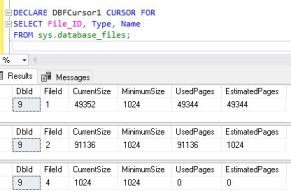
Use the NOTRUNCATE option to shrink a file.
The NOTRUNCATE option rearranges the order of pages in the file; nevertheless, it does not provide the operating system access to the space at the end of the file.
--Use the NOTRUNCATE option to shrink a file
Use [AdventureWorks2019]
go
DBCC SHRINKFILE (AdventureWorks2, NOTRUNCATE);
GOAfter Deleting bulk data, Shrink a File.
In this example, we decrease the primary data file (AdventureWorks2) after deleting some data from the SalesOrderDetail table.
--After Deleting bulk data, Shrink a File (but this is not recommended by the MS).
USE AdventureWorks2019;
go
DELETE FROM Purchase.PurchaseOrder WHERE PurchaseOrderID BETWEEN 1000029655 AND 1000059655;
go
DBCC SHRINKFILE (AdventureWorks2);
goReduce the size of a Particular File by Name
In the AdventureWorks2019 database, a file called DataFile2 is shrunk to 200 MB in this example.
--Reduce the size of a Particular File by Name
USE AdventureWorks2019;
GO
DBCC SHRINKFILE (N'AdventureWorks2', 200);
GOReduce the Size of the Log File
Reduce the Size of the Log File Following Log Truncation First, reduce the AdventureWorks_Log log file after truncating the transaction log.
--Script to take the T-Log backup
BACKUP LOG AdventureWorks20199 WITH TRUNCATE_ONLY;
GO
USE AdventureWorks;
GO
--Script to Shrink the log file after capturing T-Log backup
DBCC SHRINKFILE (N'AdventureWorks_Log', 1);
GOConclusion
To handle SQL Server storage like a seasoned pro with a thorough grasp of DBCC SHRINKFILE. Thanks to its historical backdrop, advantages, limitations, real-world examples, and frequently asked questions, you can maximise storage efficiency while preserving database performance. You may make wise selections and control the storage requirements of your database by weighing the advantages and disadvantages of this command.
FAQs
Q: What is DBCC SHRINKFILE?
Ans: It’s a SQL Server command to reduce data and log file size.
Q: When should I use it?
Ans: Use it to optimize storage, reduce fragmentation, and reclaim unused space.
Q: Does it impact performance?
Ans: Excessive shrinking can lead to fragmentation and performance issues.
Q: Can I shrink log files?
Ans: Yes, you can shrink both data and log files.
Q: How often should I use it?
Ans: Use it sparingly to avoid performance degradation.
Q: Can it recover unused space?
Ans: It reclaims space by moving data pages to the beginning of the file.
Q: Can it shrink files instantly?
Ans: Yes, with the TRUNCATEONLY option, but be cautious about fragmentation.
Q: Can it lead to file growth?
Ans: Shrinking log files might trigger frequent growth events.
Q: Does it affect backups?
Ans: Shrinking can impact backup sizes and strategies.
Q: Can I automate it?
Ans: Yes, through scheduled jobs, but ensure careful monitoring.
Q: Can you use DBCC SHRINKFILE on both log and data files?
Ans: Data and log files may be utilized with DBCC SHRINKFILE. Nevertheless, the two file formats have different ramifications and concerns.
Q: Does data integrity suffer from DBCC SHRINKFILE?
Ans: No, DBCC SHRINKFILE doesn’t directly affect data integrity; instead, it optimizes storage. However, poor application or excessive shrinkage may result in problems.
Q: Is it a universal answer to recovering space?
Ans: No, DBCC SHRINKFILE should only be employed sparingly. Although it frees up space, it may not be appropriate in all situations and, if used excessively, may fragment data or cause performance problems.
Q: Is it possible to reduce a file to any size?
Ans: Yes, you may provide the desired target size while using DBCC SHRINKFILE. However, selecting a size requires considering future requirements and database growth patterns.
Q: What occurs if I decrease a data file excessively?
Ans: If data files are shrunk excessively, they might become fragmented and perform poorly. Finding the right balance between performance impact and space reclamation is crucial.
Q: How frequently do I need to use DBCC SHRINKFILE?
Ans: When considerable space has been wasted, DBCC SHRINKFILE should be used rarely. Regular shrinking is typically not advised because of potential risks.
Q: Can indexes be affected by smaller data files?
Ans: Yes, index fragmentation can result from smaller data files. To retain optimal query performance after decreasing, think about rebuilding or rearranging indexes.
Q: Can data loss be caused by DBCC SHRINKFILE?
Ans: Data loss may occur if DBCC SHRINKFILE is misused, albeit this is uncommon. Before executing the command, make sure to make a backup and properly test it in a safe setting.
Q: Should I often shrink log files?
Ans: When log files are shrunk too frequently, log growth events become frequent and impact performance. Instead of relying exclusively on decreasing, proactive growth management of log files is advised.
Q: Is DBCC SHRINKFILE a suitable replacement for appropriate database upkeep?
Ans: No, DBCC SHRINKFILE is a tactical approach to storage optimisation; it does not, however, replace thorough database maintenance procedures like index upkeep, statistics updates, and routine backups.
Q: Can DBCC SHRINKFILE be automated?
Ans: Although DBCC SHRINKFILE may be automated using SQL Server Agent processes, doing so necessitates careful planning to ensure that the automated shrinking is consistent with your storage management approach.
Review the article below
SQL Server Configuration Manager
Dynamic Data Masking in SQL Server
DBCC SQLPerf (LogSpace): Top 15 Usage
A Powerful SQL Server Developer Edition
Deadlocks in SQL Server: Understanding and Resolving Database Concurrency Issues

