A helpful command that gives you a view into query execution and provides valuable information for optimisation and debugging is DBCC INPUTBUFFER. Understanding the inner workings of queries is crucial in the complex world of SQL Server database management. You may learn about the features of DBCC INPUTBUFFER in this article, from its birth to its applications.
Table of Contents
Introduction
Welcome to a tour via DBCC INPUTBUFFER that explores the core of SQL Server query analysis. Understanding how queries are processed is essential for database administrator or developer performance optimisation. DBCC INPUTBUFFER is a tool that reveals the SQL text of the query presently running, providing you with a better understanding of the engine’s operations. This article is your manual for learning DBCC INPUTBUFFER, whether you’re new to query analysis or an experienced expert looking for deeper insights.
History of DBCC INPUTBUFFER
This DBCC command has been part of SQL Server since its early versions. It evolved because a simple way to obtain the SQL text of the active query was needed. This tool is quite helpful for monitoring and debugging requests under real-time conditions.
You may like: DBCC FLUSHAUTHCACHE: Unveiling the Power of Authentication Cache Management
Advantages of this DBCC command
1. Query Inspection
This handy SQL Server tool DBCC command enables you to get the SQL query currently running for a particular session. This is very helpful for real-time problem-solving or troubleshooting performance concerns.
2. Live Debugging
This DBCC command offers information about the precise query being conducted while debugging a session that appears to be producing problems or obstructing other processes. This aids database administrators and developers in swiftly locating the root of issues.
3. Resource Allocation
You can determine how resource-intensive a query is by examining the input buffer. Optimizing query speed and resource allocation requires the use of these data.
4. Session monitoring with DBCC INPUTBUFFER
This DBCC command assists with keeping track of running sessions and the queries they generate, making it more straightforward to spot sluggish or troublesome queries affecting database performance.
5. Security Auditing
The command may also be used as a security auditing tool, allowing administrators to examine the queries carried out by various users or applications—a key step in preserving data integrity.
You may also like DBCC SHRINKFILE: Unleash SQL Storage.
Disadvantages of this DBCC command
1. Limitations
This DBCC command can only retrieve data for the current session. It does not give a complete picture of all queries running throughout the entire SQL Server instance.
2. Query Modifications
If the SQL Server engine alters the query before execution, the input buffer cannot display the original query. This can make it difficult to identify the precise origin of some requests.
3. Complex Queries
When a single session runs complicated stored procedures or multi-step queries, the input buffer may only show a portion of the complete question, making it more challenging to comprehend the context of the query.
4. Performance Impact
Running this DBCC command on a bustling system might add some overhead since it has to access internal system files. However, unless it is done extensively, this influence is typically negligible.
5. Limited Metadata
Restricted metadata: The command details the query text and the handle it is connected with. It doesn’t provide information on statistics, execution plans, or other performance-related measures.
6. Security issues
While DBCC INPUTBUFFER can help identify user queries, it also risks exposing confidential data if used by unauthorized employees. As a result, access to this command has to be restricted.
You may like this article: Understanding SQL Server Allocation Checks with DBCC CHECKALLOC.
Permissions
The VIEW SERVER STATE permission or membership in the SysAdmin fixed server role are prerequisites for SQL Server.
Users can only examine their session’s input buffer without these. This implies that the session_id and the session ID for executing the command must match.
Syntax
DBCC INPUTBUFFER (session_id [,request_id]) [WITH NO_INFOMSGS]Why do we need DBCC INPUTBUFFER?
The DBCC INPUTBUFFER command in SQL Server is used for various purposes, including monitoring, troubleshooting, and performance tuning. Here is a full explanation of why we need the DBCC INPUTBUFFER:
1. Monitoring SQL Server Activity
DBCC INPUTBUFFER allows database administrators (DBAs) to monitor which commands run on the SQL Server. It is critical for evaluating the workload and detecting possibly troublesome requests.
2. Troubleshooting for Long-Running Queries
When a query or procedure takes longer than intended, DBCC INPUTBUFFER displays the specific SQL statement being run. This aids in diagnosing why a particular session is using resources or becoming stuck.
3. Identifying Blocking Issues
When one session is blocking another, DBCC INPUTBUFFER can be used to determine which blocking session is running. By studying the blocking session’s input buffer, DBAs can choose the best action to address the blocking.
4. Security and audit purposes
Understanding which instructions are being delivered to the SQL Server for security and audit concerns is critical. DBCC INPUTBUFFER can assist in auditing SQL commands executed by many users, which is beneficial for compliance and security monitoring.
5. Understanding Application Behavior
DBAs can use DBCC INPUTBUFFER to understand how apps interact with the SQL Server. By reviewing the actual SQL statements delivered by the application, DBAs can collaborate with developers to optimize queries and increase application performance.
6. Debugging Errors and Unexpected Behavior
When mistakes or unusual behaviour occur, DBCC INPUTBUFFER might show the last command run, giving insight into what caused the problem. It is especially beneficial in complex systems where numerous inquiries and transactions run concurrently.
7. Real-time Monitoring and Diagnostics
DBCC INPUTBUFFER allows DBAs to capture a session’s exact SQL statement. This real-time snapshot is necessary for:
Monitoring real-time activities: DBAs may see what commands are being executed at any given time, which helps them understand the current workload.
Diagnosing issues immediately: When a problem emerges, like a spike in resource utilization or a performance bottleneck, DBCC INPUTBUFFER gives real-time visibility into what sessions are doing.
8. Resolving performance bottlenecks
Poorly written queries or inefficient execution strategies are common causes of SQL Server performance difficulties. DBCC INPUTBUFFER contributes by:
Identifying sluggish queries: DBAs may pinpoint which queries are causing delays, allowing for targeted optimizations.
Inefficient code detection: By evaluating the exact SQL commands, DBAs can identify problematic SQL patterns such as missing indexes, unnecessary joins, or inadequate subqueries usage.
9. Understanding Application Behavior
Applications that interface with SQL Server may send unexpected or wasteful queries. The DBCC INPUTBUFFER helps to:
Analyze application-generated queries: By looking at the actual queries supplied by apps, DBAs can collaborate with developers to improve the SQL created by the application.
Identify frequent queries: Knowing which are often executed might help you prioritize indexing and optimization efforts.
10. Compliance and Security Audits
For security and compliance purposes, it is essential to guarantee that the SQL Server only executes approved and intended commands. The DBCC INPUTBUFFER supports:
Auditing user activity: DBAs can ensure that no unauthorized commands are being executed by recording the SQL statements executed by various users.
Recognizing suspicious activity: Unexpected or strange orders may indicate a security compromise. Reviewing the input buffer regularly aids in the early detection of such behaviours.
11. Debugging Blockages and Deadlocks
In database setups, deadlocks and blocking are frequent problems that can negatively affect performance. DBCC INPUTBUFFER provides support by
Identifying blocking sessions: It enables DBAs to comprehend the reason behind the block by displaying the precise command being run by the session causing it.
Resolving deadlocks: DBAs can reduce the frequency of deadlocks by redesigning queries or adjusting transaction scopes by examining the commands involved.
12. Assisting with Testing and Development
Awareness of how inquiries are carried out helps develop and test settings. The DBCC INPUTBUFFER offers:
Debugging insight: It allows developers to see exactly what SQL Server is processing, which helps them troubleshoot complicated problems.
Verification of query executions: ensuring the correct queries are performed as anticipated during testing.
13. Planning and Optimizing Capacity
Comprehending the patterns of workload and commonly performed queries facilitates capacity planning and performance optimization.
Workload analysis: DBCC INPUTBUFFER can examine the most frequently asked query types to inform decisions about resource allocation or hardware improvements.
Optimization efforts: By knowing the exact queries, DBAs can concentrate on the most critical areas, such as building indexes or rewriting queries for improved performance.
Multiple Examples Related to DBCC INPUTBUFFER
Example 1: Retrieving the Current Session’s Query
Let’s say you want to get the query running right now for a session with ID 52. Use the following example:
DBCC INPUTBUFFER (52);
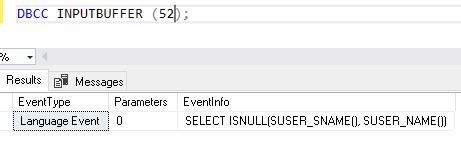
This command will show the text of the 52nd session’s active query.
Example 2: Diagnosing Blocking Queries
You can use this DBCC command to pinpoint the query generating the block if you believe a particular session is to blame for blocking difficulties in your database. Consider that session 60 is obstructed. One option is:
DBCC INPUTBUFFER (60);
Example 3: Monitoring Query Execution
This will display the question that session 60 is now processing, assisting you in locating the obstruction.
SELECT * FROM sys.dm_exec_requests
CROSS APPLY sys.dm_exec_sql_text(sql_handle)
WHERE session_id = 60;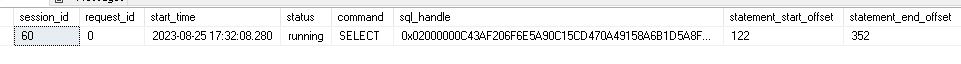
You can frequently use this DBCC command to keep track of a session’s query execution in real-time. You may use it like this in a loop:
This loop will continually show the query text running in the chosen session.
Example 4: Auditing Query Execution
This DBCC command can be used for security audits. For instance, you may regularly query the command history to see the queries that a particular user has run:
SELECT des.session_id AS [SessionID], dest.text AS [Query], des.login_name AS [LoginName],
des.host_name [ServerName], des.program_name [ProgramName]
FROM sys.dm_exec_requests der
CROSS APPLY sys.dm_exec_sql_text(r.sql_handle) AS dest
JOIN sys.dm_exec_sessions des ON r.session_id = s.session_id
WHERE s.login_name = 'hps_user';
This query returns the queries a particular user has run together with session information.
Example 5: Detecting Query Changes
If the query has been altered, this DBCC command might not display the precise query. You may use: to compare the performed query to the original.
SELECT @@ServerName AS ServerName, t.text AS OlderQuery, c.text AS LatestQuery
FROM sys.dm_exec_requests r
CROSS APPLY sys.dm_exec_sql_text(r.plan_handle) AS t
CROSS APPLY sys.dm_exec_sql_text(r.sql_handle) AS c
WHERE r.session_id = 60;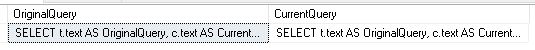
This query allows you to see any modifications the SQL Server optimizer has made by comparing the original query text with the current query text.
You may also like this article: DBCC CHECKTABLE: An In-Depth Analysis.
Example 6: Excessive CPU Time
The DBA must determine the reason behind a high CPU utilization in a SQL Server instance:
-- Use the below T_SQL query to find the Sessions with heavy CPU usage.
SELECT @@ServerName AS [ServerName],
GETDATE() AS [CurrentDateTime],
Session_ID AS [SessionID],
cpu_time AS [CPUTime]
FROM sys.dm_exec_requests
ORDER BY cpu_time DESC;Examine the input buffer for the session that uses the most CPU power.
DBCC INPUTBUFFER(108); -- Replace the session ID (108) after executing above query in your environment to get the details as per your environment.Example 7: How to debug a blocking issue in the environment
People are saying that blocking is causing their performance to lag:
Identify blocking sessions using the below T-SQL query
SELECT @@ServerName AS [ServerName],
GETDATE() AS [CurrentDateTime],
Session_ID AS [SessionID],
blocking_session_id AS [BlockingSessionID]
FROM sys.dm_exec_requests
WHERE blocking_session_id <> 0;The stalled session’s input buffer should be examined.
DBCC INPUTBUFFER(108); -- Replace the session ID (108) after executing above query in your environment to get the details as per your environment.Example 8: Compliance Auditing Commands
Reviewing the commands carried out by privileged users is necessary for routine audits:
-- Try to find out the sessions of those privileged users
SELECT @@ServerName AS [ServerName],
GETDATE() AS [CurrentDateTime],
Session_ID AS [SessionID]
FROM sys.dm_exec_sessions
WHERE login_name = 'PrivilegedLoginID'; -- Replace the login name 'PrivilegedLoginID' as per your environment.Verify the input buffer for every session.
DBCC INPUTBUFFER(108); -- Replace the session ID (108) after executing above query in your environment to get the details as per your environment.Conclusion
DBCC INPUTBUFFER is a vital tool for SQL Server administrators and developers & proves to be a valuable tool in your SQL Server toolbox by giving you easy access to query information for optimization and debugging. It enables effective monitoring, troubleshooting, performance optimization, security audits, and database management. Now that you know DBCC INPUTBUFFER’s historical relevance and real-time uses, you are prepared to use it. Understanding this command will enable you to analyze queries precisely and make deft judgments to improve your SQL Server setup. This program helps DBAs maintain a secure, efficient, and optimized SQL Server environment.
FAQs
Q: Can I review inquiries from previous sessions?
Ans: No, DBCC INPUTBUFFER only obtains data for queries that are currently running in the current session.
Q: How does it aid in problem-solving?
Ans: Supplying query context helps with problem and error diagnosis.
Q: Is it possible to view the whole execution plan using it?
Ans: No, DBCC INPUTBUFFER only displays the SQL text; it does not display the entire execution plan.
Q: Does it work well for optimizing queries?
Ans: You can find optimisation chances by studying the SQL text.
Q: Does it require specific authorizations?
Ans: Administrative-level permissions are necessary to run DBCC INPUTBUFFER.
Q: Can it evaluate previous queries?
Ans: No, it is intended for in-session real-time query analysis.
Q: Can it be undone?
Ans: Yes, invoking DBCC INPUTBUFFER has no lasting effects on the query or data.
Q: Can I use automation to use it?
Ans: It is used for immediate query analysis and is not often automated.
Q: What is a DBCC INPUTBUFFER?
Ans: This SQL Server command displays the SQL text of the active session’s active query.
Q: Does DBCC INPUTBUFFER affect the speed of a query?
Ans: No, invoking the command does not affect how the query is executed.
Review the articles below
DBCC FREEPROCCACHE: A powerful command
Extended Events in SQL Server: A Deep Dive
Understand Deadlocks in SQL Server
SQL Server Pivot: Top 5 Concepts
A Powerful Merge Statement in SQL Server
Dynamic Data Masking in SQL Server
DBCC SQLPerf (LogSpace): Top 15 Usage
A Powerful SQL Server Developer Edition
Unveiling the Power of SQL Server CharIndex
SQL Server Convert: An Important Function


I am actually grateful to the holder of this site who has
shared this wonderful post at this place.