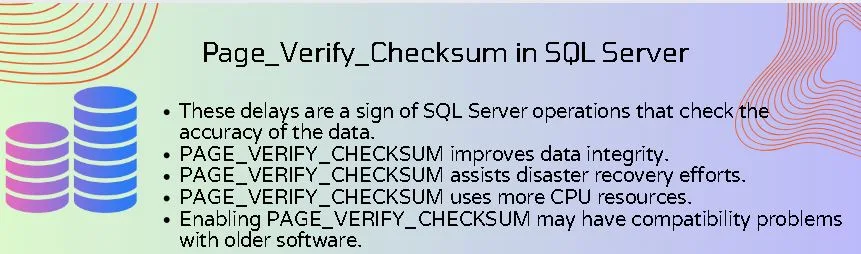PAGE_VERIFY_CHECKSUM The speed of databases can be considerably impacted by wait types in SQL Server. Maintaining a responsive and dependable database system requires comprehending the causes of these delays and putting appropriate remedies in place. This article explores the subtleties of PAGE_VERIFY_CHECKSUM delays, including perceptions, background information, and practical solutions.
Table of Contents
Introduction
When a query is awaiting a page verification process, notably one requiring checksum verification, PAGE_VERIFY_CHECKSUM waits to take place in the world of SQL Server. These delays are a sign of SQL Server operations that check the accuracy of the data. PAGE_VERIFY_CHECKSUM delays can be difficult to handle even if they are necessary.
To learn more on “How to Decommission A Server/ Database Server“, check here.
A Glimpse into History
Data integrity has traditionally been a key component of database management systems. To ensure that data pages are undamaged and intact in the context of SQL Server, checksum checking has become a regular procedure. The methods for ensuring the integrity of these pages also advanced with databases, giving rise to the PAGE_VERIFY_CHECKSUM wait types.
Understanding of PAGE_VERIFY_CHECKSUM
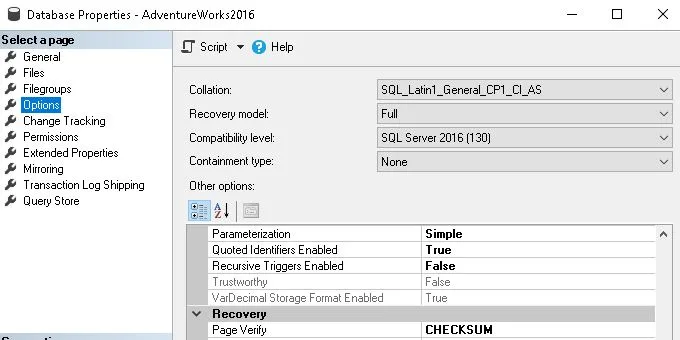
The SQL Server database option PAGE_VERIFY_CHECKSUM verifies the checksums on database pages to ensure data integrity. When enabled, it generates a page-wide checksum and saves it in the page header. SQL Server updates the checksum during read operations and compares it to the stored value to ensure the accuracy of the data.
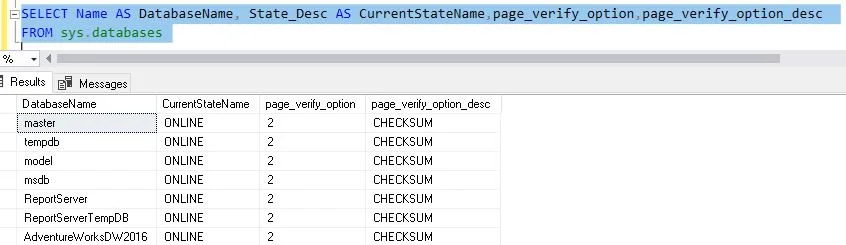
Three possible values exist for the PAGE VERIFY option:
0 = NOTHING
1 = TORN_PAGE_DETECTION
2 = CHECKSUM.
CHECKSUM
If we set the Page Verify as CHECKSUM, the system will generate the checksum and keep the value in the header of the page. At the time of page reading. The system validates both values.
TORN_PAGE_DETECTION
A particular bit is saved and kept in the database page header for every 512-byte sector in an 8-kilobyte (KB) database page when TORN_PAGE_DETECTION is enabled. When the page is read from disk, the torn portions stored in the page header are compared to the real page sector data.
NONE
If we set the Page Verify as None, it will not generate a CHECKSUM or TORN_PAGE_DETECTION value and will not validate CHECKSUM or TORN_PAGE_DETECTION.
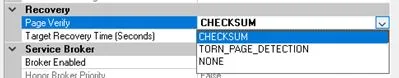
Unveiling the Power of DBCC CHECKCONSTRAINTS in SQL Server
Advantages of PAGE_VERIFY_CHECKSUM
Enhanced Data Integrity
Enabling By identifying and avoiding disc I/O mistakes, PAGE_VERIFY_CHECKSUM improves data integrity by verifying that data read from the disk matches the data that was originally written.
Early Error Detection
Read operations include checksum checking, which enables early identification of data corruption problems. Using a proactive approach, administrators can see issues before they get out of hand.
Facilitates Disaster Recovery
PAGE_VERIFY_CHECKSUM assists disaster recovery efforts in cases involving database corruption by identifying damaged pages. Instead of recovering the whole database, administrators can restore select damaged pages.
Improved Reliability
PAGE_VERIFY_CHECKSUM helps to increase the overall dependability of SQL Server databases by assuring data consistency. In contexts with a lot of transactions, in particular, it helps preserve data accuracy.
Disadvantages of PAGE_VERIFY_CHECKSUM
Increased use of the CPU
As the server must compute and validate checksums for each read operation, using PAGE_VERIFY_CHECKSUM uses more CPU resources. This may affect system performance in CPU-bound scenarios.
Increasing I/O Latency Slightly
I/O operations incur a little cost due to checksum checking. Even though the impact is often negligible, it may be felt in systems with a high volume of I/O operations.
Concerns with Compatibility
Enabling PAGE_VERIFY_CHECKSUM sometimes may have compatibility problems with older software or operating systems. Before using this capability in production settings, applications must be carefully tested.
Why Do PAGE_VERIFY_CHECKSUM Matter in SQL Server
The importance of PAGE_VERIFY_CHECKSUM in the complex world of SQL Server cannot be emphasized. The data integrity feature of this database option is essential to the dependability and efficiency of any database system. But why, specifically in the context of SQL Server, is PAGE_VERIFY_CHECKSUM so important?
Protector Against Quiet Corruption
A cunning foe that can jeopardize the integrity of your database covertly and without sounding an alarm is silent data corruption. PAGE_VERIFY_CHECKSUM is a watchful defender against these sneaky attacks. Through checksum verification on database pages, it guarantees that the data that is retrieved matches exactly what was originally stored, avoiding the minute distortions that can compromise the integrity of your important data.
Early Error Identification
Like any complex system, SQL Server is prone to mistakes. PAGE_VERIFY_CHECKSUM’s proactive approach to error detection is what makes it so valuable. When enabled, it actively searches for any differences during read operations, giving administrators the early warning they need to address problems before they get out of hand. Taking this proactive approach is essential to keeping your database in good condition.
Accuracy in Reconstruction After Disasters
A crucial component of database management is disaster recovery, and in these circumstances, accuracy is crucial. PAGE_VERIFY_CHECKSUM is an important factor in case of database corruption, which is an unfortunate event. Administrators can precisely restore only the impacted segments by identifying the corrupted pages, which minimizes downtime and simplifies recovery efforts.
Promoting Consistency in Data
Any successful database system must be built on the foundation of data trust. Because PAGE_VERIFY_CHECKSUM ensures data consistency, it significantly contributes to this trust. The checksum verification ensures that data is consistent with the originally stored information when retrieved from the disk. This feature is essential in a setting where precision and dependability are non-negotiable.
Examples of PAGE VERIFY CHECKSUM in SQL Server
An SQL Server setting called PAGE_VERIFY_CHECKSUM aids in identifying and mitigating database page corruption. To function, each page’s checksum value must be calculated when it is written to disk and verified when it is read. Here are some instances of PAGE_VERIFY_CHECKSUM usage and management in SQL Server:
Checking the Current PAGE_VERIFY Option
The T-SQL query below can be used to determine the database’s current PAGE_VERIFY option:
-- Check the Current PAGE_VERIFY Option of a database
SELECT name AS [DatabaseName], page_verify_option_desc AS [Page Verify Option]
FROM sys.databases
WHERE name = 'AdventureWorks2022';Set the PAGE_VERIFY_CHECKSUM for a Database
With the following T-SQL statement, you can set the PAGE_VERIFY option to CHECKSUM for particular databases:
-- Set the PAGE_VERIFY Option of a database as CHECKSUM
ALTER DATABASE AdventureWorks2022
SET PAGE_VERIFY CHECKSUM;Verify the Data Integrity with CHECKSUM
SQL Server will automatically compute and validate database page checksums if the PAGE_VERIFY option is set to CHECKSUM. Reading pages will manually confirm data integrity and initiate checksum verification.
-- To verify the data integrity with the help of CHECKSUM
DBCC CHECKDB('AdventureWorks2022');Creating a Database with CHECKSUM
Script to create a new user database and set the PAGE_VERIFY option as CHECKSUM for the database:
-- Script to create a database & set the PAGE_VERIFY option as checksum of a database using the below query
CREATE DATABASE AirTel;
ALTER DATABASE AirTel SET PAGE_VERIFY CHECKSUM;
-- To check the existing setting using the below query
SELECT name AS [DatabaseName], page_verify_option_desc AS [Page Verify Option]
FROM sys.databases
WHERE name = 'AirTel';To Detect page corruption with the help of PAGE_VERIFY_CHECKSUM
SQL Server records an error in the SQL Server error log when it reads a page and finds a checksum mismatch. To look for these kinds of mistakes, you can use the following query:
-- To Detect page corruption
EXEC sp_readerrorlog 0, 1, 'checksum';Script to Configure PAGE_VERIFY_CHECKSUM for all Databases
The script below can be used to set the PAGE_VERIFY option to CHECKSUM for all user databases:
-- Script to check & configure PAGE_VERIFY_CHECKSUM for all Databases
DECLARE @DatabaseName VARCHAR(50);
DECLARE DBCursor CURSOR FOR
SELECT Name
FROM sys.Databases
WHERE State_Desc = 'ONLINE' AND Database_ID > 4;
OPEN DBCursor;
FETCH NEXT FROM DBCursor INTO @DatabaseName;
WHILE @@FETCH_STATUS = 0
BEGIN
EXEC('ALTER DATABASE [' + @DatabaseName + '] SET PAGE_VERIFY CHECKSUM;');
FETCH NEXT FROM DBCursor INTO @DatabaseName;
END;
CLOSE DBCursor;
DEALLOCATE DBCursor;Using an iterative process, this script sets the PAGE_VERIFY option to CHECKSUM for each online user database.
How to Examine a Particular Page with DBCC PAGE
DBCC PAGE can be used to view the checksum of a particular page. To perform advanced troubleshooting, use this command:
DBCC TRACEON(3604);
DBCC PAGE('AdventureWorks2022', 1, 237, 3);
DBCC TRACEOFF(3604);The detailed contents of the page (1:237) of the AdventureWorks2022 database are produced in this example. The header data that contains the checksum storage location is included at the level of detail (3).
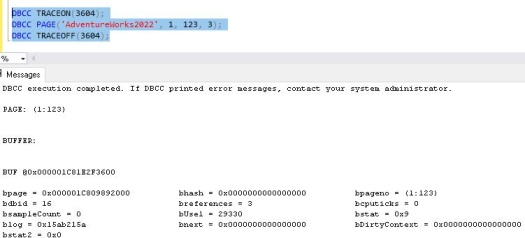
Automating Error Handling and Integrity Checks
Use SQL Server Agent to automate integrity checks and error handling. Make a job that does DBCC CHECKDB and notifies administrators of any problems it finds:
Making a Job for a SQL Server Agent:
Setting Up Alerts: Create alerts to inform administrators when there are checksum issues.
USE msdb;
GO
--To add a new Database Maintenance Job for Integrity Check
EXEC sp_add_job
@job_name = 'Database Maintenance - DB Integrity Check',
@enabled = 1,
@description = 'Run the DBCC CHECKDB command & check database integrity';
GO
--To add a new step in Integrity Check Job
EXEC sp_add_jobstep
@job_name = 'Database Maintenance - DB Integrity Check',
@step_name = 'Check Database Integrity',
@subsystem = 'TSQL',
@command = 'DBCC CHECKDB (''AdventureWorks2022'');',
@on_success_action = 1,
@on_fail_action = 2;
GO
--To add a new schedule in Integrity Check Job
EXEC sp_add_schedule
@schedule_name = 'Daily DB Integrity Check',
@freq_type = 4, -- For more details, refer below table
@freq_interval = 1,
@active_start_time = 060000; -- 6 AM
GO
EXEC sp_add_jobserver
@job_name = 'Database Maintenance - DB Integrity Check';
| Parameter Value | Short Description |
| 1 | Once |
| 4 | Daily |
| 8 | Weekly |
| 16 | Monthly |
| 32 | Monthly but it depends on the value of @freq_interval |
How to configure alerts:
To inform database administrators of checksum errors, configure alerts in SQL Server:
-- To add alerts in SQL Server, use below code
USE msdb;
go
EXEC sp_add_alert
@name = 'Alerts for database administrators of checksum errors',
@message_id = 824, -- 824 is the ID for checksum errors
@severity = 0,
@notification_message = 'Checksum error observed. Please check & do the needful.',
@job_name = 'Database Maintenance - DB Integrity Check';
GO-- To add notification in SQL Server, use below code
EXEC sp_add_notification
@alert_name = 'Database Maintenance - Checksum Error Alert',
@operator_name = 'SQL-DBA',
@notification_method = 1; -- 1 - Email, 2 - Pager, 3 - Not SendConclusion
Significant benefits are provided by SQL Server’s PAGE_VERIFY_CHECKSUM in terms of data integrity, early error detection, disaster recovery, and general dependability. But there are trade-offs: higher CPU usage, marginally higher I/O latency, and possibly compatibility issues. Database administrators need to carefully consider these aspects in light of their unique use cases and system specifications.
FAQs
Q: In SQL Server, what does PAGE_VERIFY CHECKSUM mean?
Ans: By checking the checksums on database pages, the SQL Server database option PAGE_VERIFY CHECKSUM guarantees data integrity.
Q: How is data integrity improved by PAGE_VERIFY CHECKSUM?
Ans: By identifying and averting disk I/O errors, PAGE_VERIFY CHECKSUM improves data integrity by guaranteeing that the data written originally and the data read from the disk match.
Q: How does CPU utilization change when PAGE_VERIFY CHECKSUM is enabled?
Ans: Yes, more CPU power is needed to enable PAGE_VERIFY CHECKSUM since each time a read operation is performed, the server must compute and validate the checksum.
Q: Can PAGE_VERIFY CHECKSUM lead to problems with an application’s compatibility?
Ans: Enabling PAGE_VERIFY CHECKSUM may, in rare circumstances, result in compatibility problems with older systems or applications. It is advised to conduct extensive testing before turning on this feature in production settings.
Q: What role does PAGE_VERIFY CHECKSUM play in recovery from disasters?
Ans: PAGE_VERIFY CHECKSUM helps with disaster recovery efforts in database corruption scenarios by identifying the corrupted pages. Rather than restoring the entire database, administrators can restore specific corrupted pages.
Q: How Can Database Performance Be Affected by PAGE_VERIFY CHECKSUM?
Ans: CPU utilization is impacted by the additional computational overhead that is introduced when PAGE_VERIFY_CHECKSUM is enabled. It’s important to take into account the current CPU load and performance requirements even though the impact is usually negligible.
Q: Is Page Verify Checksum Appropriate for Every Database Setting?
Ans: Although PAGE_VERIFY CHECKSUM improves data integrity, certain use cases determine whether it is appropriate. Before turning on this feature, it is advised to weigh the trade-offs, particularly in high-performance or legacy systems.
Q: Can All Forms of Data Corruption Be Detected by PAGE_VERIFY CHECKSUM?
Ans: It is useful for identifying some kinds of data corruption, but it might miss other kinds as well. It might not address logical corruption issues and instead concentrate on I/O-related errors.
Q: When Is It Appropriate to Enable PAGE_VERIFY CHECKSUM?
Ans: It is usually configured for a database only once. It is advisable to conduct periodic reviews and validations of its effectiveness, particularly following major system updates or changes.
Q: Are There Any Other Options for Guaranteeing Data Integrity Besides PAGE_VERIFY CHECKSUM?
Ans: Yes, SQL Server provides additional techniques for guaranteeing data integrity, including checksums, periodic integrity checks, and database backups. The decision is based on the particular limitations and specifications of the database environment.
Q: Is Disk Space Usage Affected by PAGE_VERIFY CHECKSUM?
Ans: Since checksum values are stored in the page header, enabling PAGE_VERIFY CHECKSUM slightly increases the amount of storage needed. Even though the effect is usually insignificant, environments with limited disk space must take storage constraints into account.
Q: Is It Possible to Enable PAGE_VERIFY CHECKSUM on a Particular Table or Filegroup?
Ans: No, you cannot apply PAGE_VERIFY_CHECKSUM selectively to particular tables or filegroups because it is a database-level option. It covers the entire database globally.
Q: What Safety Measures Need to Be Followed Before Turning on PAGE_VERIFY CHECKSUM?
Ans: It is essential to perform a thorough database backup before enabling PAGE_VERIFY CHECKSUM. It is also advised to conduct extensive testing in a non-production setting to verify compatibility and evaluate any potential performance effects.
Q: Does PAGE_VERIFY CHECKSUM Affect Mirroring or Replication?
Ans: PAGE_VERIFY CHECKSUM typically does not affect database mirroring or replication. To guarantee ongoing compatibility, it is advised to thoroughly test these configurations after turning on PAGE_VERIFY CHECKSUM.
Q: Can Hardware Failures Be Detected and Handled by PAGE_VERIFY CHECKSUM?
Ans: Although PAGE_VERIFY CHECKSUM is capable of identifying some hardware-related problems, it is not a complete fix for all hardware malfunctions. A strong disaster recovery plan must include other measures, such as redundant hardware and routine monitoring.
Review the below articles also.
SQL Managed Instance: Faster & Improved
TSQL Database Backup: Top 7 Usage
Decommission A Server: In 6 Easy Steps
Discover Recovery Model in SQL Server
SQL Server Configuration Manager
Unlocking the Power of DBCC USEROPTIONS in SQL Server
Understand Deadlocks in SQL Server
Unleash Database Insights with Extended Events in SQL Server
Dynamic Data Masking in SQL Server